Page 25 of 438

NOTE:With central locking active (LED ON), opening
one of the front doors, it is possible to perform a central
unlocking (LED OFF). With central locking active (LED
ON), in order to open one of the rear passenger doors, it
is necessary pulling the internal door handle twice. With
one of the rear door open (LED OFF), the unlocking is
performed only for that door, not for all the vehicle.
To unlock the front doors, pull the inside door handle to
the first detent. If the rear doors are locked, you must pull
the door handle once to unlock the door and pull the
door handle a second time to open the door.
WARNING!
•Do not leave children or animals inside parked
vehicles in hot weather. Interior heat build-up may
cause serious injury or death.
(Continued)
WARNING!(Continued)
•For personal security and safety in the event of a
collision, lock the vehicle doors as you drive as
well as when you park and leave the vehicle.
•Before exiting a vehicle, always turn the vehicle
OFF, apply the parking brake, shift the automatic
transmission into PARK or the manual transmis-
sion into REVERSE, and remove the Key Fob from
the ignition. When leaving the vehicle, always lock
your vehicle.
•Never leave children alone in a vehicle, or with
access to an unlocked vehicle.
(Continued)
2
THINGS TO KNOW BEFORE STARTING YOUR VEHICLE 23
Page 26 of 438

WARNING!(Continued)
•Allowing children to be in a vehicle unattended is
dangerous for a number of reasons. A child or
others could be seriously or fatally injured. Chil-
dren should be warned not to touch the parking
brake, brake pedal or the transmission gear selec-
tor.
•Do not leave the Key Fob in or near the vehicle, or
in a location accessible to children. A child could
operate power windows, other controls, or move
the vehicle.
CAUTION!
An unlocked vehicle is an invitation to thieves.
Always remove the key from the ignition and lock all
of the doors when leaving the vehicle unattended.
Doors Lock With One Or More Doors Open
It is possible locking the vehicle through the RKE,
internal button or external key pawl, also if one or more
doors are open. At lock command request, LED is
switched ON. At closing of the last door, the vehicle
maintains the central locking status if key is not inserted
in Ignition Device, otherwise the vehicle will be unlocked
and the LED will be switched OFF.
NOTE:If the key is not inserted in the ignition switch,
but is inside the vehicle, the system does not recognize
the presence of the key and after the closing of last door,
the vehicle remains locked.
Auto — Relocking (Only For Rear Doors)
With the vehicle locked and all doors closed (LED ON), if
a passenger opens one of the rear doors (LED OFF), as
soon as the door is closed, it will be locked again (LED
ON).
24 THINGS TO KNOW BEFORE STARTING YOUR VEHICLE
Page 28 of 438
POWER WINDOWS
Power Window Switches
The power window controls are located on the driver’s
door trim panel. There is a single switch on the front
passenger door, which operate the front passenger win-
dow and a single switch on each rear door that operates
the rear passenger door window. The window controls
will operate only when the ignition switch is in the
ON/RUN position.
A— Driver Front WindowSwitchD — Driver Rear WindowSwitchB—PassengerFrontWindowSwitchE — Passenger Rear WindowSwitchC—WindowLockoutSwitch
26 THINGS TO KNOW BEFORE STARTING YOUR VEHICLE
Page 29 of 438
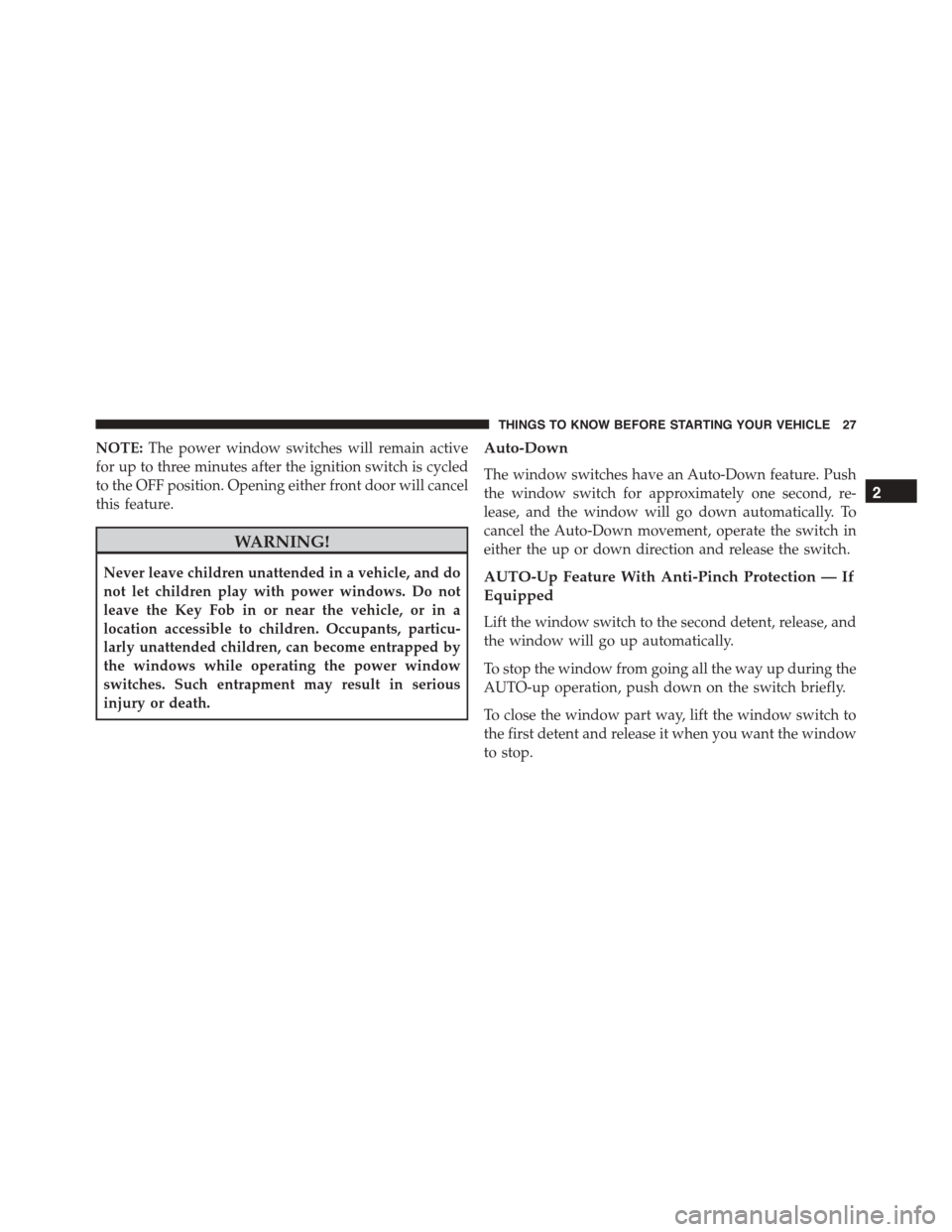
NOTE:The power window switches will remain active
for up to three minutes after the ignition switch is cycled
to the OFF position. Opening either front door will cancel
this feature.
WARNING!
Never leave children unattended in a vehicle, and do
not let children play with power windows. Do not
leave the Key Fob in or near the vehicle, or in a
location accessible to children. Occupants, particu-
larly unattended children, can become entrapped by
the windows while operating the power window
switches. Such entrapment may result in serious
injury or death.
Auto-Down
The window switches have an Auto-Down feature. Push
the window switch for approximately one second, re-
lease, and the window will go down automatically. To
cancel the Auto-Down movement, operate the switch in
either the up or down direction and release the switch.
AUTO-Up Feature With Anti-Pinch Protection — If
Equipped
Lift the window switch to the second detent, release, and
the window will go up automatically.
To stop the window from going all the way up during the
AUTO-up operation, push down on the switch briefly.
To close the window part way, lift the window switch to
the first detent and release it when you want the window
to stop.
2
THINGS TO KNOW BEFORE STARTING YOUR VEHICLE 27
Page 35 of 438

WARNING!
•Never place a rear-facing child restraint in front of
an air bag. A deploying Passenger Advanced Front
Air Bag can cause death or serious injury to a child
12 years or younger, including a child in a rear-
facing child restraint.
•Only use rear-facing child restraint in a vehicle
with a rear seat.
Seat Belt Systems
Buckle up even though you are an excellent driver, even
on short trips. Someone on the road may be a poor driver
and could cause a collision that includes you. This can
happen far away from home or on your own street.
Research has shown that seat belts save lives, and they
can reduce the seriousness of injuries in a collision. Some
of the worst injuries happen when people are thrown
from the vehicle. Seat belts reduce the possibility of
ejection and the risk of injury caused by striking the
inside of the vehicle. Everyone in a motor vehicle should
be belted at all times.
Enhanced Seat Belt Use Reminder System (BeltAlert)
BeltAlert is a feature intended to remind the driver
and outboard front passenger (if equipped with out-
board front passenger BeltAlert) to buckle their seat
belts. The feature is active whenever the ignition is in
the START or ON/RUN position. If the driver or
outboard front seat passenger is unbelted, the Seat Belt
Reminder Light will turn on and remain on until both
outboard front seat belts are buckled.
The BeltAlert warning sequence begins after the vehicle
speed is over 5 MPH (8 km/h) by blinking the Seat Belt
Reminder Light and sounding an intermittent chime.
Once the sequence starts, it will continue for the entire
duration or until the respective seat belts are buckled.
After the sequence completes, the Seat Belt Reminder
2
THINGS TO KNOW BEFORE STARTING YOUR VEHICLE 33
Page 57 of 438

Enhanced Accident Response System
In the event of an impact, if the communication network
remains intact, and the power remains intact, depending
on the nature of the event, the ORC will determine
whether to have the Enhanced Accident Response Sys-
tem perform the following functions:
•Cut off fuel to the engine.
•Flash hazard lights as long as the battery has power or
until the ignition is placed in the “OFF” position.
•Turn on the interior lights, which remain on as long as
the battery has power or until the ignition is placed in
the “OFF” position.
•Unlock the doors automatically.
System Reset Procedure
After the event occurs, when the system is active, the
message “Fuel Cutoff” is displayed. Carefully check the
vehicle for fuel leaks in the engine compartment and on
the ground near the engine compartment and fuel tank
before resetting the system and starting the engine.
Depending on the nature of the event the left and right
turn signal lights, located in the instrument panel, may
both be blinking and will continue to blink until the
ignition switch is turned to the OFF position. In order to
move your vehicle to the side of the road, you must
follow the system reset procedure.
2
THINGS TO KNOW BEFORE STARTING YOUR VEHICLE 55
Page 58 of 438
Customer ActionCustomer Will See
1. Turn ignition OFF. (Turn Signal Switch Must be
placed in Neutral State).
2. Turn ignition ON.Left Turn Light is OFF. Right Turn Light BLINKS.
3. Turn Right Turn Signal Switch ON.Right Turn Light is ON SOLID. Left Turn Light
BLINKS.
4. Turn Left Turn Signal Switch ON.Left Turn Light is ON SOLID. Right Turn Light
BLINKS.
5. Turn Right Turn Signal Switch ON.Right Turn Light is ON SOLID. Left Turn Light
BLINKS.
6. Turn Left Turn Signal Switch ON.Left Turn Light is ON SOLID. Right Turn Light is ON
SOLID.
7. Turn Left Turn Signal Switch OFF. (Turn Signal
Switch Must be placed in Neutral State).
Left Turn Light is OFF. Right Turn Light is OFF.
8. Turn ignition OFF.
9. Turn Hazard Flashers OFF (Manually).System is now reset and the engine may be started.
56 THINGS TO KNOW BEFORE STARTING YOUR VEHICLE
Page 59 of 438

If a reset procedure step is not completed within 60
seconds, then the turn signal lights will blink and the
reset procedure must be performed again in order to be
successful.
Air Bag Warning Light
The air bags must be ready to inflate for your
protection in a collision. The Occupant Re-
straint Controller (ORC) monitors the internal
circuits and interconnecting wiring associated
with air bag system electrical components.
The ORC monitors the readiness of the electronic parts of
the air bag system whenever the ignition is in the START
or ON/RUN position. If the ignition is in the OFF
position, the air bag system is not on and the air bags will
not inflate.
The ORC contains a backup power supply system that
may deploy the air bags even if the battery loses power or
it becomes disconnected prior to deployment.
The ORC turns on the Air Bag Warning Light in the
instrument panel for approximately four to eight seconds
for a self-check when the ignition is first placed in the
ON/RUN position. After the self-check, the Air Bag
Warning Light will turn off. If the ORC detects a mal-
function in any part of the system, it turns on the Air Bag
Warning Light, either momentarily or continuously. A
single chime will sound to alert you if the light comes on
again after initial startup.
The ORC also includes diagnostics that will illuminate
the instrument panel Air Bag Warning Light if a malfunc-
tion is detected that could affect the air bag system. The
diagnostics also record the nature of the malfunction.
While the air bag system is designed to be maintenance
2
THINGS TO KNOW BEFORE STARTING YOUR VEHICLE 57