2015 FIAT 500E display
[x] Cancel search: displayPage 8 of 100

DRIVER COCKPIT
1.BLUE & ME™ Hands-Free Communication Switches pg.48
2.Turn Signal/Lights Lever (behind steering wheel) pg.36
3.Battery Gauge pg.16
4.Instrument Cluster pg.8
5.Electronic Vehicle Information Center (EVIC) Display pg.54
6.Electronic Vehicle Information Center (EVIC) Controls pg.54
7.Speed Control pg.38
8.Ignition Switch
9.Wiper/Washer Lever pg.37
10.Electronic Stability Control (ESC) OFF pg.63
11.Instrument Panel Charge Indicator pg.16
CONTROLS AT A GLANCE
6
Page 12 of 100

ELECTRIC VEHICLE FEATURES
Auto Park
The Auto Park feature automatically places the vehicle into PARK if there is any indication
that the driver may leave the vehicle while the drive mode indicator is in the D (DRIVE),
N (NEUTRAL) or R (REVERSE) modes.
Auto Park is enabled under the following conditions:
– READY mode (12 Volt ON and High Voltage ON).
– Vehicle speed is below 2 mph (3 km/h).
NOTE:
•Auto Park feature only occurs once per key cycle.
•Auto Park is disabled above 2 mph (3 km/h) and the drive mode range will be
maintained.
The instrument cluster will display an Auto Shift To Park message and chime once when
Auto Park action occurs.
Mode Of Operation With Key ON
Auto Park will be engaged when the drive mode is in DRIVE, NEUTRAL or REVERSE
and the following conditions are detected:
•Seat Belt is unlatched
•Brake pedal is released
•Driver's door is ajar
•Vehicle speed is below 2 mph (3 km/h)
Mode Of Operation With Key OFF
Auto Park will engage as you turn off the key while in gear/neutral and speed is less than
2 mph (3 km/h).
Audible Pedestrian Warning System
Your vehicle is equipped with an Audible Pedestrian Warning System.The Audible Pedestrian
Warning System uses distinct sounds to alert pedestrians that your vehicle is approaching.
The audible warning system uses an in-car sound synthesizer with a speaker located in
the underhood compartment.The warning system is automatically activated when select-
ing D (DRIVE) or R (REVERSE).
In D (DRIVE) range, the system will remain active until the vehicle reaches a speed of
approximately 22 mph (35.5 km/h).At approximately 22 mph (35.5 km/h) the warning
system is deactivated and will automatically be active when the vehicle returns to approxi-
mately 20 mph (32 km/h).
GETTING STARTED
10
Page 13 of 100

Smartphone Features
With the “FIAT Access” smartphone app, you can monitor the state of charge of the high
voltage battery or initiate charging from your phone.You can also turn on your car’s cli-
mate control system remotely.The smartphone app provides the following features:
•Monitor battery charge level
•Display available driving distance
•Check charging status
•Remotely activate vehicle climate control system
•Unlock and lock doors
•Assist with locating your vehicle
•Locate charging stations
•Send a point-of-interest to your vehicle
•Schedule a charge
•View energy consumed
•Notifications for charging and preconditioning events
How Do I Get The “FIAT Access” Smartphone App?
Visit the 500e registration website:
https://www.fiataccess.com/500eSubscribe
Once in the registration website, you will
need to enter your vehicle’s VIN and Con-
nectivity ID.The connectivity ID is found in
the vehicle's instrument cluster.To locate
the connectivity ID follow the steps below:
1.Push the Menu button on the instru-
ment cluster.
500e Registration Website
GETTING STARTED
11
Page 37 of 100

EXTENDING YOUR DRIVING RANGE PER CHARGE
•A little knowledge will go a long way to extend your driving range on the 500e.First
and foremost understand that the drive system and cabin temperature management
features use the most energy from the high voltage battery.Reducing energy draw
from these features are the easiest and most effective way to extend driving range.
•Just like a conventional vehicle, 500e likes to keep things smooth and steady for most
efficient operation.When driving, avoid aggressive driving styles and high speeds for
extended times.When practical, choose surface streets over the highway, work to
maintain a steady speed to extend range.
•The 500e uses high voltage components to heat and cool the cabin, so a little aware-
ness can go a long way to extend range.When using automatic climate control, con-
sider setting temperatures a few degrees higher or lower during hot and cold days.
If your 500e has been soaking in hot or cold temperatures for an extended period, it
is recommended that the car be preconditioned via the FIAT Access smartphone app
while still plugged into a charging source.This will allow 500e to use external power to
establish a comfortable cabin temperature before the drive, and allow the battery to
maintain the temperature using significantly less energy during the drive.
Additional Tips:
•Keep tires properly inflated
•Avoid carrying nonessential cargo
•Be mindful of adding external accessories that may increase aerodynamic drag
•Perform all scheduled maintenance at recommended intervals
Driver Behavior Gauge
To help the driver extend the driving range of the high voltage battery your vehicle is
equipped with a Driver Behavior Gauge.The Driver Behavior Gauge is located on the
right side of the instrument cluster and displays three driving ranges:
Power
The Driver Behavior Gauge will move into
the Power range when under acceleration.
ECO
The Driver Behavior Gauge will move into
the ECO range when you are maximizing
the driving range of the high voltage bat-
tery.
Charge
The Driver Behavior Gauge will move into
the Charge range when battery regenera-
tion is active (either coasting or braking).Driver Behavior Gauge
OPERATING YOUR VEHICLE
35
Page 40 of 100

Rear Wiper
Rear Wiper Operation
•Rotate the end of the lever to activate the rear wiper.
Rear Washer Operation
•Push the lever forward and hold for as long as spray is desired.
NOTE:
The rear wiper will automatically operate if the front wipers are on and the vehicle is
placed in reverse.
ELECTRONIC SPEED CONTROL
The Electronic Speed Control switches are located on the steering wheel.
Cruise ON/OFF
•Push the ON/OFF button to activate the
Speed Control.
CRUISE READY will appear on the instru-
ment cluster to indicate the Speed Control
is on.
•Push the ON/OFF button a second time
to turn the system off.
•Speed Control will be disabled if the
front tires lose traction.To restore, push
the Cruise ON/OFF button.
Set
•With the Speed Control on, push and
release the SET – button to set a de-
sired speed.
NOTE:
The set speed will be displayed on the clus-
ter for approximately 2–3 seconds.
Electronic Speed Control Switches
1 — Push ON/OFF2 — Push Resume +/Accel3 — Push Set –/Decel4 — Push Cancel
OPERATING YOUR VEHICLE
38
Page 49 of 100
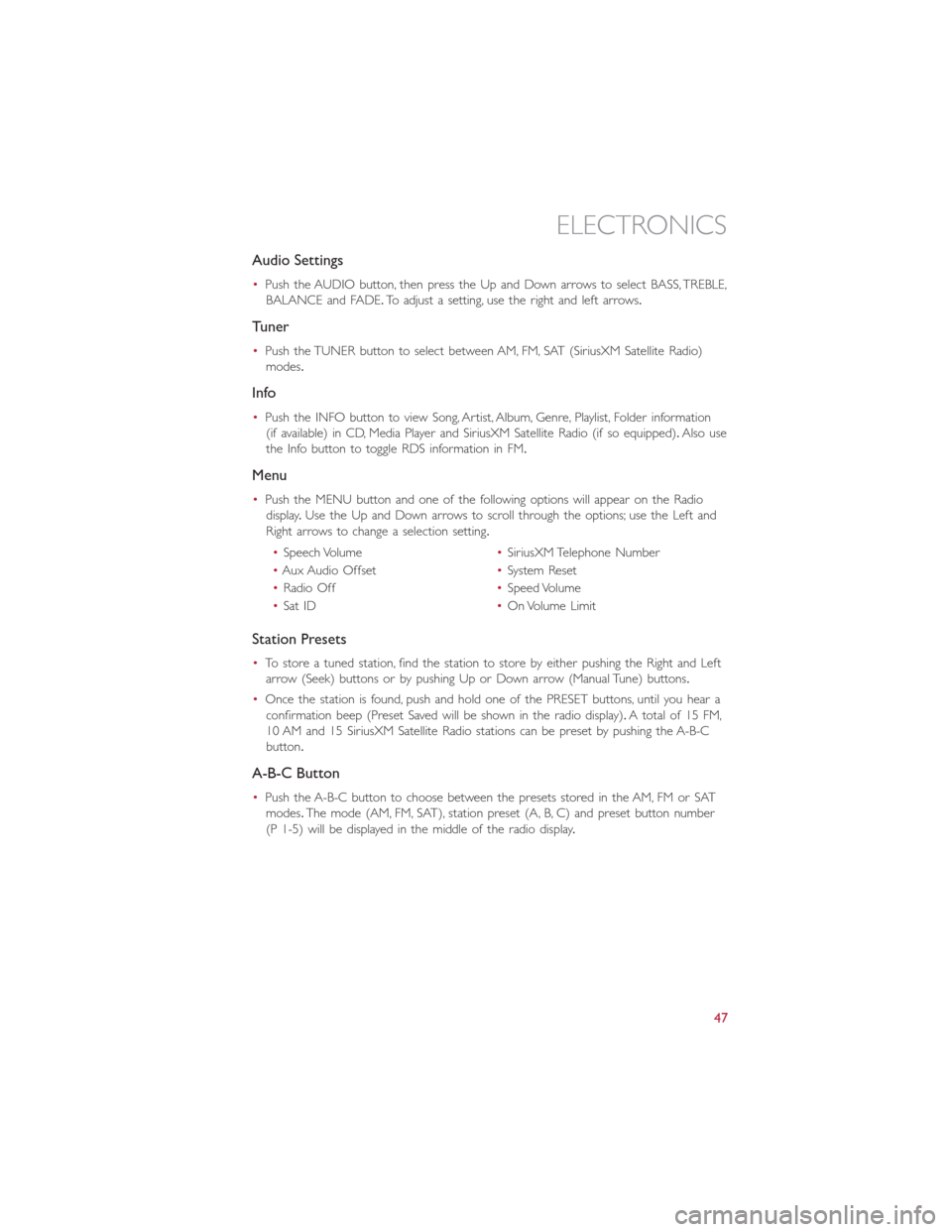
Audio Settings
•Push the AUDIO button, then press the Up and Down arrows to select BASS, TREBLE,
BALANCE and FADE.To adjust a setting, use the right and left arrows.
Tuner
•Push the TUNER button to select between AM, FM, SAT (SiriusXM Satellite Radio)
modes.
Info
•Push the INFO button to view Song, Artist, Album, Genre, Playlist, Folder information
(if available) in CD, Media Player and SiriusXM Satellite Radio (if so equipped).Also use
the Info button to toggle RDS information in FM.
Menu
•Push the MENU button and one of the following options will appear on the Radio
display.Use the Up and Down arrows to scroll through the options; use the Left and
Right arrows to change a selection setting.
•Speech Volume•SiriusXM Telephone Number
•Aux Audio Offset•System Reset
•Radio Off•Speed Volume
•Sat ID•On Volume Limit
Station Presets
•To store a tuned station, find the station to store by either pushing the Right and Left
arrow (Seek) buttons or by pushing Up or Down arrow (Manual Tune) buttons.
•Once the station is found, push and hold one of the PRESET buttons, until you hear a
confirmation beep (Preset Saved will be shown in the radio display).A total of 15 FM,
10 AM and 15 SiriusXM Satellite Radio stations can be preset by pushing the A-B-C
button.
A-B-C Button
•Push the A-B-C button to choose between the presets stored in the AM, FM or SAT
modes.The mode (AM, FM, SAT), station preset (A, B, C) and preset button number
(P 1-5) will be displayed in the middle of the radio display.
ELECTRONICS
47
Page 50 of 100

BLUE&ME™ HANDS-FREE OPERATION
•FIAT’s Windows Mobile™ based BLUE&ME™ Hands-Free Communication is a personal
telematics system that incorporates communication and entertainment applications that
are specifically designed for use in your car.
•The BLUE&ME™ Hands-Free Communication package installed in your car is equipped
with integral hands-free functionality, message reader, and media player.BLUE&ME™ is
designed to support the future installation of additional services.
•The BLUE&ME™ Hands-Free Communication package features integrated voice recogni-
tion, steering wheel controls and a multifunction electronic display that allows you to use
your Bluetooth® enabled wireless technology enabled mobile phone without having to
take your eyes off the road.You can even keep your phone in a pocket or a bag.You are
not required to train the voice recognition system to recognize your voice.The system is
“speaker independent” and performs equally well for different users.
•Bluetooth® wireless technology enables wireless connection between your mobile
phone and the hands-free kit installed on your car.
•To use the hands-free kit, you need a Bluetooth® wireless technology enabled mobile
phone.This hands-free kit gives you the possibility of interacting vocally with your mobile
phone while driving, even if your mobile device does not feature Voice Recognition.You
can also interact with your mobile phone manually and visually using the steering wheel
controls and the instrument panel multifunction display.Please refer to the Fiat Blue & Me
Radio Supplement for further information.
WARNING!
Driving while distracted can result in loss of vehicle control, accident and injury.It is
strongly recommended that you use extreme caution when using any device or feature
that may take your focus off the road or your hands off the steering wheel.Your pri-
mary responsibility is the safe operation of your vehicle.We recommend against the
use of any handheld device while driving, encourage the use of voice-operated systems
when possible and that you become aware of applicable laws that may affect the use of
electronic devices while driving.
ELECTRONICS
48
Page 51 of 100

Front Steering Wheel Buttons
The operations of the front BLUE&ME™ Steering Wheel buttons, located on the front
left of the steering wheel, are as follows:
Button Short press function (less than One second) Long press function(more thanOne second)
PHONE/MENU Launch BLUE&ME™ Main MenuDial the number displayed on the displaythat was accessed haptically from thephonebook or the recent calls listAccept an incoming phone callSwitch between two ongoing phoneconversations (call waiting)Dial the name/number on the display thatwas selected/entered by voice recognition
–
Front Steering Wheel Buttons
1 — MUTE/ESC2 — MENU3 — PHONE HANG UP4 — VOICE RECOGNITION (VR)
ELECTRONICS
49