2015 DODGE VIPER AUX
[x] Cancel search: AUXPage 62 of 148

MEDIA HUB – PLAYING iPod®/USB/MP3 DEVICES
•There are many ways to play music from
iPod®/MP3 players or USB devices
through your vehicle's sound system.
Press your Media button on the touch-
screen to begin.
Audio Jack (AUX)
•TheAUXallowsaportabledevice,such
as an MP3 player or an iPod®,tobe
plugged into the radio and utilize the
vehicle’s sound system, using a 3.5 mm
audio cable, to amplify the source and
play through the vehicle speakers.
•PressingtheAUXbuttononthetouch-
screen will change the mode to auxiliary
device if the audio jack is connected,
allowing the music from your portable
device to be heard through the vehicle's
speakers. To activate the AUX, plug in
the audio jack.
•Thefunctionsoftheportabledeviceare
controlled using the device buttons. The volume may be controlled using the radio or
portable device.
•Toroutetheaudiocableoutofthecenterconsole,usetheaccesscutoutinthefront
of the console.
USB Port
•ConnectyouriPod®or compatible device using a USB cable into the USB Port. USB
Memory sticks with audio files can also be used. Audio from the device can be played
on the vehicle’s sound system while providing metadata (artist, track title, album, etc.)
information on the radio display.
•Whenconnected,theiPod®/compatible USB device can be controlled using the radio
or Steering Wheel Audio Controls to play, skip to the next or previous track, browse, and
list the contents.
•TheiPod®battery charges when plugged into the USB port (if supported by the specific
device).
•ToroutetheUSB/iPod®cable out of the center console, use the access cut out.
Uconnect® Media Hub
1—SDCardSlot2—AUXPort3—USBPort
ELECTRONICS
60
Page 63 of 148
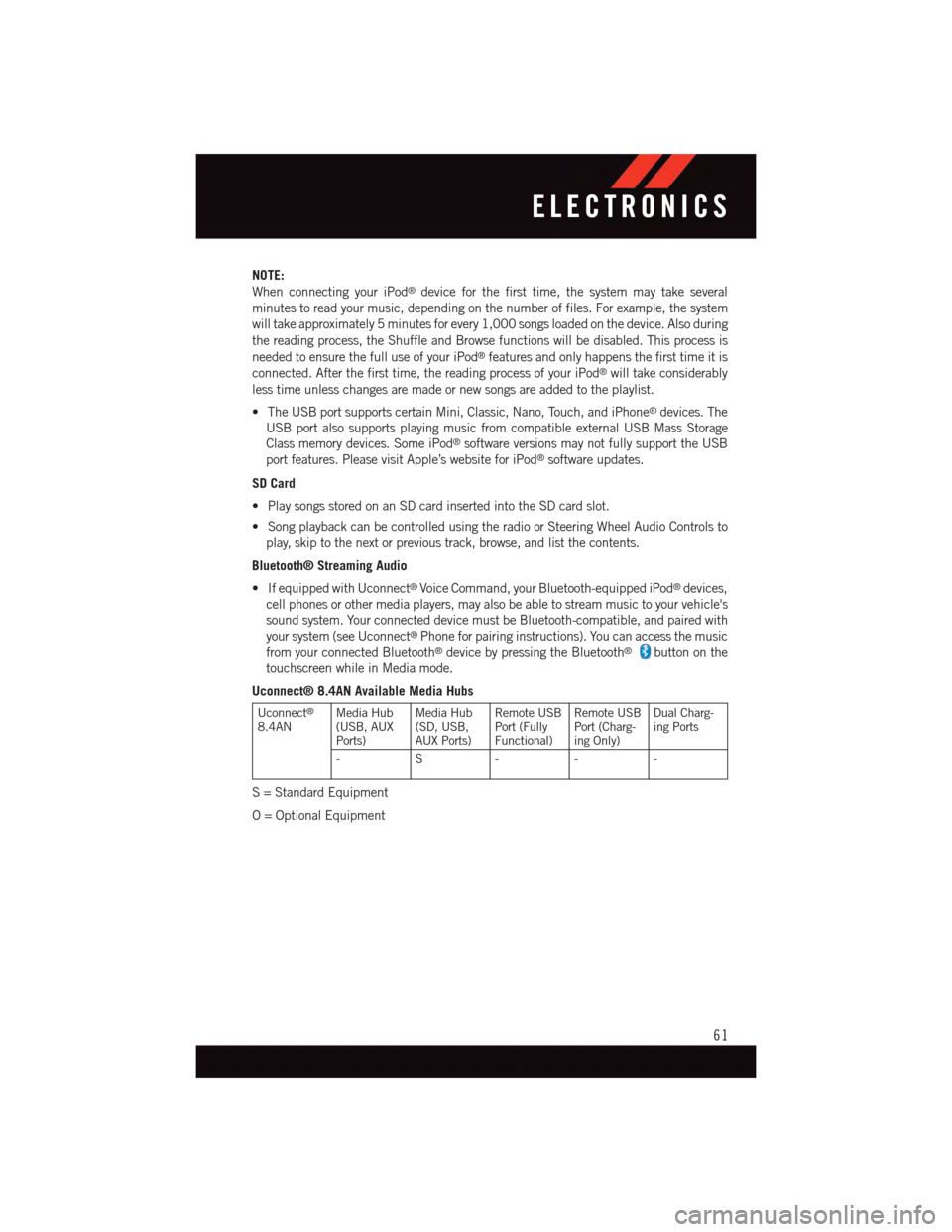
NOTE:
When connecting your iPod®device for the first time, the system may take several
minutes to read your music, depending on the number of files. For example, the system
will take approximately 5 minutes for every 1,000 songs loaded on the device. Also during
the reading process, the Shuffle and Browse functions will be disabled. This process is
needed to ensure the full use of your iPod®features and only happens the first time it is
connected. After the first time, the reading process of your iPod®will take considerably
less time unless changes are made or new songs are added to the playlist.
•TheUSBportsupportscertainMini,Classic,Nano,Touch,andiPhone®devices. The
USB port also supports playing music from compatible external USB Mass Storage
Class memory devices. Some iPod®software versions may not fully support the USB
port features. Please visit Apple’s website for iPod®software updates.
SD Card
•PlaysongsstoredonanSDcardinsertedintotheSDcardslot.
•SongplaybackcanbecontrolledusingtheradioorSteeringWheelAudioControlsto
play, skip to the next or previous track, browse, and list the contents.
Bluetooth® Streaming Audio
•IfequippedwithUconnect®Voice Command, your Bluetooth-equipped iPod®devices,
cell phones or other media players, may also be able to stream music to your vehicle's
sound system. Your connected device must be Bluetooth-compatible, and paired with
your system (see Uconnect®Phone for pairing instructions). You can access the music
from your connected Bluetooth®device by pressing the Bluetooth®button on the
touchscreen while in Media mode.
Uconnect® 8.4AN Available Media Hubs
Uconnect®
8.4ANMedia Hub(USB, AUXPorts)
Media Hub(SD, USB,AUX Ports)
Remote USBPort (FullyFunctional)
Remote USBPort (Charg-ing Only)
Dual Charg-ing Ports
-S---
S=StandardEquipment
O=OptionalEquipment
ELECTRONICS
61
Page 64 of 148

iPod®/CD/AUX CONTROLS
The iPod®/CD/AUX controls are accessed by pressing the desired button on the touch-
screen displayed on the side of the screen and choosing between Disc, AUX, iPod®,
Bluetooth or SD Card.
NOTE:
Uconnect®will usually automatically switch to the appropriate mode when something is
first connected or inserted into the system.
Uconnect® 8.4AN Media
1—RepeatMusicTrack2—MusicTrackAndTime3—ShuffleMusicTracks4—MusicTrackInformation
5—ShowSongsCurrentlyInCueToBe Played6—BrowseMusicBy7—MusicSource
ELECTRONICS
62
Page 73 of 148

Media
Uconnect®offers connections via USB, SD, Bluetooth®and auxiliary ports (If Equipped).
Voice operation is only available for connected USB and iPod®devices. (Remote CD
player optional and not available on all vehicles.)
Push the VR button.Afterthebeep,sayoneofthefollowingcommandsand
follow the prompts to switch your media source or choose an artist.
•Change sourceto Bluetooth®
•Change sourceto iPod®
•Change sourceto USB
•Play artistBeethoven;Play albumGreatest Hits;Play songMoonlight Sonata;Play
genreClassical
TIP:Press the Browse button on the touchscreen to see all of the music on your iPod®or
USB device. Your Voice Command must matchexactlyhow the artist, album, song and
genre information is displayed.
Uconnect® 8.4AN Media
ELECTRONICS
71
Page 92 of 148

Mobile Phonebook didn’t download:
•Check“Donotaskagain,”thenacceptthe“phonebookdownload”requestonyour
mobile phone.
•Upto5,000contactnameswithfournumberspercontactwilltransfertothe
Uconnect®8.4AN system phonebook.
Te x t m e s s a g i n g w o n ’ t w o r k :
•Check“Donotaskagain,”thenacceptthe“connecttoyourmessages”requestonyour
mobile phone.
•VerifythatyourmobilephonehastheBluetooth®feature (Message Access Profile).
Can’t make a conference call:
•CDMA(Code-DivisionMultipleAccess)carriersdonotsupportconferencecalling.
Refer to your mobile phone user’s manual for further information.
Making calls while connected to AUX:
•PlugginginyourmobilephonetoAUXwhileconnectedtoBluetooth®will disable
Hands-Free Calling. Do not make calls while your mobile phone is plugged into the AUX
jack.
STEERING WHEEL AUDIO CONTROLS
The steering wheel audio controls are located
on the rear surface of the steering wheel.
Right Switch
•Pushtheswitchupordowntoincrease
or decrease the volume.
•Pushthebuttoninthecentertochange
modes AM/FM/SAT.
Left Switch
•Pushtheswitchupordowntosearchfor
the next listenable station or select the
next or previous track.
•Pushthebuttoninthecentertoselect
the next preset radio station.Steering Wheel Audio Controls
ELECTRONICS
90
Page 99 of 148

POWER OUTLETS
The auxiliary 12 Volt (13 Amp) power outlets can provide power for in-vehicle accessories
designed for use with the standard “cigar lighter” plug. The 12 Volt power outlets have a
cap attached to the outlet indicating “12V DC”, together with either a key symbol or a
battery symbol.
The auxiliary power outlets can be found in the following locations:
•Totherightoftheshifterontheconsole.
•Insidetheupperlidofthecenterstorage
compartment — if equipped.
•Rearareaofthecenterconsole.
NOTE:
•Donotexceedthemaximumpowerof
160 Watts (13 Amps) at 12 Volts. If the
160 Watt (13 Amp) power rating is ex-
ceeded, the fuse protecting the system
will need to be replaced.
•Power outlets are designed for accessory
plugs only. Do not insert any other object in
the power outlet as this will damage the
outlet and blow the fuse. Improper use of
the power outlet can cause damage not
covered by your new vehicle warranty.
Front 12V Power Outlet
Rear 12V Power Outlet
ELECTRONICS
97
Page 127 of 148
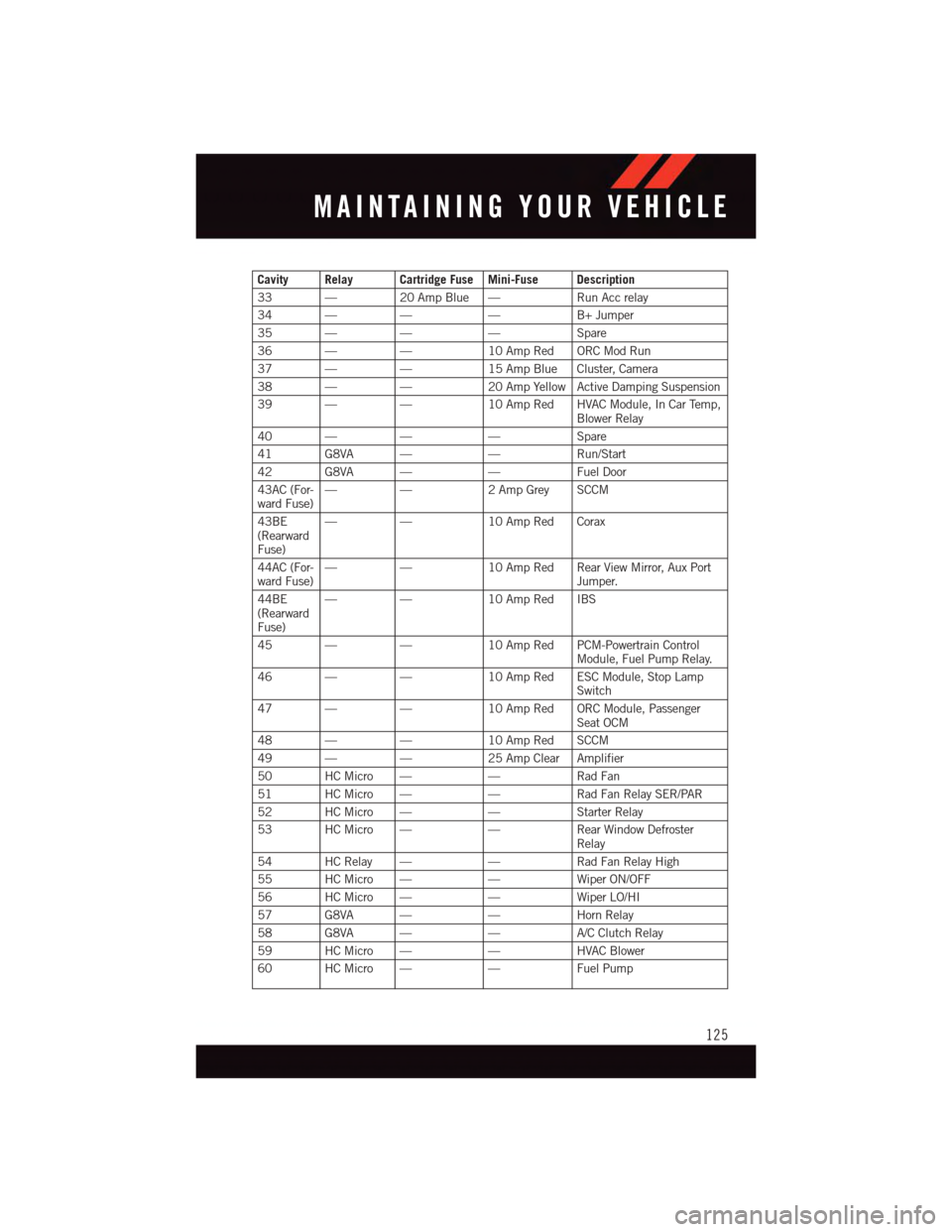
Cavity Relay Cartridge Fuse Mini-Fuse Description
33 —20 Amp Blue —Run Acc relay
34 ———B+ Jumper
35 ———Spare
36 ——10 Amp Red ORC Mod Run
37 ——15 Amp Blue Cluster, Camera
38 ——20 Amp Yellow Active Damping Suspension
39 ——10 Amp Red HVAC Module, In Car Temp,Blower Relay
40 ———Spare
41 G8VA ——Run/Start
42 G8VA ——Fuel Door
43AC (For-ward Fuse)——2AmpGrey SCCM
43BE(RearwardFuse)
——10 Amp Red Corax
44AC (For-ward Fuse)——10 Amp Red Rear View Mirror, Aux PortJumper.
44BE(RearwardFuse)
——10 Amp Red IBS
45 ——10 Amp Red PCM-Powertrain ControlModule, Fuel Pump Relay.
46 ——10 Amp Red ESC Module, Stop LampSwitch
47 ——10 Amp Red ORC Module, PassengerSeat OCM
48 ——10 Amp Red SCCM
49 ——25 Amp Clear Amplifier
50 HC Micro ——Rad Fan
51 HC Micro ——Rad Fan Relay SER/PAR
52 HC Micro ——Starter Relay
53 HC Micro ——Rear Window DefrosterRelay
54 HC Relay ——Rad Fan Relay High
55 HC Micro ——Wiper ON/OFF
56 HC Micro ——Wiper LO/HI
57 G8VA ——Horn Relay
58 G8VA ——A/C Clutch Relay
59 HC Micro ——HVAC Blower
60 HC Micro ——Fuel Pump
MAINTAINING YOUR VEHICLE
125
Page 138 of 148

Jump Starting.............111
Key Fob . . . . . . . . . . . . . . . . . .8Locking Doors.............8Locking Liftgate . . . . . . . . . . . .8Unlocking Doors............8Unlocking Liftgate . . . . . . . . . .8Key Fob Programmable Features....92Keyless Enter-N-GoStarting/Stopping...........9Keyless Entry System...........8
Lap/Shoulder Belts...........11LightsBulb Replacement........129High Beam Indicator . . . . . . .103Low Fuel . . . . . . . . . . . . . .99Seat Belt Reminder........102Security Alarm...........103Service...............129Ti r e P r e s s u r e M o n i t o r i n g(TPMS)..............100Lubrication, Body...........119
Maintenance Free Battery . . . . . . .119Maintenance, General.........119Maintenance Procedures.......119Maintenance Record..........123Maintenance Schedule.....120, 121Malfunction Indicator Light(Check Engine)...........103Manual TransmissionFluid Level Check.........119Lubricant Selection........119Master Cylinder (Brakes)........119MOPAR®Accessories.........132
Navigation . . . . . . . . . . . . . . . .63
Occupant Restraints...........13Oil, Engine . . . . . . . . . . . .118, 119Capacity..............118Change Interval..........119Checking..............119Disposal . . . . . . . . . . . . . .119Filter.............118, 119
Filter Disposal...........119Materials Added To........119Recommendation......118, 119Viscosity...........118, 119Oil Filter, Selection...........119Oil Pressure Light . . . . . . . . . . . .99OutletPower................97Overheating, Engine..........104
Paint Care . . . . . . . . . . . . . . .119Panic Alarm................8Pedals, Adjustable............19Phone, Hands-Free (Uconnect®). . . .82Phone (Uconnect®)...........82Placard, Tire And LoadingInformation . . . . . . . . . . . . .127PowerOutlet (AuxiliaryElectrical Outlet) . . . . . . . . . .97Seats................18PretensionersSeat Belts..............11Programmable ElectronicFeatures.............93,94
RadioPresets . . . . . . . . . . . . . . . .56Rain Sensitive Wiper System......22Rear Camera...............35Rear ParkSense System.........35Recreational Towing...........98Refrigerant . . . . . . . . . . . . . . .119Reporting Safety Defects.......131Restraint, Head.............17Rocking Vehicle When Stuck.....113
Schedule, Maintenance........120Seat Belt Maintenance........119Seat Belts................11Adjustable Shoulder Belt......11Pretensioners............11Reminder.............102Seat Belt Warning..........11Seats...................18Adjustment.............18Power................18
INDEX
136