2015 DODGE DURANGO turn signal
[x] Cancel search: turn signalPage 155 of 236
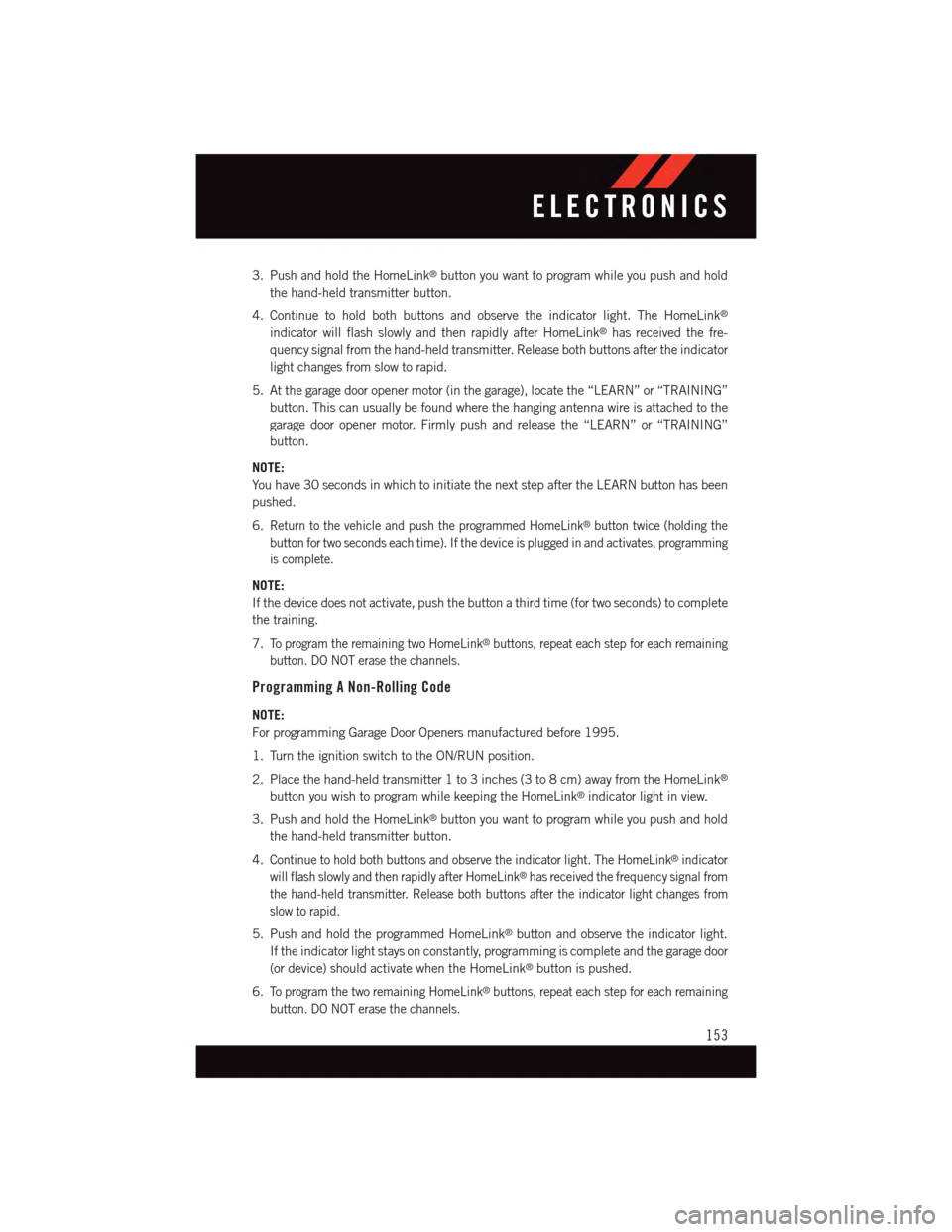
3. Push and hold the HomeLink®button you want to program while you push and hold
the hand-held transmitter button.
4. Continue to hold both buttons and observe the indicator light. The HomeLink®
indicator will flash slowly and then rapidly after HomeLink®has received the fre-
quency signal from the hand-held transmitter. Release both buttons after the indicator
light changes from slow to rapid.
5. At the garage door opener motor (in the garage), locate the “LEARN” or “TRAINING”
button. This can usually be found where the hanging antenna wire is attached to the
garage door opener motor. Firmly push and release the “LEARN” or “TRAINING”
button.
NOTE:
Yo u h a v e 3 0 s e c o n d s i n w h i c h t o i n i t i a t e t h e n e x t s t e p a f t e r t h e L E A R N b u t t o n h a s b e e n
pushed.
6.Return to the vehicle and push the programmed HomeLink®button twice (holding the
button for two seconds each time). If the device is plugged in and activates, programming
is complete.
NOTE:
If the device does not activate, push the button a third time (for two seconds) to complete
the training.
7.To p r o g r a m t h e r e m a i n i n g t w o H o m e L i n k®buttons, repeat each step for each remaining
button. DO NOT erase the channels.
Programming A Non-Rolling Code
NOTE:
For programming Garage Door Openers manufactured before 1995.
1. Turn the ignition switch to the ON/RUN position.
2. Place the hand-held transmitter 1 to 3 inches (3 to 8 cm) away from the HomeLink®
button you wish to program while keeping the HomeLink®indicator light in view.
3. Push and hold the HomeLink®button you want to program while you push and hold
the hand-held transmitter button.
4.Continue to hold both buttons and observe the indicator light. The HomeLink®indicator
will flash slowly and then rapidly after HomeLink®has received the frequency signal from
the hand-held transmitter. Release both buttons after the indicator light changes from
slow to rapid.
5. Push and hold the programmed HomeLink®button and observe the indicator light.
If the indicator light stays on constantly, programming is complete and the garage door
(or device) should activate when the HomeLink®button is pushed.
6.To p r o g r a m t h e t w o r e m a i n i n g H o m e L i n k®buttons, repeat each step for each remaining
button. DO NOT erase the channels.
ELECTRONICS
153
Page 171 of 236

When the malfunction indicator is illuminated, the system may not be able to detect or signal
low tire pressure as intended. TPMS malfunctions may occur for a variety of reasons,
including the installation of replacement or alternate tires or wheels on the vehicle that
prevent the TPMS from functioning properly. Always check the TPMS malfunction telltale
after replacing one or more tires or wheels on your vehicle, to ensure that the replacement or
alternate tires and wheels allow the TPMS to continue to function properly.
NOTE:
Ti r e p r e s s u r e s c h a n g e b y a p p r o x i m a t e l y 1 p s i ( 7 k P a ) p e r 1 2 ° F ( 7 ° C ) o f a i r t e m p e r a t u r e
change. Keep this in mind when checking tire pressure inside a garage, especially in the
Winter. Example: If garage temperature is 68°F (20°C) and the outside temperature is
32°F (0°C), then the cold tire inflation pressure should be increased by 3 psi (21 kPa),
which equals 1 psi (7 kPa) for every 12°F (7°C) for this outside temperature condition.
CAUTION!
The TPMS has been optimized for the original equipment tires and wheels. TPMS
pressures and warning have been established for the tire size equipped on your vehicle.
Undesirable system operation or sensor damage may result when using replacement
equipment that is not of the same size, type, and/or style. Aftermarket wheels can
cause sensor damage. Do not use tire sealant from a can, or balance beads if your
vehicle is equipped with a TPMS, as damage to the sensors may result.
Brake Warning Light
This light monitors various brake functions, including brake fluid level and parking brake
application. If the brake light turns on, it may indicate that the parking brake is applied,
that the brake fluid level is low, or that there is a problem with the anti-lock brake system
reservoir.
If the light remains on when the parking brake has been disengaged, and the fluid level is
at the full mark on the master cylinder reservoir, it indicates a possible brake hydraulic
system malfunction or that a problem with the Brake Booster has been detected by the
Anti-Lock Brake System (ABS)/Electronic Stability Control (ESC) system. In this case, the
light will remain on until the condition has been corrected. If the problem is related to the
brake booster, the ABS pump will run when applying the brake, and a brake pedal
pulsation may be felt during each stop.
The dual brake system provides a reserve braking capacity in the event of a failure to a
portion of the hydraulic system. A leak in either half of the dual brake system is indicated
by the Brake Warning Light, which will turn on when the brake fluid level in the master
cylinder has dropped below a specified level. The light will remain on until the cause is
corrected.
WHAT TO DO IN EMERGENCIES
169
Page 175 of 236

INSTRUMENT CLUSTER INDICATOR LIGHTS
-LowFuelWarningLight
This warning light indicates when the fuel level reaches approximately 2.0 gal (7.8 L).
This light will turn on and a single chime will sound.
Turn Signal Indicator
The arrows will flash with the exterior turn signals when the turn signal lever is operated.
Atonewillchime,andaDIDmessagewillappearifeitherturnsignalisleftonformore
than 1 mile (1.6 km).
NOTE:
If either indicator flashes at a rapid rate, check for a defective outside light bulb.
High Beam Indicator
Indicates that headlights are on high beam.
Front Fog Light Indicator
This indicator will illuminate when the front fog lights are on.
-Park/HeadlightONIndicator
This indicator will illuminate when the park lights or headlights are turned on.
Vehicle Security Light
This light will flash rapidly for approximately 15 seconds when the vehicle security alarm
is arming. The light will flash at a slower speed continuously after the alarm is set. The
security light will also come on for about three seconds when the ignition is first turned on.
-ElectronicSpeedControlONIndicator
This indicator will illuminate when the electronic speed control has been activated to the
“ON” position.
-ElectronicSpeedControlSETIndicator
This indicator will illuminate when the cruising speed has been set.
-HillDescentControlIndicator—IfEquipped
This indicator will illuminate when Hill Descent Control (HDC) has been selected using
the Hill Descent Control Switch.
-DoorAjarIndicator
This indicator will illuminate when a door(s) is left ajar and not fully closed.
-ElectronicStabilityControl(ESC)OFFIndicatorLight
This light indicates the Electronic Stability Control (ESC) is off.
WHAT TO DO IN EMERGENCIES
173
Page 216 of 236

REPLACEMENT BULBS
Interior Bulbs
Bulb Number
Glove Box Lamp194
Grab Handle LampL002825W5W
Overhead Console Reading LampsVT4976
Visor Vanity LampV26377
Rear Cargo Lamp214–2
Underpanel Courtesy Lamps906
Instrument Cluster (General Illumination)103
Te l l t a l e / H a z a r d L a m p74
Exterior Bulbs
Bulb Number
Low Beam/High Beam (Bi-Xenon)HeadlampsD3S (Service at Authorized Dealer)
Low Beam/High Beam/Daytime RunningLamp (DRL) Bi-Halogen Headlamps (Base)HIR2LL
Low Beam/High Beam (Bi-Halogen)Headlamps (Uplevel)HIR2LL
Front Park/Turn Signal Lamps (Base) 3157NAK
Front Turn Signal Lamps (Uplevel &Premium)3157NAK
Front Park Lamp/Daytime Running Lamp(Uplevel & Premium)LED (Serviced at Authorized Dealer)
Front Side Marker Lamps LED (Serviced at Authorized Dealer)
Front Fog Lamps H11
Rear Tail Lamps/Sidemarker Lamps LED (Serviced at Authorized Dealer)
Rear Stop/Turn Signal Lamps LED (Serviced at Authorized Dealer)
Rear Liftgate Tail Lamps LED (Serviced at Authorized Dealer)
Rear Backup Lamps 921 (W16W)
Rear License Lamps LED (Serviced at Authorized Dealer)
Center High-Mounted Stop Lamp (CHMSL) LED (Serviced at Authorized Dealer)
MAINTAINING YOUR VEHICLE
214
Page 226 of 236

Set Up Your Via Mobile Profile
Uconnect®..............70
Signals, Turn............40,173
Sirius Satellite Radio......100, 128
SIRIUS Travel Link . . . . . . . . . . .136
Spare Tire............176, 212
Spark Plugs...........199, 200
Speed Control
Accel/Decel...........42,43
Distance Setting (ACC Only)....44
Mode Setting (ACC Only)......47Speed Control (Cruise Control).....42StartingRemote...............11SteeringTi l t C o l u m n . . . . . . . . . . . . . 3 7Wheel, Heated...........36Steering Wheel Audio Controls....147Sun Roof . . . . . . . . . . . . . . . . .62Supplemental Restraint System -Air Bag . . . . . . . . . . . . . . . .16
Te m p e r a t u r e C o n t r o l , A u t o m a t i c(ATC) . . . . . . . . . . . . . . . . .55Te t h e r A n c h o r, C h i l d R e s t r a i n t.....23Te x t M e s s a g i n g..........88,145Ti l t S t e e r i n g C o l u m n . . . . . . . . . . . 3 7Ti r e sAir Pressure............209Changing.............176Compact Spare..........212Jacking . . . . . . . . . . . . . . .176Pressure Warning Light . . . . . .168Spare Tire.............176To w i n gDisabled Vehicle..........190Guide . . . . . . . . . . . . . . .161Recreational............163Weight . . . . . . . . . . . . . . .161
To w i n g V e h i c l e B e h i n d a M o t o r h o m e..163Tr a i l e r To w i n g G u i d e . . . . . . . . . . 1 6 1Tr a i l e r W e i g h t . . . . . . . . . . . . . . 1 6 1Tr a n s f e r C a s eElectronically Shifted.......157Fluid . . . . . . . . . . . . . . . .200Tr a n s m i s s i o nFluid . . . . . . . . . . . . .200, 201Maintenance............201
Tu r n S i g n a l s............40,173
Uconnect®
Access................67
Set Up Your Via Mobile Profile . . .70
Using Access............72
Via Mobile Apps...........83
Uconnect®5.0 . . . . . . . . . . . . .84
Uconnect®8.4A . . . . . . . . . . . . .96
Changing The Volume.......143
Helpful Tips For Bluetooth . . . . .146Mute . . . . . . . . . . . . . . . .142Phonebook.............143Tr a n s f e r O n g o i n g C a l l B e t w e e nHandset And Vehicle.......142Voice Recognition Tips.......143Uconnect®8.4AN . . . . . . . . . . .124At A Glance............124Radio................127Uconnect®Access............67APP . . . . . . . . . . . . . . . . .70In Vehicle Features.........74Purchase Apps............71Uconnect®(Hands-Free Phone)Making A Phone Call.......142Receiving A Call..........142Uconnect®Voice Command . . .89, 109Using AccessUconnect®..............72
Via Mobile AppsUconnect®..............83Voice Command..........89,109Voice Recognition System (VR)..89,109
Warning, Roll Over . . . . . . . . . . . .4Warnings and Cautions . . . . . . . . .19WasherAdding Fluid............201Rear.................41Washers, Headlight...........40Washers, Windshield . . . . . . . . . .40Washing Vehicle . . . . . . . . . . . .201Wheel and Wheel Trim.........201Wheel and Wheel Trim Care . . .201, 213Wind Buffeting . . . . . . . . . . . . . .63Windshield Washers . . . . . . . . . . .40Fluid . . . . . . . . . . . . . . . .174
INDEX
224