2015 DODGE DART navigation
[x] Cancel search: navigationPage 89 of 164
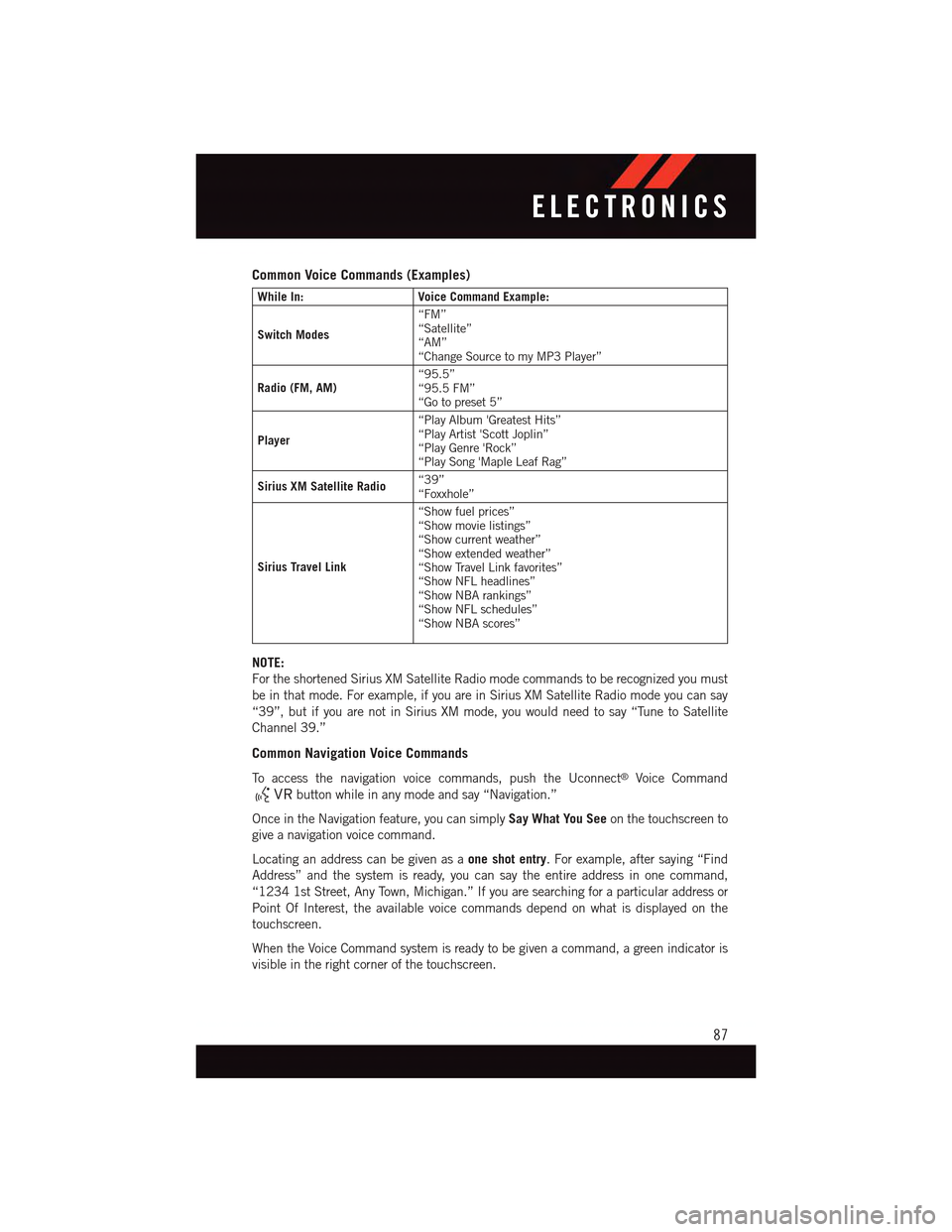
Common Voice Commands (Examples)
While In:Voice Command Example:
Switch Modes
“FM”“Satellite”“AM”“Change Source to my MP3 Player”
Radio (FM, AM)“95.5”“95.5 FM”“Go to preset 5”
Player
“Play Album 'Greatest Hits”“Play Artist 'Scott Joplin”“Play Genre 'Rock”“Play Song 'Maple Leaf Rag”
Sirius XM Satellite Radio“39”“Foxxhole”
Sirius Travel Link
“Show fuel prices”“Show movie listings”“Show current weather”“Show extended weather”“Show Travel Link favorites”“Show NFL headlines”“Show NBA rankings”“Show NFL schedules”“Show NBA scores”
NOTE:
For the shortened Sirius XM Satellite Radio mode commands to be recognized you must
be in that mode. For example, if you are in Sirius XM Satellite Radio mode you can say
“39”, but if you are not in Sirius XM mode, you would need to say “Tune to Satellite
Channel 39.”
Common Navigation Voice Commands
To a c c e s s t h e n a v i g a t i o n v o i c e c o m m a n d s , p u s h t h e U c o n n e c t®Voice Command
button while in any mode and say “Navigation.”
Once in the Navigation feature, you can simplySay What You Seeon the touchscreen to
give a navigation voice command.
Locating an address can be given as aone shot entry.Forexample,aftersaying“Find
Address” and the system is ready, you can say the entire address in one command,
“1234 1st Street, Any Town, Michigan.” If you are searching for a particular address or
Point Of Interest, the available voice commands depend on what is displayed on the
touchscreen.
When the Voice Command system is ready to be given a command, a green indicator is
visible in the right corner of the touchscreen.
ELECTRONICS
87
Page 90 of 164
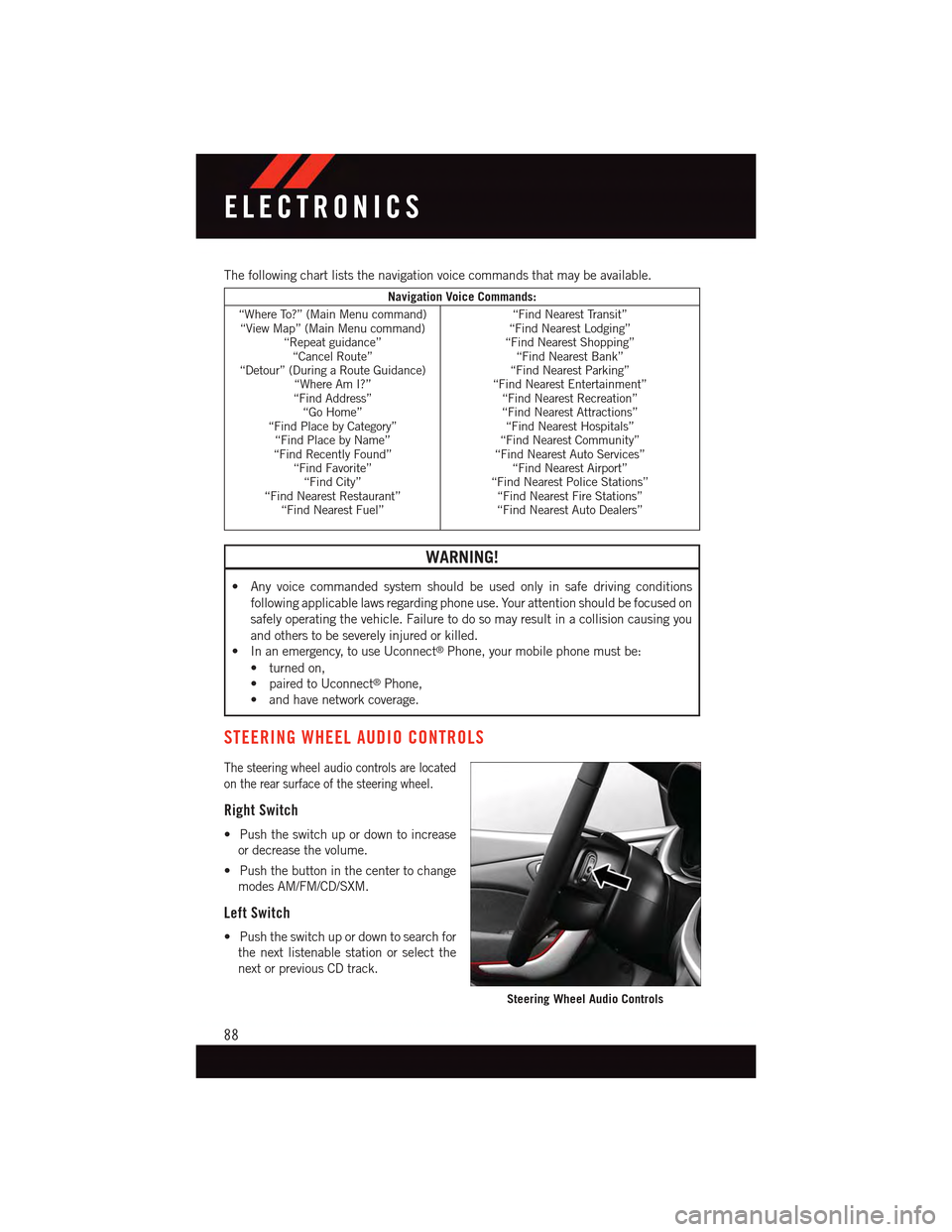
The following chart lists the navigation voice commands that may be available.
Navigation Voice Commands:
“Where To?” (Main Menu command)“View Map” (Main Menu command)“Repeat guidance”“Cancel Route”“Detour” (During a Route Guidance)“Where Am I?”“Find Address”“Go Home”“Find Place by Category”“Find Place by Name”“Find Recently Found”“Find Favorite”“Find City”“Find Nearest Restaurant”“Find Nearest Fuel”
“Find Nearest Transit”“Find Nearest Lodging”“Find Nearest Shopping”“Find Nearest Bank”“Find Nearest Parking”“Find Nearest Entertainment”“Find Nearest Recreation”“Find Nearest Attractions”“Find Nearest Hospitals”“Find Nearest Community”“Find Nearest Auto Services”“Find Nearest Airport”“Find Nearest Police Stations”“Find Nearest Fire Stations”“Find Nearest Auto Dealers”
WARNING!
•Anyvoicecommandedsystemshouldbeusedonlyinsafedrivingconditions
following applicable laws regarding phone use. Your attention should be focused on
safely operating the vehicle. Failure to do so may result in a collision causing you
and others to be severely injured or killed.
•Inanemergency,touseUconnect®Phone, your mobile phone must be:
•turnedon,
•pairedtoUconnect®Phone,
•andhavenetworkcoverage.
STEERING WHEEL AUDIO CONTROLS
The steering wheel audio controls are located
on the rear surface of the steering wheel.
Right Switch
•Pushtheswitchupordowntoincrease
or decrease the volume.
•Pushthebuttoninthecentertochange
modes AM/FM/CD/SXM.
Left Switch
•Pushtheswitchupordowntosearchfor
the next listenable station or select the
next or previous CD track.
Steering Wheel Audio Controls
ELECTRONICS
88
Page 93 of 164
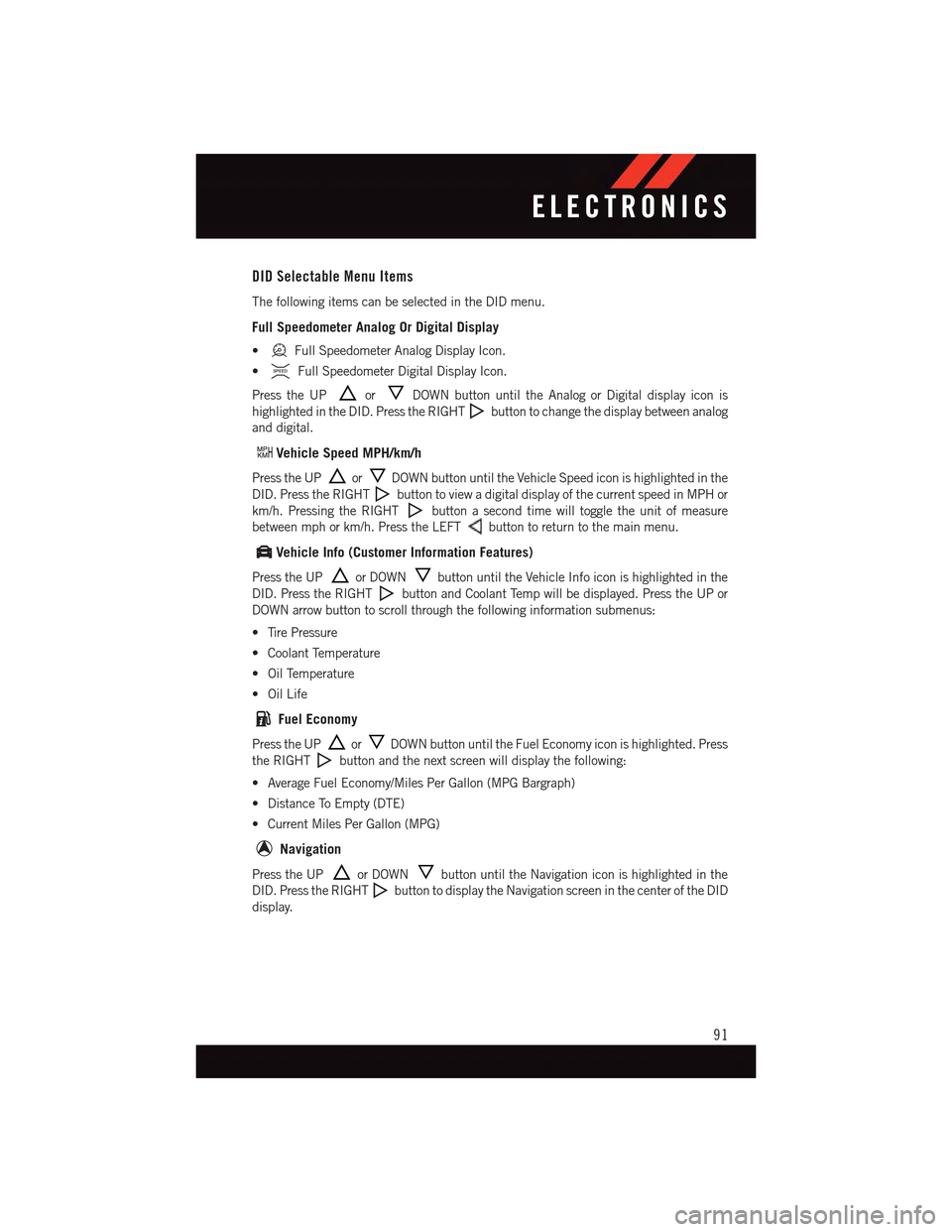
DID Selectable Menu Items
The following items can be selected in the DID menu.
Full Speedometer Analog Or Digital Display
•Full Speedometer Analog Display Icon.
•Full Speedometer Digital Display Icon.
Press the UPorDOWN button until the Analog or Digital display icon is
highlighted in the DID. Press the RIGHTbutton to change the display between analog
and digital.
Vehicle Speed MPH/km/h
Press the UPorDOWN button until the Vehicle Speed icon is highlighted in the
DID. Press the RIGHTbutton to view a digital display of the current speed in MPH or
km/h. Pressing the RIGHTbutton a second time will toggle the unit of measure
between mph or km/h. Press the LEFTbutton to return to the main menu.
Vehicle Info (Customer Information Features)
Press the UPor DOWNbutton until the Vehicle Info icon is highlighted in the
DID. Press the RIGHTbutton and Coolant Temp will be displayed. Press the UP or
DOWN arrow button to scroll through the following information submenus:
•TirePressure
•CoolantTemperature
•OilTemperature
•OilLife
Fuel Economy
Press the UPorDOWN button until the Fuel Economy icon is highlighted. Press
the RIGHTbutton and the next screen will display the following:
•AverageFuelEconomy/MilesPerGallon(MPGBargraph)
•DistanceToEmpty(DTE)
•CurrentMilesPerGallon(MPG)
Navigation
Press the UPor DOWNbutton until the Navigation icon is highlighted in the
DID. Press the RIGHTbutton to display the Navigation screen in the center of the DID
display.
ELECTRONICS
91
Page 149 of 164

PUBLICATIONS ORDERING
•Ifyouarethefirstregisteredretailownerofyourvehicle,youmayobtainacomplimen-
tary printed copy of the Owner's Manual, Navigation/Uconnect®Manuals or Warranty
Booklet. United States customers may visit the Dodge Contact Us page at
www.dodge.com scroll to the bottom of the page and select the “Contact Us” link, then
select the “Owner’s Manual and Glove Box Material” from the left menu. You may
also obtain a complimentary copy by calling 1–800–423–6343 (U.S.) or
1–800–387–1143 (Canada).
•ReplacementUserGuidekitsorDVDsor,ifyouprefer,additionalprintedcopiesofthe
Owner's Manual, Warranty Booklet or Radio Manuals may be purchased by visiting
www.techauthority.com or by calling 1–800–890–4038 (U.S.) or 1–800–387–1143
(Canada). Visa, Master Card, American Express and Discover orders are accepted. If
you prefer mailing your order, please call the above numbers for an order form.
NOTE:
•Astreetaddressisrequiredwhenorderingmanuals(noP.O.Boxes).
•TheOwner'sManualandUserGuideelectronicfilesarealsoavailableontheChrysler,
Jeep, Ram Truck, Dodge and SRT websites.
•Clickonthe“ForOwners”tab,select“Owner/ServiceManuals”,thenselectyour
desired model year and vehicle from the drop down lists.
CONSUMER ASSISTANCE
147
Page 156 of 164

Introduction................2
iPod®/USB/MP3 Control
Bluetooth®Streaming Audio....72
Jacking Instructions . . . . . . . . . .109
Jack Location. . . . . . . . . . . . . .108
Jack Operation . . . . . . . . . . . . .109
Jump Starting.............120
Key Fob . . . . . . . . . . . . . . . . . .8
Lock The Doors............8Unlock The Doors...........8Keyless Enter-N-Go............9Lock/Unlock . . . . . . . . . . . . .10Starting/Stopping..........12Keyless Enter-N-Go™Lock The Vehicle’s Doors.......8
Lane Change Assist...........33Light Bulbs . . . . . . . . . . . . . . .145LightsFog . . . . . . . . . . . . . . . . .106High Beam Indicator . . . . . . .106Security Alarm...........106Ti r e P r e s s u r e M o n i t o r i n g ( T P M S )..100LocksDoor..................8Lower Anchors and Tether for CHildren(LATCH)................23Lubrication, Body...........133
Maintenance Free Battery . . . . . . .133Maintenance, General.........133Maintenance Procedures.......133Maintenance Record..........138Maintenance Schedule........134Malfunction Indicator Light (CheckEngine)...............103Manual Transmission..........46Master Cylinder (Brakes)........133MOPAR®Accessories.........149
Navigation Voice Commands......87New Vehicle Break-In Period . . . . . .32
Occupant Restraints........21,22Oil Change Indicator..........104Oil Change Indicator, Reset......104
Oil, Engine............132, 133
Capacity..............132
Change Interval..........133
Checking..............133
Disposal..............133
Filter................133
Filter Disposal...........133
Materials Added to........133
Recommendation......132, 133
Viscosity..............133
Oil Filter, Selection...........133Oil Pressure Light . . . . . . . . . . .103OutletPower................97Overheating, Engine..........107
Paint Care . . . . . . . . . . . . . . .133Panic Alarm................8Phone (Pairing)...........57,80Phone (Uconnect®). . . . . . . . .57,80Placard, Tire and LoadingInformation . . . . . . . . . . . . .142PowerGlass Sunroof............45Outlet (Auxiliary Electrical Outlet)..97Seats................27Preparation for Jacking........109
Rain Sensitive Wiper System......33Rear Camera...............44Rear Cross Path.............44Rear ParkSense System.........44Rear Seat, Folding............29Recreational Towing...........98Refrigerant . . . . . . . . . . . . . . .133Remote ControlTr u n k R e l e a s e . . . . . . . . . . . . 8Remote Keyless Entry (RKE)Lock The Doors............8Unlock The Doors...........8Remote Starting System.........9Replacement Bulbs..........145Reporting Safety Defects.......148Restraint, Head.............26Rocking Vehicle When Stuck.....123
Schedule, Maintenance........134Seat Belt Maintenance........133
INDEX
154
Page 157 of 164

Seat Belts
Adjustable Shoulder Belt......15
Pretensioners............15
Seats . . . . . . . . . . . . . . . . . . .27
Adjustment.............28
Heated . . . . . . . . . . . . . . .29
Lumbar Support..........27
Power................27
Rear Folding............29
Security Alarm.............106
Security Alarm............13
Setting the Clock............53
Shift Lever Override..........122
Short Message Service (SMS)......61
Signals, Turn . . . . . . . . . . . .33, 106
SIRIUS Travel Link . . . . . . . . . . .79
Spare Tire . . . . . . . . .108, 143, 144
Spark Plugs . . . . . . . . . . . . . .132
Speed Control
Accel/Decel.............36
Cancel................37Resume . . . . . . . . . . . . . . .37Set . . . . . . . . . . . . . . . . . .36StartingRemote................9SteeringTi l t C o l u m n . . . . . . . . . . . . . 3 1Wheel, Heated...........30Steering Wheel Audio Controls.....88Store Radio Presets.........54,67Stuck, Freeing . . . . . . . . . . . . .123Sun Roof.................45Supplemental Restraint System -Airbag . . . . . . . . . . . . . . . . .16
Te t h e r A n c h o r, C h i l d R e s t r a i n t.....24Te x t M e s s a g i n g . . . . . . . . . . . . . 6 1Ti l t S t e e r i n g C o l u m n . . . . . . . . . . . 3 1
Ti r e sAir Pressure . . . . . . . . . . . .142Changing..........108, 109Compact Spare..........143Flat Changing...........108Jacking..............109Spare Tire.............108Ti r e S e r v i c e K i t.............114To w i n g . . . . . . . . . . . . . . . . . . 9 8Disabled Vehicle . . . . . . . . . .123Recreational.............98To w i n g V e h i c l e B e h i n d a M o t o r h o m e . . 9 8Tr a i l e r To w i n gTr a i l e r a n d To n g u e W e i g h t.....98Tr a i l e r W e i g h t . . . . . . . . . . . . . . 9 8Tr a n s m i s s i o nFluid . . . . . . . . . . . . . . . .133Maintenance............133Tu r n S i g n a l s............33,106
Uconnect®Phone..........57,80Uconnect®Voice Command....59,86USB Port . . . . . . . . . . . . . .56, 70
Voice Command...........59,86Navigation . . . . . . . . . . . . . .87
WasherAdding Fluid............133Washers, Windshield . . . . . . . . . .33Washing Vehicle . . . . . . . . . . . .133Wheel and Wheel Trim.........133Wheel and Wheel Trim Care . . .133, 144Wind Buffeting. . . . . . . . . . . . . .44Windshield Washers...........33Fluid . . . . . . . . . . . . . . . .106Windshield Wiper Blades.......133Windshield Wipers . . . . . . . . . . . .33Wiper Blade Replacement.......133
INDEX
155
Page 163 of 164

T h e d r i v e r ’s p r i m a r y r e s p o n s i b i l i t y i s
t h e s a f e o p e r a t i o n o f t h e v e h i c l e .
D r i v i n g w h i l e d i s t r a c t e d c a n r e s u l t
i n l o s s o f v e h i c l e c o n t r o l , r e s u l t i n g
i n a c o l l i s i o n a n d p e r s o n a l i n j u r y .
C h r y s l e r G r o u p L L C s t r o n g l y
r e c o m m e n d s t h a t t h e d r i v e r u s e
e x t r e m e c a u t i o n w h e n u s i n g a n y
d e v i c e o r f e a t u r e t h a t m a y t a k e t h e i r
a t t e n t i o n o f f t h e r o a d . U s e o f a n y
e l e c t r i c a l d e v i c e s , s u c h a s c e l l u l a r
t e l e p h o n e s , c o m p u t e r s , p o r t a b l e
r a d i o s , v e h i c l e n a v i g a t i o n o r o t h e r
d e v i c e s , b y t h e d r i v e r w h i l e t h e
v e h i c l e i s m o v i n g i s d a n g e r o u s a n d
c o u l d l e a d t o a s e r i o u s c o l l i s i o n .
Te x t i n g w h i l e d r i v i n g i s a l s o
d a n g e r o u s a n d s h o u l d n e v e r b e d o n e
w h i l e t h e v e h i c l e i s m o v i n g . I f y o u
f i n d y o u r s e l f u n a b l e t o d e v o t e y o u r
f u l l a t t e n t i o n t o v e h i c l e o p e r a t i o n ,
p u l l o f f t h e r o a d t o a s a f e l o c a t i o n
a n d s t o p y o u r v e h i c l e . S o m e s t a t e s
o r p r o v i n c e s p r o h i b i t t h e u s e o f
c e l l u l a r t e l e p h o n e s o r t e x t i n g w h i l e
d r i v i n g . I t i s a l w a y s t h e d r i v e r ’s
r e s p o n s i b i l i t y t o c o m p l y w i t h a l l
local laws.
IMPORTANT
T h i s U s e r G u i d e i s i n t e n d e d t o f a m i l i a r i z e y o u w i t h t h e i m p o r t a n t f e a t u r e s
o f y o u r v e h i c l e . T h e D V D e n c l o s e d c o n t a i n s y o u r O w n e r ’s M a n u a l ,
Navigation/Uconnect® M a n u a l s , W a r r a n t y B o o k l e t s , Ti r e W a r r a n t y a n d
R o a d s i d e A s s i s t a n c e ( n e w v e h i c l e s p u r c h a s e d i n t h e U . S . ) o r R o a d s i d e
A s s i s t a n c e ( n e w v e h i c l e s p u r c h a s e d i n C a n a d a ) i n e l e c t r o n i c f o r m a t . W e
h o p e y o u f i n d i t u s e f u l . R e p l a c e m e n t D V D k i t s m a y b e p u r c h a s e d b y v i s i t i n g
www.techauthority.com. D O D G E a n d D a r t a r e r e g i s t e r e d t r a d e m a r k s o f
Chrysler Group LLC. Copyright 2014 Chrysler Group LLC.
DODGE.COM (U.S.)
D O D G E . C A ( C A N A D A )
T h i s g u i d e h a s b e e n p r e p a r e d t o h e l p y o u g e t q u i c k l y a c q u a i n t e d w i t h y o u r
n e w D o d g e a n d t o p r o v i d e a c o n v e n i e n t r e f e r e n c e s o u r c e f o r c o m m o n
q u e s t i o n s . H o w e v e r, i t i s n o t a s u b s t i t u t e f o r y o u r O w n e r ’s M a n u a l .
F o r c o m p l e t e o p e r a t i o n a l i n s t r u c t i o n s , m a i n t e n a n c e p r o c e d u r e s a n d
important safety messages, please consult your Owner’s Manual, Navigation/
Uconnect® Manuals and other Warning Labels in your vehicle.
N o t a l l f e a t u r e s s h o w n i n t h i s g u i d e m a y a p p l y t o y o u r v e h i c l e . F o r a d d i t i o n a l
i n f o r m a t i o n o n a c c e s s o r i e s t o h e l p p e r s o n a l i z e y o u r v e h i c l e , v i s i t
www.mopar.com (U.S.), www.mopar.ca (Canada) or your local Dodge dealer.
DRIVING AND ALCOHOL
D r u n k e n d r i v i n g i s o n e o f t h e m o s t f r e q u e n t c a u s e s
o f a c c i d e n t s . Y o u r d r i v i n g a b i l i t y c a n b e s e r i o u s l y i m p a i r e d w i t h
b l o o d a l c o h o l l e v e l s f a r b e l o w t h e l e g a l m i n i m u m . I f y o u a r e d r i n k i n g ,
d o n ’ t d r i v e . R i d e w i t h a d e s i g n a t e d n o n - d r i n k i n g d r i v e r , c a l l a c a b ,
a friend, or use public transportation.
WARNING!
D r i v i n g a f t e r d r i n k i n g c a n l e a d t o a n a c c i d e n t . Y o u r p e r c e p t i o n s a r e
l e s s s h a r p , y o u r r e f l e x e s a r e s l o w e r , a n d y o u r j u d g m e n t i s i m p a i r e d
when you have been drinking. Never drink and then drive.
If you are the !rst registered retail owner of your vehicle, you may
obtain a complimentary printed copy of the Owner’s Manual,
Navigation/Uconnect® Manuals or Warranty Booklet by calling
1-800-423-6343 (U.S.) or 1-800-387-1143 (Canada) or by
contacting your dealer.