Page 84 of 664

be properly restrained in a child restraint or booster seat
that is appropriate for the size of the child.
WARNING!
•Side Air Bags need room to inflate. Do not lean
against the door or window. Sit upright in the
center of the seat.
•Being too close to the Side Air Bags during deploy-
ment could cause you to be severely injured or
killed.
•Relying on the Side Air Bags alone could lead to
more severe injuries in a collision. The Side Air
Bags work with your seat belt to restrain you
properly. In some collisions, Side Air Bags won’t
deploy at all. Always wear your seat belt even
though you have Side Air Bags.
NOTE:Air bag covers may not be obvious in the interior
trim, but they will open during air bag deployment.
If A Deployment Occurs
The Advanced Front Air Bags are designed to deflate
immediately after deployment.
NOTE:Front and/or side air bags will not deploy in all
collisions. This does not mean something is wrong with
the air bag system.
If you do have a collision, which deploys the air bags, any
or all of the following may occur:
•The air bag material may sometimes cause abrasions
and/or skin reddening to the occupants as the air bags
deploy and unfold. The abrasions are similar to fric-
tion rope burns or those you might get sliding along a
carpet or gymnasium floor. They are not caused by
contact with chemicals. They are not permanent and
normally heal quickly. However, if you haven’t healed
significantly within a few days, or if you have any
blistering, see your doctor immediately.
82 THINGS TO KNOW BEFORE STARTING YOUR VEHICLE
Page 102 of 664
Locating The Tether Anchorages
There are tether strap anchorages behind each
rear seating position located in the panel be-
tween the rear seatback and the rear window.
They are found under a plastic cover with the
tether anchorage symbol on it.
LATCH-compatible child restraint systems will be
equipped with a rigid bar or a flexible strap on each side.
Each will have a hook or connector to attach to the lower
anchorage and a way to tighten the connection to the
anchorage. Forward-facing child restraints and some
rear-facing child restraints will also be equipped with a
Tether Strap Anchorages
100 THINGS TO KNOW BEFORE STARTING YOUR VEHICLE
Page 113 of 664

WARNING!(Continued)
•It is extremely dangerous to ride in a cargo area,
inside or outside of a vehicle. In a collision, people
riding in these areas are more likely to be seriously
injured or killed.
•Do not allow people to ride in any area of your
vehicle that is not equipped with seats and seat
belts.
•Be sure everyone in your vehicle is in a seat and
using a seat belt properly.
Exhaust Gas
WARNING!
Exhaust gases can injure or kill. They contain carbon
monoxide (CO), which is colorless and odorless.
Breathing it can make you unconscious and can
(Continued)
WARNING!(Continued)
eventually poison you. To avoid breathing (CO),
follow these safety tips:
•Do not run the engine in a closed garage or in
confined areas any longer than needed to move
your vehicle in or out of the area.
•If you are required to drive with the trunk/liftgate/
rear doors open, make sure that all windows are
closed and the climate control BLOWER switch is
set at high speed. DO NOT use the recirculation
mode.
•If it is necessary to sit in a parked vehicle with the
engine running, adjust your heating or cooling
controls to force outside air into the vehicle. Set the
blower at high speed.
The best protection against carbon monoxide entry into
the vehicle body is a properly maintained engine exhaust
system.
2
THINGS TO KNOW BEFORE STARTING YOUR VEHICLE 111
Page 122 of 664
!STORAGE............................292
▫Glove Compartment...................292
▫Console Features.....................293
▫Door Storage.........................294
▫Rear Seat Armrest Storage — If Equipped . . . .295
!CARGO AREA FEATURES................295
▫Cargo Area — 60/40 Split-Folding Rear Seat — If
Equipped...........................295
▫Ski Pass-Through......................298
!REAR WINDOW FEATURES..............298
▫Rear Window Defroster.................298
120 UNDERSTANDING THE FEATURES OF YOUR VEHICLE
Page 123 of 664
MIRRORS
Inside Day/Night Mirror — If Equipped
A single ball joint mirror is provided in the vehicle. It is
a twist on mirror that has a fixed position at the wind-
shield. The mirror installs on the windshield button with
a counterclockwise rotation and requires no tools for
mounting. The mirror head can be adjusted up, down,
left, and right for various drivers. The mirror should be
adjusted to center on the view through the rear window.
Headlight glare from vehicles behind you can be reduced
by moving the small control under the mirror to the night
position (toward the rear of the vehicle). The mirror
should be adjusted while the small control under the
mirror is set in the day position (toward the windshield).
Adjusting Rearview Mirror
3
UNDERSTANDING THE FEATURES OF YOUR VEHICLE 121
Page 126 of 664
NOTE:The approach lighting will not function when the
shift lever is moved out of the PARK position.
Power Mirrors
The power mirror controls are located on the drivers door
trim panel.
The power mirror controls consist of mirror select but-
tons and a four-way mirror control switch. To adjust a
mirror, press either the L (left) or R (right) button to select
the mirror that you want to adjust.
Using the mirror control switch, press on any of the four
arrows for the direction that you want the mirror to
move.
Heated Mirrors — If Equipped
These mirrors are heated to melt frost or ice. This
feature can be activated whenever you turn on the
rear window defroster (if equipped). Refer to “Rear
Window Features” in “Understanding The Features Of
Your Vehicle” for further information.
Power Mirror Control
124 UNDERSTANDING THE FEATURES OF YOUR VEHICLE
Page 158 of 664
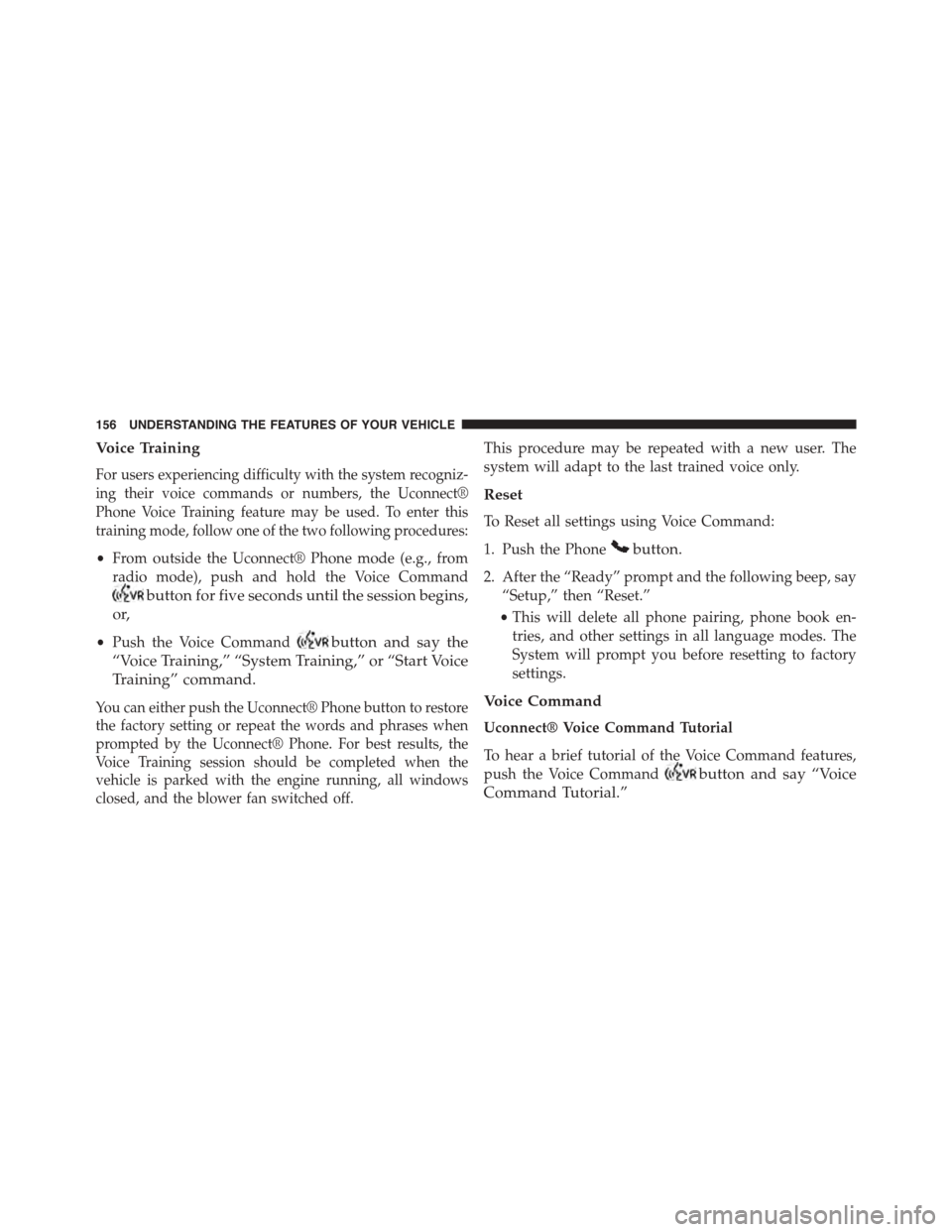
Voice Training
For users experiencing difficulty with the system recogniz-
ing their voice commands or numbers, the Uconnect®
Phone Voice Training feature may be used. To enter this
training mode, follow one of the two following procedures:
•From outside the Uconnect® Phone mode (e.g., from
radio mode), push and hold the Voice Command
button for five seconds until the session begins,
or,
•Push the Voice Commandbutton and say the
“Voice Training,” “System Training,” or “Start Voice
Training” command.
You can either push the Uconnect® Phone button to restore
the factory setting or repeat the words and phrases when
prompted by the Uconnect® Phone. For best results, the
Voice Training session should be completed when the
vehicle is parked with the engine running, all windows
closed, and the blower fan switched off.
This procedure may be repeated with a new user. The
system will adapt to the last trained voice only.
Reset
To Reset all settings using Voice Command:
1. Push the Phonebutton.
2. After the “Ready” prompt and the following beep, say
“Setup,” then “Reset.”
•This will delete all phone pairing, phone book en-
tries, and other settings in all language modes. The
System will prompt you before resetting to factory
settings.
Voice Command
Uconnect® Voice Command Tutorial
To hear a brief tutorial of the Voice Command features,
push the Voice Commandbutton and say “Voice
Command Tutorial.”
156 UNDERSTANDING THE FEATURES OF YOUR VEHICLE
Page 159 of 664

For best performance:
•Adjust the rearview mirror to provide at least½inch (1
cm) gap between the overhead console (if equipped)
and the mirror.
•Always wait for the beep before speaking.
•Speak normally, without pausing, just as you would
speak to a person sitting a few feet/meters away from
you.
•Make sure that no one other than you is speaking
during a Voice Command period.
Performance is maximized under:
•Low-To-Medium Blower Setting.
•Low-To-Medium Vehicle Speed.
•Low Road Noise.
•Smooth Road Surface.
•Fully Closed Windows.
•Dry Weather Condition.
Even though the system is designed for users speaking in
North American English, French, and Spanish accents,
the system may not always work for some. When navi-
gating through an automated system such as voice mail,
or when sending a page, at the end of speaking the digit
string, make sure to say “Send.”
NOTE:
•Storing names in the phonebook when the vehicle is in
motion is not recommended.
•It is not recommended to store similar sounding names
in the Uconnect® Phonebook.
Phonebook (Downloaded and Uconnect® Phone Local)
name recognition rate is optimized when the entries are
not similar. Numbers must be spoken in single digits.
3
UNDERSTANDING THE FEATURES OF YOUR VEHICLE 157