Page 426 of 664

Brake/Transmission Shift Interlock System
This vehicle is equipped with a Brake Transmission Shift
Interlock System (BTSI) that holds the shift lever in PARK
unless the brakes are applied. To shift the transmission
out of PARK, the ignition switch must be turned to the
ON/RUN position (engine running or not) and the brake
pedal must be pressed.
Six-Speed Automatic Transmission (1.4L Turbo
Engine Only — DDCT)
The transmission gear position display (located in the
instrument panel cluster) indicates the transmission gear
range. You must press the brake pedal and the lock
button on the shift lever to move the shift lever out of
PARK (refer to “Brake/Transmission Shift Interlock Sys-
tem” in this section). To drive, press the lock button on
the front of the shift lever and move the shift lever from
PARK or NEUTRAL to the DRIVE position.
The electronically-controlled transmission provides a
precise shift schedule. The transmission electronics are
self-calibrating; therefore, the first few shifts on a new
vehicle may be somewhat abrupt. This is a normal
condition, and precision shifts will develop within a few
hundred miles (kilometers).
Only shift from DRIVE to PARK or REVERSE when the
accelerator pedal is released and the vehicle is stopped.
Be sure to keep your foot on the brake pedal when
shifting between these gears.
This transmission is programmed to prevent shifting
from REVERSE to DRIVE or DRIVE to REVERSE, if
vehicle speed is above 6 mph (10 km/h). This safety
feature helps protect your transmission from damage.
The transmission shift lever has PARK, REVERSE, NEU-
TRAL, DRIVE, and AutoStick® (+/-) shift positions.
Manual shifts can be made using the AutoStick® shift
control (refer to “AutoStick®” in this section for further
424 STARTING AND OPERATING
Page 427 of 664
information). Toggling the shift lever rearward (+) or
forward (-) while in the AutoStick® position (beside the
DRIVE position) will manually select the transmission
gear, and will display the current gear in the instrument
cluster as 1, 2, 3, etc.
NOTE:If the shift lever cannot be moved to the PARK,
REVERSE, or NEUTRAL position (when pushed for-
ward) it is probably in the AutoStick® (+/-) position
(beside the DRIVE position). In AutoStick® mode, the
transmission gear (1, 2, 3, etc.) is displayed in the
instrument cluster. Move the shift lever to the right (into
the DRIVE [D] position) for access to PARK, REVERSE,
and NEUTRAL.Shift Lever
5
STARTING AND OPERATING 425
Page 432 of 664

DRIVE (D)
This range should be used for most city and highway
driving. It provides the smoothest upshifts and down-
shifts, and the best fuel economy. The transmission
automatically upshifts through all forward gears. The
DRIVE position provides optimum driving characteris-
tics under all normal operating conditions.
To maximize fuel economy, the Dual Dry Clutch trans-
mission uses a geartrain arrangement similar to a manual
transmission. Therefore, you should become familiar
with some of the normal operational characteristics of
this transmission:
•During low-speed driving conditions in first gear,
vehicle momentum changes may feel exaggerated in
response to changes in accelerator pedal position. This
behavior is normal and is similar to vehicles equipped
with a manual transmission.
•At low speeds you may hear mechanical noises similar
to a manual transmission as the transmission changes
gears. These noises are normal and will not damage
the transmission.
•Very aggressive driving may result in some clutch
odor similar to a manual transmission. An active
warning message will display in the Instrument Clus-
ter if cool down actions are needed.
430 STARTING AND OPERATING
Page 435 of 664
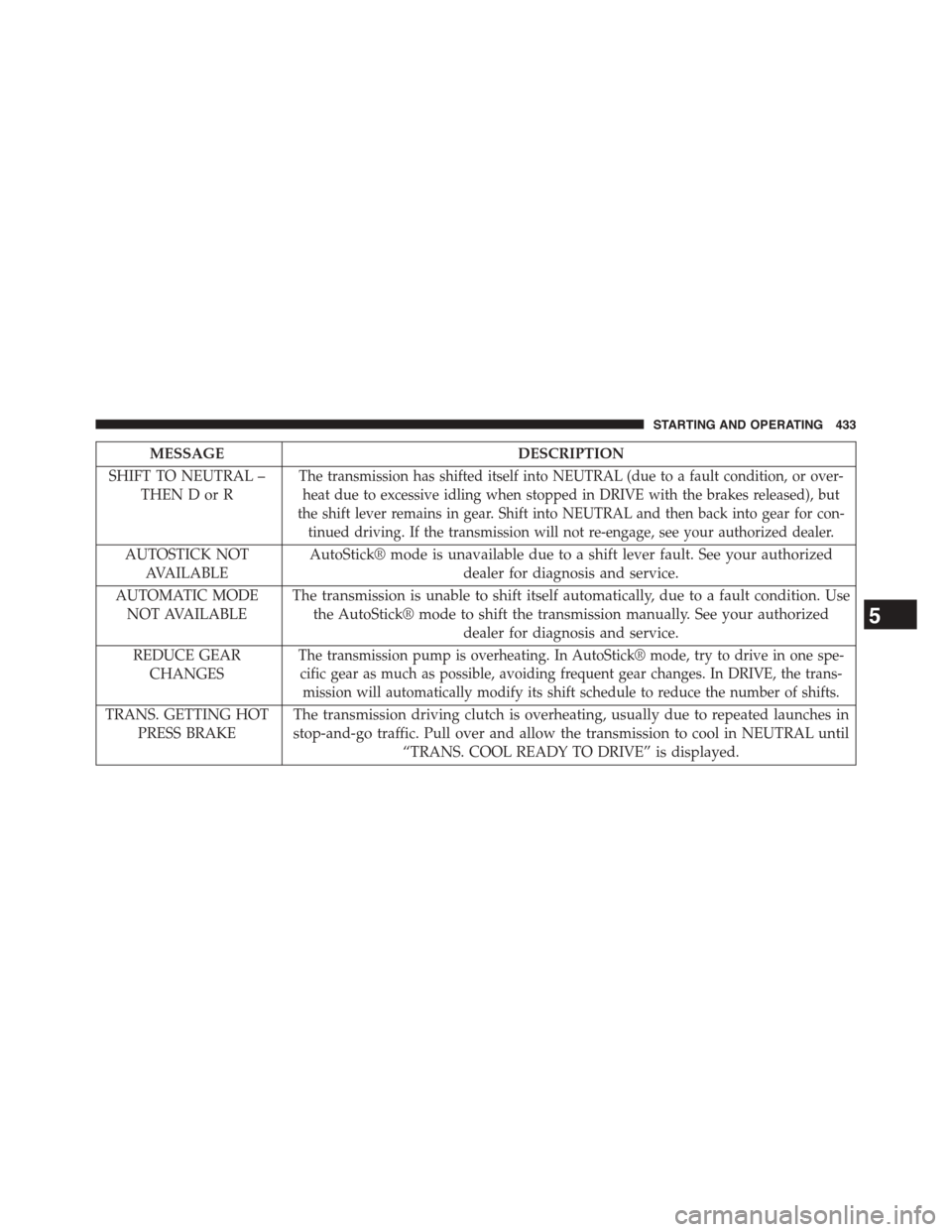
MESSAGEDESCRIPTION
SHIFT TO NEUTRAL –
THEN D or R
The transmission has shifted itself into NEUTRAL (due to a fault condition, or over-
heat due to excessive idling when stopped in DRIVE with the brakes released), but
the shift lever remains in gear. Shift into NEUTRAL and then back into gear for con-
tinued driving. If the transmission will not re-engage, see your authorized dealer.
AUTOSTICK NOT
AVAILABLE
AutoStick® mode is unavailable due to a shift lever fault. See your authorized
dealer for diagnosis and service.
AUTOMATIC MODE
NOT AVAILABLE
The transmission is unable to shift itself automatically, due to a fault condition. Use
the AutoStick® mode to shift the transmission manually. See your authorized
dealer for diagnosis and service.
REDUCE GEAR
CHANGES
The transmission pump is overheating. In AutoStick® mode, try to drive in one spe-
cific gear as much as possible, avoiding frequent gear changes. In DRIVE, the trans-
mission will automatically modify its shift schedule to reduce the number of shifts.
TRANS. GETTING HOT
PRESS BRAKE
The transmission driving clutch is overheating, usually due to repeated launches in
stop-and-go traffic. Pull over and allow the transmission to cool in NEUTRAL until
“TRANS. COOL READY TO DRIVE” is displayed.
5
STARTING AND OPERATING 433
Page 438 of 664

Only shift from DRIVE to PARK or REVERSE when the
accelerator pedal is released and the vehicle is stopped.
Be sure to keep your foot on the brake pedal when
shifting between these gears.
The transmission shift lever has PARK, REVERSE, NEU-
TRAL, DRIVE, and AutoStick® (+/-) shift positions. Manual
shifts can be made using the AutoStick® shift control (refer
to “AutoStick®” in this section for further information).
Toggling the shift lever rearward (+) or forward (-) while in
the AutoStick® position (beside the DRIVE position) will
manually select the transmission gear, and will display the
current gear in the instrument cluster as 1, 2, 3, etc.
NOTE:If the shift lever cannot be moved to the PARK,
REVERSE, or NEUTRAL position (when pushed forward)
it is probably in the AutoStick® (+/-) position (beside the
DRIVE position). In AutoStick® mode, the transmission
gear (1, 2, 3, etc.) is displayed in the instrument cluster.
Move the shift lever to the right (into the DRIVE [D]
position) for access to PARK, REVERSE, and NEUTRAL.
Gear Ranges
DO NOT race the engine when shifting from PARK or
NEUTRAL into another gear range.
NOTE:After selecting any gear range, wait a moment to
allow the selected gear to engage before accelerating.
This is especially important when the engine is cold.
PARK (P)
This range supplements the parking brake by locking the
transmission. The engine can be started in this range.
Never attempt to use PARK while the vehicle is in
motion. Apply the parking brake when leaving the
vehicle in this range.
When parking on a level surface, you may shift the
transmission into PARK first, and then apply the parking
brake.
When parking on a hill, apply the parking brake before
shifting the transmission to PARK, otherwise the load on
436 STARTING AND OPERATING
Page 445 of 664

NOTE:Engagement of the torque converter clutch is
inhibited at very cold temperatures. Because the engine
speed is higher when the torque converter clutch is not
engaged, it may seem as if the transmission is not shifting
into Overdrive when cold. This is normal. The torque
converter clutch will function normally once the trans-
mission is sufficiently warm.
AUTOSTICK®
AutoStick® is a driver-interactive transmission feature
providing manual shift control, giving you more control
of the vehicle. AutoStick® allows you to maximize en-
gine braking, eliminate undesirable upshifts and down-
shifts, and improve overall vehicle performance. This
system can also provide you with more control during
passing, city driving, cold slippery conditions, mountain
driving, and many other situations.
Operation
When the shift lever is in the AutoStick® position (beside
the DRIVE position), it can be moved forward and
rearward. This allows the driver to manually select the
transmission gear being used. Moving the shift lever
forward (-) triggers a downshift and rearward (+) an
upshift. The current gear is displayed in the instrument
cluster. In AutoStick® mode, the transmission will only
shift up or down when the driver moves the shift lever
rearward (+) or forward (-), unless an engine lugging or
overspeed condition would result. It will remain in the
selected gear until another upshift or downshift is cho-
sen, except as described below.
•For all models except GT, the transmission will auto-
matically upshift when necessary to prevent engine
over-speed.
5
STARTING AND OPERATING 443
Page 446 of 664

•For GT models, the transmission will remain in the
selected gear even when maximum engine speed is
reached. The transmission will upshift only when
commanded by the driver. Engine overspeed protec-
tion is provided by the engine controls.
•The transmission will automatically downshift to first
gear when coming to a stop. After a stop, the driver
should manually upshift (+) the transmission as the
vehicle is accelerated.
•With 2.0L or 2.4L engine, you can start out, from a stop,
in first or second gear. Tapping (+) (at a stop) will
allow starting in second gear. Starting out in second
gear is helpful in snowy or icy conditions.
•If a requested downshift would cause the engine to
over-speed, that shift will not occur.
•Avoid using speed control when AutoStick® is engaged.
•Transmission shifting will be more noticeable when
AutoStick® is engaged.
•If the system detects powertrain overheating, the
transmission will revert to automatic shift mode and
remain in that mode until the powertrain cools off.
•If the system detects a problem, it will disable
AutoStick® mode and the transmission will return to
the automatic mode until the problem is corrected.
To disengage AutoStick® mode, return the shift lever to
the DRIVE position. You can shift in or out of the
AutoStick® position at any time without taking your foot
off the accelerator pedal.
WARNING!
Do not downshift for additional engine braking on a
slippery surface. The drive wheels could lose their
grip and the vehicle could skid, causing a collision or
personal injury.
444 STARTING AND OPERATING
Page 450 of 664

PARKING BRAKE
Before leaving the vehicle, make sure that the parking
brake is fully applied. Also, be certain to leave an
automatic transmission in PARK, or manual transmission
in REVERSE or first gear.
The parking brake lever is located in the center console.
To apply the parking brake, pull the lever up as firmly as
possible. To release the parking brake, pull the lever up
slightly, press the center button, then lower the lever
completely.
When the parking brake is applied with the ignition
switch in the ON position, the “Brake Warning Light” in
the instrument cluster will illuminate.
NOTE:
•When the parking brake is applied and the automatic
transmission is placed in gear, the “Brake Warning
Light” will flash. If vehicle speed is detected, a chime
will sound to alert the driver. Fully release the parking
brake before attempting to move the vehicle.
•This light only shows that the parking brake is ap-
plied. It does not show the degree of brake application.
When parking on a hill, it is important to turn the frontParking Brake
448 STARTING AND OPERATING