Page 150 of 664
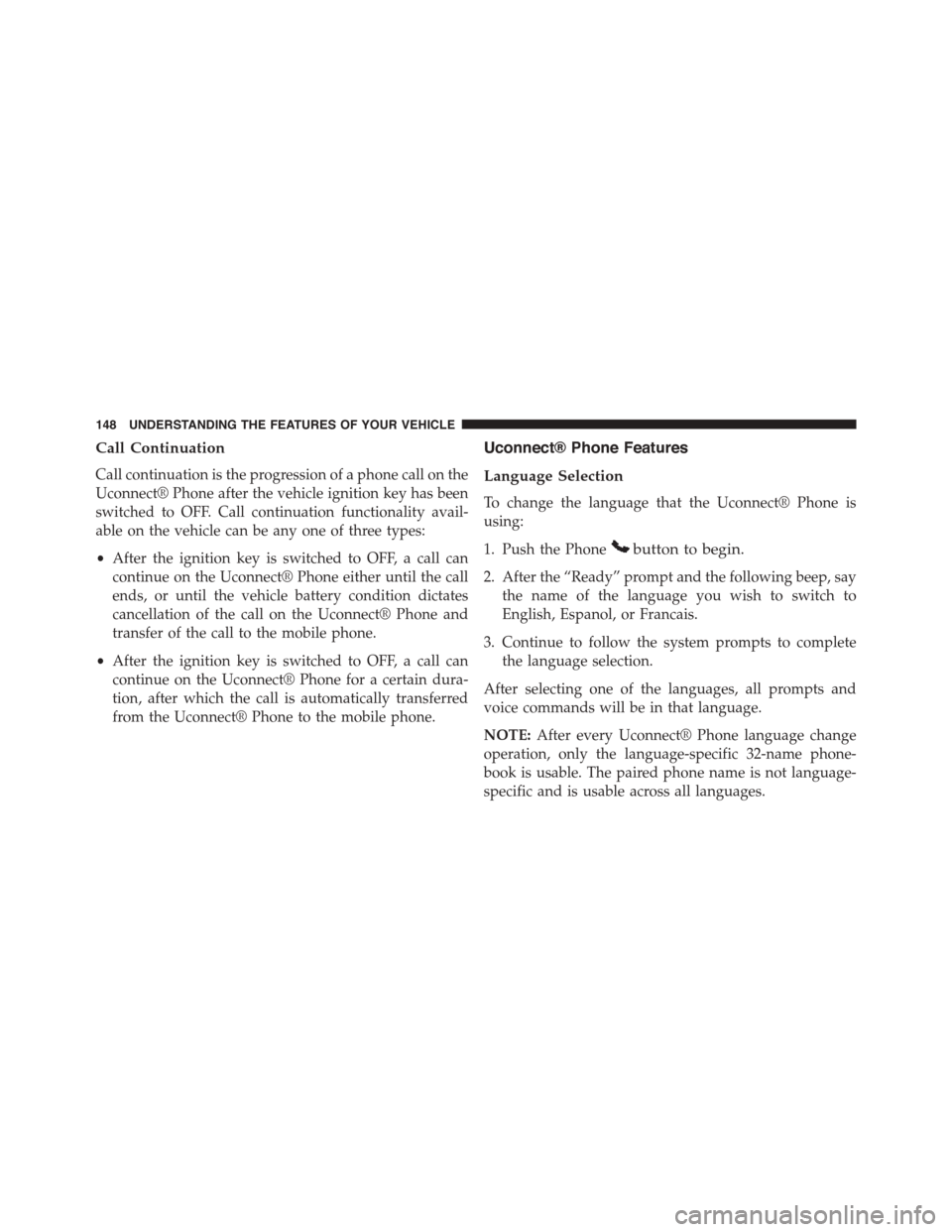
Call Continuation
Call continuation is the progression of a phone call on the
Uconnect® Phone after the vehicle ignition key has been
switched to OFF. Call continuation functionality avail-
able on the vehicle can be any one of three types:
•After the ignition key is switched to OFF, a call can
continue on the Uconnect® Phone either until the call
ends, or until the vehicle battery condition dictates
cancellation of the call on the Uconnect® Phone and
transfer of the call to the mobile phone.
•After the ignition key is switched to OFF, a call can
continue on the Uconnect® Phone for a certain dura-
tion, after which the call is automatically transferred
from the Uconnect® Phone to the mobile phone.
Uconnect® Phone Features
Language Selection
To change the language that the Uconnect® Phone is
using:
1. Push the Phonebutton to begin.
2. After the “Ready” prompt and the following beep, say
the name of the language you wish to switch to
English, Espanol, or Francais.
3. Continue to follow the system prompts to complete
the language selection.
After selecting one of the languages, all prompts and
voice commands will be in that language.
NOTE:After every Uconnect® Phone language change
operation, only the language-specific 32-name phone-
book is usable. The paired phone name is not language-
specific and is usable across all languages.
148 UNDERSTANDING THE FEATURES OF YOUR VEHICLE
Page 326 of 664
•UP Arrow Button
Push and release the UP arrow button to scroll
upward through the main menus (Odometer,
Digital Vehicle Speed, Trip Info, Range To
Empty, Average Fuel Economy, Current Fuel
Economy, Stored Messages, Settings).
•RIGHT Arrow Button
Push and release the RIGHT arrow button to
access the sub-menu screens of a main menu
item. Push and hold the RIGHT arrow button
for two seconds to reset displayed/selected
features that can be reset.
Electronic Vehicle Information Center (EVIC)
Messages
•Key Fob Battery Low
•Wrong Key Fob
•Key Fob Damaged
•Key In Ignition
•Left Turn Signal Out
•Right Turn Signal Out
•Turn Signal On
•Lights On
•Low Beam Headlight Out
•High Beam Headlight Out
•License Plate Light Out
•Backup Light Out
•Brake Light Out
•Parking Light Out
•Service Air Bag System
324 UNDERSTANDING YOUR INSTRUMENT PANEL
Page 563 of 664

If the key fob is unavailable, or the vehicle’s battery is
discharged, refer to “Shift Lever Override” in this section
for instructions on shifting the automatic transmission
out of PARK for loading onto a flatbed truck.
Manual Transmission Or 1.4L Turbo Automatic
(DDCT) Transmission
•The manufacturer recommends towing your vehicle
with all four wheelsOFFthe ground using a flatbed.
•Manual transmission and 1.4L turbo automatic (DDCT)
transmission vehicles can also be flat towed (all four
wheels on the ground) with the transmission in NEU-
TRAL. For vehicles with DDCT transmission (1.4L turbo
automatic), refer to#Shift Lever Override#in this section
for instructions on shifting the transmission into NEU-
TRAL when the ignition is OFF. If the ignition is left in
the ACC position, it may be helpful to disconnect the
negative battery cable (and secure it away from the
battery post), to avoid draining the battery.
CAUTION!
•DO NOT flat tow any disabled vehicle if condition
is related to the clutch, transmission or driveline.
Additional damage to the drivetrain could result.
•Towing this vehicle in violation of the above re-
quirements can cause severe engine, transmission,
or drivetrain damage. Damage from improper tow-
ing is not covered under the New Vehicle Limited
Warranty.6
WHAT TO DO IN EMERGENCIES 561
Page 643 of 664

Tamper Alert...........................22
Vehicle Security Alarm....................20
Alarm Light.............................315
Alarm, Panic.............................22
Alarm (Security Alarm)......................20
Alarm System (Security Alarm)................20
Alterations/Modifications, Vehicle...............7
Antifreeze (Engine Coolant)..................586
Capacities............................615
Disposal..............................589
Anti-Lock Brake System (ABS)................453
Anti-Lock Warning Light....................318
Appearance Care.........................595
Assistance Towing.........................150
Assist, Hill Start..........................458
Auto Down Power Windows..................44
Automatic Dimming Mirror..................122
Automatic Door Locks......................36
Automatic Headlights......................237
Automatic High Beams.....................239
Automatic Temperature Control (ATC)..........402
Automatic Transmission....................421
Adding Fluid..........................594
Fluid and Filter Changes..................595
Fluid Level Check.......................594
Fluid Type............................593
Gear Ranges...........................426
Special Additives.......................594
Autostick...............................443
Auto Unlock, Doors........................36
Auto Up Power Windows....................44
Battery.................................576
Keyless Transmitter Replacement (RKE)........27
Belts, Seat...............................112
Bluetooth®
Connecting To A Particular Mobile Phone Or
Audio Device After Pairing................17610
INDEX 641
Page 661 of 664

Transmission
Automatic............................421
Filter................................595
Fluid................................619
Maintenance...........................593
Manual..............................417
Transmitter Battery Service (Remote Keyless Entry) . .27
Transmitter, Garage Door Opener (HomeLink®). . . .275
Transmitter Programming (Remote Keyless Entry) . . .27
Transmitter, Remote Keyless Entry (RKE).........23
Transporting Pets.........................109
Tread Wear Indicators......................485
Trip Odometer...........................316
Trunk Lid (Deck Lid).......................47
Trunk Release, Emergency....................48
Trunk Release Remote Control.................47
Turn Signals.............................242
UCI Connector...........................380
Uconnect®
Advanced Phone Connectivity..............153
Operation.............................170
Phone Call Features.....................182
Phone Features.........................148
Things You Should Know About Your
Uconnect® Phone.......................192
Uconnect® Settings.......................25
Uconnect® Settings......................351
Uconnect® 130 With Satellite Radio
Playing MP3 Files.......................374
Uconnect® (Hands-Free Phone)...............135
Uconnect® Phone.........................167
Uconnect® Settings.........................25
Uconnect® Voice Command..................211
Uniform Tire Quality Grades.................637
Universal Consumer Interface (UCI) Connector . . . .380
Universal Transmitter......................275
Unleaded Gasoline........................50010
INDEX 659