2015 DODGE DART park assist
[x] Cancel search: park assistPage 120 of 664
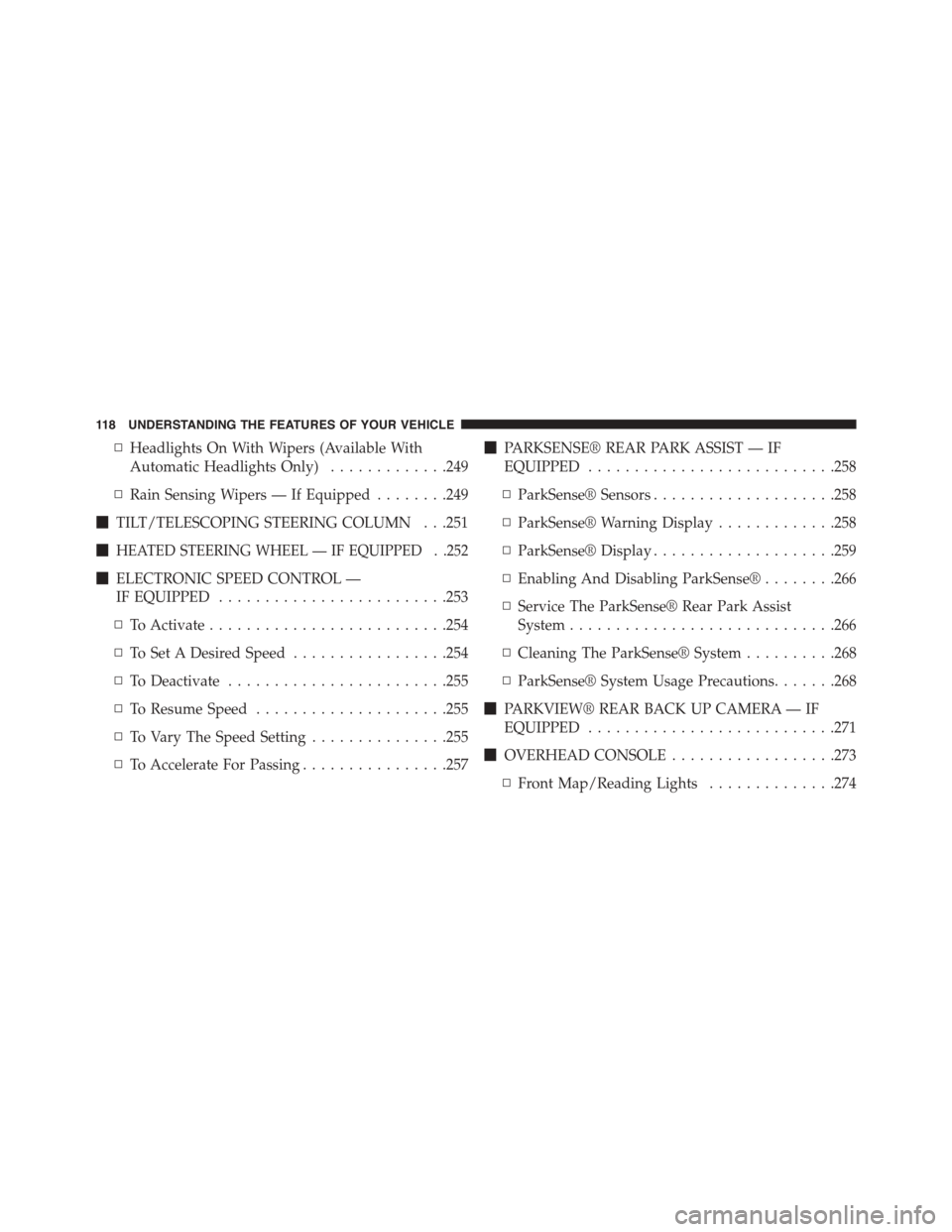
▫Headlights On With Wipers (Available With
Automatic Headlights Only).............249
▫Rain Sensing Wipers — If Equipped........249
!TILT/TELESCOPING STEERING COLUMN . . .251
!HEATED STEERING WHEEL — IF EQUIPPED . .252
!ELECTRONIC SPEED CONTROL —
IF EQUIPPED.........................253
▫To Activate..........................254
▫To Set A Desired Speed.................254
▫To Deactivate........................255
▫To Resume Speed.....................255
▫To Vary The Speed Setting...............255
▫To Accelerate For Passing................257
!PARKSENSE® REAR PARK ASSIST — IF
EQUIPPED...........................258
▫ParkSense® Sensors....................258
▫ParkSense® Warning Display.............258
▫ParkSense® Display....................259
▫Enabling And Disabling ParkSense®........266
▫Service The ParkSense® Rear Park Assist
System.............................266
▫Cleaning The ParkSense® System..........268
▫ParkSense® System Usage Precautions.......268
!PARKVIEW® REAR BACK UP CAMERA — IF
EQUIPPED...........................271
!OVERHEAD CONSOLE..................273
▫Front Map/Reading Lights..............274
11 8 U N D E R S TA N D I N G T H E F E AT U R E S O F Y O U R V E H I C L E
Page 260 of 664

PARKSENSE® REAR PARK ASSIST — IF
EQUIPPED
The ParkSense® Rear Park Assist system provides visual
and audible indications of the distance between the rear
fascia and a detected obstacle when backing up, e.g.
during a parking maneuver. Refer to “ParkSense® Sys-
tem Usage Precautions” in this section for limitations of
this system and recommendations.
ParkSense® will retain the last system state (enabled or
disabled) from the last ignition cycle when the ignition is
changed to the ON/RUN position.
ParkSense® can be active only when the shift lever is in
REVERSE. If ParkSense® is enabled at this shift lever
position, the system will remain active until the vehicle
speed is increased to approximately 7 mph (11 km/h) or
above. The system will become active again if the vehicle
speed is decreased to speeds less than approximately
6 mph (9 km/h).
ParkSense® Sensors
The four ParkSense® sensors, located in the rear fascia/
bumper, monitor the area behind the vehicle that is
within the sensors’ field of view. The sensors can detect
obstacles from approximately 12 in (30 cm) up to 79 in
(200 cm) from the rear fascia/bumper in the horizontal
direction, depending on the location, type and orienta-
tion of the obstacle.
ParkSense® Warning Display
The ParkSense® Warning screen will only be displayed if
Sound and Display is selected from the Uconnect®
System. Refer to “Uconnect® Settings” in “Understand-
ing Your Instrument Panel” for further information.
The ParkSense® Warning screen is located within the
Driver Information Display (DID). It provides visual
warnings to indicate the distance between the rear
fascia/bumper and the detected obstacle. Refer to
“Driver Information Display (DID) Settings” in “Under-
standing Your Instrument Panel” for further information.
258 UNDERSTANDING THE FEATURES OF YOUR VEHICLE
Page 268 of 664

Enabling And Disabling ParkSense®
ParkSense® can be enabled and disabled using the
Uconnect® System. The available choices are: Off, Sound
Only, or Sound and Display. Refer to “Uconnect® Set-
tings” in “Understanding Your Instrument Panel” for
further information.
When the ParkSense® button is pushed to disable the
system, the Driver Information Display (DID) will dis-
play the “PARKSENSE OFF” message for approximately
five seconds. Refer to “Driver Information Display (DID)
” in “Understanding Your Instrument Panel” for further
information. When the shift lever is moved to REVERSE
and the system is disabled, the DID will display the
“PARKSENSE OFF” message for as long as the vehicle is
in REVERSE.
Service The ParkSense® Rear Park Assist
System
During vehicle start up, when the ParkSense® Rear Park
Assist System has detected a faulted condition, the
instrument cluster will actuate a single chime, once per
ignition cycle, and it will display the “PARKSENSE
UNAVAILABLE WIPE OFF REAR SENSORS” or the
“PARKSENSE UNAVAILABLE SERVICE REQUIRED”
message. Refer to “Driver Information Display (DID)” for
further information. When the shift lever/gear selector is
moved to REVERSE and the system has detected a
faulted condition, the DID will display the#PARKSENSE
UNAVAILABLE WIPE OFF REAR SENSORS#or
#PARKSENSE UNAVAILABLE SERVICE REQUIRED#
message for as long as the vehicle is in REVERSE. Under
this condition, ParkSense® will not operate.
If “PARKSENSE UNAVAILABLE WIPE OFF REAR SEN-
SORS” appears in the Driver Information Display (DID)
make sure the outer surface and the underside of the rear
266 UNDERSTANDING THE FEATURES OF YOUR VEHICLE
Page 269 of 664

fascia/bumper is clean and clear of snow, ice, mud, dirt
or other obstruction and then cycle the ignition. If the
message continues to appear, see an authorized dealer.
If “PARKSENSE UNAVAILABLE SERVICE REQUIRED”
appears in the DID, see an authorized dealer.
The ParkSense® Rear Park Assist system will be automati-
cally disabled when there are faulted conditions outside of
the ParkSense® Rear Park Assist system that inhibit the
feature from functioning properly. The Driver Information
Display (DID) will actuate a single chime, once per ignition
ParkSense Unavailable Wipe Off Rear Sensors
ParkSense Unavailable Service Required
3
UNDERSTANDING THE FEATURES OF YOUR VEHICLE 267
Page 278 of 664

Before You Begin Programming HomeLink®
Be sure that your vehicle is parked outside of the garage
before you begin programming.
For more efficient programming and accurate transmis-
sion of the radio-frequency signal it is recommended that
a new battery be placed in the hand-held transmitter of
the device that is being programmed to the HomeLink®
system.
To erase the channels place the ignition in the ON/RUN
position and push and hold the two outside HomeLink®
buttons (I and III) for up 20 seconds or until the red
indicator flashes.
NOTE:
•Erasing all channels should only be performed when
programming HomeLink® for the first time. Do not
erase channels when programming additional buttons.
•If you have any problems, or require assistance, please
call toll-free 1-800-355-3515 or, on the Internet at
HomeLink.com for information or assistance.
Programming A Rolling Code
For programming garage door openers that were manu-
factured after 1995. These garage door openers can be
identified by the “LEARN” or “TRAIN” button located
where the hanging antenna is attached to the garage door
opener. It is NOT the button that is normally used to
open and close the door. The name and color of the
button may vary by manufacturer.
276 UNDERSTANDING THE FEATURES OF YOUR VEHICLE
Page 358 of 664

•Show Time In Status Bar — If Equipped
When in this display, you may turn on or shut off the
digital clock in the status bar. To change the Show Time
Status setting press the “Show Time in Status Bar” button
on the touchscreen until a check-mark appears next to
setting, indicating that the setting has been selected. Press
the back arrow button on the touchscreen to return to the
previous menu.
Safety & Driving Assistance
After pressing the Safety/Assistance button on the touch-
screen the following settings will be available.
•Park Assist — If Equipped
The Rear Park Assist system will scan for objects behind
the vehicle when the transmission shift lever is in RE-
VERSE and the vehicle speed is less than 11 mph
(18 km/h). The system can be enabled with Sound Only,
Sound and Display, or turned OFF. To change the Park
Assist status, press and release the OFF, Sound Only or
Sounds and Display button. Then press the back arrow
button on the touchscreen. Refer to “ParkSense® Rear
Park Assist” in “Understanding The Features Of Your
Vehicle” for system function and operating information.
•Blind Spot Alert — If Equipped
When this feature is selected, the Blind Spot Alert feature
can be set to Off, Lights or Lights and Chime. The Blind
Spot Alert feature can be activated in “Lights” mode.
When this mode is selected, the Blind Spot Monitor
(BSM) system is activated and will only show a visual
alert in the outside mirrors. When “Lights & Chime”
mode is activated, the Blind Spot Monitor (BSM) will
show a visual alert in the outside mirrors as well as an
audible alert when the turn signal is on. When “Off” is
selected, the Blind Spot Monitor (BSM) system is deacti-
vated. To change the Blind Spot Alert status, press the
Off, Lights or Lights & Chime button on the touchscreen.
Then press the back arrow button on the touchscreen.
356 UNDERSTANDING YOUR INSTRUMENT PANEL
Page 410 of 664

▫Six-Speed Automatic Transmission
(1.4L Turbo Engine Only — DDCT).........424
▫Six-Speed Automatic Transmission (2.0L And
2.4L Engine Only — 6F24)...............435
!AUTOSTICK®.........................443
▫Operation...........................443
!DRIVING ON SLIPPERY SURFACES.........445
▫Acceleration.........................445
▫Traction............................445
!DRIVING THROUGH WATER.............446
▫Flowing/Rising Water..................446
▫Shallow Standing Water.................446
!PARKING BRAKE......................448
!BRAKE SYSTEM.......................450
!POWER STEERING.....................451
!ELECTRONIC BRAKE CONTROL SYSTEM . . . .452
▫Anti-Lock Brake System (ABS)............453
▫Brake Assist System (BAS)...............455
▫Traction Control System (TCS)............456
▫Electronic Roll Mitigation (ERM)..........456
▫Trailer Sway Control (TSC)..............457
▫Hill Start Assist (HSA).................458
▫Electronic Stability Control (ESC)..........461
!TIRE SAFETY INFORMATION.............465
▫Tire Markings........................465
▫Tire Identification Number (TIN)...........468
▫Tire Terminology And Definitions..........470
408 STARTING AND OPERATING
Page 433 of 664

•When stopped on an incline, always use the brakes to
hold the vehicle in place. On steep inclines, Hill Start
Assist (HSA) will temporarily hold the car in position
when the brake pedal is released. If the accelerator
pedal is not applied after a short time, the car will roll
back. Either reapply the brake (to hold the vehicle) or
press the accelerator to climb the hill.
•Before and after the engine is started, you may hear a
hydraulic pump for a short period of time. This noise
is normal and will not damage the transmission.
When frequent transmission shifting occurs (such as
when operating the vehicle under heavy loading condi-
tions, in hilly terrain, or traveling into strong head
winds), use the AutoStick® shift control (refer to
“AutoStick®” in this section for further information) to
select a lower gear. Under these conditions, using a lower
gear will improve performance and extend transmission
life by reducing excessive shifting and heat buildup.
During extremely cold temperatures, the transmission
will not operate if the oil temperature is -22°F (-30°C) or
below. Allow the engine to idle briefly with the transmis-
sion in PARK in order to warm the fluid. Normal
operation will resume once the transmission temperature
has risen to a suitable level.
5
STARTING AND OPERATING 431