2015 DODGE CHARGER USB
[x] Cancel search: USBPage 120 of 236

Uconnect® 8.4AN
Uconnect® 8.4AN — If Equipped
At A Glance
Displaying The Time
If the time is not currently displayed on the radio or player main page:
1. Press the “Controls” button on the touchscreen or the “Apps” button on the touch-
screen, then the “Settings” button on the touchscreen.
2. In the Settings list, press the “Clock” button on the touchscreen.
Uconnect® 8.4AN
1—StatusBar2—ViewSmallNavigationMap3—HDRadioAvailable4—Uconnect®Apps Button5—Uconnect®Phone Button
6—Uconnect®Navigation Button7—ClimateButton8—ControlsButton9—MediaButton10 — Radio Button
ELECTRONICS
118
Page 126 of 236

Replay
Lets you replay up to 44 minutes of the content of the current SiriusXM channel.
Replay Option Option Description
Play/Pause Press to Pause content playback. Press Pause/Play again to resumeplayback.
Rewind/RW Rewinds the channel content in steps of five seconds. Press and hold torewind continuously, then release to begin playing content at that point.
Fast Forward/FW Forwards the content, and works similarly to Rewind/RW. However, FastForward/FW can only be used when content has been previously re-wound.
Replay Time Displays the amount of time in the upper center of the screen by whichyour content lags the Live channel.
Live Resumes playback of Live content at any time while replaying rewoundcontent.
SiriusXM services require subscriptions, sold separately after the 12-month trial included
with the new vehicle purchase.If you decide to continue your service at the end of your
trial subscription, the plan you choose will automatically renew and bill at then-current
rates until you call SiriusXM at 1-866-635-2349 for U.S. residents and 1-888-539-7474
for Canadian residents to cancel. See SiriusXM Customer Agreement for complete terms
at www.siriusxm.com for U.S. residents and www.siriusxm.ca for Canadian residents.
All fees and programming subject to change. Our satellite service is available only to those
at least 18 and older in the 48 contiguous USA and D.C. Our Sirius satellite service is also
available in PR (with coverage limitations). Our Internet radio service is available
throughout our satellite service area and in AK and HI. © 2014 Sirius XM Radio Inc.
Sirius, XM and all related marks and logos are trademarks of Sirius XM Radio Inc.
MEDIA HUB — iPod®/USB/MP3/SD Card
There are many ways to play music from iPod®/MP3 players, SD card, or USB devices
through your vehicle's sound system.
•Pressyour“Media”buttononthetouch-
screen to begin.
USB Port
Connect your iPod®or compatible device
using a USB cable into the USB Port. USB
Memory sticks with audio files can also be
used. Audio from the device can be played
on the vehicle's sound system while provid-
ing metadata (artist, track title, album, etc.)
information on the radio display.
Uconnect® Media Hub
1—AUXPort2—USBPort3—SDCardSlot
ELECTRONICS
124
Page 127 of 236
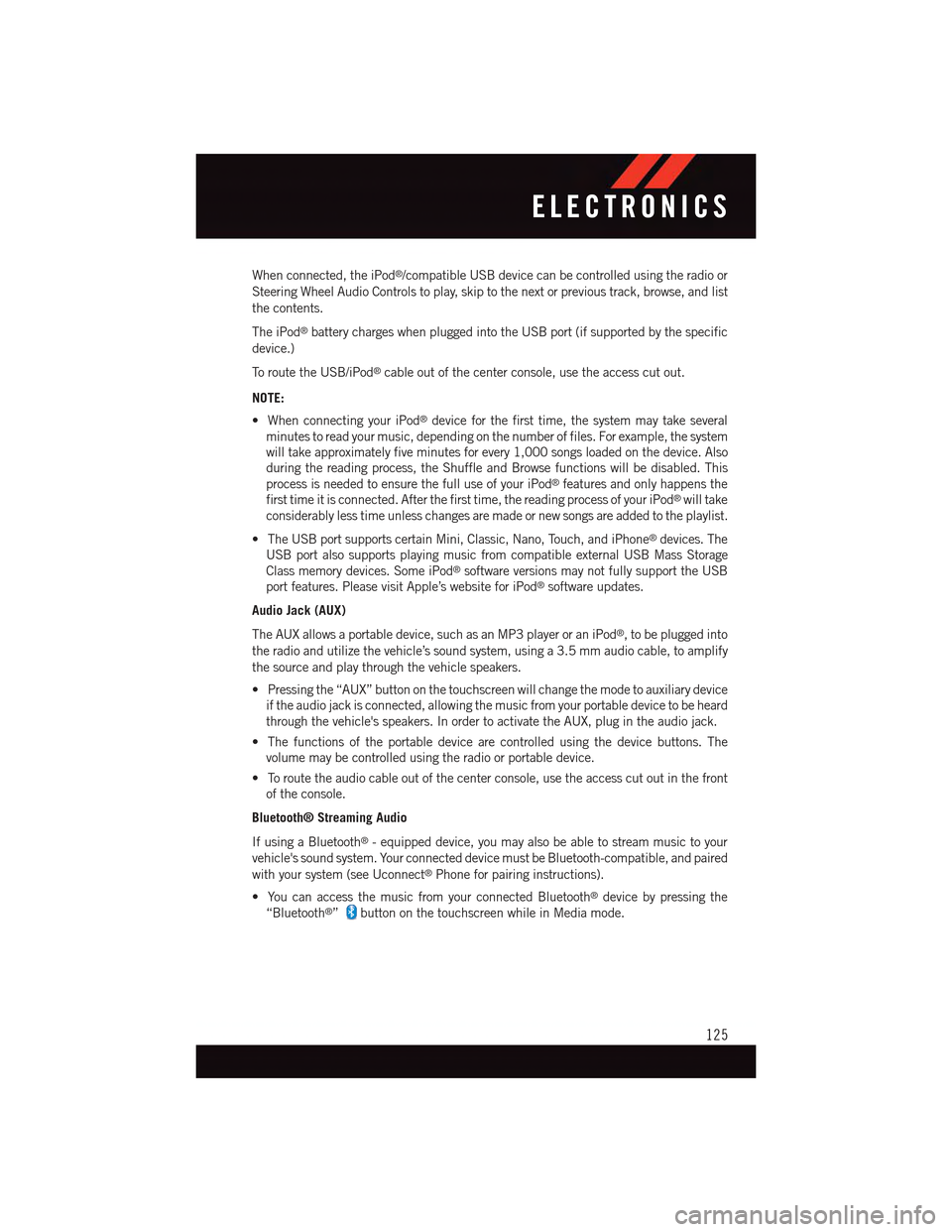
When connected, the iPod®/compatible USB device can be controlled using the radio or
Steering Wheel Audio Controls to play, skip to the next or previous track, browse, and list
the contents.
The iPod®battery charges when plugged into the USB port (if supported by the specific
device.)
To r o u t e t h e U S B / i P o d®cable out of the center console, use the access cut out.
NOTE:
•WhenconnectingyouriPod®device for the first time, the system may take several
minutes to read your music, depending on the number of files. For example, the system
will take approximately five minutes for every 1,000 songs loaded on the device. Also
during the reading process, the Shuffle and Browse functions will be disabled. This
process is needed to ensure the full use of your iPod®features and only happens the
first time it is connected. After the first time, the reading process of your iPod®will take
considerably less time unless changes are made or new songs are added to the playlist.
•TheUSBportsupportscertainMini,Classic,Nano,Touch,andiPhone®devices. The
USB port also supports playing music from compatible external USB Mass Storage
Class memory devices. Some iPod®software versions may not fully support the USB
port features. Please visit Apple’s website for iPod®software updates.
Audio Jack (AUX)
The AUX allows a portable device, such as an MP3 player or an iPod®,tobepluggedinto
the radio and utilize the vehicle’s sound system, using a 3.5 mm audio cable, to amplify
the source and play through the vehicle speakers.
•Pressingthe“AUX”buttononthetouchscreenwillchangethemodetoauxiliarydevice
if the audio jack is connected, allowing the music from your portable device to be heard
through the vehicle's speakers. In order to activate the AUX, plug in the audio jack.
•Thefunctionsoftheportabledevicearecontrolledusingthedevicebuttons.The
volume may be controlled using the radio or portable device.
•Toroutetheaudiocableoutofthecenterconsole,usetheaccesscutoutinthefront
of the console.
Bluetooth® Streaming Audio
If using a Bluetooth®-equippeddevice,youmayalsobeabletostreammusictoyour
vehicle's sound system. Your connected device must be Bluetooth-compatible, and paired
with your system (see Uconnect®Phone for pairing instructions).
•YoucanaccessthemusicfromyourconnectedBluetooth®device by pressing the
“Bluetooth®”button on the touchscreen while in Media mode.
ELECTRONICS
125
Page 153 of 236

POWER OUTLET
There are two 12 Volt electrical outlets on
this vehicle.
The front 12 Volt power outlet has power
available only when the ignition is placed in
the ACC or RUN position.
The center console outlet is powered di-
rectly from the battery (power available at
all times). Items plugged into this outlet
may discharge the battery and/or prevent
the engine from starting.
NOTE:
•Donotexceedthemaximumpowerof
160 Watts (13 Amps) at 12 Volts. If the
160 Watt (13 Amp) power rating is ex-
ceeded, the fuse protecting the system
will need to be replaced.
•Power outlets are designed for accessory
plugs only. Do not insert any other object in
the power outlet as this will damage the
outlet and blow the fuse. Improper use of
the power outlet can cause damage not
covered by your new vehicle warranty.
Front Power Outlet
Center Console Power Outlet
Power Outlet Fuses
1—#12Fuse20AYellowCigarLighterIntegratedCenterStack/DualUSBChargeOnly Ports2—#38Fuse15ABluePowerOutletCenterConsole/MediaHub
ELECTRONICS
151
Page 212 of 236

Rear Power Distribution Center (Fuses)
There is also a power distribution center located in the trunk under the spare tire access
panel. This center contains fuses and relays.
CAUTION!
•Wheninstallingthepowerdistributioncentercover,itisimportanttoensurethe
cover is properly positioned and fully latched. Failure to do so may allow water to get
into the power distribution center and possibly result in an electrical system failure.•Whenreplacingablownfuse,itisimportanttouseonlyafusehavingthecorrect
amperage rating. The use of a fuse with a rating other than indicated may result in
adangerouselectricalsystemoverload.Ifaproperlyratedfusecontinuestoblow,
it indicates a problem in the circuit that must be corrected.
Cavity Cartridge Fuse Mini-FuseDescription
260AmpYellow—FrontPDCFeed#1
3——Fuse–Spare
460AmpYellow—FrontPDCFeed#2
530 Amp Pink—Sunroof/DomeLamp–Police
640AmpGreen—ExteriorLighting#1
740AmpGreen—ExteriorLighting#2
830AmpPink—InteriorLighting
940AmpGreen—PowerLocks
10 30 Amp Pink—DriverDoorControlModule
1130 Amp Pink—PassengerDoorControlModule
12—20 Amp Yellow Dual USB Center ConsoleRear/Cigar Lighter IP –If Equipped
15 40 Amp Green—HVACBlower
16 20 Amp Blue—LeftSpotLamp–Police
17——Fuse–Spare
1830 Amp Pink—ModNetworkInterface–Police
19——Fuse—Spare
20——Fuse—Spare
21
30 Amp Pink (6.2LSupercharged)25 Amp Clear(LD STD)
—FuelPump(6.2L Supercharged)Fuel Pump (LD STD)
MAINTAINING YOUR VEHICLE
210
Page 214 of 236

Cavity Cartridge Fuse Mini-FuseDescription
47—10 Amp Red Adaptive Front Lighting / AutoHigh BEAM / Day Time Run-ning Lamps- If Equipped
48—20 Amp Yellow Active Suspension – SRT
49——Fuse—Spare
50——Fuse—Spare
51—20 Amp YellowFront Heated Seats –If Equipped
52—10 Amp RedHeated Cupholders/RearHeated Seat Switches –If Equipped
53—10 Amp RedHVAC Module/In CarTe m p e r a t u r e S e n s o r
54—10 Amp Red Airbag Module (LA)
55——Fuse—Spare
56——Fuse—Spare
57——Fuse—Spare
58—10 Amp Red Airbag Module (LD/LX)
59—20 Amp Yellow Adjustable Pedals – Police
60—5AmpTan HeatedWasherNozzles(LD)
61—20 Amp YellowCigar Lighter (LA) –If Equipped
62——Fuse—Spare
63——Fuse—Spare
64—25 Amp Breaker Rear Windows (LD/LX)
65—10 Amp Red Airbag Module
66——Fuse—Spare
67—10 Amp RedRain and Light Sensor/Sunroof
68—10 Amp RedDual USB Power Outlet –R/A Sense (LD/LX) RearSunshade (LD/LX)
69——Fuse—Spare
70——Fuse—Spare
MAINTAINING YOUR VEHICLE
212
Page 226 of 236

Forward Collision Warning........49Freeing A Stuck Vehicle . . . . . . . .183Frequently Asked Questions......221FuelEthanol..............195Filler Door Emergency Release . .216Filler Door (Gas Cap).......215Octane Rating . . . . . . . .195, 196Specifications........195, 196Ta n k C a p a c i t y...........194Fuel, Flexible..............195Fuses . . . . . . . . . . . . . . . . . .208
Garage Door Opener (HomeLink®)..148General Maintenance.........198Glass Cleaning . . . . . . . . . . . . .198
Hands-Free Phone (Uconnect®). . . .132HeadlightsAutomatic . . . . . . . . . . . . . .42Cleaning..............198Dimmer Switch...........42High Beam . . . . . . . . . . . . .41Head Restraints.............27Head Rests. . . . . . . . . . . . . . . .27Heated Mirrors...........57,60Heated Seats..............32Heated Steering Wheel.........34High Beam Indicator..........163High Beam/Low Beam Select(Dimmer) Switch...........41HomeLink®(Garage Door Opener)...148Hood Release . . . . . . . . . . . . .185
Instrument Cluster............8Instrument Cluster Indicator Lights . .163Instrument Cluster Warning Lights . .159Instrument Panel Cover........198Instrument Panel Lens Cleaning . . .198Interior And Instrument Lights......7Interior Appearance Care.......198Intermittent Wipers (Delay Wipers) . . .41Introduction................3In Vehicle FeaturesUconnect®Access..........72
iPod®/USB/MP3 ControlBluetooth®StreamingAudio........83,97,124, 132
Jacking Instructions..........168Jack Location..............166Jack Operation.............168Jump Starting.............178
Key Fob . . . . . . . . . . . . . . . . .10Lock The Doors...........12Unlock The Doors..........12Keyless Enter-N-Go...........14Lock/Unlock.............14Starting/Stopping..........16Keyless Enter-N-Go™Lock The Vehicle’s Doors......12
Lane Change Assist...........41LaneSense................51Lap/Shoulder Belts...........19Light Bulbs . . . . . . . . . . . . . . .217LightsFog . . . . . . . . . . . . . . . . .163High Beam Indicator.......163Low Fuel..............159Security Alarm...........163Service...............217Ti r e P r e s s u r e M o n i t o r i n g(TPMS)..............160LocksDoor.................12Lubrication, Body...........198
Maintenance Free Battery.......198Maintenance, General.........198Maintenance Procedures.......198Maintenance Record.......202, 207Maintenance Schedule...198,203,204Malfunction Indicator Light(Check Engine)...........163ManualTi l t / Te l e s c o p i n g S t e e r i n g C o l u m n..36Master Cylinder (Brakes)........198Memory Seat...............29
INDEX
224