Page 389 of 575
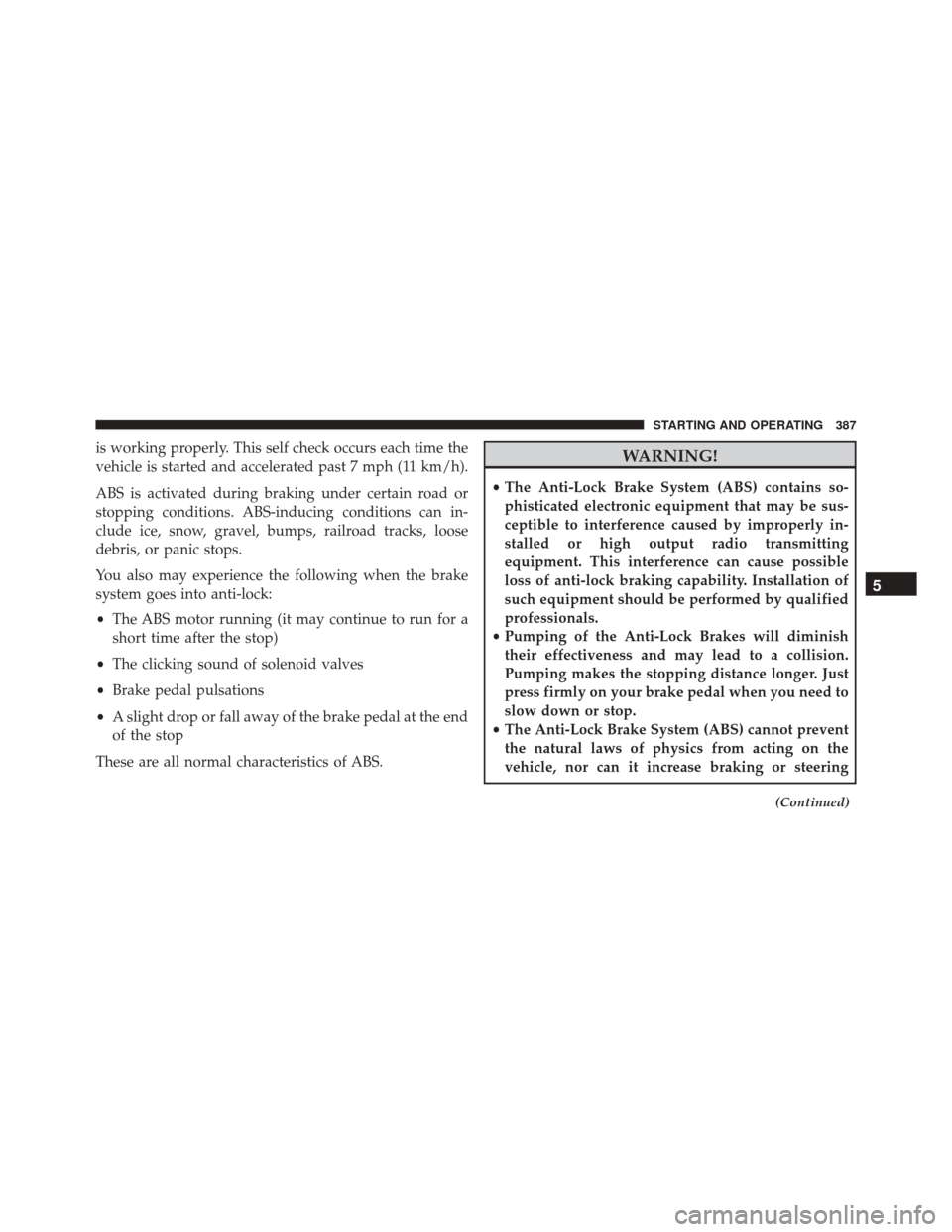
is working properly. This self check occurs each time the
vehicle is started and accelerated past 7 mph (11 km/h).
ABS is activated during braking under certain road or
stopping conditions. ABS-inducing conditions can in-
clude ice, snow, gravel, bumps, railroad tracks, loose
debris, or panic stops.
You also may experience the following when the brake
system goes into anti-lock:
•The ABS motor running (it may continue to run for a
short time after the stop)
• The clicking sound of solenoid valves
• Brake pedal pulsations
• A slight drop or fall away of the brake pedal at the end
of the stop
These are all normal characteristics of ABS.WARNING!
• The Anti-Lock Brake System (ABS) contains so-
phisticated electronic equipment that may be sus-
ceptible to interference caused by improperly in-
stalled or high output radio transmitting
equipment. This interference can cause possible
loss of anti-lock braking capability. Installation of
such equipment should be performed by qualified
professionals.
• Pumping of the Anti-Lock Brakes will diminish
their effectiveness and may lead to a collision.
Pumping makes the stopping distance longer. Just
press firmly on your brake pedal when you need to
slow down or stop.
• The Anti-Lock Brake System (ABS) cannot prevent
the natural laws of physics from acting on the
vehicle, nor can it increase braking or steering
(Continued)
5
STARTING AND OPERATING 387
Page 390 of 575
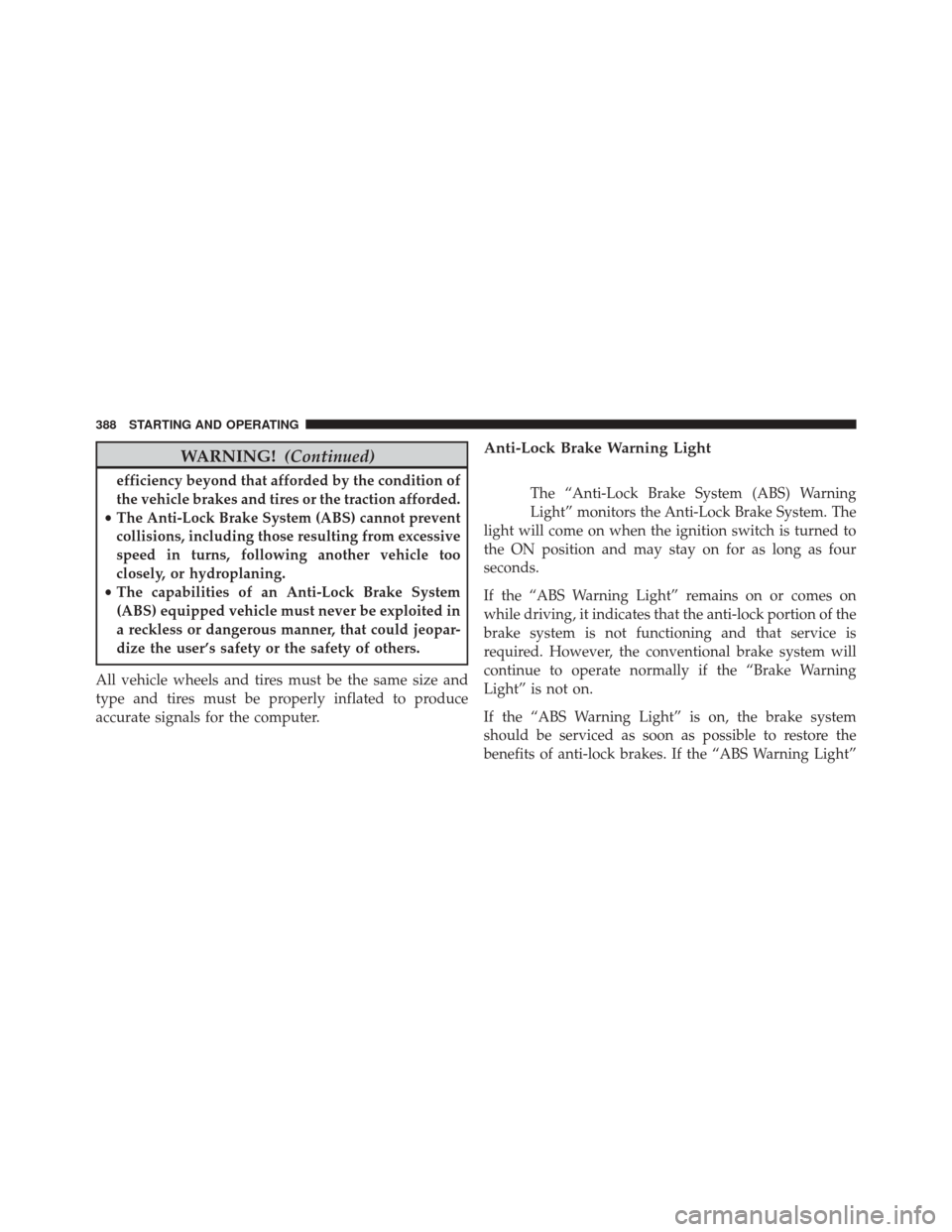
WARNING!(Continued)
efficiency beyond that afforded by the condition of
the vehicle brakes and tires or the traction afforded.
• The Anti-Lock Brake System (ABS) cannot prevent
collisions, including those resulting from excessive
speed in turns, following another vehicle too
closely, or hydroplaning.
• The capabilities of an Anti-Lock Brake System
(ABS) equipped vehicle must never be exploited in
a reckless or dangerous manner, that could jeopar-
dize the user’s safety or the safety of others.
All vehicle wheels and tires must be the same size and
type and tires must be properly inflated to produce
accurate signals for the computer.
Anti-Lock Brake Warning Light
The “Anti-Lock Brake System (ABS) Warning
Light” monitors the Anti-Lock Brake System. The
light will come on when the ignition switch is turned to
the ON position and may stay on for as long as four
seconds.
If the “ABS Warning Light” remains on or comes on
while driving, it indicates that the anti-lock portion of the
brake system is not functioning and that service is
required. However, the conventional brake system will
continue to operate normally if the “Brake Warning
Light” is not on.
If the “ABS Warning Light” is on, the brake system
should be serviced as soon as possible to restore the
benefits of anti-lock brakes. If the “ABS Warning Light”
388 STARTING AND OPERATING
Page 391 of 575

does not come on when the ignition switch is turned to
the ON position, have the bulb repaired as soon as
possible.
If both the “Brake Warning Light” and the “ABS Warning
Light” remain on, the ABS and EBD systems are not
functioning. Immediate repair to the ABS system is
required.
Traction Control System (TCS)
This system monitors the amount of wheel spin of each
driven wheel. If wheel spin is detected, brake pressure is
applied to the slipping wheel(s) and engine power is
reduced to provide enhanced acceleration and stability.
A feature of the TCS system, Brake Limited Differential
(BLD), controls the wheel spin across a driven axle. If one
wheel on a driven axle is spinning faster than the other,
the system will apply the brake of the spinning wheel.
This will allow more engine torque to be applied to the
wheel that is not spinning. This feature remains activeeven if TCS and ESC are in the “Partial Off” or “Full Off”
modes. Refer to “Electronic Stability Control (ESC)” in
this section for more information.
Brake Assist System (BAS)
This system complements the ABS by optimizing the
vehicle braking capability during emergency braking
maneuvers. This system detects an emergency braking
situation by sensing the rate and amount of brake appli-
cation and then applies optimum pressure to the brakes.
This can help reduce braking distances.
Applying the brakes very quickly results in the best BAS
assistance. To receive the benefits of this system, you
must apply continuous brake pedal pressure during the
stopping sequence. Do not reduce brake pedal pressure
unless braking is no longer desired. Once the brake pedal
is released, the BAS is deactivated.
5
STARTING AND OPERATING 389
Page 392 of 575

WARNING!
The BAS cannot prevent the natural laws of physics
from acting on the vehicle, nor can it increase the
traction afforded by prevailing road conditions. The
BAS cannot prevent collisions, including those re-
sulting from excessive speed in turns, driving on
very slippery surfaces, or hydroplaning. The capa-
bilities of a BAS-equipped vehicle must never be
exploited in a reckless or dangerous manner that
could jeopardize the user’s safety or the safety of
others.
Hill Start Assist (HSA)
The HSA system is designed to assist the driver when
starting a vehicle from a stop on a hill. HSA will maintain
the level of brake pressure the driver applied for a short
period of time after the driver takes their foot off of the
brake pedal. If the driver does not apply the throttleduring this short period of time, the system will release
brake pressure and the vehicle will roll down the hill. The
system will release brake pressure in proportion to
amount of throttle applied as the vehicle starts to move in
the intended direction of travel.
HSA Activation Criteria
The following criteria must be met in order for HSA to
activate:
•
Vehicle must be stopped.
• Vehicle must be on a 3% (approximate) for manual
transmission and 6% (approximate) for automatic
transmissions.
• Gear selection matches vehicle uphill direction (i.e.,
vehicle facing uphill is in forward gear; vehicle back-
ing uphill is in REVERSE gear).
390 STARTING AND OPERATING
Page 393 of 575

WARNING!
There may be situations on minor hills with a loaded
vehicle, or while pulling a trailer, when the system
will not activate and slight rolling may occur. This
could cause a collision with another vehicle or object.
Always remember the driver is responsible for brak-
ing the vehicle.
HSA Off
If you wish to turn off the HSA system, it can be done in
the Uconnect® Settings. Refer to�Uconnect® Settings�in
�Understanding Your Instrument Panel� for further infor-
mation.
Electronic Stability Control (ESC)
This system enhances directional control and stability of
the vehicle under various driving conditions. The ESC
corrects for oversteering and understeering the vehicle by applying the brake of the appropriate wheel. Engine
power may also be reduced to assist in counteracting the
condition of oversteer or understeer and help the vehicle
maintain the desired path.
The ESC uses sensors in the vehicle to determine the path
that the driver intends to steer the vehicle and compares
it to the actual path of the vehicle. When the actual path
does not match the intended path, the ESC applies the
brake of the appropriate wheel to assist in counteracting
the condition of oversteer or understeer.
•
Oversteer - when the vehicle is turning more than
appropriate for the steering wheel position.
• Understeer - when the vehicle is turning less than
appropriate for the steering wheel position.
5
STARTING AND OPERATING 391
Page 394 of 575
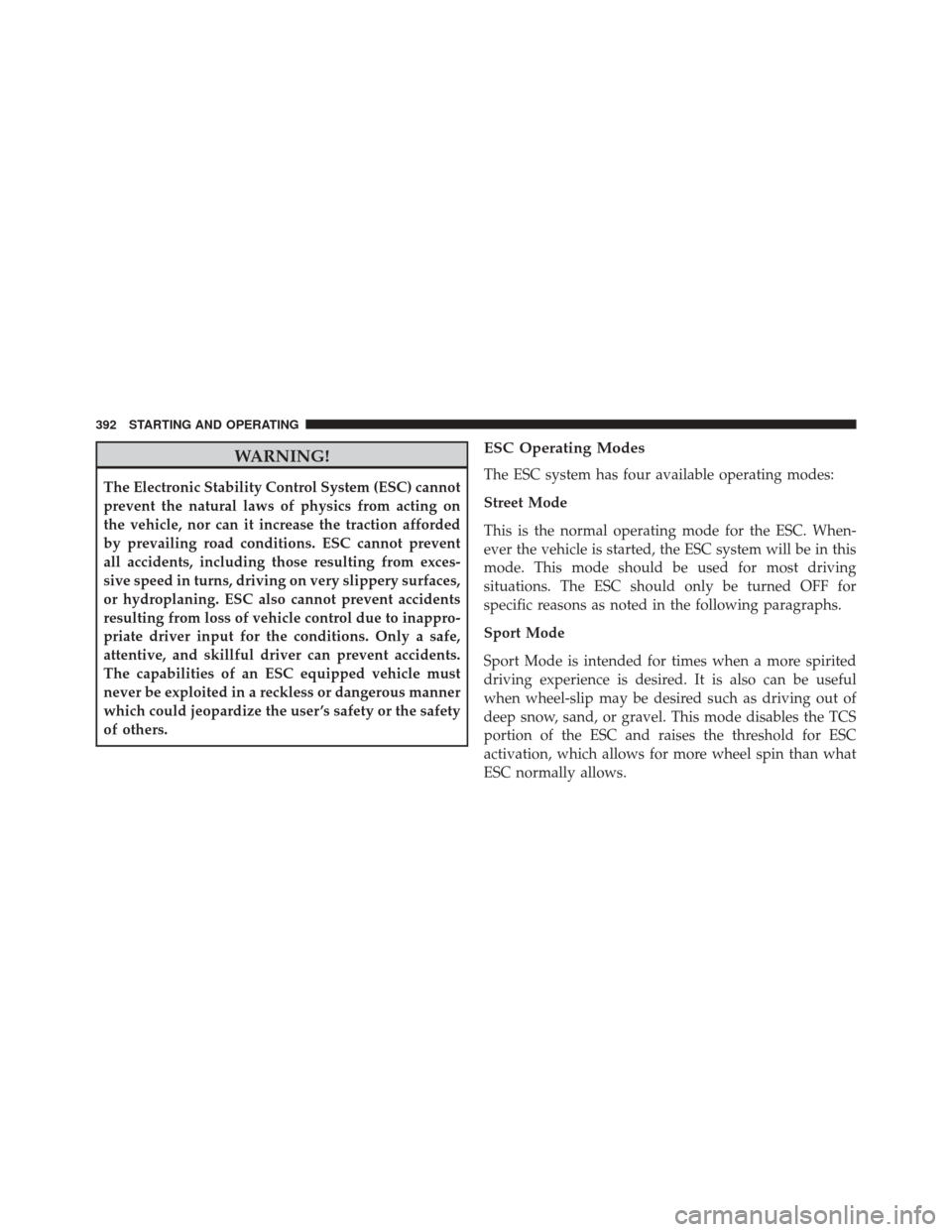
WARNING!
The Electronic Stability Control System (ESC) cannot
prevent the natural laws of physics from acting on
the vehicle, nor can it increase the traction afforded
by prevailing road conditions. ESC cannot prevent
all accidents, including those resulting from exces-
sive speed in turns, driving on very slippery surfaces,
or hydroplaning. ESC also cannot prevent accidents
resulting from loss of vehicle control due to inappro-
priate driver input for the conditions. Only a safe,
attentive, and skillful driver can prevent accidents.
The capabilities of an ESC equipped vehicle must
never be exploited in a reckless or dangerous manner
which could jeopardize the user ’s safety or the safety
of others.
ESC Operating Modes
The ESC system has four available operating modes:
Street Mode
This is the normal operating mode for the ESC. When-
ever the vehicle is started, the ESC system will be in this
mode. This mode should be used for most driving
situations. The ESC should only be turned OFF for
specific reasons as noted in the following paragraphs.
Sport Mode
Sport Mode is intended for times when a more spirited
driving experience is desired. It is also can be useful
when wheel-slip may be desired such as driving out of
deep snow, sand, or gravel. This mode disables the TCS
portion of the ESC and raises the threshold for ESC
activation, which allows for more wheel spin than what
ESC normally allows.
392 STARTING AND OPERATING
Page 395 of 575

Track Mode
Track Mode is intended to be used when driving on a
track. This raises the threshold for ESC activation further
than Sport and also has track tuned TCS to improve
vehicle performance while on a road course type track.
NOTE:
•To enter Sport ESC mode momentarily push the �ESC
Off� switch, or use the buttons on the Drive modes
pages in the radio. Pushing the �ESC off�switch again
with cycle through to Track ESC mode. Pushing the
�ESC off� button a third time will bring ESC back to
Street Mode.
• To improve the vehicle’s traction when driving with
snow chains, or when starting off in deep snow, sand,
or gravel, it may be desirable to switch to the “Sport
Mode” by momentarily pushing the “ESC Off” switch. Once the situation requiring “Sport Mode” is over-
come, turn the ESC ON again by momentarily pushing
the “ESC Off” switch. This may be done while the
vehicle is in motion.
WARNING!
When in “Sport/Track” mode, the TCS portion of
ESC, except for the limited wheel spin feature de-
scribed in the TCS section, has been disabled and the
“ESC Off Indicator Light” will be illuminated. When
in “Sport/Track” mode, the enhanced vehicle stabil-
ity offered by the ESC system is reduced.
Full Off
This mode is intended for off-highway or off-road use
only and should not be used on any public roadways. In
this mode, all TCS and ESC stability features are turned
OFF. To enter the “Full Off” mode, push and hold the5
STARTING AND OPERATING 393
Page 396 of 575

“ESC Off” switch for five seconds while the vehicle is
stopped with the engine running. After five seconds, a
chime will sound, the�ESC OFF Indicator Light� will
illuminate, and the “ESC off” message will appear in the
Driver Information Display (DID). Refer to “Driver In-
formation Display (DID)” in “Understanding Your In-
strument Panel” for further information. To turn ESC ON
again, momentarily push the “ESC Off” switch.
NOTE: The�ESC off� message will display and the
audible chime will sound when the shift lever is moved
into the PARK position from any position other than
PARK and then moved out of the PARK position. This
will occur when the message was previously cleared.WARNING!
In the ESC “Full Off” mode, the engine torque
reduction and stability features are disabled. There-
fore, the enhanced vehicle stability offered by ESC is
unavailable. In an emergency evasive maneuver, the
ESC system will not engage to assist in maintaining
stability. �ESC Off� mode is intended for off-highway
or off-road use only.
394 STARTING AND OPERATING