Page 20 of 396
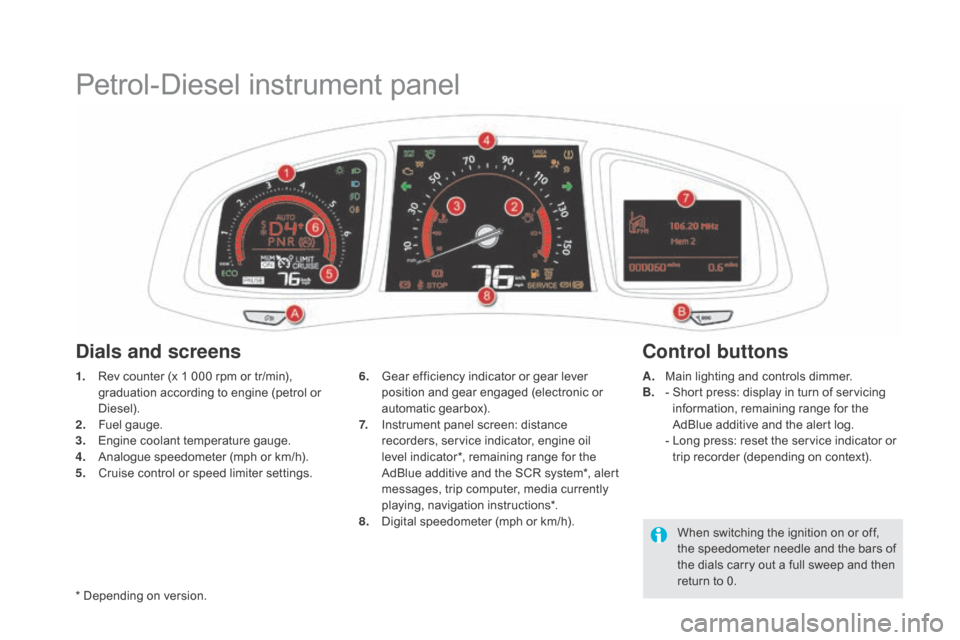
Petrol-Diesel instrument panel
1. Rev counter (x 1 000 rpm or tr/min), graduation according to engine (petrol or
Diesel).
2.
F
uel gauge.
3.
E
ngine coolant temperature gauge.
4.
A
nalogue speedometer (mph or km/h).
5.
C
ruise control or speed limiter settings. A. M
ain lighting and controls dimmer.
B. - S hort press: display in turn of servicing
information, remaining range for the
AdBlue additive and the alert log.
-
L
ong press: reset the service indicator or
trip recorder (depending on context).
6. G
ear efficiency indicator or gear lever
position and gear engaged (electronic or
automatic gearbox).
7.
I
nstrument panel screen: distance
recorders, service indicator, engine oil
level indicator*, remaining range for the
AdBlue additive and the SCR system*, alert
messages, trip computer, media currently
playing, navigation instructions*.
8.
D
igital speedometer (mph or km/h).
dials and screenscont rol buttons
When switching the ignition on or off,
the speedometer needle and the bars of
the dials carry out a full sweep and then
return to 0.
* Depending on version.
Page 35 of 396

33
Service indicator
More than 1 800 miles (3 000 km)
remain before the next service
is due
When the ignition is switched on, no service
information appears in the instrument panel
screen.
System which informs the driver when the
next service is due, in accordance with the
manufacturer's service schedule.
Between 600 miles (1 000 km) and 1 800 miles
(3 000 km) remain before the next service is due
For a few seconds after the ignition is switched
on, the spanner symbolising the service
operations comes on and a message is
displayed in the instrument panel indicating
the distance or time remaining before the next
service is due.
Example: 1 700 miles (2 800 km) remain
before the next service is due.
When the ignition is switched on, the
instrument panel screen temporarily indicates:
A few seconds after the ignition is switched on,
the spanner goes off .
The point at which the service is due is
calculated from the last service indicator reset
to zero, according to the mileage covered and
the time elapsed since the last service.
For BlueHDi Diesel versions, depending
on the country of sale, the degree of
deterioration of the engine oil may also
be taken into account.
Monitoring
Page 37 of 396
35
Following this operation, if you wish to
disconnect the battery, lock the vehicle
and wait at least five minutes for the
zero reset to be registered.
Service indicator zero reset
After each service, the service indicator must
be reset to zero.
If you have carried out the service on your
vehicle yourself:
F
s
witch off the ignition,
F
p
ress and hold the trip distance recorder
zero reset button,
F
s
witch on the ignition; the distance recorder
display begins a countdown,
F
w
hen the display indicates "=0" , release
the button; the spanner disappears.
Retrieving the service
information
You can access the service information at any
time.
F
P
ress the trip distance recorder zero reset
button.
T
he service information is displayed for a
few seconds, then disappears.
Monitoring
Page 39 of 396

37
This allows manual adjustment of the
brightness of the instruments and controls
when driving at night.
Lighting dimmer
When the lighting is on:
F p ress this button to adjust the brightness of
the instruments and controls,
F
w
hen the level of brightness required is
reached, release this button.
The setting is memorised when switching off
the ignition.
Pressing this button does not have any
effect when the exterior lighting is off.
The total and trip distances are displayed for thirty seconds when the ignition is switched off, when
the driver's door is opened and when the vehicle is locked or unlocked.
distance recorders
Total distance recorder
It measures the total distance travelled by the
vehicle since its first registration.
When travelling abroad, you may
have to change the units of distance:
the display of road speed must be in
the official units (miles or km) for the
country. The change of units is done via
the screen configuration menu, with the
vehicle stationary.
Trip distance recorder
It measures the distance travelled since it was
reset to zero by the driver.
F
W
ith the ignition on, press the button until
zeros appear.
Monitoring
Page 50 of 396
Trip computer
System that gives you information on the current journey (range, fuel consumption…).F
W
hen the trip required is displayed, press
the control for more than two seconds
or use the left hand thumb wheel of the
steering mounted controls.
Tr i p s "1" and "2" are independent but their use
is identical.
For example, trip "1" can be used for daily
figures, and trip "2" for monthly figures.
Instrument panel screen
Information display
F Press the button on the end of the wiper
control stalk to display the various tabs in
succession. -
T
he current information tab with:
●
t
he range,
●
t
he current fuel consumption,
●
t
he Stop & Start time counter.
-
T
rip "1"
with:
●
t
he average speed,
f
or the first trip.
●
t
he average fuel consumption.
-
T
rip "2"
with:
●
t
he average speed,
f
or the second trip.
●
t
he average fuel consumption.
Trip reset
- Radio or media.
- S
atellite navigation.
Page 51 of 396

49
If dashes are displayed continuously
while driving in place of the digits,
contact a CITROËN dealer or a
qualified workshop. This value may vary following a change
in the style of driving or the relief,
resulting in a significant change in the
current fuel consumption.
Trip computer, a few definitions…
Range
(miles or km)
This indicates the distance
which can still be travelled with
the fuel remaining in the tank
in relation to the average fuel
consumption over the last few
miles (kilometres) travelled.
When the range falls below 20 miles (30 km),
dashes are displayed. After filling with at least
5 litres of fuel, the range is recalculated and is
displayed when it exceeds 60 miles (100 km). This function is only displayed from
20
mph (30 km/h).
current fuel consumption
(mpg or l/100 km or km/l)
This is the average fuel consumption
during the last few seconds.
Average fuel
consumption
(mpg or l/100 km or km/l)
This is the average fuel
consumption since the last trip
computer zero reset.
Average speed
(mph or km/h)
This is the average speed calculated
since the last trip computer zero
reset (ignition on).
Stop & Start time
counter
(minutes / seconds or hours /
minutes)
If your vehicle is fitted with Stop & Start, a time
counter calculates the time spent in STOP
mode during a journey.
It resets to zero every time the ignition is
switched on.
Monitoring
Page 123 of 396

121
Stop & Start
Operation
going into engine STOP
mode
The "E cO" warning lamp comes on
in the instrument panel and the engine
goes into standby automatically:
-
w
ith a manual gearbox , at speeds below
12 mph (20 km/h) or vehicle stationary with
the BlueHDi 115 and 120 versions, when
you place the gear lever in neutral and you
release the clutch pedal,
-
w
ith an electronic gearbox, at speeds
below 5 mph (8 km/h), when you press
the brake pedal or put the gear lever in
position
n
,
-
w
ith an automatic gearbox, vehicle
stationary, when you press the brake pedal
or put the gear lever in position
n
.I
f your vehicle is fitted with the
system, a time counter calculates
the sum of the periods in STOP
mode during a journey. It resets itself
to zero every time the ignition is
switched on with the START/STOP
button.
Never refuel with the engine in STOP
mode; you must switch off the ignition
with the START/STOP button. For your comfort, during parking
maoeuvres, STOP mode is not
available for a few seconds after
coming out of reverse gear.
STOP mode does not affect the
functionality of the vehicle, such as for
example, braking, power steering...
The Stop & Start
system puts the engine temporarily into standby - STOP mode - during stops in the traffic (red lights, traffic jams, or other...).
The
engine restarts automatically - START mode - as soon as you want to move off. The restart takes place instantly, quickly and silently.
Per fect for urban use, the Stop & Start system reduces fuel consumption and exhaust emissions as well as the noise level when
stationary.
driving
Page 133 of 396

131
Memorising speeds
Modifying a speed setting
F Go to the main menu by pressing the "MEn U" button.
F
Sel
ect the"Personalisation-configuration"
menu and confirm.
F
S
elect " Vehicle parameters" menu and
confirm.
F
S
elect the "Driving assistance" line and
conform.
F
S
elect "Speeds memorised" line and
confirm.
F
S
elect the speed setting to be modified and
confirm.
F
M
odify the speed setting.
F
Sel
ect "OK" and confirm to save the
modifications.
With your Audio system
"MEM" button
F Press this button to display the list of memorised speed settings.
From this screen and using the audio system
buttons, you can:
F
a
ctivate / deactivate the function,
F
s
elect up to five memorised speed settings.
By offering preset speed settings, this function facilitates the programming of a speed setting for both the speed limiter and the cruise
control.
The system includes up to 5 or 6 speeds, depending on equipment, that you can modify.
As a safety measure, the driver must
only modify the speed settings when
stationary.
driving