2015 Citroen DS5 RHD set clock
[x] Cancel search: set clockPage 12 of 396
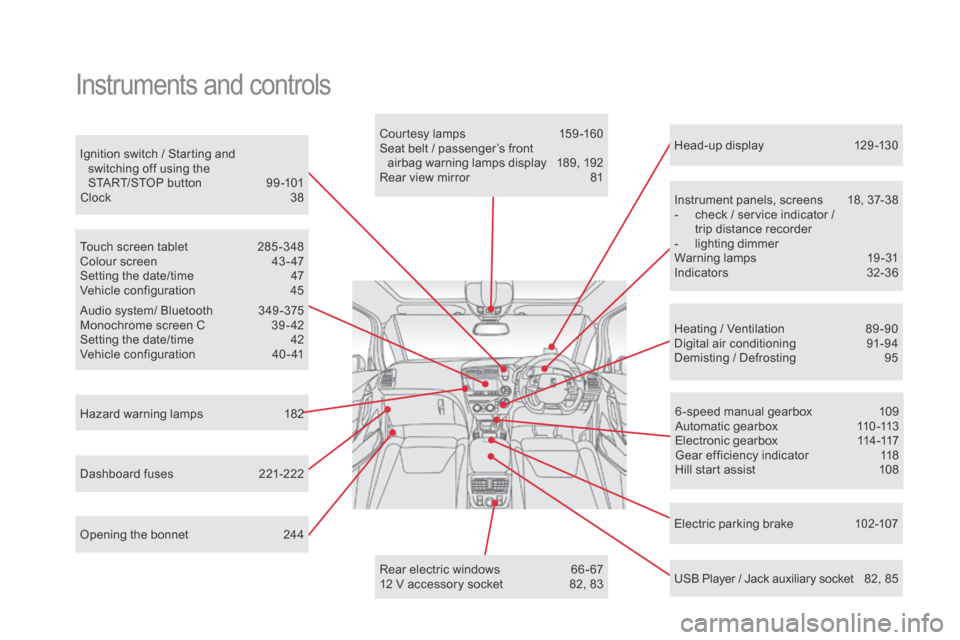
Head-up display 129 -130
Instrument panels, screens
1
8, 37-38
-
c
heck / service indicator /
trip distance recorder
-
l
ighting dimmer
Warning lamps
1
9-31
Indicators
32
-36
Electric parking brake
1
02-107
Ignition switch / Starting and
switching off using the
START/STOP button
9
9 -101
Clock
3
8
Hazard warning lamps
1
82
Instruments and controls
Courtesy lamps 1 59 -160
Seat belt / passenger’s front airbag warning lamps display
1
89, 192
Rear view mirror
8
1
Heating / Ventilation
8
9 -90
Digital air conditioning
9
1-94
Demisting / Defrosting
9
5
USB Player / Jack auxiliary socket
8
2, 85
Dashboard fuses
2
21-222 6 -speed manual gearbox
1
09
Automatic gearbox
1
10 -113
Electronic gearbox
1
14-117
Gear efficiency indicator
1
18
Hill start assist
1
08
Audio system/ Bluetooth
3
49 -375
Monochrome screen C
3
9 - 42
Setting the date/time
4
2
Vehicle configuration
4
0 - 41
Touch screen tablet
2
85 -348
Colour screen
4
3 - 47
Setting the date/time
4
7
Vehicle configuration
4
5
Opening the bonnet
2
44 Rear electric windows
6
6 - 67
12 V accessory socket
8
2, 83
Page 40 of 396
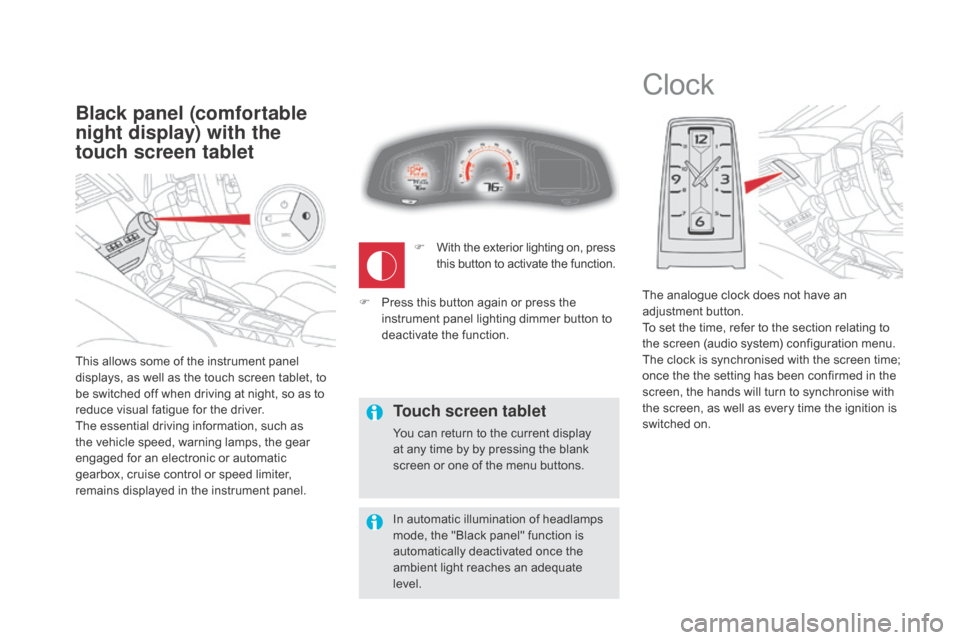
This allows some of the instrument panel
displays, as well as the touch screen tablet, to
be switched off when driving at night, so as to
reduce visual fatigue for the driver.
The essential driving information, such as
the vehicle speed, warning lamps, the gear
engaged for an electronic or automatic
gearbox, cruise control or speed limiter,
remains displayed in the instrument panel.
Black panel (comfortable
night display) with the
touch screen tablet
Clock
The analogue clock does not have an
adjustment button.
To set the time, refer to the section relating to
the screen (audio system) configuration menu.
The clock is synchronised with the screen time;
once the the setting has been confirmed in the
screen, the hands will turn to synchronise with
the screen, as well as every time the ignition is
switched on.
F
W
ith the exterior lighting on, press
this button to activate the function.
Touch screen tablet
You can return to the current display
at any time by by pressing the blank
screen or one of the menu buttons.
In automatic illumination of headlamps
mode, the "Black panel" function is
automatically deactivated once the
ambient light reaches an adequate
level.
F
P
ress this button again or press the
instrument panel lighting dimmer button to
deactivate the function.
Page 44 of 396

choice of language
Once this menu has been selected, you can
choose the language used by the display from
a pre-defined list.
Display configuration
This menu gives access to the following
settings:
-
"
Choice of units",
-
"
Date and time adjustment",
-
"
Display parameters",
-
"
Brightness".
For safety reasons, configuration of the
multifunction screen by the driver must
only be done when stationary.
Adjusting the date and time
F
P
ress the "
7" or " 8" button to display
the "Display configuration" menu, then
press "OK"
.
F
P
ress the "
5" or " 6" button to select the
"Date and time adjustment" button, then
press "OK" .
F
P
ress the "
7" or " 8" button to select
the setting to modify. Confirm by
pressing "O K"
, then modify the setting and
confirm again to save the modification.
F
A
djust the settings one by one, confirming
with the "OK" button.
F
P
ress the "5" or " 6" button, then the "OK"
button to select the "OK" box and confirm
or the "Back" button to cancel. The analogue clock, located in the
dashboard, is synchronised with the
time in the screen. It is set after the
time is adjusted using the configuration
menu and every time the ignition is
switched on.
Page 49 of 396

47
Setting the date and time
F Select the "Settings" menu.
F
I
n the secondary page, press on " Time/
d
ate". F
Sel ect "Adjust time " or "Adjust date". F M odify the settings using the number
keypad, then confirm.
F
P
ress "
c
onfirm" to save and quit.
When setting the time, you can select
" Satellite synchronisation ", so that
the minutes are adjusted automatically
by satellite reception. The analogue clock, located in the
dashboard, is synchronised with the
time in the screen. It is set after the
time is adjusted using the configuration
menu and every time the ignition is
switched on.
Monitoring
Page 208 of 396

Taking out the spare wheel
F Raise the floor to reveal the spare wheel carrier drive nut.
F
T
urn this drive nut fully clockwise, using
the wheelbrace 1 and the extension 7 , to
unwind the winch cable, until the spare
wheel is flat on the ground. Unwind the
length needed for access to the wheel. F
D etach the assembly of wheel and box
from the rear of the vehicle.
F
S
traighten the spare wheel for access to
the spare wheel.
F
D
etach the link piece from the tool box lid.
F
P
ass the link piece through the middle of
the wheel to free it. When the spare wheel is fitted in place
of a punctures wheel, you must refit the
winch carrier and tool box under the
vehicle before setting off.
Refer to the "Putting the winch carrier
and spare wheel back in place" section.
Page 383 of 396

381
Paint colour code ..........................................2 78
Parking brake, electric ............ 2 6, 102, 107, 254
Parking lamps
............................................... 15
0
Parking sensors, front
...................................14
0
Parking sensors, rear.................................... 13 9
Particle filter
.......................................... 2
51, 253
Passenger compartment
filter
........
..................................................... 253
Player, CD MP3
............................. 3
14, 356, 357
Port, USB
........................................ 8
5, 314, 358
Priming the fuel system
................................2
47
Protecting children
................. 1
62-178, 190, 192
Puncture
................
........................................ 198
Radio
...............
.............................. 310, 342, 353
RDS
................
............................................... 311
Rear foglamp ................................................. 218
Rear screen (demisting)
............................ 8
0, 95
Recharging the battery
......................... 2
25, 226Reduction of electrical load
..........................
2
27
Regeneration of the particle filter
........
.....................................................
253
Reinitialising the remote control
.....................
59
R
emote control
.................................... 5
2-55, 60
Removing a wheel
..............................
..........
208
Removing the mat
...............................
............
84
Repair kit, puncture
.......................................
19
8
Replacing bulbs
..............................
.......
213 -2 20
Replacing fuses
..............................
.......
221-223
Replacing the air filter
...................................
25
3
Replacing the oil filter
...................................
25
3
Replacing the passenger
compartment filter ......................................
25 3
Replacing wiper blades......................... 158, 228 Resetting the service indicator
.......................35
R
esetting the trip recorder
..............................37
R
eversing camera
...............................
..........141
Reversing lamp
............................................. 2
18
Risk areas (update)
.......................................3
01
Roof bars
....................................................... 23
3
Routine checks
......................................2
52-254
Running out of fuel (Diesel)
..........................2
47
Safety for children .................. 162-178, 190, 192
Screen, instrument panel
...............................
...... 18, 48
Screen menu map
....... 2
90, 292, 296, 304, 306,
308, 318, 320, 322, 332, 334, 369, 370
Screen, monochrome
.....................3
9, 352, 369
Screenwash fluid level
..................................25
0
Screenwash, front
......................................... 15
6
Oil change
...............................
......................
248
Oil consumption
............................................
24
8
Oil filter
...............
...........................................
253
Oil level .................................................... 36, 248
Opening the boot
..............................
.. 52-54, 62
Opening the doors
...............................
..... 52, 54
Operation indicator lamps
.........................
1
9 - 31
SCR (Selective Catalytic
Reduction)
.................................................. 25
5
Seat adjustment
...............................
......... 72, 73
Seat belts
....................................... 1
70, 188 -190
Seats, rear
................................................. 7
7, 79
Serial number, vehicle
..................................
2
78
Service indicator
............................................. 33
S
ervice warning lamp
.....................................
25
S
ervicing
...............................
..........................
14
Settings (Menus)
...............................
.....
318-325
Setting the clock
....................................... 4
2, 47
Sidelamps
.....................................1
44, 147, 150,
213 -215, 217, 218
Side repeater
..............................
..................
217
Ski flap
..............................
..............................
86
Snow chains
.................................................. 2
12
Spare wheel
...............................
...........204, 205
Speed limiter
...............................
..........
131, 13 3
Spotlamps, side
.....................................1
51, 217
Starting the vehicle
.................. 9
9, 101, 111, 115
Starting using another battery
......................
2
25
Steering mounted controls, audio
...............
.................................... 288, 351
Stickers, expressive
......................................
23
4
Stopping the vehicle
................ 9
9, 101, 111, 115
Stop & Start
................................ 4
9, 92, 95, 121,
224, 241, 244, 252
Storage
................
................................ 82, 85 - 87
Storing a speed
.............................................
13
1
Storing driving positions .................................
74
S towing rings .............................. .................... 87
Synchronising the remote control
...................59
S
ystem settings
.............................................325
Alphabetical index