2015 Citroen DS5 HYBRID4 children
[x] Cancel search: childrenPage 55 of 436

53
DS5_en_Chap02_ouvertures_ed01-2015
Selective boot unlocking Locking the vehicle
Locking is confirmed by fixed
illumination of the direction indicators
for approximately two seconds.
Depending on version, the door mirrors
fold at the same time.F
P
ress the closed padlock to fully
lock the vehicle.
F
H
old the button down until the
windows close completely.
F
P
ress this button until you hear
the boot unlock. The doors
remain locked.
Be particularly aware of children when
operating the windows. If one of the doors or the boot is not fully
closed, locking does not take place.
When the vehicle is locked, if it
is unlocked inadvertently, it will
automatically lock itself again after
about thirty seconds unless a door is
opened.
If the alarm was previously activated, it
will not be reactivated automatically.
If selective boot unlocking is
deactivated, pressing this button
unlocks the whole vehicle.
The selective boot unlocking function
is set in the vehicle configuration
menu.
By default, selective boot unlocking
is on.
Access
Page 57 of 436
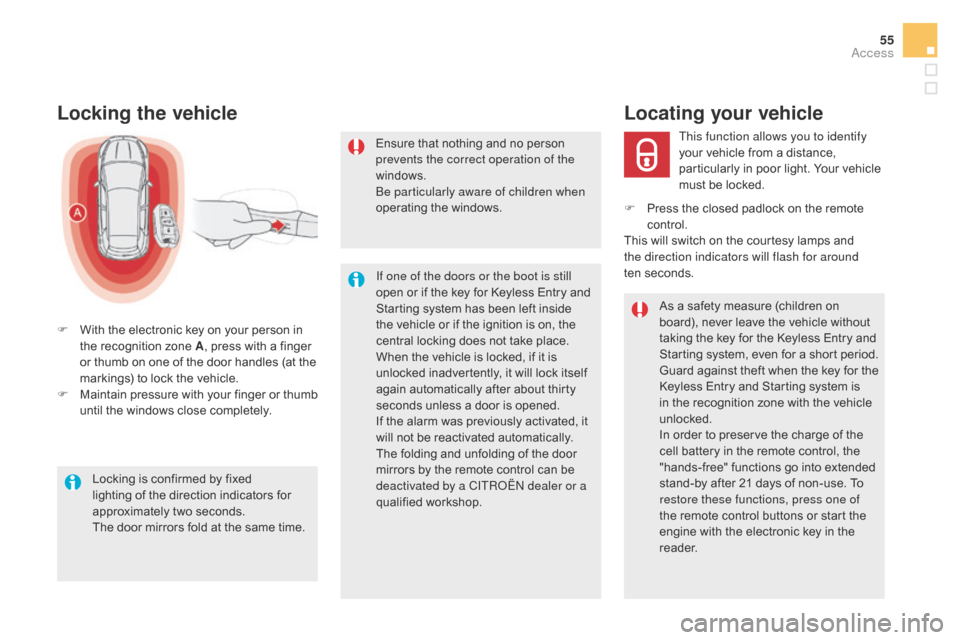
55
DS5_en_Chap02_ouvertures_ed01-2015
Locking the vehicle
F With the electronic key on your person in the recognition zone A , press with a finger
or thumb on one of the door handles (at the
markings) to lock the vehicle.
F
M
aintain pressure with your finger or thumb
until the windows close completely.
Locking is confirmed by fixed
lighting of the direction indicators for
approximately two seconds.
The door mirrors fold at the same time. If one of the doors or the boot is still
open or if the key for Keyless Entry and
Starting system has been left inside
the vehicle or if the ignition is on, the
central locking does not take place.
When the vehicle is locked, if it is
unlocked inadvertently, it will lock itself
again automatically after about thirty
seconds unless a door is opened.
If the alarm was previously activated, it
will not be reactivated automatically.
The folding and unfolding of the door
mirrors by the remote control can be
deactivated by a CITROËN dealer or a
qualified workshop.
As a safety measure (children on
board), never leave the vehicle without
taking the key for the Keyless Entry and
Starting system, even for a short period.
Guard against theft when the key for the
Keyless Entry and Starting system is
in the recognition zone with the vehicle
unlocked.
In order to preserve the charge of the
cell battery in the remote control, the
"hands-free" functions go into extended
stand-by after 21 days of non-use. To
restore these functions, press one of
the remote control buttons or start the
engine with the electronic key in the
reader.
Ensure that nothing and no person
prevents the correct operation of the
windows.
Be particularly aware of children when
operating the windows.
This function allows you to identify
your vehicle from a distance,
particularly in poor light. Your vehicle
must be locked.
Locating your vehicle
F Press the closed padlock on the remote
control.
This will switch on the courtesy lamps and
the direction indicators will flash for around
ten
se
conds.
Access
Page 58 of 436

DS5_en_Chap02_ouvertures_ed01-2015
deadlocking
Deadlocking renders the exterior and
interior door controls inoperative.
It also deactivates the manual central
locking button.
You must therefore never leave
anyone inside the vehicle when it is
deadlocked.Using the remote control
F Press the closed padlock to lock the vehicle completely.
M
aintain pressure with your
finger for more than two seconds
to close the windows.
With the Keyless Entry and
Starting system
By the doors:
F W ith the electronic key on your person in
the recognition zone A , press a finger on
the door handle (at the markings) to lock
the vehicle.
F
W
ithin five seconds, press the door handle
again to deadlock the vehicle.
Ensure that nothing or any person
prevents the correct closing of the
windows.
Be particularly aware of children when
operating the windows.
F
P
ress the closed padlock again within five
seconds to deadlock the vehicle.
Page 62 of 436

DS5_en_Chap02_ouvertures_ed01-2015
Lost electronic key
Visit a CITROËN dealer with the vehicle's registration certificate, your personal identification documents and if possible the key code label.
The CITROËN dealer will be able to retrieve the key code and the transponder code required to order a new key.
Electronic key
The electronic key is a sensitive system; do not operate it while it is in your pocket as there is a possibility that it may unlock the vehicle, without
you being aware of it.
Do not repeatedly press the buttons of your electronic key out of range and out of sight of your vehicle. You run the risk of stopping it from
working and the remote control would have to be reinitialised.
The electronic key cannot operate as a remote control when it is in the reader or even when the ignition is switched on.
Locking the vehicle
Driving with the doors locked may make access to the passenger compartment by the emergency services more difficult in an emergency.
As a safety precaution (with children on board), take the electronic key with you when you leave the vehicle, even for a short time.
Electrical interference
The electronic key may not operate if close to certain electronic devices: telephone, laptop computer, strong magnetic fields, ...
Anti-theft protection
Do not make any modifications to the electronic engine immobiliser system; this could cause malfunctions.
When purchasing a second-hand vehicle
Have all of the keys in your possession paired by a CITROËN dealer, to ensure that only your keys allow your vehicle to be unlocked and
started.
Page 69 of 436

67
DS5_en_Chap02_ouvertures_ed01-2015
Safety anti-pinch
When the window rises and meets an obstacle,
it stops and immediately partially lowers again.
In the event of unwanted opening of the
window on closing, press the switch until the
window opens completely, then pull the switch
immediately until the window closes. Continue
to hold the switch for approximately one second
after the window has closed.
The safety anti-pinch function is not active
during this operation.
deactivating the rear
window controlsReinitialisation of the
electric windows
In the event of contact during operation of the windows, you must reverse the movement of
the window. To do this, press the switch concerned.
When operating the passenger electric window switches, the driver must ensure that no one
is preventing correct closing of the windows.
The driver must ensure that the passengers use the electric windows correctly.
Be particularly aware of children when operating the windows.
Be aware of passengers and other persons present close to the vehicle when closing the
windows remotely using the the electronic key or the Keyless Entry and Starting system. Following reconnection of the battery, the
safety anti-pinch function must be reinitialised.
The safety anti-pinch function is not active
during these operations.
For each window:
-
l
ower the window completely, then raise
it. It will rise in steps of a few centimetres
each time the switch is pressed. Repeat
the operation until the window closes
completely,
-
c
ontinue to press the switch for at least one
second after reaching this position, window
closed.
For the safety of your children, press
switch 5 to prevent operation of the
rear windows irrespective of their
position.
The warning lamp in the button comes on,
accompanied by a message confirming
activation. It remains on, as long as the child
lock is activated.
The interior controls for the rear doors are also
deactivated.
Opening the doors from the outside and
operation of the rear windows from the driver's
controls remain possible.
Access
Page 71 of 436

69
DS5_en_Chap02_ouvertures_ed01-2015
Reinitialisation
If the blind meets an obstacle during
operation, you must reverse the
movement of the blind. To do this,
press the control switch for the blind in
question.
When the driver operates the blind
control switch, they must ensure that
no one is preventing correct closing of
the blind.
The driver must ensure that passengers
use the blind correctly.
Be particularly aware of children when
operating the blind.
If the blind opens again on its own
during a closing movement or soon
after stopping:
F
o
perate the control switch until the
blind is fully open,
F
t
hen operate the control switch until
the blind is fully closed.
The safety anti-pinch function is not
operational during these operations.
In the event of a failure or battery disconnection
while a blind is moving or soon after it stops,
the safety anti-pinch must be reinitialised:
For each blind control switch:
F
o
perate the control until the blind is fully
closed,
F
c
ontinue to press for at least 3 seconds.
A slight movement of the blind will then be
noticeable, confirming the reinitialisation.
Access
Page 113 of 436

111
DS5_en_Chap04_conduite_ed01-2015
F With your foot on the brake, select position P or N.
F
S
tart the engine.
If this procedure is not followed, an audible
signal is heard, accompanied by a message in
the instrument panel screen.
F
W
ith the engine running, press the brake
pedal.
F
Sel
ect position R ,
d or M,
Moving off
When the engine is running at idle, with
the brakes released, if position R ,
d or
M is selected, the vehicle moves even
without the accelerator being pressed.
Never leave children unsupervised in
the vehicle when the engine is running.
When carrying out maintenance with
the engine running, apply the parking
brake and select position P .
If the parking brake does not release
automatically, check that the front doors
are fully closed.
Never select position N while the
vehicle is moving.
Never select positions P or R unless the
vehicle is completely stationary.
Automatic operation
F Select position d for automatic changing
of the six gears.
The gearbox then operates in auto-adaptive
mode, without any intervention on the part
of the driver. It continuously selects the most
suitable gear according to the style of driving,
the profile of the road and the load in the
vehicle.
For maximum acceleration without touching
the selector, press the accelerator pedal down
fully (kick down). The gearbox changes down
automatically or maintains the gear selected
until the maximum engine speed is reached.
On braking, the gearbox changes down
automatically to provide effective engine
braking.
If you release the accelerator sharply, the
gearbox will not change to a higher gear for
safety reasons.
If position N is engaged inadvertently
while driving, allow the engine to
return to idle then engage position
d
to
accelerate.
If you do not press the brake pedal
when trying to move the gear selector
out of position P
, this warning lamp or
this symbol appears in the instrument
panel accompanied by a message,
flashing of the P symbol, the display
of a message and an audible signal.
F
C
heck that the display in the instrument
panel agrees with the position engaged.
F
G
radually release the brake pedal.
The parking brake is released manually, the
vehicle moves off.
If the parking brake is on and automatic mode
is activated, accelerate progressively.
driving
Page 166 of 436

DS5_en_Chap06_securite-enfants_ed01-2015
General points relating to child seats
For maximum safety, please observe the
following recommendations:
-
i
n accordance with European regulations,
all children under the age of 12 or less
than one and a half metres tall must
travel in approved child seats suited to
their weight , on seats fitted with a seat
belt or ISOFIX mountings*,
-
s
tatistically, the safest seats in your
vehicle for carr ying children are the
rear seats,
-
a c
hild weighing less than 9 kg must
travel in the rear ward facing position
both in the front and in the rear.cI TROËN recommends that children
should travel in the outer rear seats of
your vehicle:
-
re
arward facing up to the age of 3,
-
fo
rward facing over the age of 3.
Although one of CITROËN main criteria when designing your vehicle, the safety of your children
also depends on you.
*
T
he regulations on carrying children are
specific to each country. Refer to the
legislation in force in your country.