2015 Citroen DS5 HYBRID4 USB
[x] Cancel search: USBPage 360 of 436
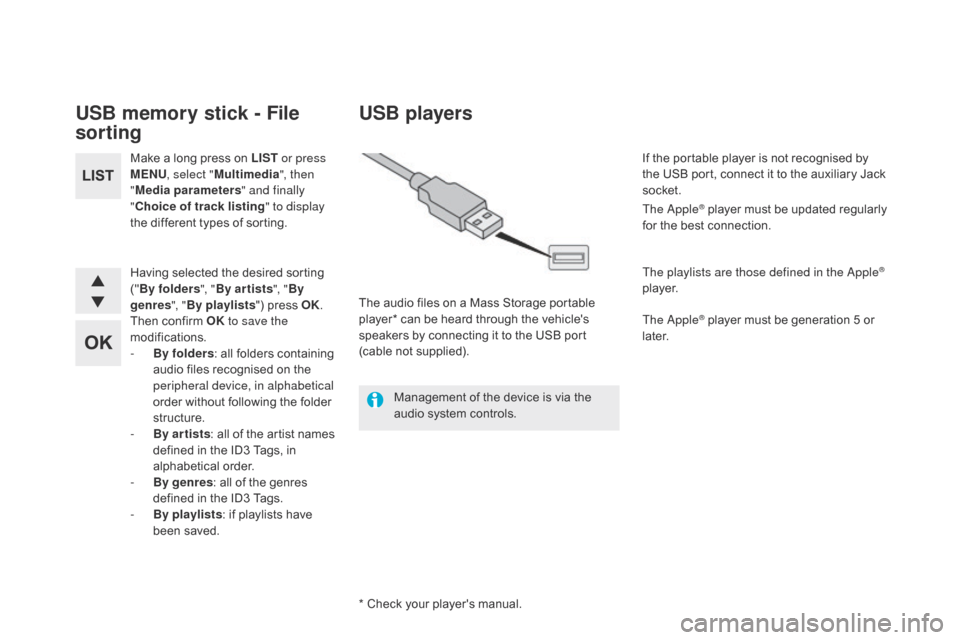
DS5_en_Chap11d_RD5_ed01-2015
USB memory stick - File
sorting
Make a long press on LIST or press
MENU , select " Multimedia ", then
" Media parameters " and finally
"
ch
oice of track listing " to display
the different types of sorting.
Having selected the desired sorting
(" By
folders ", "By ar tists ", "By
genres ", "By
playlists") press OK.
Then confirm OK to save the
modifications.
-
B
y folders : all folders containing
audio files recognised on the
peripheral device, in alphabetical
order without following the folder
structure.
-
B
y ar tists : all of the artist names
defined in the ID3 Tags, in
alphabetical order.
-
B
y genres : all of the genres
defined in the ID3 Tags.
-
By
playlists : if playlists have
been saved.
USB players
Management of the device is via the
audio system controls.
* Check your player's manual. The audio files on a Mass Storage portable
player* can be heard through the vehicle's
speakers by connecting it to the USB port
(cable not supplied). If the portable player is not recognised by
the USB port, connect it to the auxiliary Jack
socket.
The Apple
® player must be updated regularly
for the best connection.
The playlists are those defined in the Apple
®
p l aye r.
The Apple
® player must be generation 5 or
later.
Page 361 of 436

359
DS5_en_Chap11d_RD5_ed01-2015
Press the SOURcE o r SR c b utton
several times in succession and
select " AUX".
First adjust the volume on your portable device.
Then adjust the volume of the audio
system.
In certain cases, playing of the
audio files must be initiated from the
telephone.
Do not connect a device to the USB
port and to the auxiliary Jack socket at
the same time.
Auxiliary socket (AUX)
The auxiliary Jack socket permits the
connection of a portable non-mass storage
device or an Apple
® player if not recognised by
the USB port.
Connect the portable device to the auxiliary
Jack socket using a suitable cable (not
supplied). The display and management of controls is on
the portable device.
Activate the streaming source by
pressing
SOUR
c
E o
r SR c
. C
ontrol
of playback is via the audio system.
The contextual information can be
displayed in the screen. Pair/connect the telephone: see the
"USING THE TELEPHONE" section.
Streaming - Playing audio
files via Bluetooth
depending on the compatibility of the phone
Streaming allows music files on a telephone to
be heard via the vehicle's speakers.
The telephone must support the appropriate
Bluetooth profiles (Profiles A2DP / AVRCP).
The audio quality depends on the quality of the
transmission from the telephone.
Audio and Telematics
Page 376 of 436

DS5_en_Chap11d_RD5_ed01-2015
QUESTIONANSWER SOLUTION
The message "USB
peripheral error"
or "Peripheral not
recognised" is displayed in
the screen. The USB memory stick is not recognised.
The memory stick may be corrupt.
Reformat the memory stick (FAT32).
A telephone connects
automatically,
disconnecting another
telephone. Automatic connection overrides manual connection.
Modify the telephone settings to remove
automatic connection.
The Apple
® player is
not recognised when
connecting to the USB
port. The Apple® player is of a generation that is not compatible with a
USB connection. Connect the Apple® player to the AUX Jack
socket using a suitable cable (not supplied).
The hard disk or device
is not recognised when
connecting to the USB
port. Some hard disks and devices need a power supply greater than is
provided by the audio system.
Connect the device to the 230 V socket, the 12 V
socket or an external power supply.
ca
ution : ensure that the device does not
transmit a voltage greater than 5 V (risk of
destruction of the system).
When streaming, the
sound cuts momentarily. Some models of telephone prioritise connection with the "hands-
free" profile. Delete the "hands-free" connection profile to
improve streaming.
Page 383 of 436

381
DS5_en_Chap12_index-recherche_ed01-2015
Paint colour code ..........................................2 78
Parking brake, electric ............ 2 6, 102, 107, 254
Parking lamps
............................................... 15
0
Parking sensors, front
...................................14
0
Parking sensors, rear.................................... 13 9
Particle filter
.......................................... 2
51, 253
Passenger compartment filter
...................... 25
3
Player, CD MP3
............................. 3
14, 356, 357
Port, USB
........................................ 8
5, 314, 358
Priming the fuel system
................................2
47
Protecting
children
................................ 1
62-178, 190, 192
Puncture
................
........................................ 198
Radio
...............
.............................. 310, 342, 353
RDS
................
............................................... 311
Rear foglamp ................................................. 218
Rear screen (demisting)
............................ 8
0, 95
Recharging the battery
......................... 2
25, 226
Reduction of electrical load
.......................... 2
27
Regeneration of the particle filter
.................25
3
Reinitialising the remote control
.....................59
R
emote control
.................................... 5
2-55, 60
Removing a wheel
..............................
..........208
Removing the mat
...............................
............84
Repair kit, puncture
....................................... 19
8
Replacing bulbs
..............................
.......213 -2 20
Replacing fuses
..............................
.......221-223
Replacing the air filter
...................................25
3
Replacing the oil filter
................................... 25
3
Replacing the passenger
compartment filter
...................................... 25
3
Replacing wiper blades......................... 15 8, 228
Safety for children .................. 162-178, 190, 192
Screen, instrument panel .......................... 1 8, 48
Screen menu map
....... 2
90, 292, 296, 304, 306,
308, 318, 320, 322, 332, 334, 369, 370
Screen, monochrome
.....................3
9, 352, 369
Screenwash fluid level
..................................25
0
Screenwash, front
......................................... 15
6
SCR (Selective Catalytic Reduction)
............25
5
Seat adjustment
...............................
......... 72, 73
Seat belts
....................................... 1
70, 188 -190
Seats, rear
................................................. 7
7, 79
Serial number, vehicle
..................................2
78
Service indicator
............................................. 33
S
ervice warning lamp
..................................... 25
S
ervicing
...............................
..........................14
Settings (Menus)
...............................
.....318-325
Setting the clock
....................................... 4
2, 47
Sidelamps
....... 1
44, 147, 150, 213 -215, 217, 218
Side repeater
..............................
..................217
Ski flap
..............................
..............................86
Snow chains
.................................................. 2
12
Spare wheel
...............................
...........204, 205
Speed limiter
...............................
..........131, 13 3
Spotlamps, side
..................................... 1
51, 217
Resetting the service indicator
.......................
35
R
esetting the trip recorder
..............................
37
R
eversing camera
...............................
..........
141
Reversing lamp
............................................. 2
18
Risk areas (update)
.......................................
3
01
Roof bars
....................................................... 23
3
Routine checks
......................................
2
52-254
Running out of fuel (Diesel)
..........................
2
47
Starting using another battery
......................
2
25
Starting the vehicle
.................. 9
9, 101, 111, 115
Steering mounted controls, audio
........ 2
88, 351
Stickers, expressive
......................................
23
4
Stopping the vehicle
................ 9
9, 101, 111, 115
Stop & Start
................................ 4
9, 92, 95, 121,
224, 241, 244, 252
Storage
................
................................
82, 85 - 87
Storing a speed
.............................................
13
1
Storing driving positions
.................................
74
S
towing rings
..............................
....................
87
Synchronising the remote control
...................
59
S
ystem settings
.............................................
325
Table of weights .................................... 2 67, 272
Tables of engines ............................... ...266, 269
Tables of fuses
.............................................. 2
21
Tank, AdBlue
® additive ......................... 2 55, 260
Tank, fuel
............................... ........................ 243
Technical data
....................................... 2
66 -278
Telephone
.............................................3
36, 360
Temperature control for heated seats
............76
T
emperature, coolant
...................................... 32
T
emporary puncture repair kit
......................19
8
Third brake lamp
........................................... 2
20
Three flashes function (direction indicators)
................................... 18
2
Time
...............
..................................... 38, 42, 47
TMC (Traffic info)
.......................................... 3
02
To o l s
................
......................................204, 205
Total distance recorder
................................... 37
T
ouch screen tablet
.................................. 3
8, 43
Touch screen tablet (Menus)
..........4
3, 285, 289
Alphabetical index
Page 384 of 436

DS5_en_Chap12_index-recherche_ed01-2015
Under-inflation (detection) ............................11 9
Unlocking .............................. .................... 52, 54
Unlocking from the inside
...............................61
U
nlocking the boot
.......................................... 53
U
nlocking the doors
........................................ 61
U
pdate risk areas
.......................................... 3
01
Updating the date
...................................... 4
2, 47
Updating the time
...................................... 4
2, 47
UREA
...............
..................................... 255, 256
USB player
...................................... 8
5, 314, 359Xenon headlamps
...............................
..........213
Vehicle configuration
...................................... 39
V
ehicle identification
..................................... 2
78
Warning lamps ...........................................1 9 - 31
Warning lamp, SCR emissions control system
................
........................................... 30
Warning triangle
.............................................. 88
W
ashing (advice) ................................... 141, 234
Wash-wipe, rear
...............................
.............15 6
Weights
...............
.................................. 267, 272
Welcome lighting........................................... 151
Wi-Fi network connection
.............................32
8
Window controls
............................................. 66
W
iper control stalk
................................. 15
5 -157
Wiper, rear ..................................................... 15 6
Wipers
............................................. 2
2, 155, 157
To w b a r
................
...........................................
231
Towed loads
.......................................... 2
67, 272
Towing another vehicle
.................................
23
0
Traction control (ASR)
............................ 2
7, 184
Traffic information (TA)
.........................3
03, 354
Traffic information (TMC)
..............................
3
02
Tr a i l e r
...............
.............................................
231
Trajectory control systems
............................
18
4
Trip computer
............................................ 4
8, 49
Trip distance recorder ..................................... 37
T
yre pressures
..............................
........ 203, 278
Ty r e s
........................................................ 1
4, 278
Tyre under-inflation detection
....................... 11
9 Ventilation
..............................
................... 89, 90
Visibility
...............................
............................
95