2015 Citroen DS5 HYBRID4 ABS
[x] Cancel search: ABSPage 232 of 436

DS5_en_Chap08_info-pratiques_ed01-2015
Towing your vehicleTowing another vehicle
F On the front bumper, unclip the cover
by pressing at the top to disengage the
securing lugs.
F
S
crew the towing eye in fully.
F
I
nstall the towing arm. F
O n the rear bumper, unclip the cover by
levering at the left with the point of the
towing eye.
F
S
crew the towing eye in fully.
F
I
nstall the towing arm.
F
S
witch on the hazard warning lamps on
both vehicles.
F
M
ove off gently and drive at low speed and
for a short distance only.
F
P
lace the gear lever in neutral
(position N with an electronic or
automatic gearbox).
F
ailure to follow this advice could
result in damage to certain systems
(braking, transmission...) and the
absence of braking assistance the
next time the engine is started.
F U nlock the steering and release the
parking brake.
F
S
witch on the hazard warning lamps on
both vehicles.
F
M
ove off gently and drive at low speed and
for a short distance only.
Page 344 of 436

DS5_en_Chap11c_SMEGplus_ed01-2015
Radio
QUESTIONANSWER SOLUTION
The quality of reception of
the radio station listened
to gradually deteriorates
or the stored stations do
not function (no sound,
87.5
Mhz is displayed...). The vehicle is too far from the transmitter used by the station
listened to or there is no transmitter in the geographical area
through which the vehicle is travelling.
Activate the "RDS" function by means of the
short-cut menu to enable the system to check
whether there is a more power ful transmitter in
the geographical area.
The environment (hills, buildings, tunnels, basement car parks...)
block reception, including in RDS mode. This phenomenon is normal and does not
indicate a fault with the audio system.
The aerial is absent or has been damaged (for example when going
through a car wash or into an underground car park). Have the aerial checked by a CITROËN dealer.
I cannot find some radio
stations in the list of
stations received. The station is not received or its name has changed in the list.
Some radio stations send other information in place of their name
(the title of the song for example).
The system interprets this information as the name of the station.
The name of the radio
station changes.
Page 374 of 436

DS5_en_Chap11d_RD5_ed01-2015
QUESTIONANSWER SOLUTION
The quality of reception of
the radio station listened
to gradually deteriorates
or the stored stations do
not function (no sound,
87.5
MHz is displayed...). The vehicle is too far from the transmitter used by the station
listened to or there is no transmitter in the geographical area
through which the vehicle is travelling.
Activate the RDS function to enable the system
to check whether there is a more power ful
transmitter in the geographical area.
The environment (hills, buildings, tunnels, basement car parks...)
block reception, including in RDS mode. This phenomenon is normal and does not
indicate a failure of the audio equipment.
The aerial is absent or has been damaged (for example when going
through an automatic car wash or in an underground car park). Have the aerial checked by a CITROËN dealer.
Sound cut-outs of 1 to
2
seconds in radio mode. During this brief sound cut-out, the RDS searches for another
frequency giving better reception of the station. Deactivate the RDS function if the phenomenon
is too frequent and always on the same route.
The traffic announcement
(TA) is displayed. I do
not receive any traffic
information. The radio station does not broadcast traffic information.
Tune to a radio station which broadcasts traffic
information.
The stored stations are not
found (no sound, 87.5 MHz
is displayed...). An incorrect waveband is selected.
Press the BAND button to return to the waveband
on which the stations are stored.
Page 380 of 436
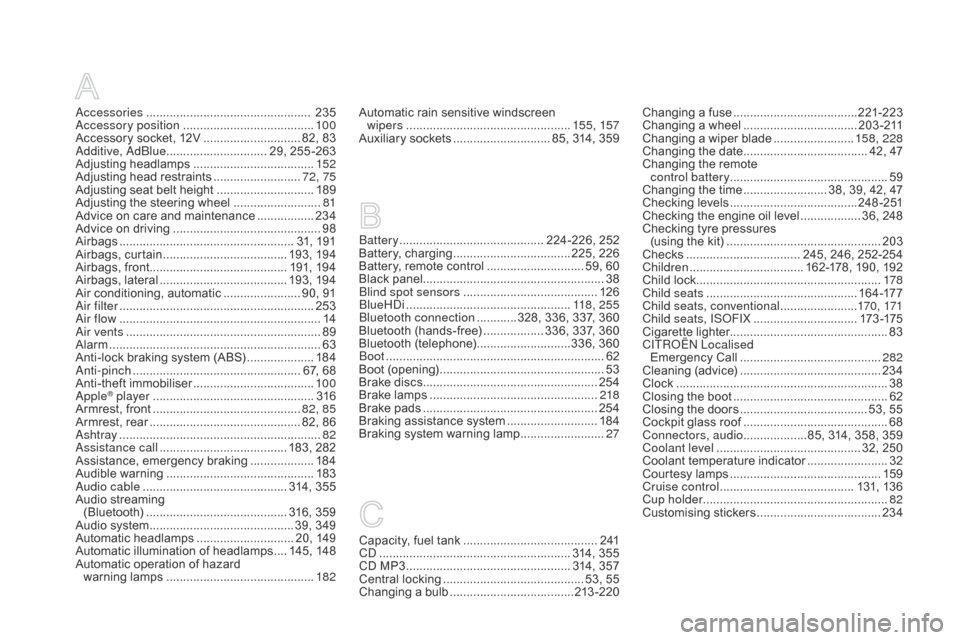
DS5_en_Chap12_index-recherche_ed01-2015
Accessories ................................................. 235
Accessory position ....................................... 10
0
Accessory socket, 12V
............................. 8
2, 83
Additive, AdBlue
.............................. 2
9, 255 -263
Adjusting headlamps
.................................... 15
2
Adjusting head restraints
..........................7
2, 75
Adjusting seat belt height
.............................18
9
Adjusting the steering wheel
..........................81
A
dvice on care and maintenance
.................23
4
Advice on driving
..............................
..............98
Airbags
...............
..................................... 31, 191
Airbags, curtain
..................................... 19
3, 19 4
Airbags, front......................................... 191, 19 4
Airbags, lateral
...................................... 19
3, 19 4
Air conditioning, automatic
....................... 9
0, 91
Air filter
...............
........................................... 253
Air flow
..............................
..............................14
Air vents
..............................
............................89
Alarm
............................................................... 63
A
nti-lock braking system (ABS)
....................18
4
Anti-pinch
.................................................. 6
7, 68
Anti-theft immobiliser
.................................... 10
0
Apple
® player ................................................ 31 6
Armrest, front ............................................ 8
2, 85
Armrest, rear
............................................. 8
2, 86
Ashtray
...............
............................................. 82
Assistance call
...............................
....... 183, 282
Assistance, emergency braking
................... 18
4
Audible warning
............................................ 18
3
Audio cable
........................................... 3
14, 355
Audio streaming (Bluetooth)
..............................
............ 316, 359
Audio system
...............................
............ 39, 349
Automatic headlamps
............................. 2
0, 149
Automatic illumination of headlamps
....14
5, 148
Automatic operation of hazard warning
lam
ps
............................................ 18
2Automatic rain sensitive windscreen
wipers
...............
..................................
155, 157
Auxiliary sockets
............................. 8
5, 314, 359
Changing a fuse
.....................................
2
21-223
Changing a wheel
...............................
...
2 0 3 - 2 11
Changing a wiper blade
........................
15
8, 228
Changing the date
..................................... 4
2, 47
Changing the remote control battery ............................................... 59
Changing the time
......................... 3
8, 39, 42, 47
Checking levels
......................................
2
4 8 - 2 51
Checking the engine oil level
.................. 3
6, 248
Checking tyre pressures (using the kit)
..............................
................
203
Checks
...............
................... 245, 246, 252-254
Children
...............................
... 162-178, 190, 192
Child lock
...............................
........................
178
Child seats
..............................
...............
16 4 -17 7
Child seats, conventional
....................... 17
0, 171
Child seats, ISOFIX
...............................
17
3 -175
Cigarette lighter............................................... 83
CITROËN Localised Emergency Call
.......................................... 28
2
Cleaning (advice)
.......................................... 23
4
Clock ............... ................................................
38
Closing the boot ............................... ...............62
Closing the doors
............................... ....... 53, 55
Cockpit glass roof
...........................................68
C
onnectors, audio
...................8
5, 314, 358, 359
Coolant level
..............................
............. 32, 250
Coolant temperature indicator
........................32
C
ourtesy lamps
.............................................15
9
Cruise control
........................................ 13
1, 13 6
Cup holder
...............................
........................82
Customising stickers
..................................... 23
4
Battery
...............................
............ 224-226, 252
Battery, charging
...............................
.... 225, 226
Battery, remote control
............................. 5
9, 60
Black panel ...................................................... 38
Blind spot sensors
........................................ 12
6
BlueHDi
...............................
..................
118 , 2 5 5
Bluetooth connection
............3
28, 336, 337, 360
Bluetooth (hands-free)
.................. 3
36, 337, 360
Bluetooth (telephone)
............................3
36, 360
Boot
........
.........................................................
62
Boot (opening)
...............................
..................
53
Brake discs ....................................................
25 4
Brake lamps ............................... ...................
218
Brake pads ............................... .....................254
Braking assistance system
...........................18
4
Braking system warning lamp
.........................2
7
Capacity, fuel tank ........................................2 41
CD .............................. ........................... 314, 355
CD MP3
................
................................. 314, 357
Central locking
.......................................... 5
3, 55
Changing a bulb
..................................... 2
13 -2 20
Page 403 of 436

13Hybrid4 system
DS5Hy4_en_Chap00c_hybride_ed01-2015
Trip computer
System that gives you information on the current journey (range, fuel consumption…).
Instrument panel screen
Information display
Press the end of the wiper control stalk to display the various tabs in succession.
- The current information tab with: ● t h e r a n g e , ● the current fuel consumption.
- Trip "1" with: ● the average speed, for the first trip. ● the average fuel consumption.
- Trip "2" with: ● the average speed, for the second trip. ● the average fuel consumption.
Tr i p s "1" and "2" are independent but their use is identical. For example, trip "1" can be used for daily figures, and trip "2" for monthly figures. - The energy flows. - The radio or media playing. - N a v i g a t i o n i n s t r u c t i o n s .
Resetting the trip recorder
When the desired trip is displayed, press the end of the wiper control stalk for more than two seconds.
Resetting the histogramme
(Only with the touch screen tablet)
When trip "2" is displayed, press the end
of the wiper control stalk for two seconds to reset the fuel consumption histogramme.
Page 407 of 436

17Hybrid4 system
DS5Hy4_en_Chap00c_hybride_ed01-2015
Switching off the Hybrid4
system
Immobilise the vehicle. Place the gear selector in position N . Make a short press (about one second) on the " START/STOP " button. The Hybrid4 stops: - the RE ADY lamp goes off, RE ADY lamp goes off, RE ADY
- the steering column locks, - the electric parking brake is applied automatically, unless its automatic mode is deactivated. Check that the parking brake warning lamps are on. Remove the electronic key from the reader.
Before doing anything under the bonnet, the Hybrid4 must be switched off ( RE ADY lamp off) and the electric RE ADY lamp off) and the electric RE ADYparking brake must be applied.
Check that the RE ADY lamp is off RE ADY lamp is off RE ADYbefore leaving the vehicle. Never leave the electronic key in the vehicle in your absence.
For reasons of safety and theft protection,
do not leave your electronic key in the vehicle, even when you are close to it. It is recommended that you keep it on your person.
Switching the ignition on
With the electronic key in the reader or the Keyless Entry and Starting key inside the vehicle, pressing the " START/STOP " button, with no action on the brake pedal , allows the ignition to be switched on.
Press the " START/STOP " button, the instrument panel comes on but the Hybrid4 system does not start up.
With the ignition on, the system goes into energy economy mode when necessary to maintain the state of charge of the battery.
Press this button again to switch off the ignition and so allow the vehicle to be l o c k e d .