2015 Citroen DS3 RHD key
[x] Cancel search: keyPage 235 of 387

233
F On the front bumper, unclip the cover by p
ressing at the bottom.
F
S
crew the towing eye in fully.
F
I
nstall the towing arm.
F
P
lace the gear lever in neutral (position n
for
an electronic or automatic gearbox). F
O n the rear bumper, unclip the cover by p
ressing at the bottom.
F
S
crew the towing eye in fully.
F
I
nstall the towing arm.
F
S
witch on the hazard warning lamps on
b
oth vehicles.
F
M
ove off gently and drive for a short
d
istance
o
nly.
Towing your vehicleTowing another vehicle
Failure to observe this special
condition could result in damage
t
o certain components (braking,
t
ransmission...) and the absence
o
f braking assistance the next time
t
he engine is started.
F
U
nlock the steering by turning the key one
n
otch in the ignition switch and release the
par
king
b
rake.
F
S
witch on the hazard warning lamps on
b
oth vehicles.
F
M
ove off gently and drive for a short
d
istance
o
nly.
Practical information
Page 301 of 387
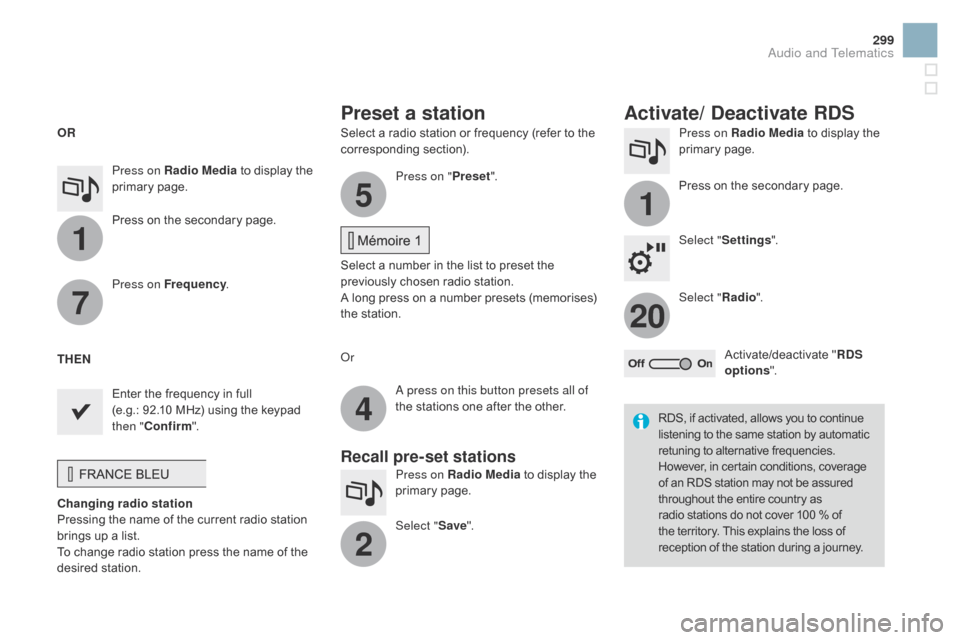
1
1
20
5
4
2
7
299
Select a radio station or frequency (refer to the corresponding s ection). Press on Radio Media
to display the p
rimary pag e.
Press
on the secondary page.
Select " Settings ".
Select " Radio".
Activate/deactivate
" RdS
opt
ions".
Press on Radio Media
to
display
the
p
rimary
pag
e.
Press
on
the
secondary
page. Press on "
Preset".
Select
a number in the list to preset the
p
reviously chosen radio station.
A
long press on a number presets (memorises)
t
he station.
Press on Frequency
.
Enter
the
frequency
in
full
(e.g.:
92.10
MHz)
using
the
keypad
t
hen " Confirm ".
Changing radio station
Pressing
the
name
of
the
current
radio
station
b
rings
up
a
list.
To
change
radio
station
press
the
name
of
the
de
sired
s
tation. Or
Press on Radio Media
to display the
p
rimary
pag
e.
Select " Save".
Preset a station Activate/ de activate RdS
OR
THE
n
A p
ress on this button presets all of
the
stations one after the other.
Recall pre-set stations
RDS, if activated, allows you to continue listening to the same station by automatic r
etuning to alternative frequencies.
H
owever, in certain conditions, coverage
o
f an RDS station may not be assured
t
hroughout the entire country as
r
adio stations do not cover 100 % of
t
he territory. This explains the loss of
r
eception of the station during a journey.
Audio and Telematics
Page 345 of 387

343
Use only USB memory sticks formatted FAT32 (File Allocation Table).
It
is recommended that you use
g
enuine
A
pple
® USB cables for correct
operation.
*
I
n certain cases, play of the audio files must
b
e initiated from the keypad.
**
If the telephone supports the function.
Bluetooth® audio streaming
Streaming allows music files on the telephone to be played via the audio system.
Connect
the telephone: see the "Telephone "
section.
Select in the " Bluetooth : Telephone - Audio"
menu
the telephone to be connected.
The
audio system connects to a newly paired
t
elephone
a
utomatically.
Control
of tracks to be played is via the buttons
o
n the audio system control panel and the
s
teering mounted controls**. The contextual
i
nformation can be displayed in the screen.
Activate
the streaming source by
p
ressing the SOURCE
b
ut to n*.
Connecting Apple® players
Connect the Apple® player to the USB port
using
a
suitable
cable (not supplied).
Play
starts
automatically.
Control
is
via
the
audio system.
The classifications available are those of the
portable
device
connected (artists / albums /
g
enres
/
playlists
/
audiobooks / podcasts).
The
version
of
software in the audio system
m
ay
not
be
compatible with the generation of
y
our Apple
® player.
Audio and Telematics
Page 346 of 387

Telephone
Pairing a Bluetooth® telephone
Screen C
(Available according to model and version)
As a safety measure and because they require prolonged attention on the part
o
f the driver, the operations for pairing
o
f the Bluetooth mobile telephone with
t
he Bluetooth hands-free system of
y
our audio equipment must be carried
o
ut with the vehicle stationary and the
ig
nition
o
n.
Go
to
www.citroen.co.uk for more information
(
compatibility, more help, ...).
Activate
the telephone's Bluetooth function
a
nd
ensure that it is "visible to all" (telephone
c
onfiguration). Press the ME
n
U
button. In
the menu, select:
- "Bl
uetooth: Telephone - Audio "
-
"B
luetooth configuration"
-
"P
erform a Bluetooth search"
A
window is displayed with a message that a
s
earch is in progress.
The
services available depend on
t
he network, the SIM card and the
c
ompatibility of the Bluetooth device
u
sed.
Consult
your telephone's manual and
y
our operator to find out which services
a
re available to you.
*
If
your telephone is fully compatible. The
first 4 telephones recognised are displayed
i
n this window.
The " Telephone "
menu permits access to the
f
ollowing functions in particular: "
dir
ectory" *,
" Calls list ", "Consult the paired equipment ".Select
the telephone to be connected from the l
ist. Only one telephone can be connected at
a
time.
A
virtual keypad is displayed in the screen:
e
nter a code with at least 4 digits.
Confirm
by pressing OK.
A
message
in
the
screen
indicates
the
telephone
c
hosen. To accept the pairing, enter the same
c
ode on the telephone, then confirm with OK.
If
pairing fails, the number of attempts is not
l
imited.
A
message that the pairing has been
s
uccessful appears in the screen.
The
automatic connection authorised is only
a
ctive after the telephone has been configured.
The
directory and the call list can be accessed
a
fter the necessary synchronisation period.
Page 347 of 387

345
Receiving a call
An incoming call is announced by a ring and a superimposed display in the screen.
Select the YES
tab on the display
u
sing the buttons.
Confirm
by pressing OK.
Press
this button at the steering
m
ounted controls to accept the call.
Making a call
From the "Bl uetooth: Telephone - Audio "
menu.
Select " Manage the telephone call".
Select " Call".
Or
Select " Calls list ".
Or
Select "
dir
ectory".
Press
this button for more than
t
wo seconds for access to your
d
irectory, then navigate using the
t
humb wheel.
Or
To
dial a number, use your telephone's keypad,
w
ith the vehicle stationary.
Ending a call
During a call, press this button for more than 2 seconds.
Confirm
with OK
to end the call.
The
system accesses the telephone's
c
ontacts directory, depending on its
c
ompatibility, and while it is connected
b
y
Bluetooth.
With
certain telephones connected by
B
luetooth you can send a contact to the
d
irectory of the audio system.
Contacts
imported in this way are
s
aved in a permanent directory
v
isible to all, whatever the telephone
connected.
The
menu for the directory is not
a
ccessible if it is empty.
Audio and Telematics
Page 358 of 387

Exterior
Remote control key 60 - 63, 105 -107
- l ocking/unlocking
-
b
attery
-
a
nti-theft protection
-
s
tarting Lighting
controls
1
34-138
Headlamp
adj
ustment
1
39
Changing
bu
lbs
2
12-215
-
f
ront lamps
-
fo
glamps
-
d
irection indicator repeaters
Wiper
controls
1
40 -143
Changing
a wiper blade
2
31 Door
mirrors
8
3
Doors
7
0 -72
-
ope
ning/closing
-
c
entral locking
-
em
ergency
c
ontrol
Alarm
6
4-67
Electric
windows
6
8 - 69
Fuel
tank
1
88 -189
Misfuel prevention
1
90Accessories
23
8-239
Hill
start assist
1
23
Braking
assistance
1
54-155
Trajectory
control
1
55 -156
Tyre
pressures
2
02-203, 266
Under-inflation
d
etection
1
50-153
Boot
7
3
Temporary
puncture repair kit
1
99 -203
Changing
a wheel
2
04-210
-
t
ools
-
r
emoving / refitting
Snow chains
2
11
Changing
bu
lbs
2
16-218
-
r
ear lamps
-
3
D rear lamps
-
3
rd brake lamp
-
n
umber plate lamps
Rear
parking sensors
1
28 -129
Reversing
camera
1
30
Towbar
23
4-235
Towing
23
2-233
Page 364 of 387

Main beam ............................................ 134, 214
Maintenance ( advice) ..............................1 4, 236
Map
reading lamps
............................... 14
4, 219
Markings,
id
entification
................................. 26
6
Mat
.......
........................................................... 99
Menu
........................... 2
78, 280, 284, 292, 294,
296,
306, 308, 310, 320, 322
Menu, screens A, C
...................................... 33
8
Menus
(audio)
.............................. 29
2, 294, 296
Menus
(Touch screen
tablet)
...............
...................................273, 277
MirrorLink
c
onnection
................................... 31
9
Mirror, rear view
.............................................. 84
M
irrors, door.................................................... 83
Misfuel prevention
...............................
..........19 0
Mountings
for ISOFIX
seats
...............
.................................... 182, 18 4
MP3
CD
................
......................................... 342
Navigation ............................... ..............278-290
Number plate lamps ..............................21
6, 217
Oil change .....................................................246
Oil consumption ............................................ 24
6
Oil filter
...............
........................................... 250
Oil level ....................................................39,
246
Opening
the bonnet
...................................... 24
3
Opening
the boot
..............................
........60, 73
Opening
the doors
..............................6
0, 70, 72
Opening
the fuel filler flap
.............................18
8
Operation
indicator lamps
........................2
2-34
ISOFIX
...............
...........................................
183
ISOFIX
m
ountings
................................. 182, 18 4
Keeping children safe ........... 1 63, 166, 170 -184
Key in ignition warning ..................................10
7
Key
with remote control
.................... 6
0 - 63, 105Lighting
control stalk
.....................................
13
4
Lighting dimmer
..............................
................
41
Lighting, guide-me home
......................
13
7,
13
8
Lighting,
i
nterior
............................
14
4, 145, 219
Loading
..............................
.............................
14
Load reduction mode
....................................
23
0
Localised Assistance Call
.............................
2
70
Locating your vehicle
......................................
61
L
ocking from
the inside
..............................
........................
71
Low fuel level
..............................
..................
188
LPG
.......
................................................
260, 261
Luggage retaining
strap
............................................................ 10
0
Jack
........
.......................................................
204
Jack cable
.............................................3
02, 341
JACK socket
...............................
.... 98, 302, 341
Jukebox
...............
..........................................
305
Labels, identification .....................................26 6
Lamps, front .......................................... 21
2, 214
Lamps,
re
ar
...............................
....................216
Lamps,
warning and indicator
..................2
2-34
Leather
(
care)
...............................
.................237
LED
daytime running lamps
................. 1
38, 215
Level,
AdBlue
® additive ................................. 19 2
Level,
brake
fluid ........................................... 2
47
Levels
and
checks
..............................
..244-249
Lighting
bulbs
(replacement)
.................21
2-219
Paint colour code ..........................................26 6
Paintwork, matt ............................................. 23
6
Parcel shelf, rear
........................................... 10
1
Parking
brake
........................................ 1
0 8 , 2 51
Parking
sensors, rear.................................... 128
Particle
emission filter
..........................2
49, 250
Passenger
c
ompartment
f
ilter
........
..................................................... 250
Player,
CD MP3
...............................
...... 341, 342
Port, USB
....................................... 9
8, 302, 340
Preheater,
D
iesel
..............................
..............24
Priming
the fuel system
................................19
1
Protecting
c
hildren
............................... 1
63, 166, 170 -184
Puncture
................
........................................ 19 9
Page 385 of 387

5Driving
Stop & Start
The Stop & Start system puts the engine temporarily into standby - STOP mode - during stops in the traffic (red lights, traffic jams, or other...).
The engine restarts automatically - START mode - as soon as you want to move off. The restart takes place instantly, quickly and silently.
Per fect for urban use, the Stop & Start system reduces fuel consumption and exhaust emissions as well as the noise level when stationary.
Operation
Going into engine STOP mode
For your comfort, during parking
manoeuvres, STOP mode is not
available for a few seconds after
coming out of reverse gear.
STOP mode does not affect the
functionality of the vehicle, such as for
example, braking, power steering...
Never refuel with the engine in STOP
mode; you must switch off the ignition
with the key. The "ECO"
warning lamp comes
on in the instrument panel and the
engine goes into standby:
- with a manual gearbox
, at speeds below
12 mph (20 km/h), when you put the gear
lever into neutral, and you release the
clutch pedal.
- with a 5 or 6-speed electronic gearbox
,
when stationary or at speeds below 5 mph
(8 km/h) (depending on version), when
you press the brake pedal or put the gear
selector in position N
.
- with an automatic gearbox
, vehicle
stationary, when you press the brake pedal
or you place the gear selector in position N
. A time counter calculates the sum
of the periods in STOP mode
during a journey. It rests itself
to zero every time the ignition is
switched on with the key. STOP mode is not invoked when:
- the driver's door is open,
- the driver's seat belt is not fastened,
- the vehicle has not exceeded 6 mph
(10 km/h) since the last engine start using
the key,
- the engine is needed to maintain a
comfortable temperature in the passenger
compartment,
- demisting is active,
- some special conditions (battery charge,
engine temperature, braking assistance,
ambient temperature...) where the engine is
needed to assure control of a system.
Special cases: STOP mode not
available
The "ECO"
warning lamp flashes for
a few seconds then goes off.
This operation is per fectly normal.