2015 Citroen DS3 RHD CD player
[x] Cancel search: CD playerPage 307 of 387

12
13
15
305
Managing the Jukebox
Connect the device (MP3 player...) to the USB port or auxiliary Jack socket using a suitable
a
udio cable.
When
no audio file is copied to the
s
ystem, which has a capacity of 8 GB,
a
ll of the Jukebox function symbols are
g
reyed and are not available.
Select " Media list ". Select
the magnifying glass to enter t
he folder or album and select audio
f
ile by audio file.
Select copy " Copy Jukebox ". Select "
Confirm " then "Copy".
Select " Sor t by folder ". Select "
ne
w folder" to create a
folder
structure in the Jukebox.
" Sor t by album ". Select "
Keep structure " to retain the structure
from
the device.
While
copying the system returns to the
p
rimary page; you can go back to the copy view
a
t any time by selecting this button.
Or Or
Audio and Telematics
Page 333 of 387

331
Media
QUESTIOnAnSWERSOLUTIOn
P
layback of my USB
m
emory stick starts only
a
fter
a
very long wait
(
around 2 to 3 minutes). Some
files supplied with the memory stick may greatly slow down
a
ccess to reading the memory stick (multiplication by 10 of the
c
atalogue time). Delete
the files supplied with the memory stick
a
nd limit the number of sub-folders in the file
s
tructure on the memory stick.
When
I
c
onnect
m
y
i
Phone
a
s
telephone and to the
U
SB
port at the same
t
ime,
I
am unable to play
t
he
music files. When
the iPhone connects automatically as a telephone, it forces
t
he streaming function. The streaming function takes the place
o
f the USB function which is then not useable, there is a period
w
ithout sound of the track being played with Apple
® players.D isconnect and reconnect to the USB port (the
U
SB function takes priority over streaming).
Some
characters
in
the
m
edia
information
are
not
d
isplayed
correctly
while
p
laying. The
audio
system
does
not
display
some
types
of
characters. Use standard characters to name tracks and
f
olders.
Playing
of
streaming
files
d
oes
not
start. The
peripheral
device
connected
does
not
support
automatic play. Start the playback from the device.
The
names
of
tracks
and
t
he
track
length
are
not
d
isplayed
on
the
screen
w
hen
s
treaming
a
udio. The
Bluetooth
profile
does
not
allow
the
transfer
of
this information.
Audio and Telematics
Page 342 of 387

Media
USB player
This unit consists of a USB port
and an auxiliary Jack socket,
d
epending on model.
Insert
a USB memory stick into the USB port
o
r connect a USB peripheral device to the USB
p
ort using a suitable cable (not supplied).
The
system creates playlists
(
temporary memory), which can take
f
rom
a
few seconds to several minutes
o
n
the
first connection.
Reducing
the number of non-music
f
iles
and the number of folders reduces
t
his
waiting time. Playlists are updated
e
very
time the ignition is switched off or
a
USB
memory stick is connected.
The
lists are memorised: if the lists are
n
ot
changed, the subsequent loading
t
ime
is
reduced. Press
and hold REFRESH LIST to
display
the different classifications.
Select by " Folder"
/ "Artist "
/
"ge
nre"
/
"Pl
aylist".
Press OK to select the classification
required,
then press OK
again to
c
onfirm. Press REFRESH LIST
briefly to
display the previously selected
c
lassification.
Navigate
through the list using the
l
eft /right and up/down buttons.
Confirm
the selection by pressing
O
K.
Press
one of these buttons to gain
a
ccess to the previous / next track in
t
he list.
Press
and hold one of the buttons for
f
ast for ward or back.
Press one of these buttons to
gain
access to the previous / next
"Fo
lder"
/ "Artist "
/ "
ge
nre"
/
"Pl
aylist"
in the list.
Page 343 of 387

341
Auxiliary socket (AUX)
Connect the portable device (MP3 player, …) to the auxiliary Jack socket using an audio cable
(
not
sup
plied).Press the SOURCE button several
times
in succession and select AUX.
First
adjust the volume on your portable device
(
to a high level). Then adjust the volume on
y
our audio system. Operation of controls is via
t
he portable device.
Do
not connect a device to both the
J
ack auxiliary socket and the USB port
a
t the same time.
Cd player
Insert circular compact discs only.
S ome anti-pirating systems, on original discs
o
r CDs copied using a personal recorder, may
c
ause faults which are no reflection on the
quality
of the vehicle's player.
Insert
a CD in the player, play begins
au
tomatically. To
play a disc which has already b
een inserted, press the SOURCE
button
several times in succession
a
nd select C d
.
P
ress one of the buttons to select a
track
on the CD.
Press the LIST REFRESH button to
display
the list of tracks on the CD.
Press
and hold one of the buttons for
f
ast for ward or fast back.
Audio and Telematics
Page 344 of 387

The audio system will only play files with the extension ".mp3" with a sampling rate of
2
2.05 KHz or 44.1 KHz. No other type of file
(
.wma, .mp4, .m3u...) can be played.
It
is advisable to restrict file names to
2
0 characters without using special characters
(
e.g. " ? ; ù) to avoid any playing or displaying
pro
blems.
In
order to be able to play a recorded CDR
o
r CDRW, when recording, the ISO 9660
l
evel 1. 2 or Joliet file format is recommended.
If
the disc is recorded in another format, it may
n
ot be played correctly.
It
is recommended that the same recording
f
ormat is always used for an individual disc,
w
ith as low a speed as possible (4x maximum)
f
or optimum sound quality.
In
the particular case of a multi-session CD, the
J
oliet format is recommended.
Information and advice
To play a disc which has already been inserted, press the SOURCE
button
several times in succession
a
nd select C d
.
P
ress one of the buttons to select a
folder
on the CD.
Press one of the buttons to select a
track
on the CD.
Press the LIST REFRESH button to
display
the list of directories of the
M
P3 compilation.
Press
and hold one of the buttons for
f
ast for ward or backward play.
Playing an MP3 Cd
compilation
Insert an MP3 CD compilation in the player.
T he audio equipment searches for all of the
m
usic
t
racks,
w
hich
m
ay
t
ake
a
nything
b
etween
a
few seconds and several tens of seconds,
b
efore play begins.
On
a single disc, the CD player can
r
ead up to 255 MP3 files spread over
8
folder levels. However, it is advisable
t
o keep to a limit of two levels to reduce
t
he access time before the CD is
p
layed.
While
the CD is being played, the folder
s
tructure is not followed.
All
of the files are displayed on a single
l
evel.
Page 345 of 387

343
Use only USB memory sticks formatted FAT32 (File Allocation Table).
It
is recommended that you use
g
enuine
A
pple
® USB cables for correct
operation.
*
I
n certain cases, play of the audio files must
b
e initiated from the keypad.
**
If the telephone supports the function.
Bluetooth® audio streaming
Streaming allows music files on the telephone to be played via the audio system.
Connect
the telephone: see the "Telephone "
section.
Select in the " Bluetooth : Telephone - Audio"
menu
the telephone to be connected.
The
audio system connects to a newly paired
t
elephone
a
utomatically.
Control
of tracks to be played is via the buttons
o
n the audio system control panel and the
s
teering mounted controls**. The contextual
i
nformation can be displayed in the screen.
Activate
the streaming source by
p
ressing the SOURCE
b
ut to n*.
Connecting Apple® players
Connect the Apple® player to the USB port
using
a
suitable
cable (not supplied).
Play
starts
automatically.
Control
is
via
the
audio system.
The classifications available are those of the
portable
device
connected (artists / albums /
g
enres
/
playlists
/
audiobooks / podcasts).
The
version
of
software in the audio system
m
ay
not
be
compatible with the generation of
y
our Apple
® player.
Audio and Telematics
Page 354 of 387
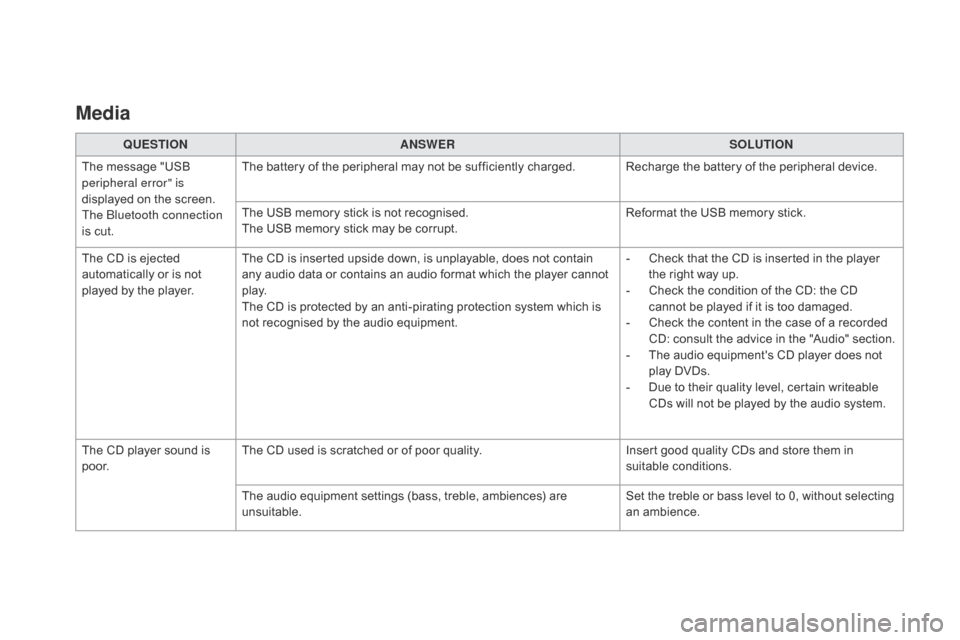
Media
QUESTIOnAnSWERSOLUTIOn
T
he
message "USB
p
eripheral error" is
displayed
on the screen.
The Bluetooth connection
is
cut. The
battery of the peripheral may not be sufficiently charged. Recharge the battery of the peripheral device.
The
USB memory stick is not recognised.
The
USB memory stick may be corrupt.Reformat
the USB memory stick.
The
CD is ejected
a
utomatically or is not
p
layed
by the player. The
CD is inserted upside down, is unplayable, does not contain
a
ny audio data or contains an audio format which the player cannot
p
l ay.
The
CD is protected by an anti-pirating protection system which is
n
ot recognised by the audio equipment.-
C
heck that the CD is inserted in the player
t
he right way up.
-
C
heck the condition of the CD: the CD
c
annot be played if it is too damaged.
-
C
heck the content in the case of a recorded
C
D: consult the advice in the "Audio" section.
-
T
he audio equipment's CD player does not
p
lay DVDs.
-
D
ue to their quality level, certain writeable
C
Ds will not be played by the audio system.
The
CD player sound is
p
o o r. The
CD used is scratched or of poor quality.Insert
good quality CDs and store them in
sui
table
c
onditions.
The
audio equipment settings (bass, treble, ambiences) are
un
suitable. Set
the treble or bass level to 0, without selecting
an am
bience.
Page 362 of 387

3D rear lamps................................................2 17
Battery
...............................
....................227, 250
Battery,
c
harging
...............................
............227
Battery,
remote control
.............................6
2, 63
Black
pan
el...................................................... 41
BlueHDi
...............................
....... 33, 34, 36, 192
Bluetooth connection
............................3
24, 340
Bluetooth
(
telephone)
............................3
24, 340
Bonnet
...............
............................................243
Boot
........
.........................................................73
Boot
lamp
..............................................14
5, 219
Brake
discs
....................................................2
51
Brake
lamps
...............................
...216, 217, 218
Brake
p
ads
...............................
.....................2 51
Braking
assistance system
...........................15
4CD
MP3 ................ .........................................342
Central
locking ..........................................6
0, 71
Changing
a bu
lb
.....................................21
2-219
Changing
a f
use
....................................2
20-226
Changing
a wheel
...............................
..204 -210
Changing
a wiper blade
........................ 1
43, 231
Changing
the date
.............................. 4
4, 48, 53
Changing
the remote control battery
..............62
C
hanging
t
he
t
ime
.............................. 4
4, 48, 53
Checking
levels
.....................................24
6 -249
Checking
the engine oil level
..................3
9, 242
Checking
tyre pressures (using the kit)
........19
9
Checks
...............
...................................24 4 - 2 51
Children
...............................
.. 163, 166, 170 -184
Child
seats
..............................
..............172-18 4
Child
seats, conventional
..............................17
8
Child
seats, ISOFIX
...............................18
2-18 4
C
ITROËN
Localised Emergency Call...........270
Cleaning
(
advice)
..........................................23
6
Closing
the boot
...............................
.........60, 73
Closing
the doors
...............................
.......60, 70
Connectors,
audio
.......................... 9
8, 302, 341
Coolant level
..............................
.............35, 248
Coolant
temperature indicator
........................35
C
ourtesy lamps
.............................................2
19
Cruise control
................................................ 12
6
Cup
holder
...............................
........................96Audio cable ...........................................3 02, 337
Audio streaming
(Bluetooth)
..............................
........... 304, 343
Audio
system
...............................
..................335
Automatic
illumination of
h
eadlamps
.................................. 1
35, 137, 138
Automatic
operation of hazard
warning
lam
ps
............................................ 14
8
Automatic
rain sensitive
windscreen
w
ipers
.............................. 14
0, 142
Auxiliary
socket
...............................9
4, 302, 341
ABS and EBFD systems ...............................15 4
Accessories .............................. ....................238
Accessory
socket, 12V
...................................98
A
ccess to rear seats
.................................7
8, 79
Active
City Brake
................................... 15
7, 15 8
Additive,
Ad
Blue
..............................3
3, 192, 196
Adjusting
h
eadlamps
.................................... 13
9
Adjusting
head restraints
................................77
A
djusting the steering wheel
..........................8
2
Advice
on care and maintenance
.................23
6
Advice
on driving
..............................
............104
Airbags
...............
..................................... 31, 164
Airbags,
c
urtain
..................................... 16
8, 169
Airbags,
front......................................... 165, 169
Airbags,
la
teral
...................................... 16
7, 169
Air
conditioning, automatic
.......................8
6, 90
Air
c
onditioning,
m
anual
...........................8
6, 88
Air filter
...............
........................................... 250
Air flow
..............................
........................84, 88
Air
intake
...............
.................................... 84, 87
Air recirculation
......................................... 8
4, 87
Air vents
..............................
............................85
Alarm
............................................................... 64
A
lloy wheels
.................................................. 23
6
Anti-lock
braking system (ABS)
....................15
4
Anti-pinch
........................................................ 68
A
nti-theft
..............................
.........................105
Apple
® player ....................................... 3 04, 343
Armrest, front .................................................. 97
A
ssistance call
...............................
.......149, 270
Audible
w
arning
............................................ 14
9 DAB
(Digital Audio Broadcasting) ....... 3 00, 301
Date (setting) ............................... ....... 44, 48, 53
Deactivating t he p assenger a irbag ...............16
5
Deadlocking
...............................
.....................61
Demisting
- defrosting, front
.............. 8
8, 90, 93
Capacity, fuel tank ........................................188
CD .............................. ...................................3 41