2015 Citroen DS3 fuel consumption
[x] Cancel search: fuel consumptionPage 264 of 415

DS3_en_Chap10_caracteristiques_ed01-2015
Identification markingsVarious visible markings for the identification of your vehicle.
A .
V
ehicle identification number (VI
n)
under the bonnet.
This
number is engraved on the bodywork near
t
he
p
assenger
c
ompartment
f
ilter.
B.
V
ehicle identification number on the
bottom edge of the windscreen aper ture.
This
number is indicated on a self-adhesive
l
abel which is visible through the windscreen. The
tyre pressures must be checked
w
hen the tyres are cold, at least once
a
month.
Low tyre pressures increase fuel
consumption.
C. Manufacturer's label.
The
self-destroying label on the left hand
c
entre pillar carries the following information.
-
t
he name of the manufacturer,
-
t
he European type approval number,
-
t
he vehicle identification number (VIN),
-
t
he gross vehicle weight,
-
t
he gross train weight,
-
t
he maximum front axle weight,
-
t
he maximum rear axle weight.
d. T
yre/paint label.
This
label on the left centre pillar, driver's side,
c
arries the following information:
-
t
he tyre pressures, for unladen and laden
conditions,
-
t
he tyre sizes (including the load index and
s
peed rating of the tyre),
-
t
he spare tyre inflation pressure,
-
t
he paint colour code.
Page 307 of 415

1
8
9
10
1
1
305
DS3_en_Chap11c_SMEGplus_ed01-2015
Level 1Level 2 Comments
Settings
Secondary page
System Settings Units
Set the units used to display distance, fuel
consumption
and temperature.
de
lete data Select the desired data in the list then press
Delete.
Factory settings Return
to factory settings.
Confirm Save
the settings.
Settings
Secondary page Time/
d
a
te Confirm
Set
the date and time then confirm.
Settings
Secondary page Screen settings Activate automatic text scrolling
Activate
or deactivate the setting then confirm.
Activate animations
Confirm
Audio and Telematics
Page 311 of 415
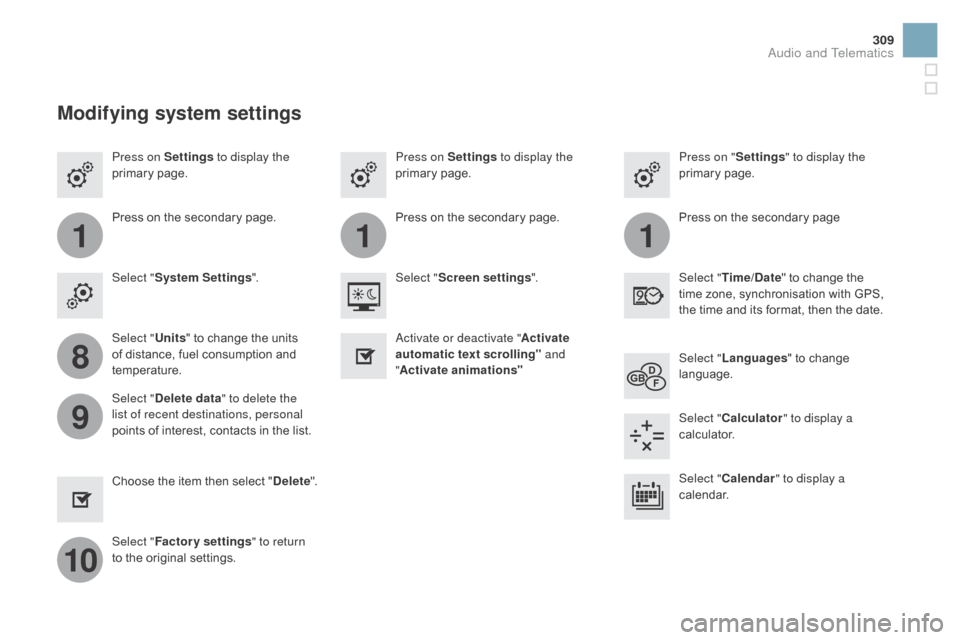
111
8
9
10
309
DS3_en_Chap11c_SMEGplus_ed01-2015
Press on Settings to display the
primary pag e. Press on "
Settings" to display the
primary pag e.
Press on Settings
to display the
primary pag e.
Press
on the secondary page. Press
on the secondary page
Press
on the secondary page.
Select " System Settings ". Select "Time/
d
a
te"
to change the
t
ime zone, synchronisation with GPS,
t
he time and its format, then the date.
Select "
Screen settings ".
Select " Units"
to change the units
o
f distance, fuel consumption and
t
emperature. Select "
Languages "
to change
lan
guage.
Activate or deactivate "
Activate
automatic text scrolling" and
" Activate animations"
Select "
de
lete data" to delete the
list of recent destinations, personal
points
of interest, contacts in the list. Select "
Calculator " to display a
calculator.
Choose
t
he
i
tem
t
hen
se
lect
"de
lete". Select "
Calendar " to display a
calendar.
Select " Factory settings " to return
to
the original settings.
Modifying system settings
Audio and Telematics
Page 344 of 415

DS3_en_Chap11d_RD45_ed01-2015
Screen menu map(s)
Radio- Cd
REg mode
C
d rep
eat
Shuffle play
Vehicle config*
R wiper in rev
Options
diagnostic
R
dS
options
View
Abandon
1
2
3
3
1
2
2
2
2
1
2
Screen A
* The settings vary according to the trim level of t
he vehicle.
gu
ide lighting
2
Units
Temperature: °Celsius / °Fahrenheit
Fuel consumption: KM/L - L/100 - MP
g
1
2
2
display adjust
Month
day
H
our
Minutes Ye a r
12 H/24 H mode
Language
Italiano
ned
erlands
Portuguès
Português do Brasil Français
de
utsch
Čeština English
Hr vatski Español
Magyar
1
2
2
2
2
2
2
2
1
2
2
2
2
2
2
2
2
2
2
Page 360 of 415

DS3_en_Chap12_index-recherche_ed01-2015
Main beam ............................................13 0, 210
Maintenance ( advice) .............................. 14
, 232
Map
reading lamps
............................... 14
0, 215
Markings,
id
entification
................................. 2
62
Mat
.......
........................................................... 95
Menu
................... 2
74, 276, 280, 288, 290, 292, 302, 304, 306, 316, 318
Menu, screens A, C
...................................... 33
4
Menus
(audio)
.............................. 2
88, 290, 292
Menus
(Touch screen tablet)
................2
69, 273
MirrorLink
c
onnection
................................... 3
15
Mirror, rear view
.............................................. 80
M
irrors, door .................................................... 79
Misfuel prevention
...............................
..........18 6 Mountings
for ISOFIX seats
.................
17
8 , 18 0
MP3 CD
................
.........................................
338
Navigation ............................... ..............2 74 - 2 8 6
Number plate lamps ..............................21
2, 213
Oil
change
...............................
......................242
Oil
consumption
............................................ 2
42
Oil filter
...............
........................................... 246
Oil level .................................................... 39, 242
Opening
the bonnet
...................................... 23
9
Opening
the boot
..............................
........60, 69
Opening
the doors
.............................6
0, 66, 68
Opening
the fuel filler flap
.............................18
4
Operation
indicator lamps
........................2
2-34
Paint colour code ..........................................2 62
Paintwork, matt ............................................. 2
32
Parcel shelf, rear
............................................. 97
P
arking brake
........................................ 1
0 4, 247
Parking
sensors, rear.................................... 124
Particle
emission filter
..........................24
5, 246
Passenger
c
ompartment
f
ilter
......................24
6
Player, CD MP3
...............................
......337, 338 Port, USB
.......................................
9
4, 298, 336
Preheater, Diesel
..............................
..............
24
Priming the fuel system
................................
18
7
Protecting children
................
1
59, 162, 166 -180
Puncture
................
........................................
195
Radio
...............
.............................
294, 298, 334
RDS
................
...............................................
295
Rear
fo
glamp
......................................... 212, 213
Rear lamps, 3D
.............................................
2
13
Rear
s
creen
(
demisting)
..................................
90
R
echarging the battery
.................................
2
25
Reduction of electrical load
.......................... 2
26
Regeneration of the particle
emissions
f
ilter
............................................
24
6
Reinitialising the electric windows
..................
65
R
einitialising the remote control
.....................
62
R
emote control
..........................................
6
0, 63
Removing a wheel
..............................
..........
203
Removing the mat
...............................
............
95
Replacing
bu
lbs
..............................
......
20 8 -215
Replacing
f
uses
..............................
......
216-222
Replacing the air filter
...................................
24
6
Replacing the oil filter
...................................
24
6
Replacing
t
he
p
assenger
c
ompartment
f
ilter
....
24
6
Replacing wiper blades.........................
13 9, 2 27
Resetting the service indicator .......................
38
R esetting the trip recorder ..............................40
R
ev counter
...............................................1
8, 20
Reversing
c
amera
...............................
..........126
Reversing
lam
p
.....................................21
2, 213
Risk
areas (update)
.......................................28
5
Routine
checks
.....................................24
6, 247
Running
out of fuel (Diesel)
..........................18
7
Lamps,
warning
and
indicator
..................
2
2-34
Leather
(
care)
...............................
.................
233
LED
daytime
running
lamps
.................
1
3 4 , 2 11
Level, AdBlue
® additive ................................. 18 8
Level,
brake
fluid ........................................... 24
3
Levels
and
checks
..............................
..240 -245
Lighting
bulbs
(replacement)
................2
0 8 -215
Lighting
control stalk
..................................... 13
0
Lighting
dimmer
..............................
................41
Lighting,
guide-me home
...................... 13
3, 13 4
Lighting,
i
nterior
............................ 14
0, 141, 215
Loading
..............................
............................. 14
Load
reduction mode
.................................... 2
26
Localised Assistance Call
............................. 26
6
Locating
your
vehicle
...................................... 61
L
ocking
from
the inside
................................... 67
L
ow fuel level
..............................
..................18 4
LPG
.......
................................................256, 257
Luggage
retaining strap
.................................. 96
Page 400 of 415

4Driving
If the selector is not in position P
,
when the driver's door is opened or
approximately 45 seconds after the
ignition is switched off, a warning
message appears in the screen.
�)
Return the selector to position P
;
the message disappears.
When driving on flooded roads or when
crossing a ford, proceed at walking
pace.
Manual operation
�)
Select position M
for sequential
changing
of the six gears.
�)
Move the selector towards the +
sign to
change up a gear.
�)
Move the selector towards the -
sign to
change down a gear.
It is only possible to change from one gear to
another if the vehicle speed and engine speed
permit; other wise, the gearbox will operate
temporarily in automatic mode. This symbol is displayed if a gear
is not engaged correctly (selector
between two positions).
D
disappears and the gears
engaged appear in succession in the
instrument panel.
Stopping the vehicle
Before switching off the engine, you can
engage position P
or N
to place the gearbox in
neutral.
In both cases, apply the parking brake to
immobilise the vehicle.
Invalid value during manual
operation
If the engine speed is too low or too high, the
gear selected flashes for a few seconds, then
the actual gear engaged is displayed.
It is possible to change from position D
(automatic) to position M
(manual) at any time.
When the vehicle is stationary or moving
very slowly, the gearbox engages first gear
automatically. When the ignition is on, the lighting
of this warning lamp, accompanied
Operating fault
by an audible signal and a message in the
multifunction screen, indicates a gearbox fault.
In this case, the gearbox switches to back-up
mode and is locked in 3rd gear. You may feel
a substantial knock when changing from P
to R
and from N
to R
. This will not cause any
damage to the gearbox.
Do not exceed 60 mph (100 km/h), local speed
restrictions permitting.
Contact a CITROËN dealer or a qualified
workshop as soon as possible.
There is a risk of damage to the gearbox:
- if you press the accelerator and
brake pedals at the same time,
- if you force the movement of the
selector from the P
position to
another position when the battery is
flat.
To reduce fuel consumption when at
a prolonged standstill with the engine
running (traffic jam...), put the selector
in the N
position and apply the parking
brake.
Page 401 of 415

5Driving
Stop & Start
The Stop & Start system puts the engine temporarily into standby - STOP mode - during stops in the traffic (red lights, traffic jams, or other...).
The engine restarts automatically - START mode - as soon as you want to move off. The restart takes place instantly, quickly and silently.
Per fect for urban use, the Stop & Start system reduces fuel consumption and exhaust emissions as well as the noise level when stationary.
Operation
Going into engine STOP mode
For your comfort, during parking
manoeuvres, STOP mode is not
available for a few seconds after
coming out of reverse gear.
STOP mode does not affect the
functionality of the vehicle, such as for
example, braking, power steering...
Never refuel with the engine in STOP
mode; you must switch off the ignition
with the key. The "ECO"
warning lamp comes
on in the instrument panel and the
engine goes into standby:
- with a manual gearbox
, at speeds below
12 mph (20 km/h), when you put the gear
lever into neutral, and you release the
clutch pedal.
- with a 5 or 6-speed electronic gearbox
,
when stationary or at speeds below 5 mph
(8 km/h) (depending on version), when
you press the brake pedal or put the gear
selector in position N
.
- with an automatic gearbox
, vehicle
stationary, when you press the brake pedal
or you place the gear selector in position N
. A time counter calculates the sum
of the periods in STOP mode
during a journey. It rests itself
to zero every time the ignition is
switched on with the key. STOP mode is not invoked when:
- the driver's door is open,
- the driver's seat belt is not fastened,
- the vehicle has not exceeded 6 mph
(10 km/h) since the last engine start using
the key,
- the engine is needed to maintain a
comfortable temperature in the passenger
compartment,
- demisting is active,
- some special conditions (battery charge,
engine temperature, braking assistance,
ambient temperature...) where the engine is
needed to assure control of a system.
Special cases: STOP mode not
available
The "ECO"
warning lamp flashes for
a few seconds then goes off.
This operation is per fectly normal.