Page 12 of 404

Interior
Interior mood lighting
This subdued passenger compartment lighting improves visibility inside the vehicle in low
l
ighting conditions. It comprises several
l
amps, located in the footwells and in the lower
d
ashboard
s
torage
c
ompartment.
Gear efficiency indicator
Depending of the driving conditions and your style of driving, this system may
s
uggest changing up to reduce your fuel fuel
c
onsumption.
Scented air freshener
The scented air freshener diffuses the selected fragrance throughout the passenger
c
ompartment from its location in the ventilation
s
ystem.
digital air conditioning
After setting the desired level of comfort, the system then automatically controls this level
a
ccording to the ambient conditions.
148 121
98
94
339 285
Audio and communication
systems
These systems benefit from the latest t echnology: MP3 compatible Audio system,
B
luetooth system and USB Box, eMyWay with
1
6/9 colour screen, auxiliary inputs, Hi-Fi audio
s
ystem.
eMyWay
Audio system
Page 14 of 404
Instruments and controls
1. Steering wheel adjustment.
2. H eadlamp height adjustment.
3.
C
ruise control / speed limiter controls.
4.
L
ighting and direction indicator stalk.
5.
C
entral locking button.
6.
M
ultifunction
s
creen.
7.
H
azard warning lamp switch.
8.
C
entral adjustable air vents.
9.
S
unshine sensor
H
i-Fi audio system central speaker.
10.
P
assenger's
ai
rbag.
11.
G
love box / Passenger's airbag
d
eactivation / Fusebox.
12 .
B
onnet release lever.
13.
1
2 V accessory socket
U
SB port / auxiliary socket.
14 .
U
pper and lower storage.
15.
A
udio system or eMyWay.
16.
H
eating / air conditioning controls.
Page 54 of 404

With the Audio system switched on, once this menu has been selected you can activate
o
r deactivate the functions linked with use
o
f the radio (RDS, REG, RadioText), the CD
(
introscan, shuffle, CD repeat) or the MP3
p
layer (USB port / auxiliary socket).
For
more information on the "Audio functions"
a
pplication, refer to the "Audio system" section.
"Audio functions"
menu"Trip computer"
menu
Once this menu has been selected, you can c
onsult information concerning the status of the
v
ehicle (warnings log, status of functions, etc.)
Alert log
This summarises the active warning messages, displaying them in succession in the
m
ultifunction
s
creen.
Status of functions
This summarises the status (active or inactive) of the vehicle's functions.
Enter distance to destination
This allows you to enter an approximate distance until your final destination. F
P
ress the "MENU"
button to gain access
t
o the general menu
.
F
P
ress the arrows, then the "OK"
button to
select the " Trip computer " menu.
F
I
n the "
Trip computer " menu, select one
o
f the following applications:
Page 104 of 404
Interior fittings
1. Sun visor (
see details on the following page)
2.
G
love box
(
see details on the following page)
3.
O
ddments storage
4.
d
oor pocket
5.
U
pper storage compartment
6.
L
ower storage compartment with
non-slip mat
7.
U
SB por t / auxiliar y socket
(
see details on the following pages)
8.
1
2 V accessory socket
(
see details on following pages)
9.
C
entre armrest with storage
(
see details on the following page)
or
C
up / bottle holder
Page 105 of 404
103
Component which protects against sunlight from t he f ront o r t he s ide, a lso e quipped w ith a n
i
lluminated
v
anity
m
irror.
F
W
ith the ignition on, raise the concealing
f
lap; the mirror is lit automatically.
This
sun visor is also equipped with a ticket
h
o l d e r.
Sun visor Glove b ox
F To open the glove box, raise the handle.
It houses the front passenger airbag
d
eactivation
s
witch
A.
I
t gives access to the dashboard fusebox (see
t
he "Practical information - § Changing a fuse"
s
ection).
Centre armrest
Storage
F For access to the closed storage box, lift t
he lever to open the lid.
F
F
or access to the open storage box below
t
he armrest, lift the complete armrest
t
owards the rear.
These
can be used for portable devices (mobile
p
hone, MP3 player...) which can be connected
t
o the USB port / auxiliary socket or charged
f
rom the 12 V socket in the centre console.
Comfort
and storage system for the driver and
f
ront
p
assenger.
Fittings
Page 106 of 404
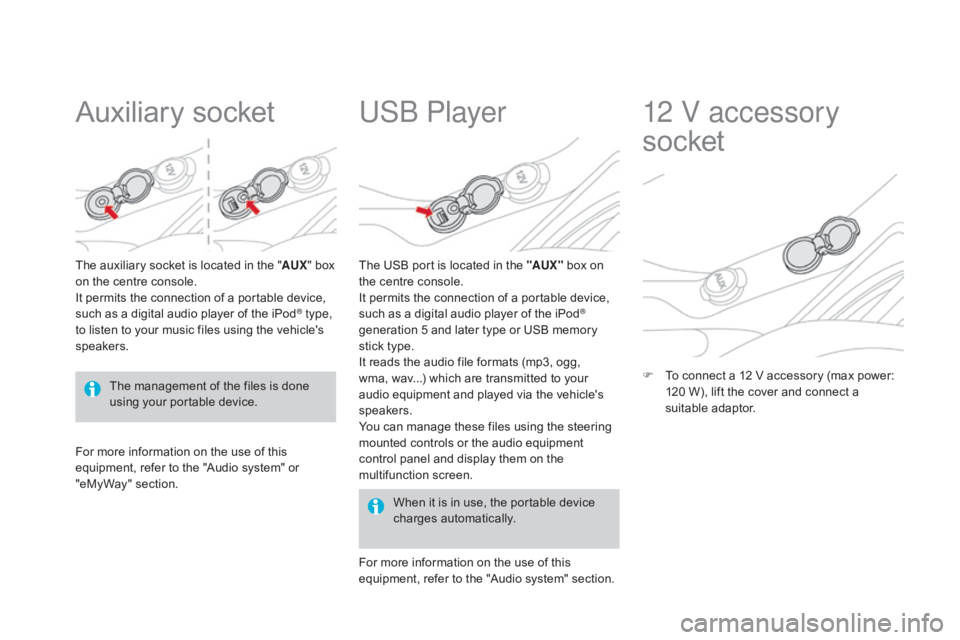
Auxiliary socket
The auxiliary socket is located in the "AU X" box o
n the centre console.
It
permits the connection of a portable device,
s
uch as a digital audio player of the iPod
® type,
to
listen
to
your
music
files
using
the
vehicle's
s
peakers.
USb Player
For more information on the use of this e quipment, refer to the "Audio system" or
"e
MyWay" section. When
it is in use, the portable device
c
harges
a
utomatically.
The
USB port is located in the "AUX "
box on
t
he centre console.
It permits the connection of a portable device,
s
uch as a digital audio player of the iPod
®
generation
5
and
later
type
or
USB
memory
s
tick
type.
It
reads
the
audio
file
formats
(mp3,
ogg,
w
ma,
wav...)
which
are
transmitted
to
your
a
udio
equipment
and
played
via
the
vehicle's
s
peakers.
You
can
manage
these
files
using
the
steering
m
ounted
controls
or
the
audio
equipment
c
ontrol
panel
and
display
them
on
the
m
ultifunction
s
creen.
For
more
information
on
the
use
of
this
e
quipment,
refer
to
the
"Audio
system"
section.
12 V accessory
socket
F To connect a 12 V accessory (max power: 1
20 W), lift the cover and connect a
s
uitable
a
daptor.
The
management
of
the
files
is
done
u
sing
your
portable
device.
Page 289 of 404
01
287
Continuous
press:
reinitialisation
of
the
system.
o
pen the "Telephone"
menu
and
display
the
list
of
recent
calls
or
accept
an
incoming
call.
FIRST STEPS
Short press: select pre-set radio station.
Long press: pre-set the current station.
a
ccess to the "MUSIC" menu, and display of the CD/MP3/
a
pple
® tracks and folders.
Long
press: display the audio settings screen for the
"
ME
d
IA" (CD/USB/iPod/Streaming/AUX) sources.a
ccess to the "RA
d
IO"
menu
and
display
the
list
of
stations
received.
Long
press:
display
the
audio
settings
screen
for
the
radio
tuner
source.
Page 322 of 404
08
"MEdIA"
" Change media"
"Eject USB device"
(if
USB connected)
"Play mode"
("Normal",
"Random", "Random on all
media", "Repetition")
"Audio settings "
(see this section)
"Activate /
d
eactivate AUX input"
List
of
the
current
media
tracks.
Go
from the list to the menu (left/right).
or
Press MUSIC.
MUSIC MEdIA
PLAYERS
Access to the "MUSIC MEdIA PLAYER " menu