2015 CITROEN DS3 CABRIO light
[x] Cancel search: lightPage 43 of 404

41
Black panel
System allowing certain displays to be switched off for night driving.
The
instrument panel remains illuminated with
o
nly the vehicle speed and cruise control or
s
peed limiter information, if in use.
If
there is an alert or a change in a function
o
r to a setting, the black panel mode is
i
nterrupted.Activation
F With the lighting on, press the left hand b
utton of the instrument panel several
t
imes to progressively reduce the
d
ashboard lighting level.
F
P
ress the button again to reduce the
l
ighting to the minimum level and switch off
t
he interior mood lighting.
F
P
ress the button again to activate the black
pan
el.
System
for
manual
adjustment
of
the
b
rightness
of
the
instruments
and
controls
in
r
elation
to
the
exterior
brightness.
Lighting dimmer
Activation
When the lighting is on:
F p ress the button to change the brightness
o
f the instruments and controls,
F
w
hen the level of brightness required is
r
eached, release the button.
deactivation
When the lighting is off, or in day mode on vehicles fitted with daytime running lamps,
p
ressing the button does not have any effect.
Monitoring
Page 51 of 404

49
Radio- Cd
With the Audio system switched on, once the "Radio- CD" menu has been selected you can
a
ctivate or deactivate the functions linked
w
ith use of the radio (RDS, REG), or the CD
(
introscan, shuffle, CD repeat).
For
more information on the "Radio- CD"
a
pplication, refer to the "Audio system" section.
Vehicle configuration
Once the " Vehicle Configuration" menu has been selected, you can activate or deactivate
t
he following equipment:
-
w
iper linked with reverse gear (refer to the
"
Visibility"),
-
g
uide-me-home lighting (refer to the
"
Visibility"),
-
p
arking sensors (refer to the "Driving"
s
ection),
Options
Once the "Options" menu has been selected, you can start diagnostics of the status of the
e
quipment (active, not active, faulty).
This menu is also used to reinitialise the tyre under-inflation detection system (refer to the
"
Safety"
s
ection).
Multifunction screens
Page 55 of 404
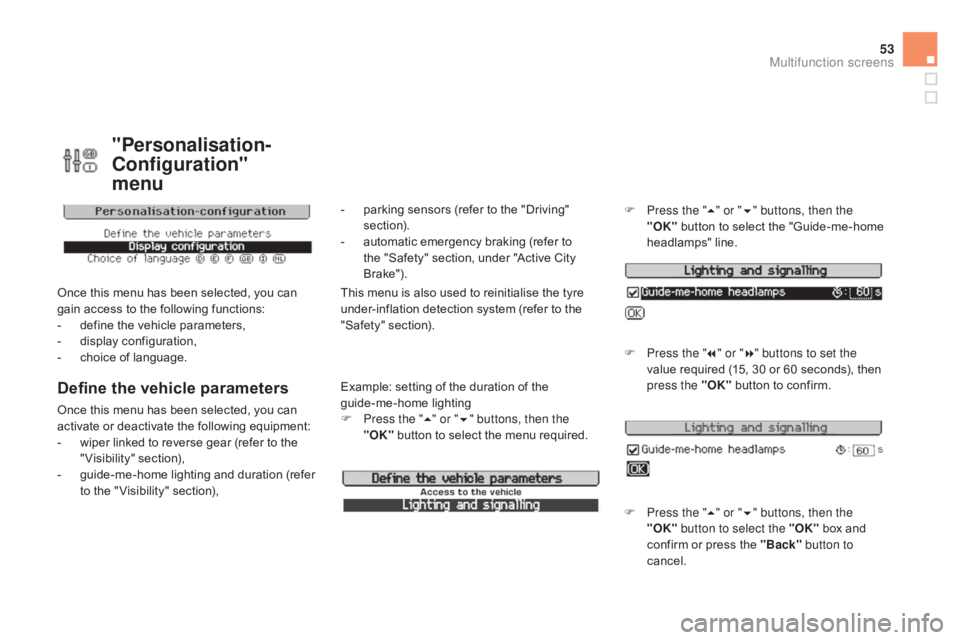
53
"Personalisation-
Configuration"
menu
Once this menu has been selected, you can g
ain access to the following functions:
-
d
efine the vehicle parameters,
-
d
isplay configuration,
-
c
hoice of language.
Define the vehicle parameters
Once this menu has been selected, you can activate or deactivate the following equipment:
-
w
iper linked to reverse gear (refer to the
"
Visibility"
s
ection),
-
g
uide-me-home lighting and duration (refer
t
o the " Visibility" section), Example:
setting of the duration of the
guide-me-home l ighting
F P ress the "5" or " 6" buttons, then the
"OK"
button to select the menu required.F
P
ress the "
5" or " 6" buttons, then the
"OK"
button to select the "Guide-me-home
h
eadlamps"
l
ine.
F
P
ress the "
7" or " 8" buttons to set the
value required (15, 30 or 60 seconds), then
p
ress the "OK"
button to confirm.
F
P
ress the "5" or " 6" buttons, then the
"OK" button to select the "OK"
box and
c
onfirm or press the "Back" button to
cancel.
This menu is also used to reinitialise the tyre u nder-inflation detection system (refer to the
"
Safety"
s
ection).
-
p
arking sensors (refer to the "Driving"
s
ection).
-
a
utomatic emergency braking (refer to
t
he "Safety" section, under "Active City
B
rake").
Multifunction screens
Page 59 of 404

57
Vehicle parameters
This menu allows you to activate or deactivate certain driving and comfort systems, arranged
b
y
c
ategory:
-
" P
arking sensors "
R
efer to the "Driving" section.
-
" O
peration of rear wiper "
●
"R
ear wiper in reverse: O "
(Rear wiper
c
oupled to reverse gear)
R
efer to the " Visibility" section.
-
" L
ighting configuration "
●
"duration of guide-me-home lighting: O "
(Automatic guide-me-home lighting)
Refer to the " Visibility" section.
-
"dr iving assistance "
●
"A
utomatic emergency braking: OFF "
(Active
City Brake)
R
efer to the "Safety" section.
●
"I
nitialisation of under-inflation "
(Reinitialisation
of the tyre under-
inflation
detection system)
R
efer to the "Safety" section.
Trip computer
This menu allows you to view information on the state of the vehicle. You can choose
b
etween the following functions:
-
"A
ler t log ".
L
ist of active alerts.
-
" S
tate of functions "
L
ist of the state of functions (activated,
d
eactivated or faulty)
For
safety reasons, configuration of the
s
creen by the driver must only be done
w
hen stationary.
Multifunction screens
Page 62 of 404

Remote control keySystem which permits central unlocking or locking of the vehicle using the lock or from a distance. It is also used to locate and start the vehicle, as well as providing protection against theft.
Unlocking the vehicle
Unfolding the key
F First press this button to unfold the key.
Unlocking using the remote
control
Unlocking using the key
Locking the vehicle
Locking using the remote
control
Locking is confirmed by fixed lighting of t
he direction indicators for approximately
t
wo seconds.
According
to version, the door mirrors fold at
t
he same time.
F
P
ress
the
open
padlock
to
unlock
t
he
vehicle.
F
T
urn
the
key
to
the
right
in
the
driver's
door
l
ock
to
unlock
the
vehicle. F
P
ress the closed padlock to lock
t
he vehicle.
Unlocking
is
confirmed
by
rapid
flashing
of
t
he
direction
indicators
for
approximately
t
wo seconds.
According
to
version,
the
door
mirrors
unfold
at
t
he
same
time.
Locking using the key
F Turn the key to the left in the driver's door l
ock to lock the vehicle completely.
Page 63 of 404

61
If one of the doors or the boot is still open, the central locking does not take
p
lace.
When
the vehicle is locked, if it is
u
nlocked inadvertently, it will relock
a
utomatically after thirty seconds
u
nless a door or the boot is open.
The
folding and unfolding of the door
m
irrors using the remote control can be
d
eactivated by a CITROËN dealer or a
q
ualified
w
orkshop.
Folding the key
F First press this button to fold the key.
If you do not press the button when
f
olding the key, there is a risk of
d
amage to the mechanism.
deadlocking using the remote
control
F Press the closed padlock again within five s
econds to deadlock the vehicle.
F
P
ress the closed padlock to lock
t
he vehicle completely.
deadlocking using the key
F Turn
the key to the left in the driver's door l
ock to lock the vehicle completely.
F
T
urn the key to the left again within five
s
econds to deadlock the vehicle.
Deadlocking
is confirmed by fixed lighting of
t
he direction indicators for approximately two
se
conds.
According
to version, the door mirrors fold at
t
he same time. Deadlocking
renders the exterior and
i
nterior door controls inoperative.
It also deactivates the manual central
c
ontrol button.
Therefore, never leave anyone inside
t
he vehicle when it is deadlocked.
Access
Page 64 of 404

This is indicated by lighting of the courtesy lamps and flashing of the direction indicators
f
or a few seconds.
Locating your vehicle
F Press the closed padlock to l
ocate your locked vehicle in a
c
ar
par
k.
Anti-theft protection
Electronic engine immobiliser
The key contains an electronic chip which has a special code. When the ignition is switched
o
n, this code must be recognised in order for
s
tarting to be possible.
This
electronic engine immobiliser locks the
e
ngine management system a few minutes
a
fter the ignition is switched off and prevents
s
tarting of the engine by anyone who does not
h
ave the key.In the event of a fault, you are
informed
by illumination of this
w
arning lamp, an audible signal and a message
i
n the screen.
In
this case, your vehicle will not start; contact
a
CITROËN dealer as soon as possible.-
P
osition 1: Stop
-
P
osition 2: Ignition
-
P
osition 3: Starting
Ignition switch
Keep safely the label attached to the keys given to you on acquisition of
t
he vehicle.
Page 66 of 404

Following disconnection of the vehicle battery, replacement of the remote control battery or
i
n the event of a remote control malfunction,
y
ou can no longer unlock, lock or locate
y
our vehicle.
F
F
irst of all, use the key in the lock to unlock
o
r lock your vehicle.
F
T
hen, reinitialise the remote control.
If
the problem persists, contact a CITROËN
d
ealer as soon as possible.
Remote control problem
Reinitialisation
F Switch off the ignition.
F T urn the key to position 2 (Ignition).
F
P
ress the closed padlock immediately for a
f
ew seconds.
F
S
witch off the ignition and remove the key
f
rom the ignition switch.
The
remote control is fully operational again.
Changing the battery
Battery ref.: CR1620 / 3 volts.F U nclip the casing by inserting a coin at the
n
otch and rotating.
F
S
lide the flat battery out of its location.
F
S
lide the new battery into its location
o
bserving the original direction.
F
C
lip the casing in place, then the chrome
f
inisher.
F
R
einitialise the remote control.
If the battery is flat, you are
informed
by lighting of this warning
l
amp in the instrument panel, an audible signal
a
nd a message in the multifunction screen.
F
U
nfold the key.
F
R
elease the chrome finisher by pressing
on
lug A.
F
M
aintain pressure on lug A and remove the
c
hrome finisher by sliding it off at 45°.