2015 CITROEN DS3 CABRIO instrument panel
[x] Cancel search: instrument panelPage 53 of 404
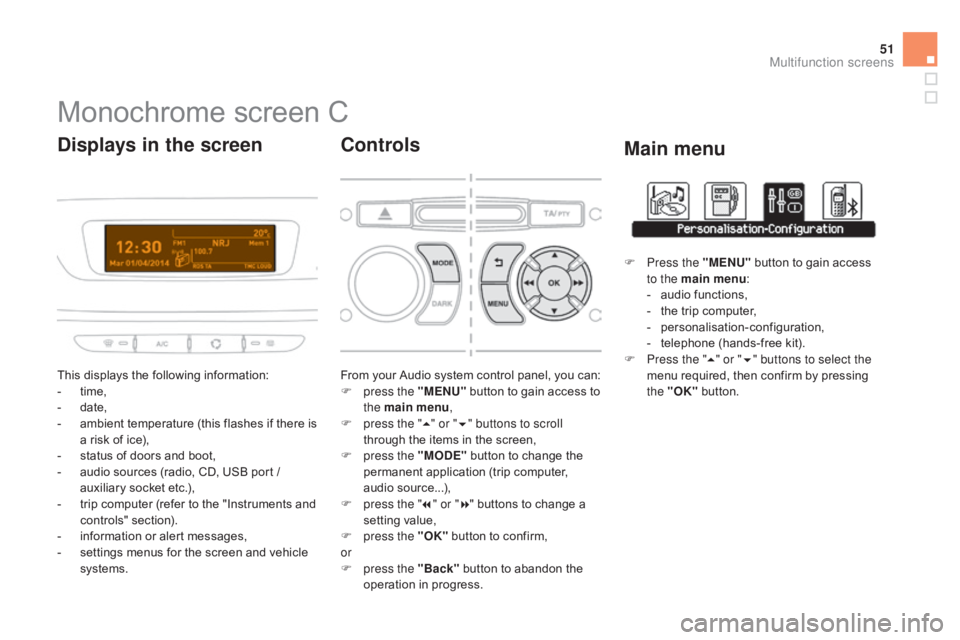
51
Monochrome screen C
This displays the following information:
- t ime,
-
d
ate,
-
a
mbient temperature (this flashes if there is
a
risk of ice),
-
s
tatus of doors and boot,
-
a
udio sources (radio, CD, USB port /
a
uxiliary socket etc.),
-
t
rip computer (refer to the "Instruments and
c
ontrols"
s
ection).
-
i
nformation or alert messages,
-
s
ettings menus for the screen and vehicle
s
ystems.
displays in the screen
From your Audio system control panel, you can:
F p ress the "MENU" button to gain access to
t
he main menu ,
F
p
ress the " 5" or " 6" buttons to scroll
through
the items in the screen,
F
p
ress the "MO
dE"
button to change the
p
ermanent application (trip computer,
a
udio
s
ource...),
F
p
ress the " 7" or " 8"
buttons to change a
s
etting value,
F
p
ress the "OK"
button to confirm,
or
F
p
ress the "Back"
button to abandon the
o
peration in progress.
Controls
F Press the "MENU" button to gain access t
o the main menu :
-
a
udio functions,
-
t
he trip computer,
-
pe
rsonalisation-configuration,
-
t
elephone (hands-free kit).
F
P
ress the " 5" or " 6" buttons to select the
menu
required, then confirm by pressing
t
he "OK"
button.
Main menu
Multifunction screens
Page 57 of 404

55
16/9 colour screen (eMyWay)
It displays the following information automatically and directly:
-
t
ime,
-
d
ate,
-
al
titude,
-
a
mbient temperature (the value displayed
f
lashes if there is a risk of ice),
-
c
heck of the doors,
-
p
arking sensors,
-
w
arning and vehicle function status
m
essages, displayed temporarily,
-
a
udio functions,
displays in the screen
To select one of the applications, from the eMyWay control panel:
F
p
ress the dedicated "RA
dI
O", "MUSIC" ,
" N AV " , "TR AFFIC" , "SETUP" or
"PHONE" button for access to the
corresponding
m
enu,
F
t
urn the knob to change the selection,
F
p
ress the knob to confirm the selection,
or
F
p
ress the "Back"
button to abandon the
c
urrent
o
peration
a
nd
r
eturn
t
o
t
he
p
revious
d
isplay.
Controls
For more information on these applications, refer to the "eMyWay" section or to the specific
user
guide given to you with the other owner's
d
ocuments.
-
t
rip
computer
information
(see
the
"
Instrument
s
and
controls"
section),
-
s
atellite
navigation
system
information,
-
t
he
settings
menus
for
the
display
screen,
t
he
navigation
system
and
vehicle
systems.
Multifunction screens
Page 66 of 404

Following disconnection of the vehicle battery, replacement of the remote control battery or
i
n the event of a remote control malfunction,
y
ou can no longer unlock, lock or locate
y
our vehicle.
F
F
irst of all, use the key in the lock to unlock
o
r lock your vehicle.
F
T
hen, reinitialise the remote control.
If
the problem persists, contact a CITROËN
d
ealer as soon as possible.
Remote control problem
Reinitialisation
F Switch off the ignition.
F T urn the key to position 2 (Ignition).
F
P
ress the closed padlock immediately for a
f
ew seconds.
F
S
witch off the ignition and remove the key
f
rom the ignition switch.
The
remote control is fully operational again.
Changing the battery
Battery ref.: CR1620 / 3 volts.F U nclip the casing by inserting a coin at the
n
otch and rotating.
F
S
lide the flat battery out of its location.
F
S
lide the new battery into its location
o
bserving the original direction.
F
C
lip the casing in place, then the chrome
f
inisher.
F
R
einitialise the remote control.
If the battery is flat, you are
informed
by lighting of this warning
l
amp in the instrument panel, an audible signal
a
nd a message in the multifunction screen.
F
U
nfold the key.
F
R
elease the chrome finisher by pressing
on
lug A.
F
M
aintain pressure on lug A and remove the
c
hrome finisher by sliding it off at 45°.
Page 115 of 404

11 3
display in the instrument panel
Gear lever positions
N. neutral
R. Reverse
1 2 3 4 5 / 6.
Gears in manual mode.
AUTO.
T
his comes on when automated mode
i
s selected. It goes off when changing
t
o manual mode.
F
P
lace your foot on the brake
when
this warning lamp flashes
(
e.g.: starting the engine).You
must keep your foot on the brake
p
edal while starting the engine.
Moving off
F Select position N
.
F P ress the brake pedal fully.
F
S
tart the engine.
N
appears in the instrument panel.
N
flashes in the instrument panel
s
creen if the gear lever is not in
p
osition
N when starting.
F
S
elect automated mode (position A),
m
anual mode (position M) or reverse
(
position
R).
AU
TO
and 1, 1 or R appear in the
instrument
pan
el.
F
R
elease the parking brake.
F
P
rogressively take your foot off the brake
ped
al. Depending
on the type of electronic
g
earbox, the vehicle may move off on
i
ts own (refer to the paragraph
"Creep
function").
Do
not press the brake and clutch
p
edals simultaneously. This can cause
r
apid clutch wear.
F
A
ccelerate away.
driving
Page 116 of 404

Creep function
(depending on equipment)
This function allows the vehicle to be
manoeuvred more easily at low speeds
(when
parking, in traffic jams...).
With
the gear lever in position A, M or R , the
vehicle moves as soon as you take your
foot off the brake pedal ,
at low speed and
w
ith the engine at idle.
Automated mode
AUTO and the gear engaged appear i
n the instrument panel.
The
gearbox then operates in auto-adaptive
m
ode,
without any action on the part of the
d
river.
It
continuously selects the most suitable
g
ear
taking account of:
-
o
ptimisation of fuel consumption,
-
d
riving style,
-
r
oad
conditions,
-
v
ehicle load.
For
optimum acceleration, when overtaking
a
nother
vehicle for example, press the
a
ccelerator pedal fully down, beyond the point
o
f
resistance. You
can change mode at any time by
m
oving the gear lever from A to M or
the
other way round.
The
creep
function
may
be
temporarily
u
navailable
if
the
clutch
temperature
is
t
oo
high
or
the
slope
too
steep.
Do
not
leave
children
unsupervised
i
nside
the
vehicle
when
the
engine
is
r
unning. F
Sel
ect position A
.
Never select neutral (position N)
when
m
oving.
Temporary control of gear
changing
You can temporarily take over control of gear c hanges using the steering mounted "+"
and "-"
control paddles: if the engine speed
a
llows, the gear change is carried out.
This function allows you to anticipate certain
situations
s
uch
a
s
ov
ertaking
a
nother
v
ehicle
o
r
a
pproaching a bend.
After
a few moments without any action on the
p
addles, the gearbox resumes control of gear
c
hanging
a
utomatically.
Page 117 of 404

11 5
The gear change requests are only carried out if the engine speed permits.
It is not necessary to release the accelerator
pedal
during gear changes.
When
braking or slowing down, the gearbox
c
hanges down automatically so that the vehicle
p
icks up in the right gear.
Under
full acceleration, the change up will
n
ot take place unless the driver operates the
g
ear lever or steering mounted control paddle
(
unless the engine is close to its maximum
s
peed).
Reverse
To engage reverse, the vehicle must be immobilised with your foot on the brake.
F
Sel
ect position R .
Stopping the vehicle
Before switching off the engine:
- c hange to position N to be in neutral,
or
-
l
eave the vehicle in gear; in this case the
v
ehicle cannot be moved.
Manual mode
F Select position M.
The gears engaged appear in
s
uccession in the instrument panel.
You
can change mode at any time by
m
oving the gear lever from A to M or
the
other way round.
Never
select neutral (position N)
when
m
oving. There
is an audible signal on
enga
gement
o
f
r
everse.For
all parking situations, you must
apply the parking brake
to immobilise
t
he vehicle.
When
immobilising the vehicle with the
e
ngine running, you must put the gear
l
ever into neutral (position N).
Before
doing anything under the
b
onnet, ensure that the gear lever is in
n
eutral (position N)
and that the parking
b
rake is applied.
At
low speed, if reverse gear is requested,
the N
warning lamp flashes and the gearbox
g
oes into neutral automatically.
To
engage reverse, put the gear lever into
p
osition N, then to position R .
driving
Page 118 of 404

Operating fault
With the ignition on, if this warning lamp comes on and AUTO flashes,
accompanied
by an audible signal and a
m
essage
in
the multifunction screen, this
i
ndicates
a
gearbox fault.
Have
it
checked by a CITROËN dealer or a
q
ualified
w
orkshop.
Reinitialisation
(5-speed electronic
gearbox)
In exceptional circumstances, the g earbox may need an automatic
r
einitialisation: starting and gear
c
hanging are no longer possible.
AUTO
and - - appear in the
instrument
pan
el.
AUTO
and
- - appear in the
instrument
pan
el.
F
Sel
ect position N .
F
P
ress
the
brake
pedal.
F
W
ait
for
around
30
seconds
until
N or a
gear
appears
in
the
instrument
panel.
F
M
ove
the
gear
lever
to
position
A , then to
position N .
F
W
ith
your
foot
still
on
the
brake
pedal,
start
t
he
eng
ine.
The
gearbox
is
operational
again.
Following
disconnection
of
the
battery,
it
is
n
ecessary
to
reinitialise
the
gearbox.
F
S
witch
on
the
ignition.
Follow
the procedure described above.
Page 120 of 404

When you move the lever in the gate to select a position, the corresponding indicator is
d
isplayed in the instrument panel.
P.
Pa
rk
R.
R
everse
N.
n
e
utral
d
.
D
rive (Automatic driving)
S.
Sport
pro
gramme
T .
Snow
pro
gramme
1 2 3 4.
G
ears engaged during manual
ope
ration
-.
I
nvalid value during manual operation
displays in the instrument panel
Foot on brake
F Press the brake pedal when this i
ndicator lamp is displayed in the
i
nstrument panel (e.g.: starting
t
he
eng
ine).
Moving off
If position N is selected inadvertently while driving, allow the engine to
r
eturn to idle then select position d to
accelerate.
If
the ambient temperature is below
-
23°C, the engine should be left at idle
f
or four minutes, to ensure the correct
o
peration and life of the engine and
g
earbox. When
the engine is running at idle, with t
he brakes released, if position R
, d or
M is selected, the vehicle moves even
w
ithout the accelerator being pressed.
When
the engine is running, never
l
eave children in the vehicle without
sup
ervision.
When
carrying out maintenance with
t
he engine running, apply the parking
b
rake and select position P.
F
A
pply the parking brake.
F
Sel
ect position P or N
.
F
S
tart the engine.
If
this
procedure is not followed, there is an
a
udible signal, accompanied by the display of
a
n
warning message.
F
W
ith the engine running, press the brake
ped
al.
F
R
elease the parking brake.
F
Sel
ect position R
, d or M
.
F
G
radually release the brake pedal.
The
vehicle moves off immediately.