Page 274 of 404
diesel engineH d i 70 FA P e- Hdi 7 0 FAPe-Hdi 9 0 FAP
Gearbox Manual
(5-speed) Electronic
(5-speed) Manual
(5-speed) Electronic
(6-speed)
Model code:
SA... 8HR4
8HP4/PS 9HPK /S9HP8/PS
Cubic
capacity (cc) 1
3981 560
Bore
x stroke (mm) 73.7
x 8275
x 88.3
Max
power: EU standard (kW)* 50 68
Max
power engine speed (rpm) 4 000 4 000
Max
torque: EU standard (Nm) 160 230
Max
torque engine speed (rpm) 2 000 1
750
Fuel
die
sel
die
sel
Catalytic converter yesyes
Particle
filter (FAP) yesyes
Engine
oil capacity (in litres) (with filter
r
eplacement) 3.75
3.75
.../S:
e-HDi model fitted with Stop & Start
Diesel engines
* The maximum power corresponds to the value type-approved on a test bed, under conditions defined in European legislation (Directive 1999/99/EC).
Page 275 of 404
273
* The maximum power corresponds to the value type-approved on a test bed, under conditions defined in European legislation (Directive 1999/99/EC).
* * For Belgium.
Diesel engines
diesel engine BlueH d i 100BlueH d i 120
BlueH d i 115**
Gearbox Manual
(5-speed) Manual
(6-speed)
Model code:
SA... BHY0/SBHZ8/S
-**
Cubic
capacity (cc) 1 5601 560
Bore
x stroke (mm) 75
x 88.375
x 88.3
Max
power: EU standard (kW)* 73 88
Max
power engine speed (rpm) 3 500 3 500
Max
torque: EU standard (Nm) 254 300
Max
torque engine speed (rpm) 1
7501
750
Fuel
die
sel
die
sel
Catalytic converter Ye sYe s
Particle
filter (FAP) Ye sYe s
Engine
oil capacity (in litres) (with filter
r
eplacement) 3.75
3.75
Technical data
Page 276 of 404

diesel engineH d i 70 FA P e- Hdi 7 0 FAPe- Hdi 9 0 FAP
Gearbox Manual
(5-speed) Electronic
(5-speed) Manual
(5-speed) Electronic
(5-speed)
Model code:
SA... 8HR4
8HP4/PS 9HPK /S9HP8/PS
-
U
nladen weight 1
0701 080 1 0851
090
-
K
erb weight 1 1451 1551 160 1 165
-
G
ross vehicle weight (GV W) 1 5531 585 1 6021
609
-
G
ross train weight (GTW)
o
n a 12 % gradient 2 253
2 2852 5022
509
-
B
raked trailer (within GTW limit)
o
n 12 % gradient 700
700900 900
-
B
raked trailer* (with load transfer with the
G
TW limit) 950
9501 150 1 150
-
U
nbraked trailer 570570570570
-
R
ecommended nose weight 46464646
The
GTW and towed load values indicated are valid up to a maximum altitude of 1 000 metres; the towed load mentioned must be reduced by 10 % for
e
ach additional 1 000 metres of altitude.
The
speed of a towing vehicle must not exceed 60 mph (100 km/h) (comply with the legislation in force in your country).
High
ambient temperatures may result in a reduction in the per formance of the vehicle to protect the engine; if the ambient temperature is above 37 °C,
l
imit the towed load.
Diesel weights and towed loads (in kg)
* The weight of the braked trailer can be increased, within the GTW limit, if the GV W of the towing vehicle is reduced by an equal amount. Warning: t
owing using a lightly loaded towing vehicle may have an adverse effect on its road holding.
Page 277 of 404

275
* The weight of the braked trailer can be increased, within the GTW limit, if the GV W of the towing vehicle is reduced by an equal amount. Warning: t
owing using a lightly loaded towing vehicle may have an adverse effect on its road holding.
**
For Belgium.
Diesel weights and towed loads (in kg)
The GTW and towed load values indicated are valid up to a maximum altitude of 1 000 metres; the towed load mentioned must be reduced by 10 % for each additional 1 000 metres of altitude.
The
speed of a towing vehicle must not exceed 60 mph (100 km/h) (comply with the legislation in force in your country).
High
ambient temperatures may result in a reduction in the per formance of the vehicle to protect the engine; if the ambient temperature is above 37 °C,
l
imit the towed load.
di
esel engine
BlueH d i 100
BlueH d i 120
BlueH d i 115**
Gearbox Manual
(5-speed) Manual
(6-speed)
Model code:
SA... BHY0/SBHZ8/S
-**
-
U
nladen weight
1 0851 150
-
K
erb weight
1 1601 225
-
G
ross vehicle weight (GV W)
1 633 1 653
-
G
ross train weight (GTW)
o
n a 12% gradient
2 533
2 553
-
B
raked trailer (within GTW limit)
o
n a 12% gradient
900
900
-
B
raked trailer* (with load transfer with the
G
TW limit)
1 150
1 150
-
U
nbraked trailer
570570
-
R
ecommended nose weight
46 46
Technical data
Page 287 of 404
285
The
system
is
protected
in
such
a
way
that
it
will
only
operate
in
your
vehicle.
eMyWay
01 First steps - Control panel
For safety reasons, the driver must only carry out operations
which require prolonged attention while the
vehicle
is stationary.
When
the engine is switched off and to prevent
discharging
of the battery, the system switches off
following
the activation of the energy economy mode.
CONTENTS
02
Steering mounted
controls
03
General operation
04
Navigation
- Guidance
05
T
raffic information
06
Using
the telephone
07
Radio
08
Music media players
09
Audio
settings
10
Configuration
11
Screen menu
map p.
p.
p.
p.
p.
p.
p.
p.
p.
p.
p.
286
288
289
291
304
307
317
320
326
327
328
SATELLITE NAVIGATION SYSTEM
MULTIME
d IA BLUETOOTH
TELEPHONE AU
d IO SYSTEM
Frequently asked questions p.
332
Page 288 of 404
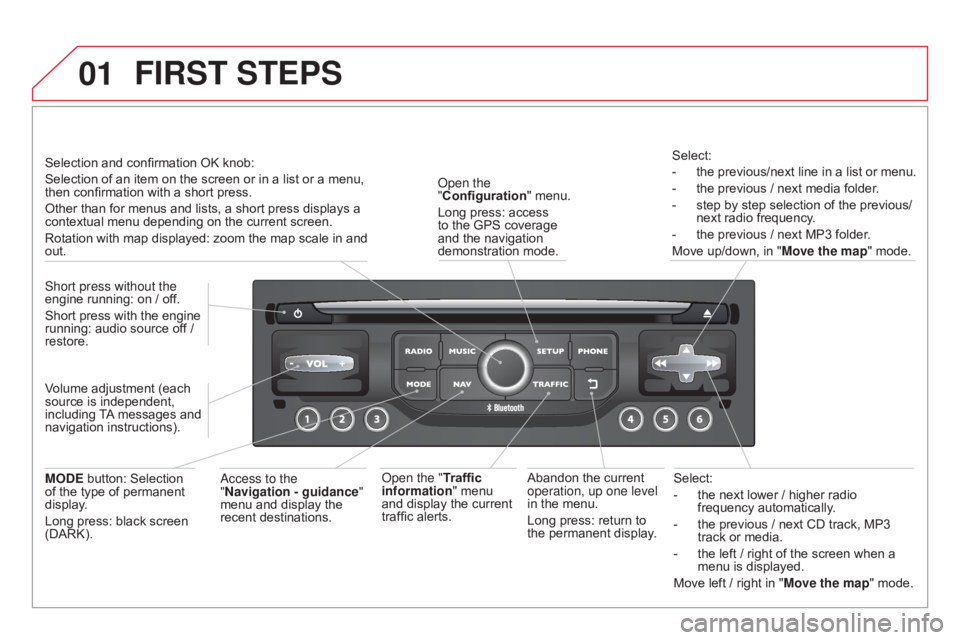
01
Select:
-
the
next lower / higher radio
frequency
automatically.
-
the
previous / next CD track, MP3
track
or media.
-
the
left / right of the screen when a
menu
is displayed.
Move
left / right in "Move the map" mode.
Abandon
the
current
operation, up one level
in
the
menu.
Long
press:
return
to
the
permanent
display.
o
pen the
"Configuration "
menu.
Long
press:
access
to
the
GPS
coverage
and
the
navigation
demonstration
mode.o
pen the "Traffic
information"
menu
and
display
the
current
traffic
alerts. Select:
-
the
previous/next line in a list or menu.
-
the
previous / next media folder.
-
step
by step selection of the previous/
next radio frequency.
-
the
previous / next MP3 folder.
Move up/down, in "
Move the map" mode.
FIRST STEPS
access to the
" Navigation - guidance "
menu
and display the
recent
destinations.
Short press without the
engine
running:
on
/
off.
Short
press
with
the
engine
running:
audio
source
off
/
restore.
MO
d
E
button:
Selection
of
the
type
of
permanent
display
.
Long
press:
black
screen
(DARK). Selection
and
confirmation
OK
knob:
Selection
of
an
item
on
the
screen or in a list or a menu,
then
confirmation
with
a
short
press.
Other
than
for
menus
and
lists, a short press displays a
contextual
menu
depending
on the current screen.
Rotation
with
map
displayed:
zoom the map scale in and
out.
V
olume
adjustment
(each
source
is
independent,
including
T
A
messages
and
navigation
instructions).
Page 339 of 404

337
FREQUENTLY ASKE d QUESTIONS
QUESTION ANSWER SOLUTION
With
the engine off, the
system
switches off after
a
few
minutes of use. When
the engine is switched off, the system's operating time depends on
the
battery charge.
The
switch-off is normal: the system switches to economy mode and
switches
off to prevent discharging of the vehicle's battery.Start
the vehicle's engine to increase the battery
charge.
Playback
of my USB
memory
stick starts only
after
a
very long wait
(around
2 to 3 minutes). Some
files supplied with the memory stick may greatly slow down access
to
reading the memory stick (multiplication by 10 of the catalogue time).Delete
the files supplied with the memory stick
and
limit the number of sub-folders in the file
structure
on the memory stick.
When
I connect my
iPhone
as telephone and
to the US
b port at the
same
time, I am unable
to
play
the music files.When
the iPhone connects automatically as a telephone, it forces the
streaming
function.
The
streaming function takes the place of the USB
function
which is then not useable, there is a period without sound of the
track
being played with
Apple® players. Disconnect and reconnect to the USB port (the
USB
function takes priority over streaming).
Page 341 of 404
339
Audio system
Your Audio system is coded in such a way that it will only
operate in your vehicle.
For
safety reasons, the driver must only carry out
operations
which require prolonged attention while the
vehicle
is stationary.
When
the engine is switched off and to prevent
discharging
of the battery, the audio equipment may
switch
off after a few minutes.
AUdIO SYSTEM / BLUETOOTH®
01 First steps
02
Steering mounted
controls
03
Main
menu
04
Audio
05
USB Box
06
Bluetooth
functions
07
Screen menu map(s)
Frequently
asked questions p.
p.
p.
p.
p.
p.
p.
p.
340
341
342
343
346
349
352
357
CONTENTS