Page 6 of 404
DS3_en_Chap00a_sommaire_ed01-2014
SAFETYdR
IVINGc HILd S AFETY
174 Child seats
17 7
D
eactivating
t
he
p
assenger's
f
ront airbag
184
I
S
oF
IX child seats
14 8 D
irection indicators
14 8
H
azard
w
arning
lam
ps
14 9
Horn
14 9
E
mergency
or
assistance
c
all
15 0
U
nder-inflation
d
etection
15 4
B
raking
assistance
systems
155
T
rajectory
control
systems
157
A
ctive
City
Brake
162
F
ront seat belts
165
A
irbags
132 L
ighting c
ontrols
137
L
ED
lamps
138
H
eadlamp
adj
ustment
139
W
iper controls
14 3
C
ourtesy
lamp
14 4
I
nterior
m
ood
l
ighting
14 4
B
oot
lamp
106 P
arking
brake
107
6
-speed
m
anual
g
earbox
108
E
lectronic
g
earbox
113
A
utomatic
gearbox
117
G
ear shift indicator
118
St
op & Start
121
H
ill start assist
122
Spe
ed
l
imiter
124
C
ruise control
126
R
ear
parking
sensors
128
R
eversing
c
amera
008009006007 VISIBILITY
Page 14 of 404
DS3_en_Chap00b_vue-ensemble_ed01-2014
Instruments and controls
1. Steering lock and ignition.
2. A udio equipment steering wheel controls.
3.
W
iper / screenwash / trip computer stalk.
4.
S
cented air freshener.
5.
C
entral locking switch.
6.
M
ultifunction
s
creen.
7.
H
azard warning lamp switch.
8.
C
entral adjustable air vents.
9.
S
unshine sensor
H
i-Fi audio system central speaker.
10.
P
assenger's
ai
rbag.
11.
S
ide adjustable air vent.
12 .
G
love box / Passenger's airbag
d
eactivation.
13.
P
arking brake.
14 .
C
entral armrest with storage.
15.
U
pper and lower storage.
16.
A
udio system or eMyWay.
17.
H
eating / air conditioning controls.
Page 55 of 404

53
DS3_en_Chap02_ecrans-multifonction_ed01-2014
"Personalisation-
con
figuration"
menu
Once this menu has been selected, you can g
ain access to the following functions:
-
d
efine the vehicle parameters,
-
d
isplay configuration,
-
c
hoice of language.
Define the vehicle parameters
Once this menu has been selected, you can activate or deactivate the following equipment:
-
w
iper linked to reverse gear (refer to the
"
Visibility" section),
-
g
uide-me-home lighting and duration (refer
t
o the " Visibility" section), Example:
setting of the duration of the
guide-me-home l ighting
F P ress the "5" or " 6" buttons, then the
"OK"
button to select the menu required.F
P
ress the "
5" or " 6" buttons, then the
"OK"
button to select the "Guide-me-home
h
eadlamps"
l
ine.
F
P
ress the "
7" or " 8" buttons to set the
value required (15, 30 or 60 seconds), then
press the "OK"
button to confirm.
F
P
ress the "5" or " 6" buttons, then the
"OK" button to select the "OK"
box and
c
onfirm or press the "Back" button to
cancel.
This menu is also used to reinitialise the tyre u nder-inflation detection system (refer to the
"
Safety"
s
ection).
-
p
arking sensors (refer to the "Driving"
s
ection).
-
a
utomatic emergency braking (refer to
t
he "Safety" section, under "
ac
tive City
Brake").
Multifunction screens
Page 59 of 404
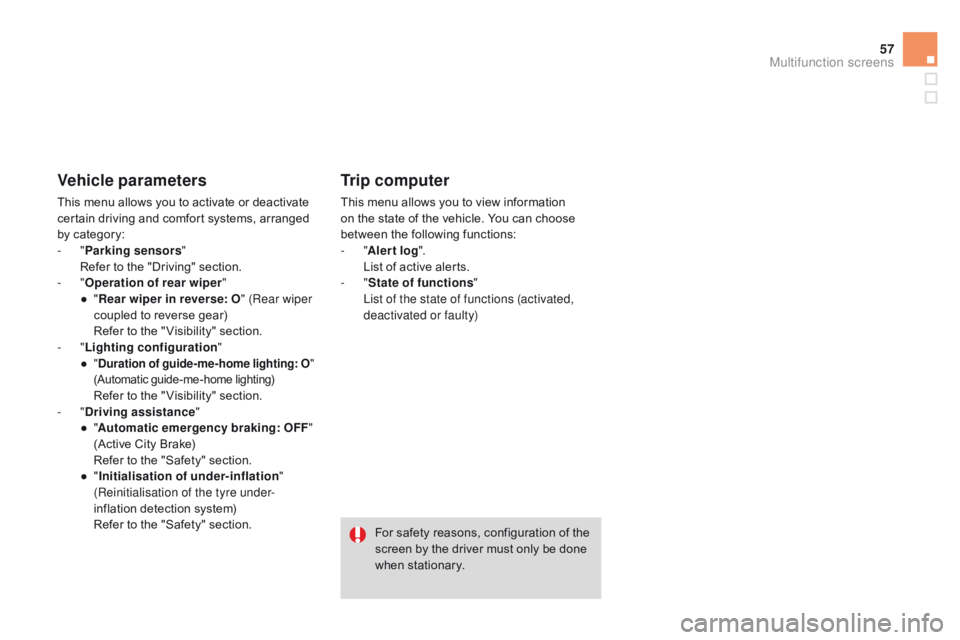
57
DS3_en_Chap02_ecrans-multifonction_ed01-2014
Vehicle parameters
This menu allows you to activate or deactivate certain driving and comfort systems, arranged
b
y
c
ategory:
-
"Parking sensors "
R
efer to the "Driving" section.
-
"Operation of rear wiper "
●
"R
ear wiper in reverse: O " (Rear wiper
coupled
to reverse gear)
R
efer to the " Visibility" section.
-
"Lighting configuration "
●
"duration of guide-me-home lighting: O "
(Automatic guide-me-home lighting)
Refer to the " Visibility" section.
-
"dr iving assistance "
●
"A
utomatic emergency braking: OFF "
(Active
City Brake)
R
efer to the "Safety" section.
●
"I
nitialisation of under-inflation "
(Reinitialisation of the tyre under-
inflation
detection system)
R
efer to the "Safety" section.
Trip computer
This menu allows you to view information on the state of the vehicle. You can choose
b
etween the following functions:
-
"Aler t log ".
L
ist of active alerts.
-
"State of functions "
L
ist of the state of functions (activated,
deactivated or faulty)
For
safety reasons, configuration of the
s
creen by the driver must only be done
w
hen stationary.
Multifunction screens
Page 106 of 404
DS3_en_Chap06_conduite_ed01-2014
Driving
This section describes the use of the parking brake, the manual, electronic or automatic gearbox, the gear shift indicator and Stop & Start t
o help reduce fuel consumption, hill start assist, the speed limiter to
a
void exceeding a programmed speed, cruise control to maintain a
p
rogrammed speed, the rear parking sensors to detect obstacles.
Page 159 of 404

157
DS3_en_Chap08_securite_ed01-2014
Active City Brake
Active City Brakeis a driving assistance system that aims to avoid a frontal collision or reduce
t
he speed of an impact if the driver does
n
ot take sufficient action (inadequate brake
a
pplication).
This system is designed to improve driving safety.
I t remains the driver's responsibility to c
ontinuously monitor the state of the traffic and
t
o assess the distances and relative speeds of
other
v
ehicle.
Active City Brakecan in no circumstances replace the need for vigilance on the part of t
he
d
river.
never look at the laser sensor through an optical in strument ( magnifying g lass, m
icroscope...) at a distance of less than
1
0 centimetres: risk of eye injury.Automatic
braking occurs later than if
d
one by the driver, so as to intervene
only
when there is a high risk of
c
ollision.
Principle
Using a laser sensor located at the top of the windscreen, this system detects a vehicle
r
unning in the same direction or stationary
a
head of your vehicle.
When
necessary, the vehicle's braking system
i
s operated automatically to avoid a collision
w
ith the vehicle ahead.
conditions for activation
Active City Brakeonly operates if the following conditions are met:
●
i
gnition on,
●
t
he vehicle is in a for ward gear,
●
s
peed is between about 3 and 18 mph
(
5 and 30 km/h),
●
t
he braking assistance systems (ABS,
E
BFD, emergency braking assistance) are
n
ot faulty,
●
t
he trajectory control systems (ASR, DSC)
a
re not deactivated or faulty,
●
t
he vehicle is not in a tight corner,
●
t
he system has not been triggered during
t
he previous 10 seconds.
Safety
Page 241 of 404

239
DS3_en_Chap10_info-pratiques_ed01-2014
RAcING towbar
Your vehicle cannot be fitted with a
towbar. The space occupied by the
s
port diffuser prevents this.
Ty r e s
F Check the tyre pressures of the towing v
ehicle and of the trailer, observing the
re
commended
p
ressures.
cooling
Towing a trailer on a slope increases the temperature of the coolant.
As
the fan is electrically controlled, its cooling
c
apacity is not dependent on the engine speed.
F
T
o lower the engine speed, reduce your
s
peed.
The
maximum towed load on a long incline
d
epends on the gradient and the ambient
t
emperature.
In
all cases, keep a check on the coolant
t
emperature.
Braking
Towing a trailer increases the braking distance.
T o avoid overheating of the brakes on a long
m
ountain type of descent, the use of engine
b
raking is recommended.
Lighting
F Check the electrical lighting and signalling o
n the trailer.
The
rear parking sensors will be
d
eactivated automatically if a genuine
C
ITROËN towbar is used.
F
I
f
the
warning
lamp
and
the
S
TOP
warning
lamp
come
on,
s
top the vehicle and switch off
the
engine
as
soon
as
possible.
Practical information
Page 360 of 404
DS3_en_Chap14_index-recherche_ed01-2014
Exterior
Remote control key 60 - 65
- ope ning/closing
-
a
nti-theft protection
-
s
tarting
-
battery Lighting
controls
1
32-137
Headlamp
adj
ustment
1
38
Changing
bu
lbs
2
15-219
-
f
ront lamps
-
fo
glamps
-
d
irection indicator repeaters
Wiper
controls
1
39 -142
Changing
a wiper
blade
235 Door
mirrors
8
1
Doors
6
8 -70
-
ope
ning/closing
-
c
entral locking
-
em
ergency
c
ontrol
Electric windows
6
6 - 67
Fuel
tank
1
90 -191
Misfuel
prevention
1
92
ac
cessories
242-243
Hill start assist
1
21
Braking
assistance
1
54-155
Trajectory
control
1
55 -156
Tyre pressures
2
05, 272
Under-inflation detection
1
50-153
b
oot
71
Temporary
pu
ncture
r
epair kit
2
02-206
Changing
a wheel
2
07-213
-
tools
-
r
emoving/refiting
Snow chains
2
14
Changing
bu
lbs
2
20-222
-
r
ear lamps
-
3
D rear lamps
-
3
rd brake lamp
-
n
umber plate lamps
Rear
parking sensors
1
26 -127
Reversing camera
1
28
Towbar
23
8-239
Towing
23
6-237