Page 2 of 396
On-line handbook
If the "MyCITROËN" function is not available on the CITROËN public website for your country,
you can find your handbook at the following address:
http://service.citroen.com/ddb/ Find
your handbook on the CITROËN
website, under "MyCITROËN".
Select:
Select
one of the following means of access to view your handbook on-line...
This
personal and customisable space allows you to establish direct and special contact with the manufacturer.
the
language,
the
vehicle, its body style,
the
print edition of your handbook appropriate for the date of registration of your vehicle.
Scan
this code for direct access to your handbook.
Referring
to the handbook on-line also gives you access to the latest information available, easily identified by the bookmark, associated with this symbol:
Page 43 of 396

41
Once the "TRIP COMPUTER" menu has been selected, y ou c an s tart d iagnostics o f t he s tatus of t
he
e
quipment
(
active,
n
ot
a
ctive,
f
aulty).
Trip computer Date and time
Once the "DATE AND TIME" menu has been se
lected, y ou h ave a ccess t o t he f ollowing set
tings:
-
yea
r,
-
mo
nth,
-
d a
y,
-
ho
urs,
-
mi
nutes,
-
12 o
r
2
4
h
our
m
ode.
F
On
ce
y
ou
h
ave
s
elected
a s
etting,
p
ress
th
e "7" or " 8"
b
uttons
t
o
c
hange
i
ts
v
alue.
F
Pr
ess the " 5" or " 6" buttons to switch
respectively
t
o
t
he
p
revious
o
r
n
ext
s
etting.
F
Pr
ess the "OK"
b
utton
t
o
r
ecord
t
he
ch
ange
a
nd
r
eturn
t
o
t
he
n
ormal
d
isplay
o
r
pr
ess the "Back"
b
utton
t
o
c
ancel.
Languages
Once the "LANGUAGES" menu has been selected, y ou c an c hoose t he l anguage u sed b y th
e
d
isplay,
f
rom
a p
re-defined
l
ist.
Vehicle parameters
Once the " VEHICLE PAR AM" menu has been selected, y ou c an a ctivate o r d eactivate t he foll
owing
eq
uipment:
-
"P
ARK
BR
AKE"
(A
utomatic
el
ectric
pa
rking
br
ake;
r
efer
t
o
t
he
"
Driving"
s
ection).
-
"B
END
L
IGHTING"
(
Directional
l
ighting;
re
fer
t
o
t
he
"
Lighting
a
nd
v
isibility"
s
ection),
-
"A
UTO
H
EADLAMPS"
(
Automatic
il
lumination
o
f
h
eadlamps;
r
efer
t
o
t
he
"L
ighting
a
nd
v
isibility"
s
ection),
-
"R
EAR
W
IPE
A
CT"
(
Rear
w
iper
c
oupled
wi
th
r
everse
g
ear;
r
efer
t
o
t
he
"
Lighting
a
nd
vi
sibility" section),
-
"G
UIDE
LA
MPS"
(G
uide-me-home
li
ghting;
re
fer
t
o
t
he
"
Lighting
a
nd
v
isibility"
s
ection),
-
"E
LECTRIC
B
OOT"
(
Selective
u
nlocking
o
f
th
e
b
oot;
r
efer
t
o
t
he
"
Access"
s
ection),
-
"C
ABIN
S
ELECT"
(
Selective
u
nlocking;
re
fer
t
o
t
he
"
Access"
s
ection).
As
a s
afety
m
easure,
c
onfiguration
o
f
th
e
m
ultifunction
s
creen
b
y
t
he
d
river
mu
st
o
nly
b
e
d
one
w
hen
s
tationary.
1
Instruments
Page 47 of 396
45
Choice of language
F Press the "7" o r "8" buttons to set the
value r equired ( 15, 3 0 o r 6 0 s econds), t hen pr
ess the "OK"
b
utton
t
o
c
onfirm.
F
Pr
ess the " 5" or " 6" buttons, then the
"OK" button to select the "OK"
b
ox
a
nd
co
nfirm
o
r
p
ress
t
he
"
Back" button to
cancel.
F
Pr
ess the " 5" or " 6" buttons to select
the
"
Interior
l
ighting"
l
ine,
t
hen
t
he
"OK
" button;
t
hen
f
ollow
t
he
s
ame
pr
ocedure
t
o
s
elect
t
he
"
Follow-me-home
he
adlamps"
lin
e.
For example: setting of the duration of the "f ollow-me-home" li ghting
F
Pr
ess the " 7" or " 8" buttons, to select the
"Define
t
he
v
ehicle
p
arameters"
m
enu,
then
the "OK"
b
utton. Once t
his m enu h as b een s elected, y ou c an ch
oose t he l anguage u sed b y t he d isplay f rom a p
re-defined
l
ist.
1
Instruments
Page 52 of 396
50
"Settings" menu
The functions available through this menu are detailed in the table below.
But ton Corresponding function Comments
Audio settings Adjustment
o
f
v
olume,
b
alance...
Color schemes Choice
o
f
c
olour
s
cheme.
Turn off screen Turns
o
ff
t
he
d
isplay
i
n
t
he
t
he
t
ouch
s
creen
t
ablet
(
black
s
creen).
Pressing
t
he
b
lack
s
creen
r
estores
t
he
d
isplay.
System Settings Choice
o
f
u
nits:
-
te
mperature
(
°Celsius
o
r
°
Fahrenheit)
-
di
stance
a
nd
f
uel
c
onsumption
(
l/100
k
m,
m
pg
o
r
k
m/l).
Time/Date Setting
t
he
d
ate
a
nd
t
ime.
Languages Choice
o
f
l
anguage
u
sed:
F
rench,
E
nglish,
I
talian,
S
panish,
G
erman,
D
utch,
P
ortuguese,
Po
lish,
T
urkish,
R
ussian,
S
erb,
C
roat,
H
ungarian.
Screen settings Adjustment
o
f
t
he
d
isplay
s
ettings
(
scrolling
o
f
t
ext,
a
nimations...).
Calculator Display
t
he
c
alculator.
Calendar Display
t
he
c
alendar.
Instruments
Page 279 of 396

277
Operation of the system
When the ignition is switched on, the g reen i ndicator l amp c omes on f
or
3 s
econds
i
ndicating
t
hat
th
e
s
ystem
i
s
o
perating
c
orrectly.
The
o
range
i
ndicator
l
amp
fl
ashes
t
hen
g
oes
o
ff:
t
he
s
ystem
ha
s
a f
ault.
The
o
range
i
ndicator
l
amp
i
s
o
n
f
ixed:
t
he
b
ack-
up
b
attery
s
hould
b
e
r
eplaced.
In
b
oth
c
ases,
t
he
e
mergency
a
nd
a
ssistance
ca
lls
s
ervice
m
ay
n
ot
w
ork.
Contact
a q
ualified
r
epairer
a
s
s
oon
a
s
po
ssible. The
f
ault
w
ith
t
he
s
ystem
d
oes
n
ot
pr
event
t
he
v
ehicle
b
eing
d
riven. Press
t
his
b
utton
f
or
m
ore
t
han
2 s econds t o r equest a ssistance if t
he v ehicle b reaks d own.
A
v
oice
m
essage
c
onfirms
t
hat
th
e
c
all
h
as
b
een
s
tarted*.
*
Th
ese
s
ervices
a
re
s
ubject
t
o
c
onditions
a
nd
av
ailability.
C
onsult
a C
ITROËN
d
ealer.
Pressing
t
his
b
utton
a
gain
i
mmediately
c
ancels
th
e
r
equest.
The
c
ancellation
i
s
c
onfirmed
b
y
a v
oice
mes
sage. If
y
ou
p
urchased
y
our
v
ehicle
o
utside
th
e C ITROËN d ealer n etwork, w e in
vite y ou t o h ave a d ealer c heck t he co
nfiguration
o
f
t
hese
s
ervices
a
nd,
i
f
de
sired,
m
odified
t
o
s
uit
y
our
w
ishes.
In
a m
ulti-lingual
c
ountry,
c
onfiguration
is p
ossible in the official national
language
o
f
y
our
c
hoice.
For technical reasons, particularly
to
i
mprove
t
he
q
uality
o
f
T
elematic
se
rvices
t
o
c
ustomers,
t
he
ma
nufacturer
r
eserves
t
he
r
ight
t
o
c
arry
ou
t
u
pdates
t
o
t
he
v
ehicle's
o
n-board
te
lematic
s
ystem.
Localised Assistance Call
.
Audio and Telematics
Page 318 of 396
316
Choice of languageCalculator
Configuration
Calendar
Level 1
Level 2
Audio and Telematics
Page 319 of 396
317
Level 1Level 2 Comments
Settings
Secondary page Languages Confirm
Select
t
he
l
anguage
t
hen
c
onfirm.
Settings
Secondary page Calculator Select
t
he
c
alculator.
Settings
Secondary page Calendar Select
t
he
c
alendar.
.
Audio and Telematics
Page 321 of 396
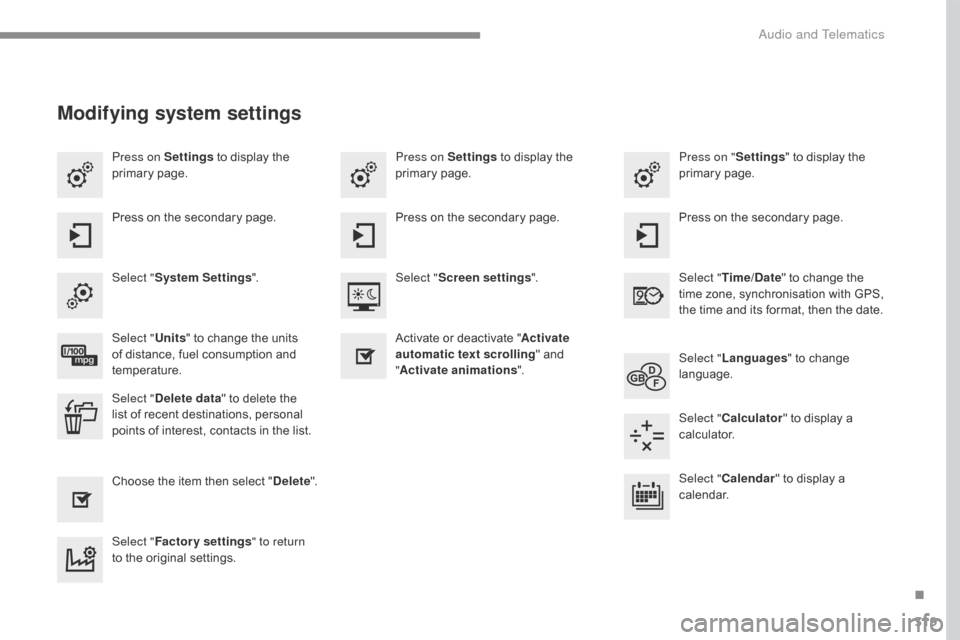
319
Press on Settings to d isplay t he pr
imary page . Press on "
Settings" t o d isplay t he pr
imary page .
Press on Settings t
o d isplay t he pr
imary page .
Press
o
n
t
he
s
econdary
p
age. Press
o
n
t
he
s
econdary
p
age.
Press
o
n
t
he
s
econdary
p
age.
Select " System Settings ". Select "Time/Date "
t
o
c
hange
t
he
ti
me
z
one,
s
ynchronisation
w
ith
G
PS,
th
e
t
ime
a
nd
i
ts
f
ormat,
t
hen
t
he
d
ate.
Select "
Screen settings ".
Select " Units"
t
o
c
hange
t
he
u
nits
of d
istance,
f
uel
c
onsumption
a
nd
te
mperature. Select "
Languages "
t
o
c
hange
lang
uage.
Activate
o
r
d
eactivate
"A
ctivate
automatic text scrolling "
a
nd
"Ac
tivate animations".
Select " Delete data "
t
o
d
elete
t
he
li
st
o
f
r
ecent
d
estinations,
p
ersonal
po
ints
o
f
i
nterest,
c
ontacts
i
n
t
he
l
ist. Select "
Calculator "
t
o
d
isplay
a cal
culator.
Choose
the it
em
then sel
ect
"De
lete". Select "
Calendar "
t
o
d
isplay
a cal
endar.
Select " Factory settings " to return
to
t
he
o
riginal
s
ettings.
Modifying system settings
.
Audio and Telematics