Page 306 of 396

304
Press on Radio Media to d isplay t he pr
imary page .
Press on Radio Media
t
o
d
isplay
t
he
pr
imary
page
. Select "
Preset".
If
n
ecessary,
s
elect
c
hange
o
f
so
urce.Press on Radio Media t
o d isplay t he pr
imary page .
Select
c
hange
s
ource.
"
AM Radio ". By automatic frequency search
Select "FM Radio ".
" AM Radio ".
Press
o
n
t
he
s
econdary
p
age. Select
a p
reset
r
adio
s
tation
in t
he
l
ist.
Select " FM Radio ".
Select
a r
adio
s
tation
f
rom
th
e
l
ist
o
ffered.
Select " Update list " to refresh the
list. Select " List"
i
n
t
he
p
rimary
p
age.
Press on Radio Media
t
o
d
isplay
t
he
pr
imary
page
.
Radio
Changing a radio frequency
Selecting a station
To select a preset radio station. THE N
Radio
r
eception
m
ay
b
e
a
ffected
b
y
th
e
u
se
o
f
e
lectrical
e
quipment
n
ot
ap
proved
b
y
C
ITROËN,
s
uch
a
s
a U
SB
ch
arger
c
onnected
t
o
t
he
1
2
V s
ocket.
The
e
xterior
e
nvironment
(
hills,
bu
ildings,
t
unnel,
c
ar
p
ark,
b
elow
gr
ound...)
m
ay
p
revent
r
eception,
ev
en i n R DS s tation t racking m ode. Th
is p henomenon i s n ormal i n t he pr
opagation
o
f
r
adio
w
aves
a
nd
i
s
i
n
n
o
wa
y
i
ndicative
o
f
a f
ault
w
ith
t
he
a
udio
sy
stem.
Or
Select "Radio list "
i
n
t
he
s
econdary
page
.
Or
Press 3 or 4
t
o
m
ove
t
he
c
ursor
f
or
a
n
au
tomatic
s
earch
d
own
o
r
u
p
f
or
a r
adio
fre
quency.
Or
Audio and Telematics
Page 307 of 396

305
Select a radio station or frequency (refer to the corresponding se ction). Press on Radio Media t
o d isplay t he pr
imary page .
Press
o
n
t
he
s
econdary
p
age.
Select " Settings ".
Select " Radio".
Activate/deactivate
" RD
S
options ".
Press on Radio Media
t
o
d
isplay
t
he
pr
imary
page
.
Press
o
n
t
he
s
econdary
p
age. Press on "
Preset".
Select
a n
umber
i
n
t
he
l
ist
t
o
p
reset
t
he
pr
eviously
c
hosen
r
adio
s
tation.
A
l
ong
p
ress
o
n
a n
umber
p
resets
(
memorises)
th
e
s
tation.
Press on Frequency
.
Enter
t
he
f
requency
i
n
f
ull
(
e.g.:
92
.10
M
Hz)
u
sing
t
he
k
eypad
t
hen
" Con
firm ".
Changing radio station
Pressing
t
he
n
ame
o
f
t
he
c
urrent
r
adio
s
tation
br
ings
u
p
a l
ist.
To
c
hange
r
adio
s
tation
p
ress
t
he
n
ame
o
f
t
he
desi
red
st
ation. Or
Press on Radio Media
t
o
d
isplay
t
he
pr
imary
page
.
Select " Save".
Preset a station Activate/ Deactivate RDS
OR
THEN
A press on this button presets all of
the
s
tations
o
ne
a
fter
t
he
o
ther.
Recall pre-set stations
RDS, if activated, allows you to continue listening t o t he s ame s tation b y a utomatic re
tuning
t
o
a
lternative
f
requencies.
Ho
wever,
i
n
c
ertain
c
onditions,
c
overage
of a
n
R
DS
s
tation
m
ay
n
ot
b
e
a
ssured
th
roughout
t
he
e
ntire
c
ountry
a
s
r
adio
st
ations
d
o
n
ot
c
over
1
00
% o
f
t
he
te
rritory.
T
his
e
xplains
t
he
l
oss
o
f
re
ception
o
f
t
he
s
tation
d
uring
a j
ourney.
.
Audio and Telematics
Page 308 of 396
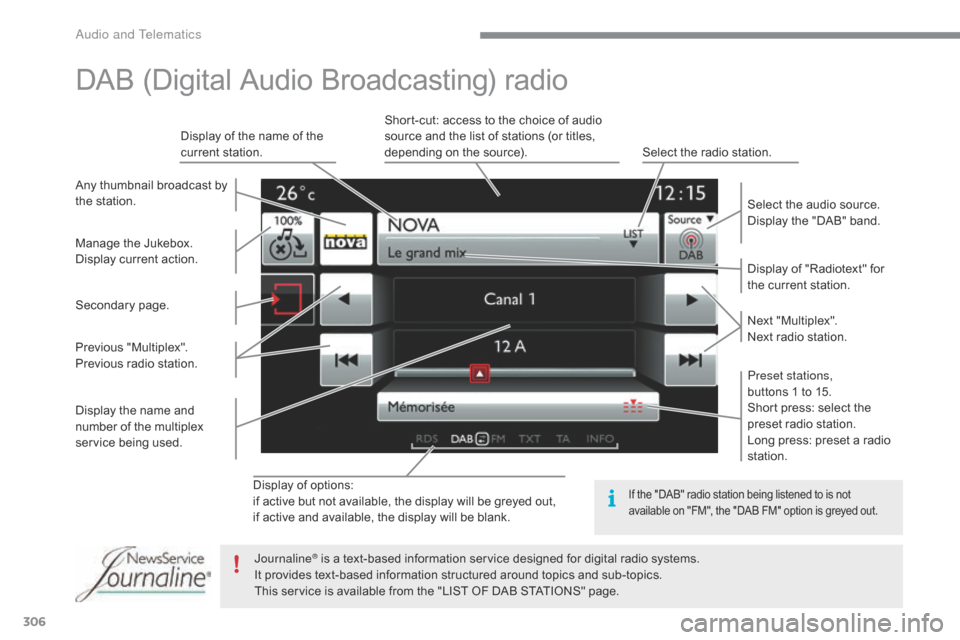
306
Display of options:
if a ctive b ut n ot a vailable, t he d isplay w ill b e g reyed o ut,
if
a
ctive
a
nd
a
vailable,
t
he
d
isplay
w
ill
b
e
b
lank. Display
o
f
"
Radiotext"
f
or
th
e
c
urrent
s
tation.
Manage
t
he
J
ukebox.
Display
c
urrent
a
ction.
Select
t
he
a
udio
s
ource.
Display
t
he
"
DAB"
b
and.
Display
o
f
t
he
n
ame
o
f
t
he
cu
rrent
s
tation.
Short-cut:
a
ccess
t
o
t
he
c
hoice
o
f
a
udio
so
urce
a
nd
t
he
l
ist
o
f
s
tations
(
or
t
itles,
de
pending
o
n
t
he
s
ource).
Select
t
he
r
adio
s
tation.
Any
t
humbnail
b
roadcast
b
y
th
e
s
tation.
Preset stations,
buttons
1 t
o
1
5.
Short
p
ress:
s
elect
t
he
pr
eset
r
adio
s
tation.
Long
p
ress:
p
reset
a r
adio
st
ation.
Next
"Mu
ltiplex".
Next
r
adio
s
tation.
Secondary
pa
ge.
Display
t
he
n
ame
a
nd
nu
mber
o
f
t
he
m
ultiplex
serv
ice
bei
ng
use
d.
Previous
"M
ultiplex".
Previous
r
adio
s
tation.
DAB (Digital Audio Broadcasting) radio
If the "DAB" radio station being listened to is not av
ailable o n " FM", t he " DAB F M" o ption i s g reyed o ut.
Journaline® is a text-based information service designed for digital radio systems.
It p
rovides t ext-based i nformation s tructured a round t opics a nd s ub-topics.
This
s
ervice
i
s
a
vailable
f
rom
t
he
"
LIST
O
F
D
AB
S
TATIONS"
p
age.
Audio and Telematics
Page 325 of 396
323
Level 1Level 2 Comments
Connected services Secondary page Bluetooth
connection Search
Start
t
he
s
earch
f
or
a d
evice
t
o
c
onnect.
Connect / Disconnect Start
o
r
e
nd
t
he
B
luetooth
c
onnection
t
o
t
he
se
lected
de
vice.
Update Import
c
ontacts
f
rom
t
he
s
elected
t
elephone
t
o
sa
ve
t
hem
i
n
t
he
a
udio
s
ystem.
Delete Delete
t
he
s
elected
t
elephone.
Confirm Save
t
he
s
ettings.
Connected services
Secondary pageTransfer rate Reset
Reset
t
he
u
sage
m
onitor,
t
hem
c
onfirm.
Confirm
Connected services Secondary pageWiFi connection All
Display
a
ll
W
i-Fi
n
etworks.
Secure Display
s
ecure
W
i-Fi
n
etworks.
Stored Memorise
t
he
s
elected
W
i-Fi
n
etwork(s).
Add Add
a n
ew
W
i-Fi
n
etwork.
Off/ On Activate
o
r
d
eactivate
a W
i-Fi
n
etwork.
Connect Select
a W
i-Fi
n
etwork
f
ound
b
y
t
he
s
ystem
a
nd
co
nnect
t
o
i
t.
.
Audio and Telematics
Page 352 of 396

350
First steps
On / Off.
Vo lume
adju
stment.
Select
p
reset
r
adio
s
tation.
Long
p
ress:
s
tore
a s
tation. Display t
he l ist o f s tations r eceived, CD
/MP3 t racks o r f olders.
Long
p
ress:
m
anaging
t
he
cl
assification
o
f
M
P3/ WMA
f
iles
/ up
date
t
he
l
ist
o
f
s
tations
r
eceived.
Audio
set
tings:
audio
a
mbiences,
t
reble,
b
ass,
lo
udness,
d
istribution,
l
eft /right
ba
lance,
f
ront /rear
f
ader,
a
utomatic
vol
ume. TA
(
Traffic
A
nnouncement)
f
unction
On / O
ff.
Long
p
ress:
a
ccess
t
o
t
ype
o
f
in
formation.Automatic
s
earch
u
p
/ d
own
f
or
r
adio
fr
equencies.
Select p revious / n ext C D, U SB, st
reaming tr ack.
Navigation
i
n
a l
ist.
Access
t
o
m
ain
m
enu.Abandon
t
he
c
urrent
o
peration.
Up
o
ne
l
evel
(
menu
o
r
f
older).
Confirmation
o
r
d
isplay
o
f
c
ontextual
me
nu.
Manual
s
tep
b
y
s
tep
s
earch
u
p
/ do
wn
f
or
r
adio
f
requencies.
Select
p
revious
/ n
ext
M
P3
f
older.
Select
p
revious
/ n
ext
f
older
/ g
enre
/ ar
tist
/ p
laylist
i
n
t
he
U
SB
d
evice.
Navigation
i
n
a l
ist.
Select
so
urce:
Radio,
C
D,
A
UX,
U
SB,
S
treaming.
Accept
a
n
i
ncoming
c
all.Select
s
creen
d
isplay
b
etween
mo
des:
Full
s
creen:
A
udio
(
or
t
elephone
i
f
c
all
i
n
p
rogress)
/
I
n
a w
indow:
A
udio
(
or
t
elephone
if c
all
i
n
p
rogress)
- T
ime
o
r
T
rip
co
mputer.
Long
p
ress:
b
lack
s
creen
(
DARK).
*
De
pending
o
n
m
odel.
Selection
o
f
F
M
/ D
AB
/ A
M*
wa
vebands.
Audio and Telematics
Page 357 of 396
355
DAB (Digital Audio Broadcasting) radio
Display options:
i f a ctive b ut n ot a vailable, t he d isplay w ill b e st
ruck
o
ut.
Preset
s
tations,
b
uttons
1 t
o
6
.
Short
p
ress:
s
elect
t
he
p
reset
r
adio
st
ation.
Long
p
ress:
p
reset
a r
adio
s
tation.
Display
t
he
n
ame
o
f
t
he
m
ultiplex
serv
ice
bei
ng
use
d.
Represents
t
he
s
ignal
s
trength
f
or
t
he
ba
nd
b
eing
l
istened
t
o. Display
o
f
R
adioText
(
TXT)
f
or
t
he
cu
rrent
r
adio
s
tation.Display
t
he
n
ame
o
f
t
he
c
urrent
st
ation.
If t
he " DAB" s tation b eing l istened t o is n
ot available on "FM", "DAB FM" is
struck
o
ut.
.
Audio and Telematics