2015 Citroen C4 PICASSO light
[x] Cancel search: lightPage 126 of 420

124
Starting-switching off the engine with the "Keyless Entry and
S
tarting" system
F Place the gear selector lever at N for
vehicles with an electronic gearbox, P or N
with
an automatic gearbox, or neutral with
a m
anual
g
earbox.
F
W
ith the electronic key inside the vehicle
(
it is not necessary to put it in the reader),
p
ress the brake pedal for vehicles with
a
n electronic or automatic gearbox, or
f
ully declutch for vehicles with a manual
g
earbox. For Diesel vehicles
, in
temperatures below zero the
e
ngine will not start until the
p
reheater warning lamp has
g
one off.
If
this warning lamp comes on
a
fter pressing "START/STOP",
y
ou should hold the brake or
c
lutch pedal down until the
w
arning lamp goes off and do
n
ot press the START/STOP
bu
tton
ag
ain.
Starting the engine
If one of the starting conditions is not met, a reminder message appears in t
he instrument panel screen. In some
c
ircumstances, it is necessary to turn
t
he steering wheel slightly while pressing
t
he "START/STOP" button to assist
u
nlocking of the steering; a message
w
arns you when this is needed.
F
b
r
iefly press the "
START/STOP"
button.
T
he steering column unlocks
a
nd the engine starts more or
l
ess instantly (see the advice for
D
iesel
v
ersions).
The presence of the "Keyless Entry and
S
tarting" system electronic key in the
r
ecognition zone is essential.
For
safety reasons, do not leave this
z
one with the vehicle running. If
the electronic key is not detected in
t
he zone, a message is displayed. Move
t
he electronic key into the zone so that
t
he engine can be started.
Driving
Page 149 of 420

147
Stop & Start
The Stop & Start system puts the engine temporarily into standby - STOP mode - during stops in the traffic (red lights, traffic jams, or other...). The engine restarts automatically - START mode - as soon as you want to move off. The restart takes place instantly, quickly and silently.
Operation
Going into engine STOP
mode
The "ECO" warning lamp comes on in the i
nstrument panel and the engine goes into
s
tandby
a
utomatically:
-
w
ith a manual gearbox ,
at speeds below
1
2 mph (20 km/h), or vehicle stationary
(
with PureTech 130, THP 165 and BlueHDi
1
00, 115 and 120 versions), when you
p
lace the gear lever in neutral, and you
r
elease the clutch pedal,
-
w
ith an ETG6 electronic gearbox , at
speeds
below 5 mph (8 km/h), when you
p
ress the brake pedal or place the gear
s
elector lever in position N ,
-
w
ith an automatic gearbox , with the
vehicle stationary, when you press the
brake
pedal or place the gear selector lever
i
n position N . Never
refuel with the engine in STOP
m
ode; you must switch off the ignition
w
ith the START/STOP button.
For
your comfort, during parking
m
anoeuvres, STOP mode is not
a
vailable for a few seconds after
c
oming out of reverse gear.
STOP
mode does not affect the
f
unctionality of the vehicle, such as for
example,
braking, power steering...
Special cases: STOP mode not
available
STOP mode is not invoked when:
- t he driver's door is open,
-
t
he driver's seat belt is not fastened,
-
t
he vehicle has not exceeded 6 mph
(
10 km/h) since the last engine start using
t
he START/STOP button,
-
t
he electric parking brake is applied or
be
ing
a
pplied,
-
t
he engine is needed to maintain a
c
omfortable temperature in the passenger
c
ompartment,
-
d
emisting is active,
-
s
ome special conditions (battery charge,
e
ngine temperature, braking assistance,
a
mbient temperature...) where the engine is
n
eeded to assure control of a system.
In this case, the "ECO"
warning lamp
f
lashes for a few seconds then goes
o
f f.
This operation is perfectly normal.
Per fect
for
urban
use,
the
Stop
&
Start
system
reduces
fuel
consumption
and
exhaust
emissions
as
well
as the noise level when stationary.
If
your
vehicle
is
fitted
with
the
system,
a
time
c
ounter
calculates
the
sum
of
the
periods
in
S
TOP
mode
during
a
journey.
It
resets
itself
to
z
ero
every
time
the
ignition
is
switched
on
with
t
he
START/STOP
button.
4
driving
Page 174 of 420
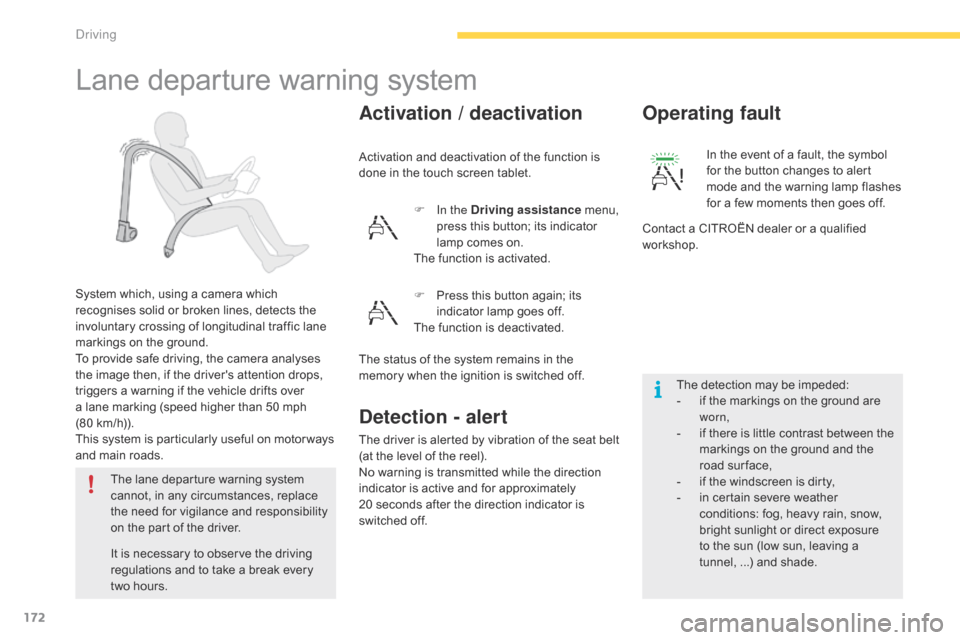
172
Lane departure warning system
System which, using a camera which recognises solid or broken lines, detects the
i
nvoluntary crossing of longitudinal traffic lane
m
arkings on the ground.
To
provide safe driving, the camera analyses
t
he image then, if the driver's attention drops,
t
riggers a warning if the vehicle drifts over
a
lane marking (speed higher than 50 mph
(
80 km/h)).
This
system is particularly useful on motor ways
a
nd main roads. Activation
and deactivation of the function is
d
one in the touch screen tablet.
Activation / deactivation
Detection - alert
The driver is alerted by vibration of the seat belt (
at the level of the reel).
No
warning is transmitted while the direction
i
ndicator is active and for approximately
2
0 seconds after the direction indicator is
s
witched off.
The
lane
departure
warning
system
c
annot,
in
any
circumstances,
replace
t
he
need
for
vigilance
and
responsibility
o
n
the
part
of
the
driver. F
I
n the Driving assistance
menu,
p
ress this button; its indicator
l
amp comes on.
The function is activated.
The detection may be impeded:
-
i
f the markings on the ground are
w
orn,
- i f there is little contrast between the m
arkings on the ground and the
r
oad sur face,
-
i
f the windscreen is dirty,
-
i
n certain severe weather
c
onditions: fog, heavy rain, snow,
b
right sunlight or direct exposure
t
o the sun (low sun, leaving a
t
unnel, ...) and shade.
In
the event of a fault, the symbol
f
or the button changes to alert
m
ode and the warning lamp flashes
f
or a few moments then goes off.
Operating fault
Contact a CITROËN dealer or a qualified w
orkshop.
F
P
ress
this
button
again;
its
i
ndicator
lamp
goes
off.
The
function
is
deactivated.
It
is
necessary
to
observe
the
driving
r
egulations
and
to
take
a
break
every
t
wo
hours. The
status
of
the
system
remains
in
the
m
emory
when
the
ignition
is
switched
off.
Driving
Page 176 of 420

174
The alert is given by a warning lamp which comes on in the door mirror on the side in
q
uestion as soon as a vehicle - car, lorry,
b
icycle - is detected and the following
c
onditions are fulfilled:
-
a
ll the vehicles must be moving in the
s
ame direction and in adjacent lanes,
-
t
he speed of your vehicle is between 7 and
87
mph (12 and 140 km/h),
-
y
ou overtake a vehicle with a speed
d
ifference of less than 6 mph (10 km/h),
-
a
vehicle overtakes you with a speed
d
ifference of less than 15 mph (25 km/h),
-
t
he traffic must be flowing normally,
-
i
n the case of an overtaking manoeuvre,
i
f this is prolonged and the vehicle being
ov
ertaken remains in the blind spot,
-
y
ou are driving on a straight or slightly
c
urved road,
-
y
our vehicle is not pulling a trailer, a
c
aravan... No
alert will be given in the following situations:
-
i
n the presence of non-moving objects
(
parked vehicles, barriers, street lamps,
r
oad
s
igns...),
-
w
ith vehicles moving in the opposite
d
irection,
-
d
riving on a sinuous road or a sharp
c
o r n e r,-
w
hen overtaking (or being overtaken by) a
v
ery long vehicle (lorry, coach...) which is
a
t the same time detected at the rear in the
b
lind spot angle and present in the driver's
f
or ward field of vision,
-
i
n very heavy traffic: vehicles detected in
f
ront and behind are confused with a lorry
o
r a stationary object,
-
w
hen overtaking quickly.
driving
Page 181 of 420
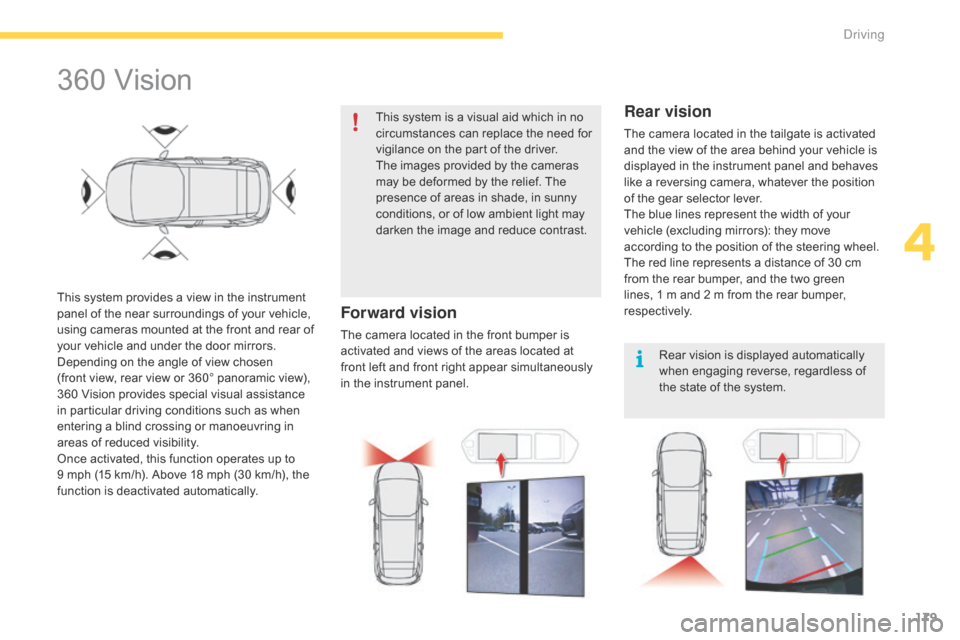
179
360 Vision
This system provides a view in the instrument panel of the near surroundings of your vehicle,
u
sing cameras mounted at the front and rear of
y
our vehicle and under the door mirrors.
Depending
on the angle of view chosen
(front
view, rear view or 360° panoramic view),
3
60 Vision provides special visual assistance
i
n particular driving conditions such as when
e
ntering a blind crossing or manoeuvring in
a
reas of reduced visibility.
Once
activated, this function operates up to
9 m
ph (15 km/h). Above 18 mph (30 km/h), the
f
unction is deactivated automatically. This
system is a visual aid which in no
c
ircumstances can replace the need for
v
igilance on the part of the driver.
The images provided by the cameras
m
ay be deformed by the relief. The
p
resence of areas in shade, in sunny
c
onditions, or of low ambient light may
d
arken the image and reduce contrast.
Forward vision
The camera located in the front bumper is a
ctivated and views of the areas located at
f
ront left and front right appear simultaneously
i
n the instrument panel.
Rear vision
The camera located in the tailgate is activated and the view of the area behind your vehicle is
d
isplayed in the instrument panel and behaves
l
ike a reversing camera, whatever the position
o
f the gear selector lever.
The
blue lines represent the width of your
v
ehicle (excluding mirrors): they move
a
ccording to the position of the steering wheel.
The
red line represents a distance of 30 cm
f
rom the rear bumper, and the two green
l
ines, 1 m and 2 m from the rear bumper,
r
espectively. Rear
vision is displayed automatically
w
hen engaging reverse, regardless of
t
he state of the system.
4
driving
Page 182 of 420

180
Operation
Activating the function
With the engine running:
F Sel ect the " Driving assistance "
menu of
t
he touch screen tablet.
With
this menu displayed, select one of the
t
hree views:
Deactivating the function
F Accelerate so as to exceed 18 mph (
30 km/h).
or
F
Sel
ect the " Driving assistance "
menu of
t
he touch screen tablet.
Check
the cleanliness of the camera
l
enses
r
egularly.
High pressure jet wash
When
washing your vehicle, direct the
l
ance at least 30 cm away from the
c
amera.
F
P
ress this button for access to
the " 360 vision "
sub
-menu. F
P
ress this button for access to
the " 360 vision "
sub
-menu.
F
Sel
ect
"
Camera
O
ff".
"Front
camera".
"360°
camera". "Rear
camera".
The view selected is displayed in the instrument panel.
360 vision
The cameras located in the front and rear b
umpers and under the door mirrors are a
ctivated and a reconstruction of the view from
a
bove
y
our
v
ehicle
i
n
i
ts
i
mmediate
s
urroundings
i
s displayed in the instrument panel.
Opening
a door or the tailgate disturbs
t
he 360 and rear views.
Fitting
the very cold conditions screen
a
ffects the image transmitted by the
f
ront camera. The
display in the instrument panel
d
isappears above 9 mph (15 km/h).
The
image transmitted by the camera
c
an be slightly affected by the presence
o
f the very cold conditions screen.
Driving
Page 191 of 420

189
Exterior lighting controls
Main lighting
The various front and rear lamps of the vehicle a
re designed to adapt the driver's visibility
p
rogressively according to the climatic
c
onditions:
-
s
idelamps, to be seen,
-
d
ipped beam headlamps to see without
d
azzling
o
ther
d
rivers,
-
m
ain beam headlamps to see clearly when
t
he road is clear.
Additional lighting
Other lamps are provided to meet the requirements of particular driving conditions:
-
r
ear
fo
glamps,
-
f
ront foglamps with cornering lighting,
-
d
irectional headlamps for improved
v
isibility
w
hen
c
ornering,
-
d
aytime running lamps to be more visible
d
uring the day,
-
g
uide-me-home and welcome lighting to
f
acilitate access to the vehicle,
-
p
arking lamps as vehicle position markers.
Programming
The setting of some functions can be adjusted:
- a utomatic illumination of headlamps,
-
A
utomatic headlamps,
-
g
uide-me-home lighting,
-
w
elcome lighting,
-
c
ornering lighting,
-
d
irectional
l
ighting.
In
some
weather
conditions
(e.g.
low
t
emperature
or
humidity),
the
presence
o
f
misting
on
the
internal
sur face
of
the
g
lass
of
the
headlamps
and
rear
lamps
i
s
normal;
it
disappears
after
the
lamps
h
ave
been
on
for
a
few
minutes.
Travelling abroad
Halogen headlamps
For motoring in countries that drive
o
n the other side of the road, it is
n
ecessary to adapt the adjustment of
t
he dipped beams so as to not dazzle
t
he drivers of approaching vehicles.
C
ontact a CITROËN dealer or qualified
w
orkshop.
Xenon headlamps
The
design of the dipped beam
h
eadlamps allows you to drive in a
c
ountry that drives on the other side
o
f the road, without the need for any
m
odification.
In
the
event
of
the
failure
of
one
or
more
b
ulbs,
a
message
advises
you
to
check
t
he
lamp(s)
in
question.
System
for
selection
and
control
of
the
various
front
and
rear
lamps
providing
the
vehicle's
lighting.
5
Visibility
Page 192 of 420

190
Displays
Illumination of the corresponding indicator lamp in the instrument panel confirms that the
l
ighting selected is on.
The
rear sidelamps and direction
i
ndicators are located on the tailgate.
W
hen they are on, opening the tailgate
a
utomatically transfers illumination to
t
he lamps located in the rear bumper,
t
o maintain the safety of the vehicle.
Main lighting
Lighting off / daytime running lamps.
A utomatic illumination of headlamps.
Daytime
running lamps / Dipped
b
eam / Main beam.
Sidelamps.
Dipped
or main beam headlamps.
Turn
the
ring A to place the desired symbol
a
gainst
the mark.
Selection of main lighting mode
Model without AUTO lighting
Model with AUTO lighting Headlamp dipping
Pull the stalk B towards you to switch the l
ighting between dipped and main beam
h
eadlamps or to activate automatic headlamp
d
ipping.
In
the lamps off and sidelamps modes,
t
he driver can switch on the main beam
h
eadlamps temporarily ("headlamp flash") by
m
aintaining a pull on the stalk.
Visibility