2015 Citroen C4 PICASSO tailgate
[x] Cancel search: tailgatePage 67 of 420
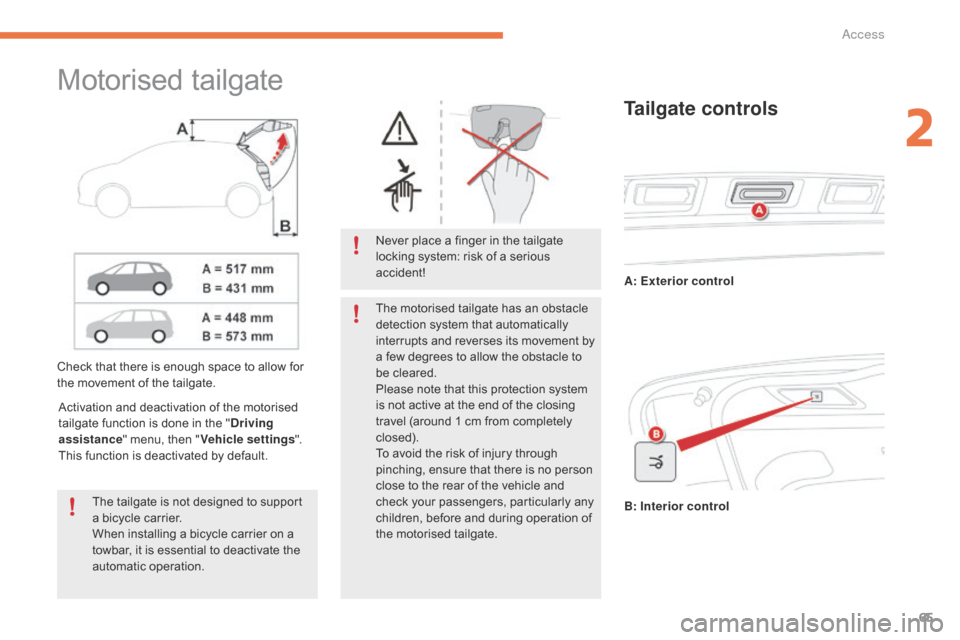
65
Motorised tailgate
Check that there is enough space to allow for the movement of the tailgate.
Activation
and deactivation of the motorised
t
ailgate function is done in the "Driving
assistance "
menu, then "Vehicle settings ".
This
function is deactivated by default.
Tailgate controls
A: Exterior control
B: Interior control
Never
place
a
finger
in
the
tailgate
l
ocking
system:
risk
of
a
serious
a
ccident!
The
tailgate
is
not
designed
to
support
a
bicycle
carrier.
When
installing
a
bicycle
carrier
on
a
t
owbar,
it
is
essential
to
deactivate
the
a
utomatic
ope
ration. The
motorised
tailgate
has
an
obstacle
d
etection
system
that
automatically
i
nterrupts
and
reverses
its
movement
by
a
few
degrees
to
allow
the
obstacle
to
b
e
cleared.
Please
note
that
this
protection
system
i
s
not
active
at
the
end
of
the
closing
t
ravel
(around
1
cm
from
completely
c
losed).
To
avoid
the
risk
of
injury
through
p
inching,
ensure
that
there
is
no
person
c
lose
to
the
rear
of
the
vehicle
and
c
heck
your
passengers,
particularly
any
c
hildren,
before
and
during
operation
of
t
he
motorised
tailgate.
2
Access
Page 68 of 420

66
Motorised opening
Unlocking and opening the
tailgate with the electronic key /
remote control
Unlocking and opening the
tailgate with the Keyless Entry
and Starting system
Opening the tailgate
F Make a long press on the remote c
ontrol button.
F
P
ress button A on the tailgate, with the
e
lectronic key in the zone covered.
When
selective locking is activated, the
e
lectronic key must be near the rear of
t
he
vehicle.
By
default, the tailgate opens
c
ompletely or alternatively to the
m
emorised
p
osition.
F
A
fter
complete unlocking of the vehicle,
p
ress control A on the tailgate.
The
instruction is confirmed by an audible
s
ignal.
Motorised closing
There are two possibilities:
F P ress and release the exterior control A.
or
-
b
y pressing one
o
f these two
buttons,
The
motorised tailgate has an anti-
pinch
system that interrupts closing if it
e
ncounters an obstacle.
Operation
of the tailgate can be
i
nterrupted at any time:
af
ter interruption of an operation,
another press on one of the controls
resumes
the movement, with the
e
xception of a press on the remote
c
ontrol button, which only allows
opening. or
-
b
y pressing the exterior control A.
Memorising an opening
position
Where height is restricted (garage with a low c
eiling, ...) it is possible to limit and memorise
t
he opening angle of the tailgate.
This
memorisation is done as follows:
-
o
pen the tailgate to the desired position,
-
p
ress button B or the exterior control A for
more
than 3 seconds.
Memorisation
of the maximum opening position
o
f the tailgate is confirmed by an audible signal.
To
cancel the memorised position:
-
s
top the tailgate in an intermediate
p
osition,
-
p
ress button B or the exterior control A for
more
than 3 seconds.
F
P
ress
and
then
release
button
B .
Access
Page 69 of 420

67
Manual operation
When opening and closing a motorised tailgate manually, there is no assistance from gas-filled
s
truts. Resistance to opening and closing is
t
herefore entirely normal.
Reinitialising the tailgate
This operation is necessary where there is no
movement - after detection of an obstacle, after
c
onnecting or recharging the battery, ...
F
O
pen the tailgate by hand, if necessary.
F
M
anually close the tailgate fully.
If
the problem persists, contact a CITROËN
d
ealer or a qualified workshop.
Tailgate release
Unlocking
F Fold back the rear seats to gain access to t
he lock from inside the boot.
F
I
nsert a small screwdriver into hole A of the
lock
to unlock the tailgate.
F
M
ove the latch to the left.
Locking after closing
If the fault persists after closing again, the boot will remain locked.
The
motorised
tailgate
can
be
opened
and
c
losed
manually,
even
if
motorisation
is
a
ctivated.
Precautions in use
In the event of an accumulation of snow o
n the tailgate, clear the snow before
c
ommanding an automatic opening of
t
he tailgate.
The
formation of ice can block the
t
ailgate and prevent its opening: wait
u
ntil the ice melts with the heating of
t
he
p
assenger
c
ompartment.
When
washing the vehicle in an
a
utomatic car wash, don't forget to
l
ock your vehicle to avoid the risk of
u
nexpected
ope
ning.
Repeated
opening and closing of the
t
ailgate can cause overheating of its
e
lectric motor, after which opening and
c
losing will not be possible.
Allow
10 minutes for the motor to cool
d
own before operating the tailgate
ag
ain. System
allowing the mechanical unlocking o
f the boot in the event of a battery or central
locking system malfunction.
2
Access
Page 180 of 420

178
Reversing camera
Clean the reversing camera regularly u
sing a soft, dry cloth.
The
reversing
camera
is
activated
automatically
w
hen
r
everse
g
ear
i
s
enga
ged.
Depending
on
version,
the
image
is
displayed
in
t
he
touch
screen
tablet
or
the
instrument
panel.
The
superimposed
representation
of
guide
l
ines
helps
with
the
manoeuvre.
The
blue lines represent the general direction
o
f
the
vehicle (the difference corresponds to
t
he
width of your vehicle without the mirrors).
The
red lines represent a distance of about
3
0
cm
beyond the edge of your vehicle's rear
b
u m p e r.
The
green lines represent distances of about 1
a
nd
2
metres beyond the edge of your vehicle's
r
ear
bumper.
The turquoise blue curves represent the
maximum turning circle.
The
reversing
camera
cannot
in
any
c
ircumstances
be
a
substitute
for
v
igilance
on
the
part
of
the
driver.
Opening the tailgate causes the display
t
o disappear.
The
reversing
camera
function
may
be
c
ompleted
with
parking
sensors.
High pressure jet washing
When
washing
your
vehicle,
do
not
d
irect
the
lance
within
30
cm
of
the
c
amera
lens. They
are
represented
by
lines
marked
"
on
the
ground"
and
do
not
allow
the
p
osition
of
the
vehicle
to
be
determined
r
elative
to
tall
obstacles
(for
example:
o
ther
vehicles,
...).
Some
deformation
of
the
image
is
n
ormal.
driving
Page 181 of 420
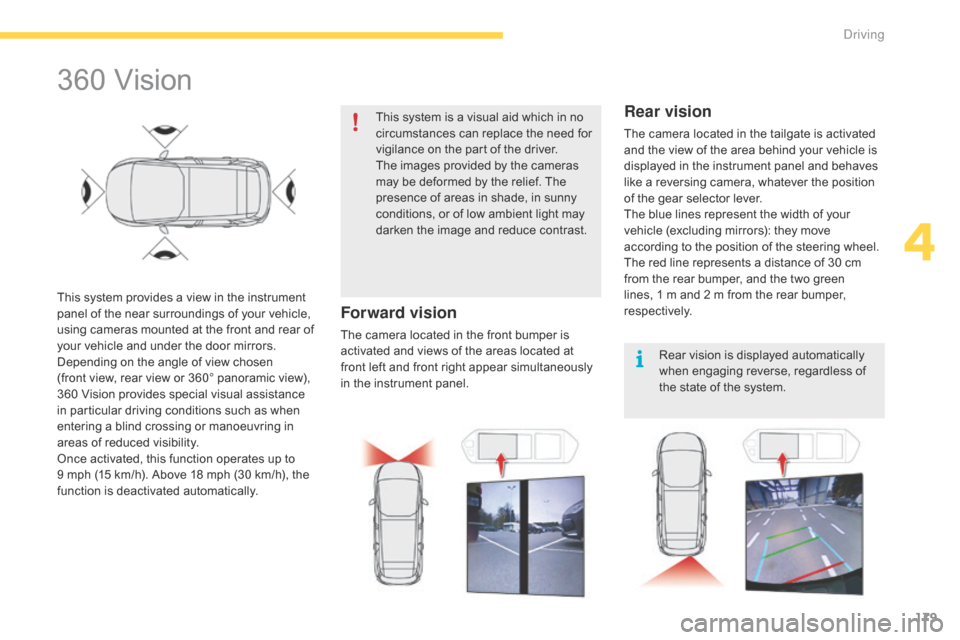
179
360 Vision
This system provides a view in the instrument panel of the near surroundings of your vehicle,
u
sing cameras mounted at the front and rear of
y
our vehicle and under the door mirrors.
Depending
on the angle of view chosen
(front
view, rear view or 360° panoramic view),
3
60 Vision provides special visual assistance
i
n particular driving conditions such as when
e
ntering a blind crossing or manoeuvring in
a
reas of reduced visibility.
Once
activated, this function operates up to
9 m
ph (15 km/h). Above 18 mph (30 km/h), the
f
unction is deactivated automatically. This
system is a visual aid which in no
c
ircumstances can replace the need for
v
igilance on the part of the driver.
The images provided by the cameras
m
ay be deformed by the relief. The
p
resence of areas in shade, in sunny
c
onditions, or of low ambient light may
d
arken the image and reduce contrast.
Forward vision
The camera located in the front bumper is a
ctivated and views of the areas located at
f
ront left and front right appear simultaneously
i
n the instrument panel.
Rear vision
The camera located in the tailgate is activated and the view of the area behind your vehicle is
d
isplayed in the instrument panel and behaves
l
ike a reversing camera, whatever the position
o
f the gear selector lever.
The
blue lines represent the width of your
v
ehicle (excluding mirrors): they move
a
ccording to the position of the steering wheel.
The
red line represents a distance of 30 cm
f
rom the rear bumper, and the two green
l
ines, 1 m and 2 m from the rear bumper,
r
espectively. Rear
vision is displayed automatically
w
hen engaging reverse, regardless of
t
he state of the system.
4
driving
Page 182 of 420

180
Operation
Activating the function
With the engine running:
F Sel ect the " Driving assistance "
menu of
t
he touch screen tablet.
With
this menu displayed, select one of the
t
hree views:
Deactivating the function
F Accelerate so as to exceed 18 mph (
30 km/h).
or
F
Sel
ect the " Driving assistance "
menu of
t
he touch screen tablet.
Check
the cleanliness of the camera
l
enses
r
egularly.
High pressure jet wash
When
washing your vehicle, direct the
l
ance at least 30 cm away from the
c
amera.
F
P
ress this button for access to
the " 360 vision "
sub
-menu. F
P
ress this button for access to
the " 360 vision "
sub
-menu.
F
Sel
ect
"
Camera
O
ff".
"Front
camera".
"360°
camera". "Rear
camera".
The view selected is displayed in the instrument panel.
360 vision
The cameras located in the front and rear b
umpers and under the door mirrors are a
ctivated and a reconstruction of the view from
a
bove
y
our
v
ehicle
i
n
i
ts
i
mmediate
s
urroundings
i
s displayed in the instrument panel.
Opening
a door or the tailgate disturbs
t
he 360 and rear views.
Fitting
the very cold conditions screen
a
ffects the image transmitted by the
f
ront camera. The
display in the instrument panel
d
isappears above 9 mph (15 km/h).
The
image transmitted by the camera
c
an be slightly affected by the presence
o
f the very cold conditions screen.
Driving
Page 192 of 420

190
Displays
Illumination of the corresponding indicator lamp in the instrument panel confirms that the
l
ighting selected is on.
The
rear sidelamps and direction
i
ndicators are located on the tailgate.
W
hen they are on, opening the tailgate
a
utomatically transfers illumination to
t
he lamps located in the rear bumper,
t
o maintain the safety of the vehicle.
Main lighting
Lighting off / daytime running lamps.
A utomatic illumination of headlamps.
Daytime
running lamps / Dipped
b
eam / Main beam.
Sidelamps.
Dipped
or main beam headlamps.
Turn
the
ring A to place the desired symbol
a
gainst
the mark.
Selection of main lighting mode
Model without AUTO lighting
Model with AUTO lighting Headlamp dipping
Pull the stalk B towards you to switch the l
ighting between dipped and main beam
h
eadlamps or to activate automatic headlamp
d
ipping.
In
the lamps off and sidelamps modes,
t
he driver can switch on the main beam
h
eadlamps temporarily ("headlamp flash") by
m
aintaining a pull on the stalk.
Visibility
Page 194 of 420
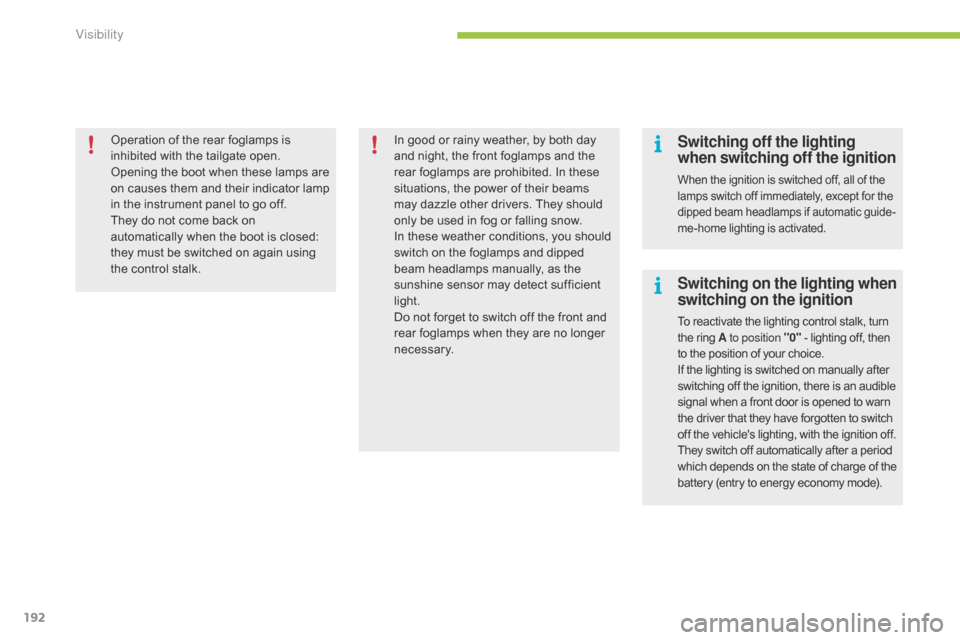
192
Operation of the rear foglamps is inhibited with the tailgate open.
Opening
the boot when these lamps are
o
n causes them and their indicator lamp
i
n the instrument panel to go off.
They
do not come back on
a
utomatically when the boot is closed:
t
hey must be switched on again using
t
he control stalk. In
good or rainy weather, by both day a
nd night, the front foglamps and the
r
ear foglamps are prohibited. In these
s
ituations, the power of their beams
m
ay dazzle other drivers. They should
o
nly be used in fog or falling snow.
In
these weather conditions, you should
s
witch on the foglamps and dipped
b
eam headlamps manually, as the
s
unshine sensor may detect sufficient
l
ight.
Do
not forget to switch off the front and
r
ear foglamps when they are no longer
n
ecessary.Switching off the lighting
when switching off the ignition
When the ignition is switched off, all of the lamps switch off immediately, except for the d
ipped beam headlamps if automatic guide-
me-home
lighting is activated.
Switching on the lighting when
switching on the ignition
To reactivate the lighting control stalk, turn the ring A to position "0"
- lighting off, then t
o the position of your choice.
If
the lighting is switched on manually after
s
witching off the ignition, there is an audible
s
ignal when a front door is opened to warn
t
he driver that they have forgotten to switch
o
ff the vehicle's lighting, with the ignition off.
They
switch off automatically after a period
w
hich depends on the state of charge of the
b
attery (entry to energy economy mode).
Visibility