2015 Citroen C4 ad blue
[x] Cancel search: ad bluePage 384 of 494

05
382
C4-2_en_Chap13c_RD5_ed01-2015 C4-2_en_Chap13c_RD5_ed01-2015
USING THE TELEPHONE
Directory
The system accesses the telephone's contacts directory, depending on
compatibility, and while the Bluetooth connection with it is
maintained.
With certain telephones connected by
b luetooth you can send a
contact
to the directory of the audio system.
Contacts
imported in this way are saved in a permanent directory
visible
to all, whatever the telephone connected.
The
menu for the directory is not accessible if it is empty.To
modify the contacts saved in
the
system, press MENU then
select
"Telephone" and confirm.
Select "Directory management " and
confirm.
You
can:
-
"Consult an entry",
-
"Delete an entry",
-
"Delete all entries".
Select "Directory
" to see the list of
contacts.
Make
a long press on
SOURCE
or SRC
for access to the directory
or press OK, and
select "Call"
and confirm.
Page 388 of 494

07
386
C4-2_en_Chap13c_RD5_ed01-2015
C4-2_en_Chap13c_RD5_ed01-2015
SCREEN MENU MAP(S)
S
creen C
Dial2
Media parameters
Choice of playback mode
Normal
1
2
3
Random3
Random all3
Repeat3
Choice of track listing
b
y folders2
3
by artists3
By genres3
by playlists3
Call1
Directory2
Calls list2
Voice mail box2
Directory management
Consult an entry
1
2
Delete an entry2
Delete all entries2
Telephone management
Telephone status
1
2
Hang up1
Vehicle diagnosis
Connections management
1
1
Search for a device1
MEDIA TELEPHONETRIP COMPUTER
BLUETOOTH CONNECTION
Radio parameters
1
Page 392 of 494

390
C4-2_en_Chap13c_RD5_ed01-2015
C4-2_en_Chap13c_RD5_ed01-2015
FREqUENTLY ASKED q UESTIONS
qUESTION ANSWER SOLUTION
The
CD is ejected
automatically
or is not
played
by the player. The C
d is inserted upside down, is unplayable, does not contain any
audio
data or contains an audio format which the player cannot play.
The
CD is protected by an anti-pirating protection system which is not
recognised
by the audio equipment. -
Check
that the CD is inserted in the player the
right
way up.
-
Check
the condition of the CD: the CD cannot
be
played if it is too damaged.
-
Check
the content in the case of a recorded
CD:
consult the advice in the "Audio" section.
-
The
audio equipment's CD player does not
play
DVDs.
-
Due
to their quality level, certain writeable
CDs
will not be played by the audio system.
The C
d player sound is
poor. The
CD used is scratched or of poor quality.Insert
good quality CDs and store them in suitable
conditions.
The
audio settings (bass, treble, ambience) are unsuitable.Set
the treble or bass level to 0, without selecting
an
ambience.
I
am
unable to connect
my
Bluetooth telephone. It is possible that
b luetooth is switched off on the telephone or that the
telephone
has not been made not visible.-
Check
that your telephone has Bluetooth
switched
on.
-
Check
in the telephone's settings that it is
"V
isible to all".
The
Bluetooth telephone is not compatible with the system.You
can check the compatibility of your telephone
on
www.citroen.co.uk (services)
The
b
luetooth connection
is
cut. The
battery of the peripheral may not be sufficiently charged.Recharge
the battery of the peripheral device.
Page 395 of 494

393
C4-2_en_Chap14_index-alpha_ed01-2015
C4-2_en_Chap14_index-alpha_ed01-2015
ABS and EBFD systems ...............................1 51ac
cessories .............................. ...................273
ac
cessory position
...................................... 16
8
Accessory
socket, 12V
.........1
02, 105, 112, 115
a
dditive, a d
blu
e
.............................. 2
3, 221-228
Adjusting
h
eadlamps
................................... 12
5
Adjusting
head restraints
...............................93
A
djusting seat belt height
....................15
4,
15
6
Adjusting
the steering
wheel .......................................................... 10 0
Advice
on driving
..............................
...........162
Airbags
...............
.................................... 22, 158
Airbags,
c
urtain
.................................... 16
0,
16
1
Airbags,
front.........................................159, 161
Airbags,
la
teral
..................................... 16
0,
16
1
Air
c
onditioning
...............................
...............10
Air
c
onditioning,
d
igital
...................... 8
0, 81, 84
Air
c
onditioning,
m
anual
.......................... 8
0, 82
ai
r filter
...............
........................................... 219
ai
r flow
..............................
....................... 82, 86
ai
r vents
..............................
...........................79
Alarm
.............................................................. 67
A
nti-lock braking system (ABS)
....................1
51
an
ti-pinch
................................................. 7
6, 78
ant
i-theft
..............................
........................169
Armrest,
front
........................................ 10
7,
10
8
Armrest,
rear
................................................. 11
2
as
sistance call
............................. 1
53, 287, 288
Audible
w
arning
........................................... 15
0
au
dio cable
...........................................3
10, 372
Audio
streaming
(Bluetooth)
......................... 3
06, 309, 374, 376
Audio
system
...............................
..... 37, 39, 359
bat
tery
...............................
............ 219, 256 -259
Battery,
c
harging
...............................
... 258, 259
Battery,
r
emote
c
ontrol
.............................................. 5
8, 63, 64
Black
pan
el..................................................... 36
bl
ind spot sensors
.......................................19
6
b
lueH
di ...............................
..........189,
2
21-228
b
luetooth
(hands-free)
............................... 3
46, 347, 375
Bluetooth
(
telephone)
................... 3
46, 347, 375
bo
nnet
...............
............................................212
bo
nnet stay
...................................................2
12
b
oot
........
.................................................. 72, 73
Boot
lamp
..............................................1
15, 134
Brake
discs
...................................................2
20
Brake
lamps
...............................
..................248
Brake
p
ads
...............................
....................220
Braking
assistance system
...........................1
51
A
B
Automatic illumination of headlamps .................................. 1 19, 123, 124
Automatic
operation of hazard
warning
lam
ps
........................................... 15
0
Automatic
rain sensitive
windscreen wipers
............................. 12
8,
12
9
Auxiliary
socket
.................... 1
03, 306, 310, 373Capacity,
fuel tank .............................. .........208
C
d ..............................
.......................... 306, 368
CD
MP3
................
........................ 306, 369, 370
Central
locking
................................... 5
5, 60, 65
Centre console
............................................. 10
4
Changing
a bu
lb
....................................2
42-250
Changing
a f
use
....................................25
1-255
Changing
a wheel
...............................
..234-240
Changing
a wiper blade
........................1
31, 261
Changing
the date
.............................. 3
8, 43, 48
Changing
the remote
control battery .................................. 58,
63, 64
Changing
t
he
t
ime
........................ 3
4, 38, 43, 48
Checking
levels
.....................................21
5 -218
Checking
the engine
oil level
...............
.................................. 29, 215
Checking
tyre pressures
(using
the kit)
..............................
...............233
Checks
...............
...................................213 -2 28
Child
lock
...............................
.......................149
Children
...............................
...135 -149, 157, 159
Child seats
..............................
.............13 5 -14 8
Child seats, conventional
.............................. 1
41
Child seats, IS
oF
IX
..............................14
5 -147
C
ITR
oËn L
ocalised a
s
sistance Call
..........28
8
C
ITR
oËn
Localised Emergency Call.........288
CITROËN
M
ULTICITY
C
ONNECT
..............3
41
Clock
...............
...............................................34
Closing
the boot
...............................
.........7 2 -74
Closing
the doors
...............................
.............71
Cold
climate screen
.....................................2
62
Colour screen
...............................
........ 290, 291
Connectors, audio
........ 1
03, 306, 310, 371, 373
C
.
alphabetical index
Page 399 of 494

397
C4-2_en_Chap14_index-alpha_ed01-2015
C4-2_en_Chap14_index-alpha_ed01-2015
Reversing lamps .......................................... 24 8
Risk areas (update) ...................................... 3
21
Roof bars
...................................................... 2
62
Roof blind
...............................
........................78
Routine
checks
.................................... 2
19, 220
Running
out of fuel (Diesel)
..........................2
11Ski
flap .............................. ............................112
Snow chains .................................................. 2
41
Spare wheel
...............................
..................235
Speakers
(
fitting)
..........................................2
72
Speed
l
imiter
...............................
......... 199, 201
Speedometer
..............................
...............12-14
Spotlamps,
si
de
....................................1
24, 247
Starting
the engine
......................................16
3
Starting
using another battery
.....................2
57
Steering
mounted controls................... 293, 361
Stop & Start
........................................5
2, 85, 89,
192,
208, 212, 219, 256
Storage
................
.. 101, 102, 104, 107, 108, 113
Storage
c
ompartments
................................10
4
Storage
d
rawer
..............................
...............111
Storage
n
et
....................................................11
3
Storing
driving
positions ....................................................... 95
Stowing
r
ings
..............................
..................113
Sun visor
...................................................... 10
2
Switching
off
the
eng
ine
...............................
...................163
Synchronising
the remote
control
.................................................... 5
8, 63
Synthesiser, voice
........................................ 3
31
System
se
ttings
............................................339
T
able of weights
....................................2
77, 281
Tables
of engines
...............................
.. 275, 279
Safety for children
..................1
35 -149, 157, 159
Screen
menu map
........2
94, 296, 298, 312, 314,
316,
332, 342, 344, 385 -387
Screen,
m
onochrome
...................... 3
7, 39, 385
Screen,
m
ultifunction
(
with audio equipment)
.................. 3
7, 39, 362
Screenwash, front
........................................ 13
0
SCR
(Selective Catalytic
Reduction)
................................................. 2
21
Seat
adjustment
...............................
........ 91, 92
Seat belts
..............................1
41, 154, 156, 157
Seats, electric
................................................ 92
S
eats, rear
...................................................... 96
S
erial number, vehicle
.................................28
6
Service indicator
............................................ 3
0
Service
warning
lamp
...............
.............................................. 19
Servicing
...............................
.........................10
Setting
the clock
.......................... 3
4, 38, 43, 48
Sidelamps
.................... 1
18, 122, 242, 246, 248
Side repeater
..............................
.................247
S
T
Tables of fuses .............................................. 2 51
Tank, AdBlue® additive ........................ 2 21, 226
Tank,
fuel
............................... ....................... 210
Technical data
....................................... 2
75 -286
Telephone
.....................................3
46 -349, 351
Temperature
control for
heated seats
................................................ 93
T
emporary
puncture repair kit
.....................2
29
Ticket
holder
................................................ 10
1
TMC
(Traffic
info)
......................................... 32
6
To o l s
................
............................................. 234
To r c h
..............................
............................... 115
Total distance recorder
.................................. 33
T
ouch screen .................................... 44- 48,
289
Touch screen tablet ( M e nu s)
...............................
................. 44, 290
To w b a r
................
.......................................... 265
Towbar
with
quickly detachable
towball
...............................
......................... 267
Towed loads
......................................... 2
75, 279
Towing
another vehicle
................................ 26
4
Traction
control (ASR)
................................. 15
2
Traffic
information (TA)
........................ 3
27, 364
Traffic
information (TMC)
............................. 32
6
Tr a i l e r
...............
............................................ 265
Trajectory
control systems
........................... 15
2
Trip
computer
............................................ 4
9-52
Trip distance recorder
.................................... 33
T
yre pressures
..............................
...............286
Ty r e s
..............................................................
.10
Tyre under-inflation detection
...............
..................................... 19 0
.
alphabetical index
Page 405 of 494
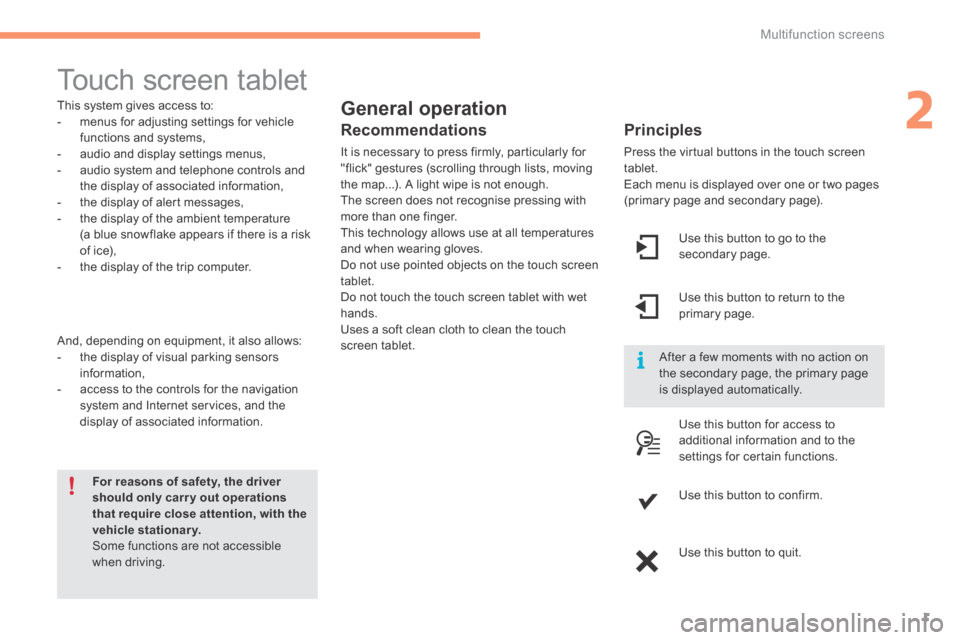
2
Multifunction screens1
C4-2-add_en_Chap02_ecran-multifonction_ed01-2015
Touch screen tablet
General operation
Principles
Press the virtual buttons in the touch screen tablet. Each menu is displayed over one or two pages (primary page and secondary page).
For reasons of safety, the driver should only carr y out operations that require close attention, with the vehicle stationary. Some functions are not accessible when driving.
This system gives access to: - menus for adjusting settings for vehicle functions and systems, - audio and display settings menus, - audio system and telephone controls and the display of associated information, - the display of alert messages, - the display of the ambient temperature
(a blue snowflake appears if there is a risk of ice), - the display of the trip computer.
And, depending on equipment, it also allows: - the display of visual parking sensors information, - access to the controls for the navigation system and Internet services, and the display of associated information.
Recommendations
It is necessary to press firmly, particularly for "flick" gestures (scrolling through lists, moving the map...). A light wipe is not enough. The screen does not recognise pressing with more than one finger.
This technology allows use at all temperatures and when wearing gloves. Do not use pointed objects on the touch screen tablet. Do not touch the touch screen tablet with wet hands. Uses a soft clean cloth to clean the touch screen tablet.
Use this button to go to the secondary page.
After a few moments with no action on the secondary page, the primary page is displayed automatically.
Use this button to return to the primary page.
Use this button for access to
additional information and to the settings for certain functions.
Use this button to confirm.
Use this button to quit.
Page 406 of 494

Multifunction screens
2
C4-2-add_en_Chap02_ecran-multifonction_ed01-2015
Menus
Press one of the buttons on the control panel for direct access to a particular menu.
Driving. Gives access to the trip computer and, depending on version, allows settings to be adjusted for certain functions. See the corresponding section.
Navigation . Depending on trim level or country of sale, navigation can be not available, an option or standard. See the "Audio and telematics" section.
Radio Media . See the "Audio and telematics" section.
Telephone . See the "Audio and telematics" section.
Internet . The connected services are accessible using the Bluetooth, Wi-Fi or MirrorLink™ connections. See the "Audio and telematics" section.
Settings . Allows configuration of the display and the system.
1. Volume / mute. See the "Audio and telematics" section.
Page 410 of 494

Driving
6
C4-2-add_en_Chap09_conduite_ed01-2015
Stop & Start
Operation
Going into engine STOP mode
The "ECO" warning lamp comes on in the instrument panel and the engine goes into standby automatically:
- with a manual gearbox , at speeds below 12 mph (20 km/h), or vehicle stationary with PureTech 130 petrol and BlueHDi 115 and 120 Diesel versions, when you put the gear lever into neutral and release the clutch pedal, - with an electronic gearbox , at a speed below 5 mph (8 km/h), when you press the brake pedal or place the gear lever in position N . - with an automatic gearbox, vehicle stationary, when you press the brake pedal or place the gear lever in position N .
If your vehicle is fitted with the system, a time counter calculates the sum of the periods in STOP
Special cases: STOP mode unavailable
STOP mode is not invoked when: - the vehicle is on a steep slope (up or down), - the driver's door is open, - the driver's seat belt is not fastened, - the vehicle has not exceeded 6 mph (10 km/h) since the last engine start (using the key or the "START/STOP" button), - the electric parking brake is applied or being applied, - the engine is needed to maintain a comfortable temperature in the passenger compartment, - demisting is active, - some special conditions (battery charge, engine temperature, braking assistance, ambient temperature...) where the engine is needed to assure control of a system.
In this case, the "ECO" warning lamp flashes for a few seconds, then goes of f. This operation is perfectly normal.
The Stop & Start system puts the engine temporarily into standby - STOP mode - during stops in the traffic (red lights, traffic jams, or other...). The engine restarts automatically - START mode - as soon as you want to move off. The restart takes place instantly, quickly and silently. Per fect for urban use, the Stop & Start system reduces fuel consumption and exhaust emissions as well as the noise level when stationary.
STOP mode does not affect the functionality of the vehicle, such as braking, power steering, for example. Never refuel with the engine in STOP mode; you must switch off the ignition
with the key or the "START/STOP" button.
With an electronic gearbox, for your comfort during parking manoeuvres, STOP mode is not available for a few seconds after coming out of reverse g e a r.
mode during a journey. It resets itself to zero every time the ignition is switched on with the key or the "START/STOP" button.