2015 Citroen C4 CACTUS Service
[x] Cancel search: ServicePage 27 of 326

25
C4-cactus_en_Chap01_controle-de-marche_ed02-2014
Service overdue
For 5 seconds after the ignition is switched on, the
s panner flashes to indicate that the service must b
e carried out as soon as possible.
Example:
the service is overdue by 180 miles
(
300 km).
For
5 seconds after the ignition is switched on, the
s
creen indicates:
For
b
l
ueH
di
d
i
esel versions, this alert
may
also be accompanied by the fixed
i
llumination of the service warning lamp
w
hen the ignition is on.
5
seconds after the ignition is switched on,
t
he distance recorder resumes its normal
ope
ration.
T
he spanner remains on. The
distance remaining may be w
eighted by the time factor, depending o
n the driving conditions.
Therefore,
the spanner may also come
o
n if you have exceeded the period
s
ince the last service, indicated in the
manufacturer's
ser
vice
s
chedule.
Less than 600 miles (1 000 km)
remain before the next service is due
Example: 560 miles (900 km) remain before t
he next service is due.
For
5 seconds after the ignition is switched on,
t
he screen indicates:
5
seconds after the ignition is switched on,
t
he distance recorder resumes its normal
ope
ration.
T
he spanner remains on to
indicate
that a service must be carried out
s
oon. For
b
l
ueH
di
d
i
esel versions, the
spanner
may also be brought on earlier
t
han expected, depending on the
d
egree of deterioration of the engine oil
(
depending on the country of sale).
The
rate of deterioration of the engine
o
il depends on the driving conditions in
w
hich the vehicle is used.
1
Monitoring
Page 28 of 326

26
Service indicator zero reset
After each service, the service indicator must be reset to zero.
If you have carried out the service on your
vehicle
y
ourself:
F
s
witch off the ignition,
F
p
ress and hold the button on the end of the
lighting
control stalk,
F
s
witch
o
n
t
he
i
gnition;
t
he
d
istance
r
ecorder
d
isplay begins a countdown,
F
w
hen the display indicates "=0" , release
the
button; the spanner disappears.
Following
this operation, if you wish to
d
isconnect the battery, lock the vehicle
a
nd wait at least five minutes for the
z
ero reset to be taken into account.
Retrieving the service
information
You can access the service information at any time in the touch screen tablet.
F
Sel
ect the "Driving assistance "
menu.
F
I
n the secondary page, select
"D
iagnostic".
The
servicing information is displayed in
t
he screen.
Monitoring
Page 29 of 326

27
C4-cactus_en_Chap01_controle-de-marche_ed02-2014
Engine oil level indicator*
on versions fitted with an electric oil level
indicator, the state of the engine oil level is
d
isplayed in the instrument panel for a few
s
econds, after the servicing information.
The level read will only be correct if
the
vehicle is on level ground and the
e
ngine has been off for more than
3
0 minutes.
Oil level correct
Oil level incorrect
This is indicated by the display of the message "Oil level incorrect" in the instrument panel
s
creen, accompanied by the service warning
l
amp and an audible signal.
If
the low oil level is confirmed by a check using
t
he dipstick, the level must be topped up to
a
void damage to the engine.
Oil level indicator fault
This is signalled by the display of the message "Oil level measurement invalid" in the
in
strument
pan
el.
Contact
a CITROËN dealer or a qualified
w
orkshop.
Refer
to
the
"Checking
levels"
section.
*
Depending
on
version. In the event of a fault with the electric indicator,
the
oil level is no longer monitored.
If
the system is faulty, you must check the
e
ngine oil level using the manual dipstick
l
ocated under the bonnet.
Refer
to the "Checking levels" section.
1
Monitoring
Page 31 of 326

29
C4-cactus_en_Chap01_controle-de-marche_ed02-2014
* Depending on equipment.
"
A
ir conditioning
"
allows
control
of
the
settings
for
t
emperature
and
air
flow.
" Driving assistance "
allows
access
to
the
trip
computer
a
nd certain vehicle functions to be
activated,
deactivated
and
adjusted.
" Media "
allows selection of a radio station,
the
various
music
sources
and
the
d
isplay
of
photographs.
" Navigation "*
allows
settings
for
navigation
and
the
c
hoice
of
a
destination. "
Configuration "
allows sound settings and the
b
rightness of instruments and
c
ontrols to be adjusted and gives
a
ccess to the interactive help for the
main vehicle systems and warning
lam
ps.
" Connected services "*
allows connection to an applications
portal to facilitate, make safe and
p
ersonalise journeys by means
o
f a connection key available on
s
ubscription from a CITROËN dealer.
" Telephone "
allows the connection of a mobile
t
elephone via Bluetooth.
Touch screen tablet menus
For the Air conditioning
menu, refer to t
he "Comfort" section. For the Media
, Navigation, Connected
Services and Telephone
menus, refer
t
o the "Audio and telematics" section.
1
Monitoring
Page 44 of 326
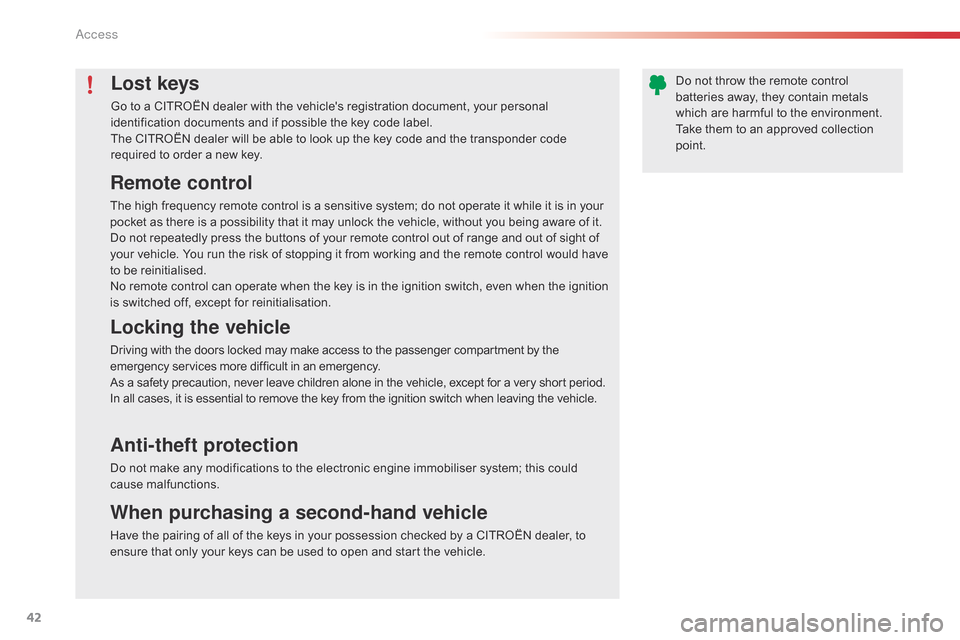
42
C4-cactus_en_Chap02_ouvertures_ed02-2014
Lost keys
Go to a CITROËN dealer with the vehicle's registration document, your personal identification documents and if possible the key code label.
The
CITROËN dealer will be able to look up the key code and the transponder code
r
equired to order a new key.
Remote control
The high frequency remote control is a sensitive system; do not operate it while it is in your pocket as there is a possibility that it may unlock the vehicle, without you being aware of it.
Do
not repeatedly press the buttons of your remote control out of range and out of sight of
y
our vehicle. You run the risk of stopping it from working and the remote control would have
t
o be reinitialised.
No
remote control can operate when the key is in the ignition switch, even when the ignition
i
s switched off, except for reinitialisation.
Locking the vehicle
Driving with the doors locked may make access to the passenger compartment by the emergency services more difficult in an emergency.
As
a safety precaution, never leave children alone in the vehicle, except for a very short period.
In
all cases, it is essential to remove the key from the ignition switch when leaving the vehicle.
Anti-theft protection
Do not make any modifications to the electronic engine immobiliser system; this could cause m alfunctions.
When purchasing a second-hand vehicle
Have the pairing of all of the keys in your possession checked by a CITROËN dealer, to ensure that only your keys can be used to open and start the vehicle.Do
not throw the remote control
b
atteries away, they contain metals
w
hich are harmful to the environment.
Take them to an approved collection
po
int.
Access
Page 45 of 326

43
C4-cactus_en_Chap02_ouvertures_ed02-2014
Manual central locking
Central locking
F Press this button to operate the central locking of the vehicle (doors and boot) from inside the v
ehicle, the indicator lamp in the button comes on.
F Pressing the button again unlocks the v
ehicle completely, the indicator lamp in
t
he button goes off.
Automatic central
locking
(anti-intrusion security)
The doors and boot can lock automatically while driving (speed above 6 mph (10 km/h)).
To activate or deactivate this function
(activated
by default):
F
P
ress this button until an audible signal
i
s heard and a message appears in
t
he screen.
If one of the doors is open, central
locking
from
the
inside
does
not
take
p
lace. Driving
with the doors locked may make
a
ccess to the passenger compartment
b
y the emergency services more
d
ifficult in an emergency. Transporting long or voluminous
objects
If you want to drive with the boot open,
press
the central locking control button
t
o lock the doors.
2
Access
Page 127 of 326

125
C4-cactus_en_Chap07_securite_ed02-2014
This system allows you to make an emergency or assistance call to the emergency services or
t
o the dedicated CITROËN service.
Emergency or
a
ssistance call
For more information on the use of this f
unction, refer to the "Audio and telematics"
s
ection.
Horn
F Press the central part of the steering w
heel.
7
Safety
Page 130 of 326

128
C4-cactus_en_Chap07_securite_ed02-2014
Reinitialisation of the system is done in the the touch screen tablet, with the ignition on and the
v
ehicle stationary.
F
I
n the secondary page, press
"U
nder-inflation initialisation ".
F
C
onfirm the instruction by pressing "Ye s ",
an
audible signal and a message confirm
th
e
r
einitialisation.
The
new pressure settings registered are
c
onsidered to be reference values by the
system.
Operating fault
The flashing and then fixed illumination of the u nder-inflation w arning lam p a ccompanied b
y illumination of the "service" warning lamp
i
ndicates a fault with the system.
In
this case, under-inflation monitoring of the
t
yres is no longer assured.
Have
the system checked by a CITROËN
d
ealer or a qualified workshop.
Before
doing anything to the system,
t
he pressures of the four tyres must be
c
hecked and the system reinitialised.
The under-inflation alert can only be
considered reliable if reinitialisation of
the
system
is
done
with
the
the
four
tyre
p
ressures
correctly
set.
Snow chains
The system does not have to be r einitialised after fitting or removing
sn
ow
c
hains.
F
Sel
ect the " Driving assistance "
menu.
Safety