Page 2 of 389
On-line handbook
If the "MyCITRoËn" function is not available on the CITR o Ë n public website for your country, you
can find your handbook at the following address:
http://service.citroen.com/ddb/ Find your handbook on the C ITR o Ë n website, under "MyCITROËN".
Select:
Select one of the following means of access to
view your handbook on-line... This personal and customisable space allows you to establish direct and special contact with
CITROËN.
the language,
the vehicle, its body style,
the print edition of your handbook appropriate for the date of registration of your vehicle.
Scan this code for direct access to your handbook.
Referring to the handbook on-line also gives you
access to the latest information available, easily
identified by the bookmark, associated with this
symbol:
Page 39 of 389

37
Adjusting vehicle settings
When the vehicle is
stationary, this menu allows
the user to change the
following:
-
t
he reinitialisation
mode for average
fuel consumption and
average speed, F
P
ress and hold the INFO
button for a few
seconds to display the menu screen.
F
I
n the menu screen, press the INFO button
to select a function from the list:
-
t
he fuel consumption units,
-
t
he temperature display unit,
-
t
he display language,
-
a
ctivation/deactivation of the sound when
pressing the INFO button,
-
t
he break (rest) reminder display interval,
-
r
einitialise the under-inflation alert
threshold (see the "Under-inflation
detection" section),
-
c
hoose a set of tyres (see the "Under-
inflation detection" section),
-
r
estore the factory settings. To change the settings, you must stop
the vehicle and switch on the ignition.
Apply the parking brake and place the
gear lever in neutral.
With the ignition on
, press the INFO button
on the dashboard, to the right of the instrument
panel, several times until the "SETTINGS
MENU" screen is displayed.
Operation
MENU 1/3:
- 1 - 2 , A - M, A - P * (choice of the type of
reset of average fuel consumption and
average speed),
-
AV
G UN IT (choice of the fuel consumption
un i t s),
-
c
hoice of the temperature display unit ,
-
L
ANGUAGE (option of the display
language),
* Depending on the display language.
There are some differences in the
content of the menus of the the type 1
and type 2 display screens.
For your safety, when the vehicle
is moving
, the function settings are
not displayed when you press the
INFO
button.
1
Monitoring
Page 40 of 389

38
MENU 2/3:
- a ctivation / deactivation of the INFO
button sound ,
-
A
LERT (changing of the "REST
REMINDER" display interval),
-
s
election of the sound of the direction
indicators,
-
a
ctivation / deactivation of the current
fuel consumption ,
Press and hold the INFO button for a
few seconds to return to the previous
screen.
When the menu screen is displayed,
if no operation is carried out within
15
seconds, the Settings Menu screen
is displayed.
MENU 3/3:
-
R EINITIALISE (reinitialise the under-
inflation alert threshold),
-
c
hoice of set of tyres,
-
R
ESET (restore factory settings).
Choice of the reset mode for
average fuel consumption and
average speed
You can choose between two average fuel
consumption and average speed reset modes:
-
a
utomatic reset,
-
m
anual reset.
In the menu screen:
F
p
ress the INFO button to select:
F
p
ress and hold the INFO button for a
few
seconds to switch in succession from
reset mode 1 - A (automatic)* to reset
mode 2 - M - P (manual)* .
The mode selected is confirmed.
* According to display language.
Monitoring
Page 42 of 389
40
If you select the "- - -" setting, no
message will be displayed in message
display situations.
If the battery is disconnected, the
settings memory is cleared and the
default language (ENGLISH) is restored
automatically.
F
p
ress the INFO
button to scroll the
languages (Japonais, English, Deutsch,
Français, Espanol, Italiano, Russe, "- - -"
and RETURN) in succession,
F
p
ress and hold the INFO
button for a few
seconds to confirm your selection.
Choice of the display LANGUAGE
In the menu screen:
F p ress the INFO button to
select
"LANGUAGE" :
F
p
ress and hold the INFO button for a few
seconds to display the "LANGUAGE"
screen:
Monitoring
Page 51 of 389
49
System screen
once in the "Tuning…" menu, select " System"
to modify the time zone, the units, or the
display language (English, Dutch, Swedish,
French, Portuguese, Italian, German, Spanish,
Nor wegian, Flemish or Danish) and adjust
other settings.
"Settings" menu
Press the S ETTINGS button on the control
panel to open the menu.
Uses a soft clean cloth to clean the
screen. Do not use pointed objects on the touch
screen.
Do not touch the screen with wet hands. For reasons of safety, the driver
should only carry out operations that
require close attention with the vehicle
stationary.
In addition, some functions are not
accessible when driving.
For more information on these menus,
refer to the "Audio and telematics"
section.
Setting the time
The digital clock is set automatically .
This mode enables the system to set the local
time automatically using the signal from the
RDS stations.
F
o
n t
he control panel, press the SETTINGS
button for access to settings.
1
Monitoring
Page 159 of 389
157
Deactivating the passenger's airbag
Passenger airbag OFF
The warning label present on both sides of
the passenger's sun visor repeats this advice.
In line with current legislation, the following
two pages contain this warning in all of the
languages required.
Never install a rear ward facing child
restraint system on a seat protected by
an active front airbag. This could cause
the death of the child or serious injury.
For information on deactivating the
airbag, refer to the "Airbags" section.
6
Safety
Page 240 of 389
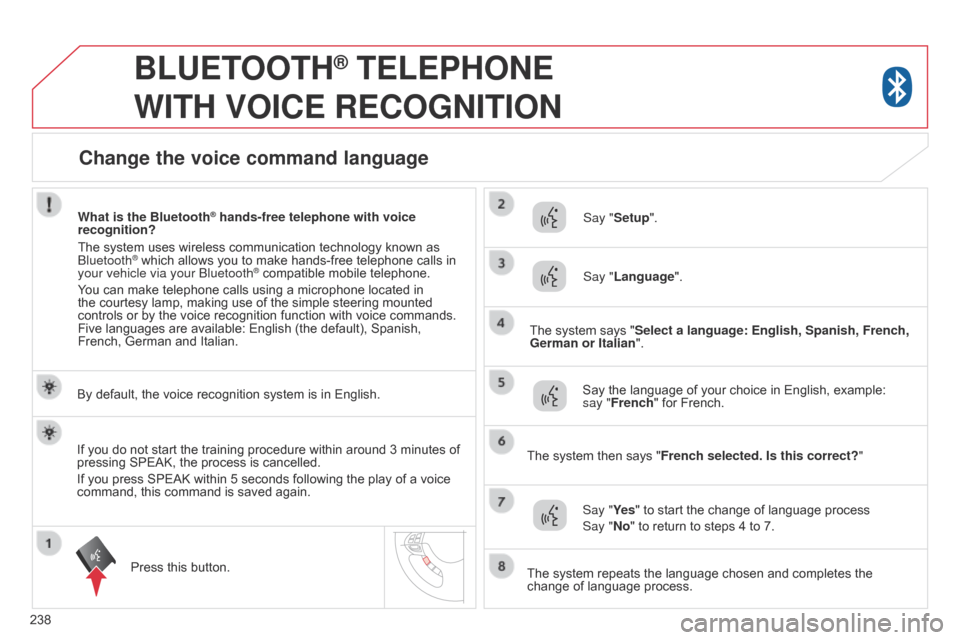
238
BLUETOOTH® TELEPHONE
WITH
VOICE
RECOGNITION
By default, the voice recognition system is in English.
Press this button. Say "Setup".
Say "Language".
Say the language of your choice in English, example:
say "French" for French.
Say "Ye s " to start the change of language process
Say "No" to return to steps 4 to 7.
The system says "Select a language: English, Spanish, French,
German or Italian".
The system then says "French selected. Is this correct?"
The system repeats the language chosen and completes the
change of language process.
If you do not start the training procedure within around 3
minutes of
pressing SPEAK, the process is cancelled.
If you press SPEAK within 5 seconds following the play of a voice
command, this command is saved again. What is the Bluetooth
® hands-free telephone with voice
recognition?
The system uses wireless communication technology known as
b
luetooth
® which allows you to make hands-free telephone calls in
your vehicle via your b luetooth® compatible mobile telephone.
You can make telephone calls using a microphone located in
the courtesy lamp, making use of the simple steering mounted
controls or by the voice recognition function with voice commands.
Five
languages are available: English (the default), Spanish,
French, German and Italian.
Change the voice command language
Page 241 of 389
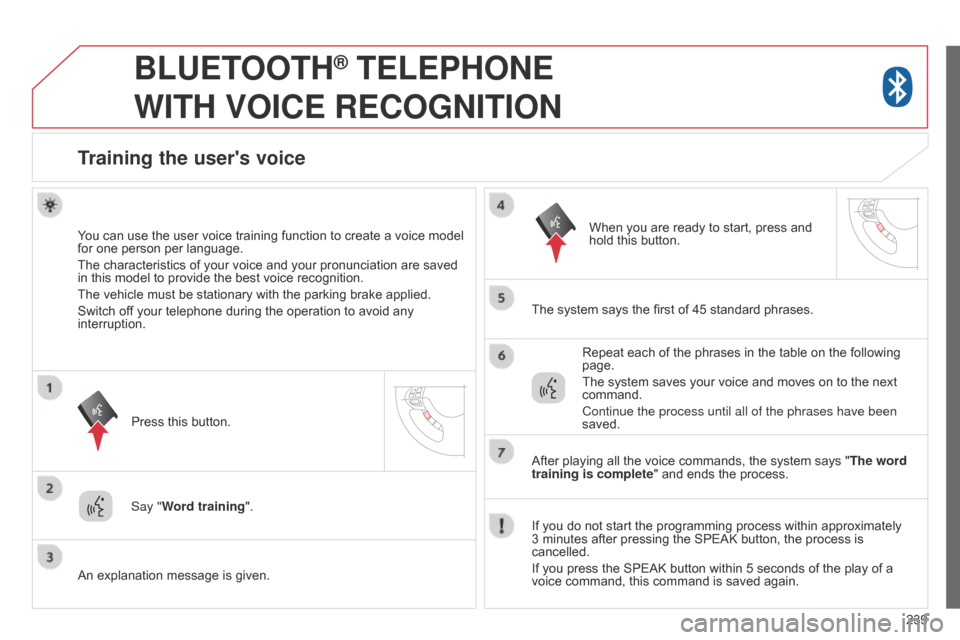
239
BLUETOOTH® TELEPHONE
WITH
VOICE
RECOGNITION
Training the user's voice
You can use the user voice training function to create a voice model
for one person per language.
The characteristics of your voice and your pronunciation are saved
in this model to provide the best voice recognition.
The vehicle must be stationary with the parking brake applied.
Switch off your telephone during the operation to avoid any
interruption.
Press this button. The system says the first of 45 standard phrases.
Say "Word training ". When you are ready to start, press and
hold this button.
Repeat each of the phrases in the table on the following
page.
The system saves your voice and moves on to the next
command.
Continue the process until all of the phrases have been
saved.
An explanation message is given. After playing all the voice commands, the system says "
The word
training is complete" and ends the process.
If you do not start the programming process within approximately
3
minutes after pressing the SPEAK button, the process is
cancelled.
If you press the SPEAK button within 5 seconds of the play of a
voice command, this command is saved again.