Page 39 of 389

37
Adjusting vehicle settings
When the vehicle is
stationary, this menu allows
the user to change the
following:
-
t
he reinitialisation
mode for average
fuel consumption and
average speed, F
P
ress and hold the INFO
button for a few
seconds to display the menu screen.
F
I
n the menu screen, press the INFO button
to select a function from the list:
-
t
he fuel consumption units,
-
t
he temperature display unit,
-
t
he display language,
-
a
ctivation/deactivation of the sound when
pressing the INFO button,
-
t
he break (rest) reminder display interval,
-
r
einitialise the under-inflation alert
threshold (see the "Under-inflation
detection" section),
-
c
hoose a set of tyres (see the "Under-
inflation detection" section),
-
r
estore the factory settings. To change the settings, you must stop
the vehicle and switch on the ignition.
Apply the parking brake and place the
gear lever in neutral.
With the ignition on
, press the INFO button
on the dashboard, to the right of the instrument
panel, several times until the "SETTINGS
MENU" screen is displayed.
Operation
MENU 1/3:
- 1 - 2 , A - M, A - P * (choice of the type of
reset of average fuel consumption and
average speed),
-
AV
G UN IT (choice of the fuel consumption
un i t s),
-
c
hoice of the temperature display unit ,
-
L
ANGUAGE (option of the display
language),
* Depending on the display language.
There are some differences in the
content of the menus of the the type 1
and type 2 display screens.
For your safety, when the vehicle
is moving
, the function settings are
not displayed when you press the
INFO
button.
1
Monitoring
Page 240 of 389
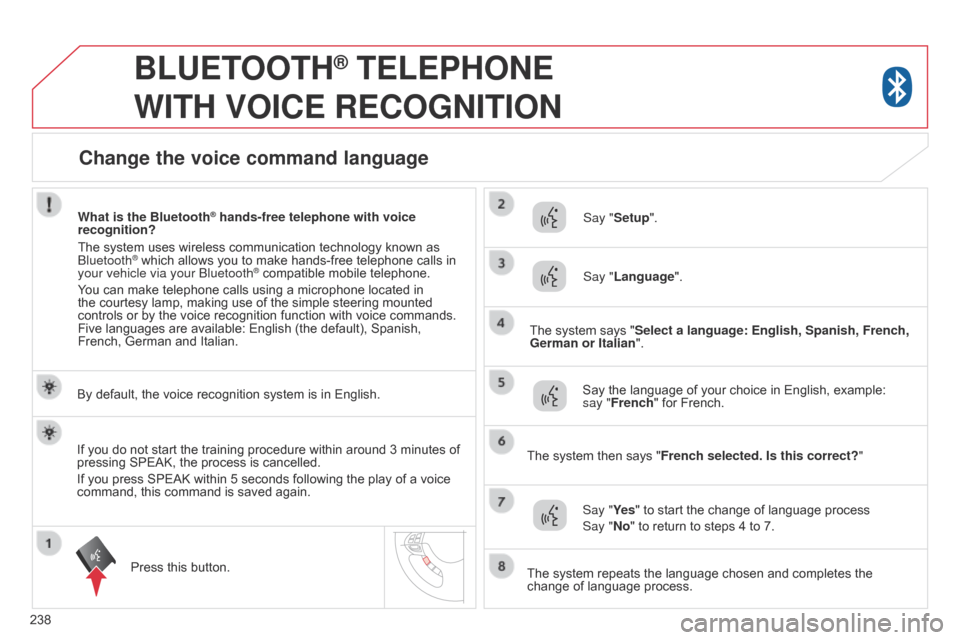
238
BLUETOOTH® TELEPHONE
WITH
VOICE
RECOGNITION
By default, the voice recognition system is in English.
Press this button. Say "Setup".
Say "Language".
Say the language of your choice in English, example:
say "French" for French.
Say "Ye s " to start the change of language process
Say "No" to return to steps 4 to 7.
The system says "Select a language: English, Spanish, French,
German or Italian".
The system then says "French selected. Is this correct?"
The system repeats the language chosen and completes the
change of language process.
If you do not start the training procedure within around 3
minutes of
pressing SPEAK, the process is cancelled.
If you press SPEAK within 5 seconds following the play of a voice
command, this command is saved again. What is the Bluetooth
® hands-free telephone with voice
recognition?
The system uses wireless communication technology known as
b
luetooth
® which allows you to make hands-free telephone calls in
your vehicle via your b luetooth® compatible mobile telephone.
You can make telephone calls using a microphone located in
the courtesy lamp, making use of the simple steering mounted
controls or by the voice recognition function with voice commands.
Five
languages are available: English (the default), Spanish,
French, German and Italian.
Change the voice command language
Page 246 of 389
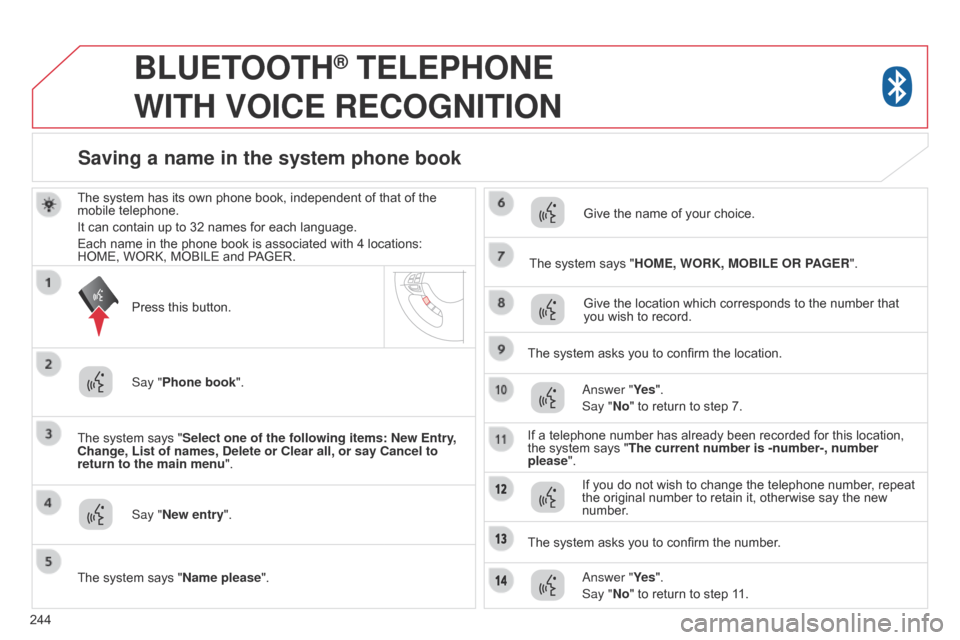
244
BLUETOOTH® TELEPHONE
WITH
VOICE
RECOGNITION
The system has its own phone book, independent of that of the
mobile telephone.
It can contain up to 32 names for each language.
Each name in the phone book is associated with 4 locations:
HOME, WORK, MOBILE and PAGER.
The system says "Select one of the following items: New Entry,
Change, List of names, Delete or Clear all, or say Cancel to
return to the main menu ".
Say "New entry". The system says "HOME, WORK, MOBILE OR PAGER".
Give the location which corresponds to the number that
you wish to record.
The system asks you to confirm the location.
a
nswer "Ye s".
Say "No" to return to step 7.
If a telephone number has already been recorded for this location,
the system says "The current number is -number-, number
please".
Saving a name in the system phone book
Press this button.
Say "Phone book ".
The system says "Name please ". Give the name of your choice.
If you do not wish to change the telephone number, repeat
the original number to retain it, otherwise say the new
number.
a
nswer "Ye s".
Say "No" to return to step 11.
The system asks you to confirm the number.
Page 249 of 389
247
Voice commands (1/2)
Configure
Phone book
d
ial
Call
Redial
Emergency number
Pairing options
Pair a telephone
d
elete a telephone
List of paired telephones
Select a telephone
Previous Press this button to start the voice recognition.
When the system is waiting for a voice command, say " Help" to obtain a list of commands which can be used in the current situation.divert the call
Add a location
Configure the confirmation requests
Language
n
ew entry
d
elete
Change
Call this number
Change another entry
Try again
Clear all
List of names Home, at home
Work, at work
Mobile, on mobile
Pager, on pager
Help
Continue
a
ll
Cancel
Mute
Deactivate mute
Ye s
n
o
BLUETOOTH® TELEPHONE
WITH
VOICE
RECOGNITION
Page 250 of 389
248
Voice commands (2/2)
Press this button to start the voice recognition.
When the system is waiting for a voice command, say " Help" to obtain a list of commands which can be used in the current situation.
Zero
o
ne
Tw o
Three
Four
Five
Six
Seven
Eight
n
ine
Star (*)
Hash (#) Word training
PI
n
Repeat training
a
ctivate
d
eactivate
Incorporate the call
Send
English
Phone book New entry
Phone book Change
Phone book Delete
Phone book Clear All
Phone book List of names
Configure the confirmation requests
Configure Select a telephone
Configure the pairing options
Delete a name
Configure the language
Configure the PIN
BLUETOOTH® TELEPHONE
WITH
VOICE
RECOGNITION
Page 324 of 389
04
322
RADIO
Changing the display language of the "PTY" programmeFunctions setting mode
This permits activation or deactivation
of the functions below.
Press the SEL knob repeatedly; the
setting mode for the functions changes
in the following order
: GRACENOTE
DB / AF / REG / TP-S / PI-S / PTY
(languages) / PH setting / CT
/ OFF.
The functions setting mode is deactivated after approximately
10 seconds without any action.
Press the MENU button.
Press the SEL knob repeatedly to
select the PTY lang mode.
Turn the SEL knob to select the
language (ENGLISH, FRANCAIS,
d
EUTSCH, SVE n S k , ESP
a
G no L,
ITALIANO). Press then MENU button.
Turn the SEL knob to the left to
deactivate the function ("OFF") or to
the right to activate it ("ON").