2015 CHRYSLER TOWN AND COUNTRY emergency
[x] Cancel search: emergencyPage 5 of 164

WELCOME FROM CHRYSLER GROUP LLC
Congratulations on selecting your new Chrysler Group LLC vehicle. Be assured that it represents
precision workmanship, distinctive styling, and high quality - all essentials that are traditional to
our vehicles.
Yo u r n e w C h r y s l e r G r o u p L L C v e h i c l e h a s c h a r a c t e r i s t i c s t o e n h a n c e t h e d r i v e r ' s c o n t r o l u n d e r
some driving conditions. These are to assist the driver and are never a substitute for attentive
driving. They can never take the driver's place. Always drive carefully.
Yo u r n e w v e h i c l e h a s m a n y f e a t u r e s f o r t h e c o m f o r t a n d c o n v e n i e n c e o f y o u a n d y o u r p a s s e n g e r s .
Some of these should not be used when driving because they take your eyes from the road or
your attention from driving. Never text while driving or take your eyes more than momentarily off
the road.
This guide illustrates and describes the operation of features and equipment that are either
standard or optional on this vehicle. This guide may also include a description of features and
equipment that are no longer available or were not ordered on this vehicle. Please disregard any
features and equipment described in this guide that are not available on this vehicle. Chrysler
Group LLC reserves the right to make changes in design and specifications and/or make
additions to or improvements to its products without imposing any obligation upon itself to install
them on products previously manufactured.
This User Guide has been prepared to help you quickly become acquainted with the important
features of your vehicle. It contains most things you will need to operate and maintain the vehicle,
including emergency information.
The DVD includes a computer application containing detailed owner's information which can be
viewed on a personal computer or MAC computer. The multimedia DVD also includes videos
which can be played on any standard DVD player (including the Uconnect® Touchscreen Radios
if equipped with DVD player capabilities). Additional DVD operational information is located on
the back of the DVD sleeve.
For complete owner information, refer to your Owner's Manual on the DVD in the owner’s
kit provided at the time of new vehicle purchase.For your convenience, the information
contained on the DVD may also be printed and saved for future reference.
Chrysler Group LLC is committed to protecting our environment and natural resources. By
converting from paper to electronic delivery for the majority of the user information for your
vehicle, together we greatly reduce the demand for tree-based products and lessen the stress on
our environment.
INTRODUCTION/WELCOME
3
Page 9 of 164

11. Glove Compartment
12. Automatic Climate Controls pg. 48
13. Switch Panel
• Hazard Switch
•PowerInverterpg.92
• Fuel Economy (ECON) pg. 44
• Electronic Stability Control (ESC) OFF
14. Tilt/Telescoping Steering Column pg. 35
15. Emergency Parking Brake
16. Hood Release pg. 127
17. Power Locks
18. Power Mirrors
19. Power Windows
20. Memory Settings
CONTROLS AT A GLANCE
7
Page 12 of 164

KEY FOB
Locking And Unlocking The Doors
And Liftgate
Lock The Doors And Liftgate
• Push and release the LOCK button on the
RKE transmitter to lock all doors and lift-
gate. The turn signal lights will flash and the
horn will chirp to acknowledge the signal.
Unlock The Doors And Liftgate
• Push and release the UNLOCK button on
the RKE transmitter once to unlock the
driver’s door, or twice within five seconds to
unlock all doors and liftgate. The turn signal
lights will flash to acknowledge the unlock
signal. The illuminated entry system will also
turn on.
All doors can be programmed to unlock on the
first push of the UNLOCK button. Refer to
“Programmable Features” in the “Electronics”
section of this guide.
Panic Alarm
1. Push the PANIC button once to turn the
panic alarm on.
2. Wait approximately three seconds and push the button a second time to turn the panic alarm
off.
Power Liftgate
•PushtheLIFTGATEbuttontwicewithinfivesecondstopoweropen/closethePower
Liftgate. If the button is pushed twice while the liftgate is being power closed, the liftgate will
reverse to the full open position.
Power Sliding Doors
•PushtheLEFTorRIGHTPowerSlidingDoorbuttontwicewithinfivesecondstopower
open/close the Power Sliding Door. If the button is pushed again while the door is being power
closed, the door will reverse to the full open position.
Key Fob
1 — Left Power Sliding Door2 — Liftgate3 — Lock4 — Unlock5 — Remote Start6 — Right Power Sliding Door7 — Emergency Key
GETTING STARTED
10
Page 13 of 164

Emergency Key
•ShouldthebatteryinthevehicleortheKeyFobtransmittergodead,thereisanemergency
key located in the Key Fob that can be used for locking and unlocking the doors. To remove the
emergency key, slide the button at the top of the Key Fob sideways with your thumb and then
pull the key out with your other hand.
•Theemergencykeyisusedtounlock/lockthedriver'sdoorandtheglovecompartment.
•IncasetheKeyFobbatteryisdead,usetheemergencykeytoopenthedoor.Ifthevehicleis
equipped with Keyless Enter-N-Go™, remove the ENGINE START/STOP button by insert-
ing the metal part of the emergency key under the chrome bezel at the 6 o’clock position and
gently pry the button loose.
NOTE:
The ENGINE START/STOP button should
only be removed or inserted with the ignition in
the LOCK position (OFF position for Keyless
Enter-N-Go™).
• With the ENGINE START/STOP button
removed, start the vehicle by inserting the
Key Fob in the ignition and turning to the
Start position.
CAUTION!
•Ifyourvehiclebatterybecomeslowordead,yourKeyFobwillbecomelockedinthe
ignition.
•DonotattempttoremovetheKeyFobwhileinthiscondition,damagecouldoccurtothe
Key Fob or ignition module. Only remove the emergency key for locking and unlocking
the doors.
•LeavetheKeyFobintheignitionandeither:
•JumpStartthevehicle.
•Chargethebattery.
•ContactyourauthorizeddealerforassistanceonhowtoremovetheKeyFobusing
the manual override method.
GETTING STARTED
11
Page 16 of 164

•AfterpushingtheKeylessEnter-N-Go™LOCKbutton,youmustwaittwosecondsbeforeyou
can lock or unlock the vehicle using the door handle. This is done to allow you to check if the
vehicle is locked by pulling the door handle, without the vehicle reacting and unlocking.
• If a Keyless Enter-N-Go™ door handle has not been used for 72 hours, the Keyless Enter-N-
Go™ feature for that handle may time out. Pulling the deactivated front door handle will
reactivate the door handle's Keyless Enter-N-Go™ feature.
Lock Or Unlock The Liftgate:
•WithavalidPassiveEntryRKEtransmitterwithin5ft(1.5m)oftheliftgate,cyclethehandle
to open the liftgate and pull the liftgate open with one fluid motion.
NOTE:
•All doors will remain locked when the liftgate release handle is pushed regardless of the driver’s
door unlock preference setting (“Unlock Driver Door 1st Press” or “Unlock All Doors 1st Press”).
•RefertoyourOwner'sManualontheDVDforfurtherinformation.
Installing And Removing The ENGINE START/STOP Button
Installing The Button
•RemovetheKeyFobfromtheignitionswitch.
• Insert the ENGINE START/STOP button into the ignition switch with the lettering facing up
and readable.
• Push firmly on the center of the button to secure it into position.
Removing The Button
• The ENGINE START/STOP button can be
removed from the ignition switch for Key
Fob use.
•Insertthemetalpartoftheemergencykey
under the chrome bezel at the 6 o’clock
position and gently pry the button loose.
NOTE:
The ENGINE START/STOP button should
only be removed or inserted with the ignition in
the LOCK position (OFF position for Keyless
Enter-N-Go™).
Engine Starting /Stopping
Starting
Perform the following starting procedure with a Remote Keyless Entry (RKE) transmitter inside
the vehicle:
1. Place the shift lever in PARK or NEUTRAL.
Removing START/STOP Button
GETTING STARTED
14
Page 84 of 164

Mute (Or Unmute) Microphone During Call
• During a call, push the “Voice Command” button.
• After the BEEP, say “mute” (or “mute off ”).
Tr a n s f e r O n g o i n g C a l l B e t w e e n H a n d s e t A n d Ve h i c l e
• During a call, push the “Voice Command” button.
• After the BEEP, say “transfer call.”
Changing The Volume
• Start a dialogue by pushing the “Phone” button,thenadjustthevolumeduringanormal
call.
•UsetheradioON/OFFVOLUMErotaryknobtoadjustthevolumetoacomfortablelevel
while the Uconnect® system is speaking. Please note the volume setting for Uconnect® is
different than the audio system.
WARNING!
•Anyvoicecommandedsystemshouldbeusedonlyinsafedrivingconditionsfollowing
applicable laws regarding phone use. Your attention should be focused on safely operating
the vehicle. Failure to do so may result in a collision causing you and others to be severely
injured or killed.
• In an emergency, to use Uconnect® Phone, your mobile phone must be:
• turned on,
• paired to Uconnect® Phone,
•andhavenetworkcoverage.
Uconnect® VOICE COMMAND
Vo i c e C o m m a n d O p e r a t i o n
•TheUconnect®VoiceCommandsystemallowsyoutocontrolyourAM,FMradio,satellite
radio, disc player, HDD, Uconnect® Phone, a memo recorder, and supported portable media
devices.
•Whenyoupushthe“VoiceCommand”buttonlocated on the radio faceplate or
steering wheel, you will hear a beep. The beep is your signal to give a command. If you do not
say a command within a few seconds, the system will present you with a list of options. If you
ever want to interrupt the system while it lists options, push the “Voice Command” button
,listenfortheBEEP,andsayyourcommand.
NOTE:
U.S. residents visit driveuconnect.com for more info on which voice command features apply to
your vehicle. Canadian residents visit driveuconnect.ca for more info on which voice command
features apply to your vehicle.
ELECTRONICS
82
Page 133 of 164

CAUTION!
•Mixingofenginecoolant(antifreeze)otherthanspecifiedOrganicAdditiveTechnology
(OAT) engine coolant (antifreeze), may result in engine damage and may decrease
corrosion protection. Organic Additive Technology (OAT) engine coolant is different
and should not be mixed with Hybrid Organic Additive Technology (HOAT) engine
coolant (antifreeze) or any “globally compatible” coolant (antifreeze). If a non-OAT
engine coolant (antifreeze) is introduced into the cooling system in an emergency, the
cooling system will need to be drained, flushed, and refilled with fresh OAT coolant
(conforming to MS-12106), by an authorized dealer as soon as possible.
•Donotusewateraloneoralcohol-basedenginecoolant(antifreeze)products.Donotuse
additional rust inhibitors or antirust products, as they may not be compatible with the
radiator engine coolant and may plug the radiator.
•This vehicle has not been designed for use with propylene glycol-based engine coolant
(antifreeze). Use of propylene glycol-based engine coolant (antifreeze) is not recommended.
E-85 FLEXIBLE FUEL — (3.6L ENGINE ONLY )
Refer to your Owner's Manual on the DVD for further details.
CAUTION!
Only vehicles with the E-85 fuel filler door label or a yellow gas cap can operate on E-85.
Chassis
ComponentFluid, Lubricant, or Genuine Part
Automatic TransmissionUse Only ATF+4® Automatic Transmission Fluid. Failure to use ATF+4®fluid may affect the function or performance of your transmission. We rec-ommend MOPAR® ATF+4® Fluid.
Brake Master Cylinder We recommend you use MOPAR® DOT 3. If DOT 3 brake fluid is notavailable, then DOT 4 is acceptable.
Power Steering Reservoir We recommend you use MOPAR® Power Steering Fluid +4, MOPAR®ATF+4® Automatic Transmission Fluid.
MAINTAINING YOUR VEHICLE
131
Page 144 of 164
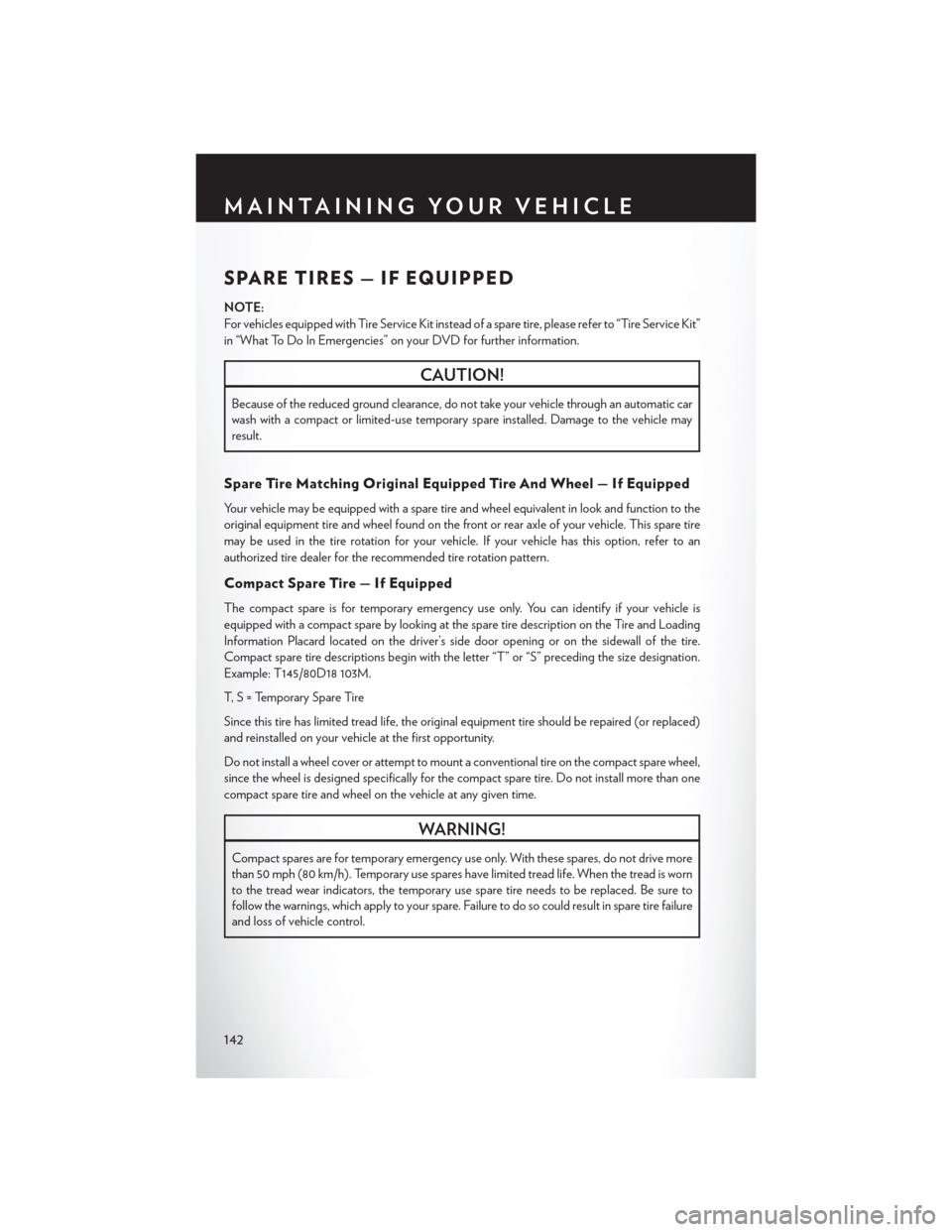
SPARE TIRES — IF EQUIPPED
NOTE:
For vehicles equipped with Tire Service Kit instead of a spare tire, please refer to “Tire Service Kit”
in “What To Do In Emergencies” on your DVD for further information.
CAUTION!
Because of the reduced ground clearance, do not take your vehicle through an automatic car
wash with a compact or limited-use temporary spare installed. Damage to the vehicle may
result.
Spare Tire Matching Original Equipped Tire And Wheel — If Equipped
Yo u r v e h i c l e m a y b e e q u i p p e d w i t h a s p a r e t i r e a n d w h e e l e q u i v a l e n t i n l o o k a n d f u n c t i o n t o t h e
original equipment tire and wheel found on the front or rear axle of your vehicle. This spare tire
may be used in the tire rotation for your vehicle. If your vehicle has this option, refer to an
authorized tire dealer for the recommended tire rotation pattern.
Compact Spare Tire — If Equipped
The compact spare is for temporary emergency use only. You can identify if your vehicle is
equipped with a compact spare by looking at the spare tire description on the Tire and Loading
Information Placard located on the driver’s side door opening or on the sidewall of the tire.
Compact spare tire descriptions begin with the letter “T” or “S” preceding the size designation.
Example: T145/80D18 103M.
T, S = Temporary Spare Tire
Since this tire has limited tread life, the original equipment tire should be repaired (or replaced)
and reinstalled on your vehicle at the first opportunity.
Do not install a wheel cover or attempt to mount a conventional tire on the compact spare wheel,
since the wheel is designed specifically for the compact spare tire. Do not install more than one
compact spare tire and wheel on the vehicle at any given time.
WARNING!
Compact spares are for temporary emergency use only. With these spares, do not drive more
than 50 mph (80 km/h). Temporary use spares have limited tread life. When the tread is worn
to the tread wear indicators, the temporary use spare tire needs to be replaced. Be sure to
follow the warnings, which apply to your spare. Failure to do so could result in spare tire failure
and loss of vehicle control.
MAINTAINING YOUR VEHICLE
142