2015 CHRYSLER TOWN AND COUNTRY locks
[x] Cancel search: locksPage 9 of 164

11. Glove Compartment
12. Automatic Climate Controls pg. 48
13. Switch Panel
• Hazard Switch
•PowerInverterpg.92
• Fuel Economy (ECON) pg. 44
• Electronic Stability Control (ESC) OFF
14. Tilt/Telescoping Steering Column pg. 35
15. Emergency Parking Brake
16. Hood Release pg. 127
17. Power Locks
18. Power Mirrors
19. Power Windows
20. Memory Settings
CONTROLS AT A GLANCE
7
Page 14 of 164
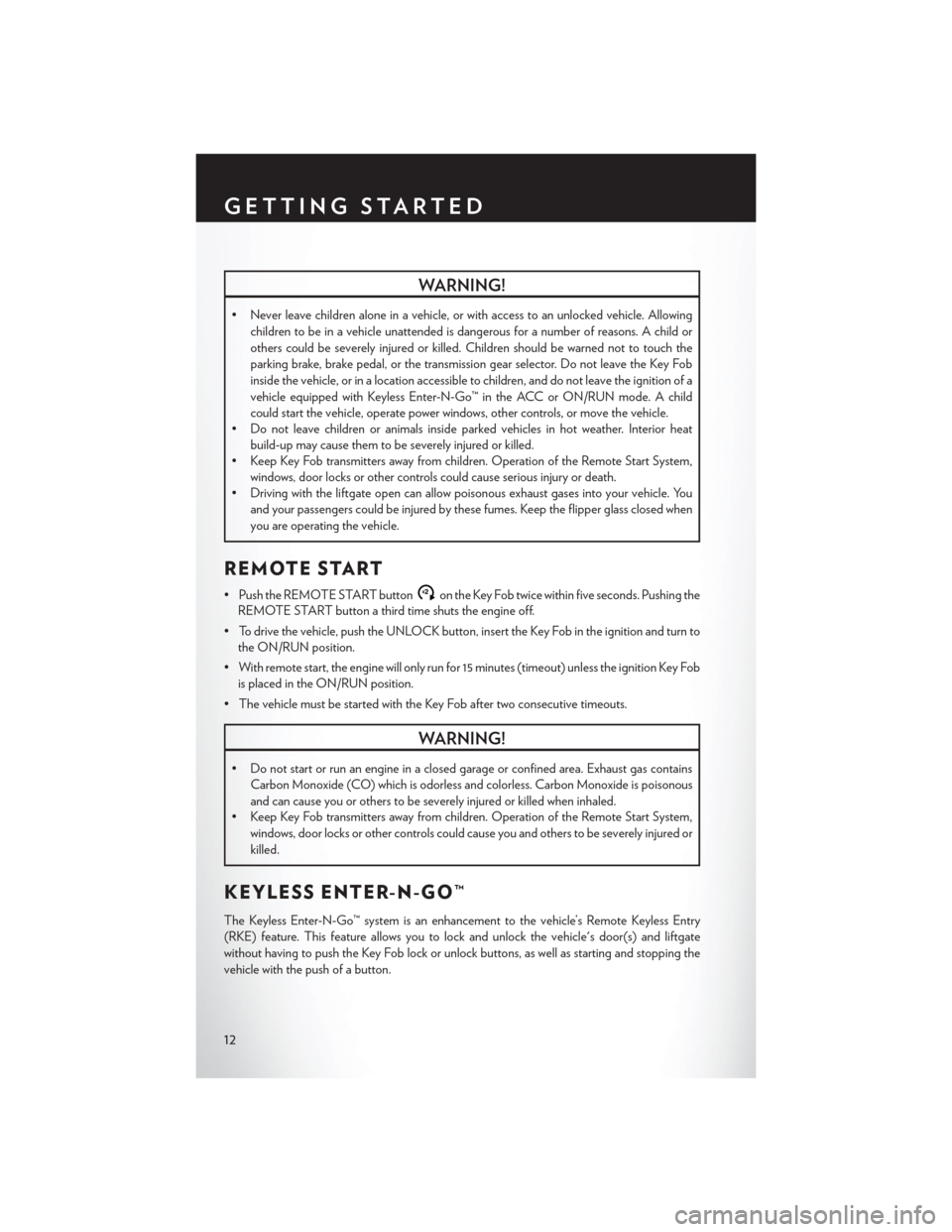
WARNING!
•Neverleavechildrenaloneinavehicle,orwithaccesstoanunlockedvehicle.Allowing
children to be in a vehicle unattended is dangerous for a number of reasons. A child or
others could be severely injured or killed. Children should be warned not to touch the
parking brake, brake pedal, or the transmission gear selector. Do not leave the Key Fob
inside the vehicle, or in a location accessible to children, and do not leave the ignition of a
vehicle equipped with Keyless Enter-N-Go™ in the ACC or ON/RUN mode. A child
could start the vehicle, operate power windows, other controls, or move the vehicle.
•Donotleavechildrenoranimalsinsideparkedvehiclesinhotweather.Interiorheat
build-up may cause them to be severely injured or killed.
•KeepKeyFobtransmittersawayfromchildren.OperationoftheRemoteStartSystem,
windows, door locks or other controls could cause serious injury or death.
•Drivingwiththeliftgateopencanallowpoisonousexhaustgasesintoyourvehicle.You
and your passengers could be injured by these fumes. Keep the flipper glass closed when
you are operating the vehicle.
REMOTE START
• Push the REMOTE START buttonx2on the Key Fob twice within five seconds. Pushing the
REMOTE START button a third time shuts the engine off.
•Todrivethevehicle,pushtheUNLOCKbutton,inserttheKeyFobintheignitionandturnto
the ON/RUN position.
• With remote start, the engine will only run for 15 minutes (timeout) unless the ignition Key Fob
is placed in the ON/RUN position.
•ThevehiclemustbestartedwiththeKeyFobaftertwoconsecutivetimeouts.
WARNING!
• Do not start or run an engine in a closed garage or confined area. Exhaust gas contains
Carbon Monoxide (CO) which is odorless and colorless. Carbon Monoxide is poisonous
and can cause you or others to be severely injured or killed when inhaled.
•KeepKeyFobtransmittersawayfromchildren.OperationoftheRemoteStartSystem,
windows, door locks or other controls could cause you and others to be severely injured or
killed.
KEYLESS ENTER-N-GO™
The Keyless Enter-N-Go™ system is an enhancement to the vehicle’s Remote Keyless Entry
(RKE) feature. This feature allows you to lock and unlock the vehicle's door(s) and liftgate
without having to push the Key Fob lock or unlock buttons, as well as starting and stopping the
vehicle with the push of a button.
GETTING STARTED
12
Page 18 of 164

VEHICLE SECURITY ALARM
The Vehicle Security Alarm monitors the vehicle doors for unauthorized entry and the Keyless
Enter-N-Go™ START/STOP button for unauthorized operation. While the Vehicle Security
Alarm is armed, interior switches for door locks and decklid release are disabled. If something
triggers the alarm, the Vehicle Security Alarm will provide the following audible and visible
signals: the horn will pulse, the park lamps and/or turn signals will flash, and the Vehicle Security
Light in the instrument cluster will flash.
To A r m
•Keyless Enter-N-Go™ button installed:Push the Keyless Enter-N-Go™ START/STOP
button until the Electronic Vehicle Information Center (EVIC) indicates that the vehicle
ignition is “OFF”. Push the power door LOCK switch while the door is open, push the Key Fob
LO C K b u t t o n , o r w i t h o n e o f t h e Ke y Fo b s l o c a t e d o u t s i d e t h e v e h i c l e a n d w i t h i n 5 f t ( 1 . 5 m )
of the driver's and passenger front door handles, push the Keyless Enter-N-Go™ LOCK
button located on the door handle.
•Keyless Enter-N-Go™ button not installed:Turn the ignition switch to the “OFF” position.
Push the power door lock switch while the door is open, push the Key Fob LOCK button, or
with one of the Key Fobs located outside the vehicle and within 5 ft (1.5 m) of the driver's and
passenger front door handles, push the Keyless Enter-N-Go™ LOCK button located on the
door handle.
NOTE:
After pushing the Keyless Enter-N-Go™ LOCK button, you must wait two seconds before you
can lock or unlock the vehicle via the door handle.
To D i s a r m
•Keyless Enter-N-Go™ button installed:Push the Key Fob UNLOCK button or with one of
the Key Fobs located outside the vehicle and within 5 ft (1.5 m) of the driver's and passenger
front door handles, grab the Keyless Enter-N-Go™ door handle and enter the vehicle, then
push the Keyless Enter-N-Go™ START/STOP button (requires at least one valid Key Fob in
the vehicle).
•Keyless Enter-N-Go™ button not installed:Push the Key Fob UNLOCK button or with one
of the Key Fobs located outside the vehicle and within 5 ft (1.5 m) of the driver's and passenger
front door handles, grab the Keyless Enter-N-Go™ door handle and enter the vehicle, then
turn the ignition to the ON/RUN position.
GETTING STARTED
16
Page 24 of 164

Locating The Tether Anchorages
In addition, there are tether strap anchors located behind each rear seatback, near to the
floor.
Center Seat LATCH
If a child restraint installed in the center position
blocks the seat belt webbing or buckle for the
outboard position, do not use that outboard
position. If a child seat in the center position
blocks the outboard LATCH anchors or seat
belt, do not install a child seat in that outboard
position.
Installing The Child Restraint
Using The LATCH Lower Anchors
NOTE:
Never“share” a LATCH anchorage with two or
more child restraints.
1. Loosen the adjusters on the lower straps and
on the tether strap of the child seat so that you can more easily attach the hooks or connectors
to the vehicle anchorages.
2. Attach the lower hooks or connectors of the child restraint to the lower anchorages in the
selected seating position.
3. If the child restraint has a tether strap, connect it to the top tether anchorage. See below for
directions to attach a tether anchor.
4. Tighten all of the straps as you push the child restraint rearward and downward into the seat.
Remove slack in the straps according to the child restraint manufacturer’s instructions.
5. Test that the child restraint is installed tightly by pulling back and forth on the child seat at the
belt path. It should not move more than 1 inch (25.4 mm) in any direction.
Installing The Child Restraint Using The Vehicle Seat Belts
Except for the center position in the third row, all of the seat belts in the passenger seating
positions are equipped with a Switchable Automatic Locking Retractor (ALR). The third row
center position is equipped with a cinching latch plate. Both types of seat belts are designed to
keep the lap portion of the seat belt tight around the child restraint. Any seat belt system will
loosen with time, so check the belt occasionally, and pull it tight if necessary.
Te t h e r A n c h o r a g e W e i g h t L i m i t
Always use the tether anchor when using the seat belt to install a forward facing child restraint, up
to the recommended weight limit of the child restraint.
Tether Anchorages
GETTING STARTED
22
Page 90 of 164

PROGRAMMABLE FEATURES
Electronic Vehicle Information Center (EVIC ) — If Equipped
Personal Settings allows you to set and recall features when the transmission is in PARK. If the
transmission is out of PARK or the vehicle begins moving, a warning message SYSTEM SETUP
NOT AVAILABLE VEHICLE NOT IN PARK displays when you try to select “System Setup”
from the main menu.
The EVIC can be used to program the following Personal Settings. Push the RIGHT arrow
buttonuntil Personal Settings displays, then push the DOWN buttonto scroll through
the settings. Push the RIGHT arrow buttonto change the setting.
• Select Language• Key-Off Power Delay
•Nav-TurnByTurn•IlluminatedApproach
• Auto Lock Doors• Hill Start Assist
• Auto Unlock Doors• Flashers with Sliding Door
•RemoteUnlockSequence•CalibrateCompass
•RemoteStartComfortSys.•CompassVariance
• Horn with Remote Lock• Park Assist - If Equipped
• Flash Lamps With Lock• Automatic High Beams - If Equipped
• Headlamp Off Delay• Keyless Enter-N-Go - If Equipped
• Headlamps With Wipers• RKE Linked To Memory - If Equipped
Key Fob Programmable Features
The following features may also be programmed by using the Key Fob transmitter or the ignition
switch and driver's door lock switch.
NOTE:
Pushing the LOCK button while you are inside the vehicle will activate the Vehicle Security
Alarm. Opening a door with the Vehicle Security Alarm activated will cause the alarm to sound.
Push the UNLOCK button to deactivate the Vehicle Security Alarm.
Unlock On First Press
To u n l o c k e i t h e r t h e d r i v e r ' s s i d e , o r a l l d o o r s , o n t h e f i r s t p u s h o f t h e U N L O C K b u t t o n :
• Push and hold the LOCK button for at least four seconds, but no longer than 10 seconds.
Then, push and hold the UNLOCK button while still holding the LOCK button.
• Release both buttons at the same time.
Auto Unlock Doors On Exit
To h a v e a l l o f t h e v e h i c l e d o o r s u n l o c k w h e n a n y d o o r i s o p e n e d :
•Enteryourvehicleandcloseallthedoors,andfastenyourseatbelt.
•CycletheignitionswitchbetweentheLOCKandONpositionfourtimes,endinginthe
LOCK position (do not start the engine).
ELECTRONICS
88
Page 155 of 164

High Beam Indicator...........102
High Beam/Low Beam Select (Dimmer)
Switch.................39
HomeLink® (Garage Door Opener)....89
Hood Release...............127
Instrument Panel Cover..........132
Instrument Panel Lens Cleaning......132Integrated Power Module (Fuses).....138Interior and Instrument Lights........7Interior Appearance Care.........132Intermittent Wipers (Delay Wipers)....38Introduction.................3Inverter Outlet (115V )...........92Inverter, Power...............92iPod®/USB/MP3 Control..........79Bluetooth® Streaming Audio......85
Jack Location...............110Jack Operation..............110Jump Starting...............122
Key Fob . . . . . . . . . . . . . . . . . .10Lock The Doors............10Unlock The Doors...........10Key Fob Programmable Features.....88Keyless Enter-N-GoLock/Unlock..............13Keyless Enter-N-Go™Key Fob . . . . . . . . . . . . . . . .12Keyless Enter-N-Go™..........12Passive Entry..............12Remote Control . . . . . . . . . . . .12
Lane Change Assist............38Liftgate, Power...............10LightsBulb Replacement..........145Fog . . . . . . . . . . . . . . . . . .102High Beam Indicator.........102Low Fuel . . . . . . . . . . . . . . .98Seat Belt Reminder . . . . . . . . ..100Security Alarm............102Service................145Tire Pressure Monitoring (TPMS) . . .99Turn Signal..............38LocksLiftgate, Tailgate............10
Lubrication, Body.............132
Luggage Rack (Roof Rack)........95
Maintenance Free Battery.........132
Maintenance, General...........132
Maintenance Procedures.........132
Maintenance Record...........136
Maintenance Schedule..........132Malfunction Indicator Light(Check Engine)............101Master Cylinder (Brakes).........132Media Center Radio............63Memory Seat...............28MirrorsHeated.............45, 46, 49MOPAR® Accessories..........148
Navigation.................70Navigation System (Uconnect® gps)....70Navigation Voice Prompt Volume.....70New Vehicle Break-In Period........37
Occupant Restraints............20Oil Change Indicator...........102Oil, Engine..............130, 132Capacity...............130Change Interval............132Checking...............132Disposal...............132Filter...............130, 132Filter Disposal............132Materials Added to..........132Recommendation........130, 132Viscosity.............130, 132Oil Filter, Selection............132Oil Pressure Light.............98OutletPower . . . . . . . . . . . . . . . . .93Overheating, Engine...........104
Paint Care.................132Panic Alarm................10ParkSense® System, Rear..........51Phone (Uconnect®)............80Placard, Tire and Loading Information . . .141PowerGlass Sunroof.............53Inverter................92
INDEX
153