2015 CHRYSLER TOWN AND COUNTRY buttons
[x] Cancel search: buttonsPage 23 of 726
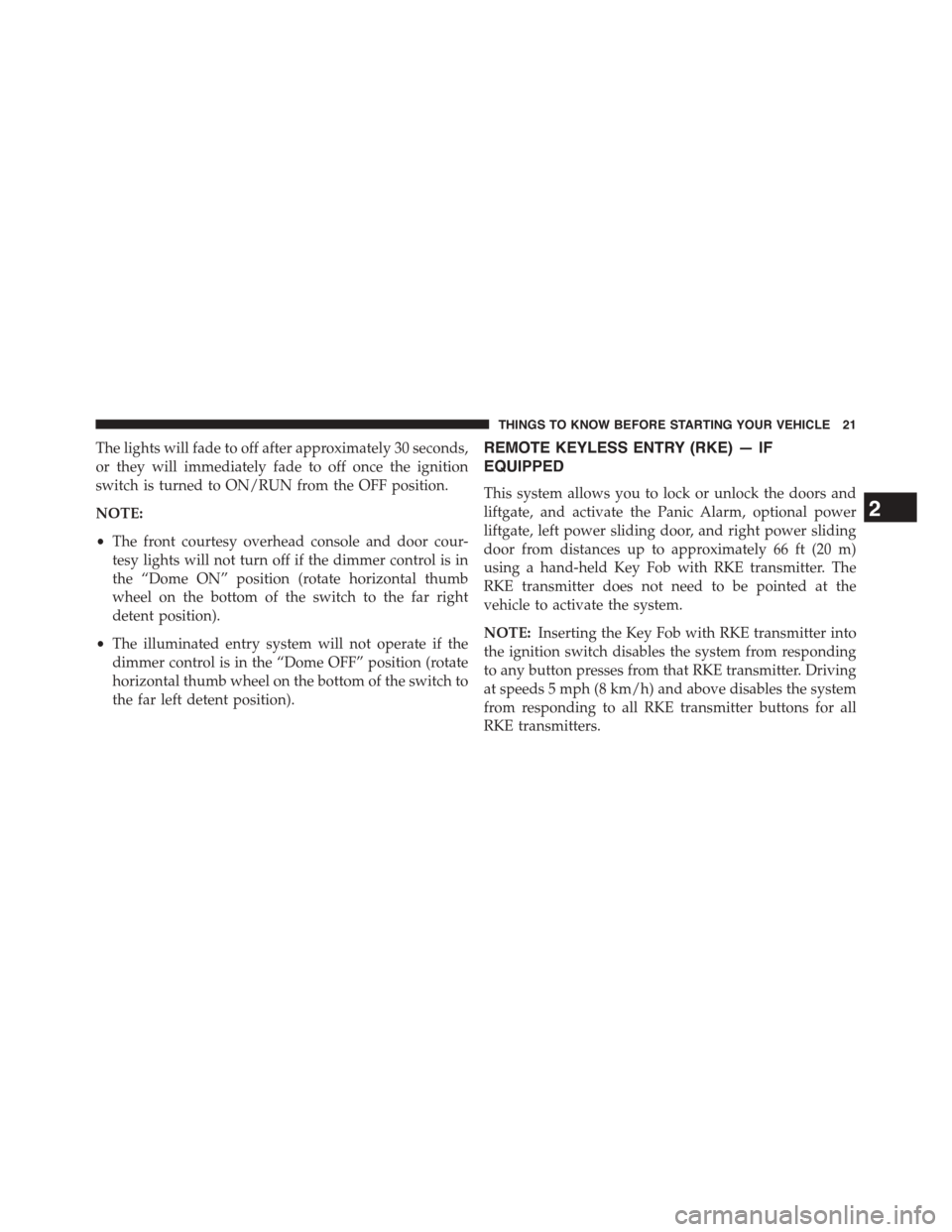
The lights will fade to off after approximately 30 seconds,
or they will immediately fade to off once the ignition
switch is turned to ON/RUN from the OFF position.
NOTE:
•The front courtesy overhead console and door cour-
tesy lights will not turn off if the dimmer control is in
the “Dome ON” position (rotate horizontal thumb
wheel on the bottom of the switch to the far right
detent position).
•The illuminated entry system will not operate if the
dimmer control is in the “Dome OFF” position (rotate
horizontal thumb wheel on the bottom of the switch to
the far left detent position).
REMOTE KEYLESS ENTRY (RKE) — IF
EQUIPPED
This system allows you to lock or unlock the doors and
liftgate, and activate the Panic Alarm, optional power
liftgate, left power sliding door, and right power sliding
door from distances up to approximately 66 ft (20 m)
using a hand-held Key Fob with RKE transmitter. The
RKE transmitter does not need to be pointed at the
vehicle to activate the system.
NOTE:Inserting the Key Fob with RKE transmitter into
the ignition switch disables the system from responding
to any button presses from that RKE transmitter. Driving
at speeds 5 mph (8 km/h) and above disables the system
from responding to all RKE transmitter buttons for all
RKE transmitters.
2
THINGS TO KNOW BEFORE STARTING YOUR VEHICLE 21
Page 26 of 726
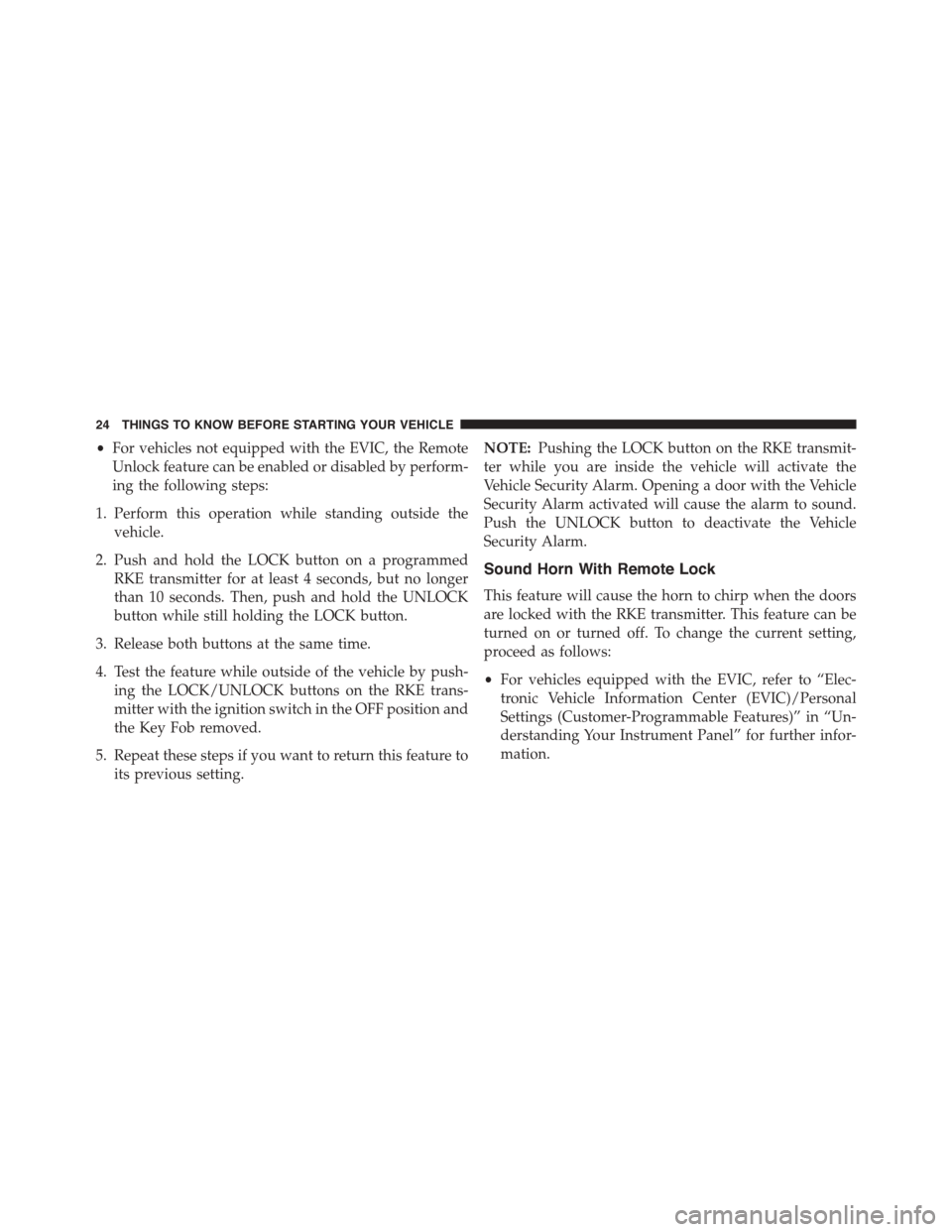
•For vehicles not equipped with the EVIC, the Remote
Unlock feature can be enabled or disabled by perform-
ing the following steps:
1. Perform this operation while standing outside the
vehicle.
2. Push and hold the LOCK button on a programmed
RKE transmitter for at least 4 seconds, but no longer
than 10 seconds. Then, push and hold the UNLOCK
button while still holding the LOCK button.
3. Release both buttons at the same time.
4. Test the feature while outside of the vehicle by push-
ing the LOCK/UNLOCK buttons on the RKE trans-
mitter with the ignition switch in the OFF position and
the Key Fob removed.
5. Repeat these steps if you want to return this feature to
its previous setting.
NOTE:Pushing the LOCK button on the RKE transmit-
ter while you are inside the vehicle will activate the
Vehicle Security Alarm. Opening a door with the Vehicle
Security Alarm activated will cause the alarm to sound.
Push the UNLOCK button to deactivate the Vehicle
Security Alarm.
Sound Horn With Remote Lock
This feature will cause the horn to chirp when the doors
are locked with the RKE transmitter. This feature can be
turned on or turned off. To change the current setting,
proceed as follows:
•For vehicles equipped with the EVIC, refer to “Elec-
tronic Vehicle Information Center (EVIC)/Personal
Settings (Customer-Programmable Features)” in “Un-
derstanding Your Instrument Panel” for further infor-
mation.
24 THINGS TO KNOW BEFORE STARTING YOUR VEHICLE
Page 27 of 726
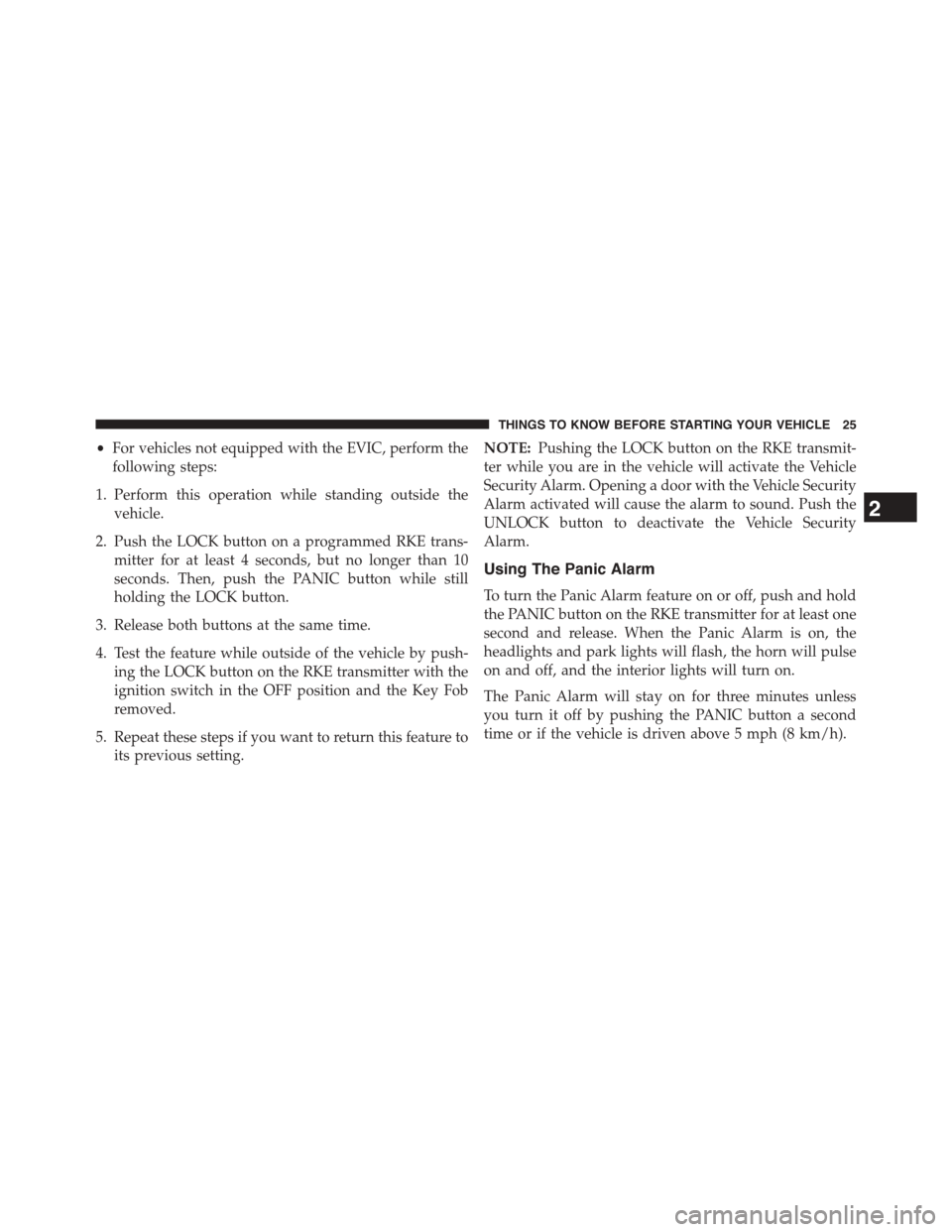
•For vehicles not equipped with the EVIC, perform the
following steps:
1. Perform this operation while standing outside the
vehicle.
2. Push the LOCK button on a programmed RKE trans-
mitter for at least 4 seconds, but no longer than 10
seconds. Then, push the PANIC button while still
holding the LOCK button.
3. Release both buttons at the same time.
4. Test the feature while outside of the vehicle by push-
ing the LOCK button on the RKE transmitter with the
ignition switch in the OFF position and the Key Fob
removed.
5. Repeat these steps if you want to return this feature to
its previous setting.
NOTE:Pushing the LOCK button on the RKE transmit-
ter while you are in the vehicle will activate the Vehicle
Security Alarm. Opening a door with the Vehicle Security
Alarm activated will cause the alarm to sound. Push the
UNLOCK button to deactivate the Vehicle Security
Alarm.
Using The Panic Alarm
To turn the Panic Alarm feature on or off, push and hold
the PANIC button on the RKE transmitter for at least one
second and release. When the Panic Alarm is on, the
headlights and park lights will flash, the horn will pulse
on and off, and the interior lights will turn on.
The Panic Alarm will stay on for three minutes unless
you turn it off by pushing the PANIC button a second
time or if the vehicle is driven above 5 mph (8 km/h).
2
THINGS TO KNOW BEFORE STARTING YOUR VEHICLE 25
Page 30 of 726
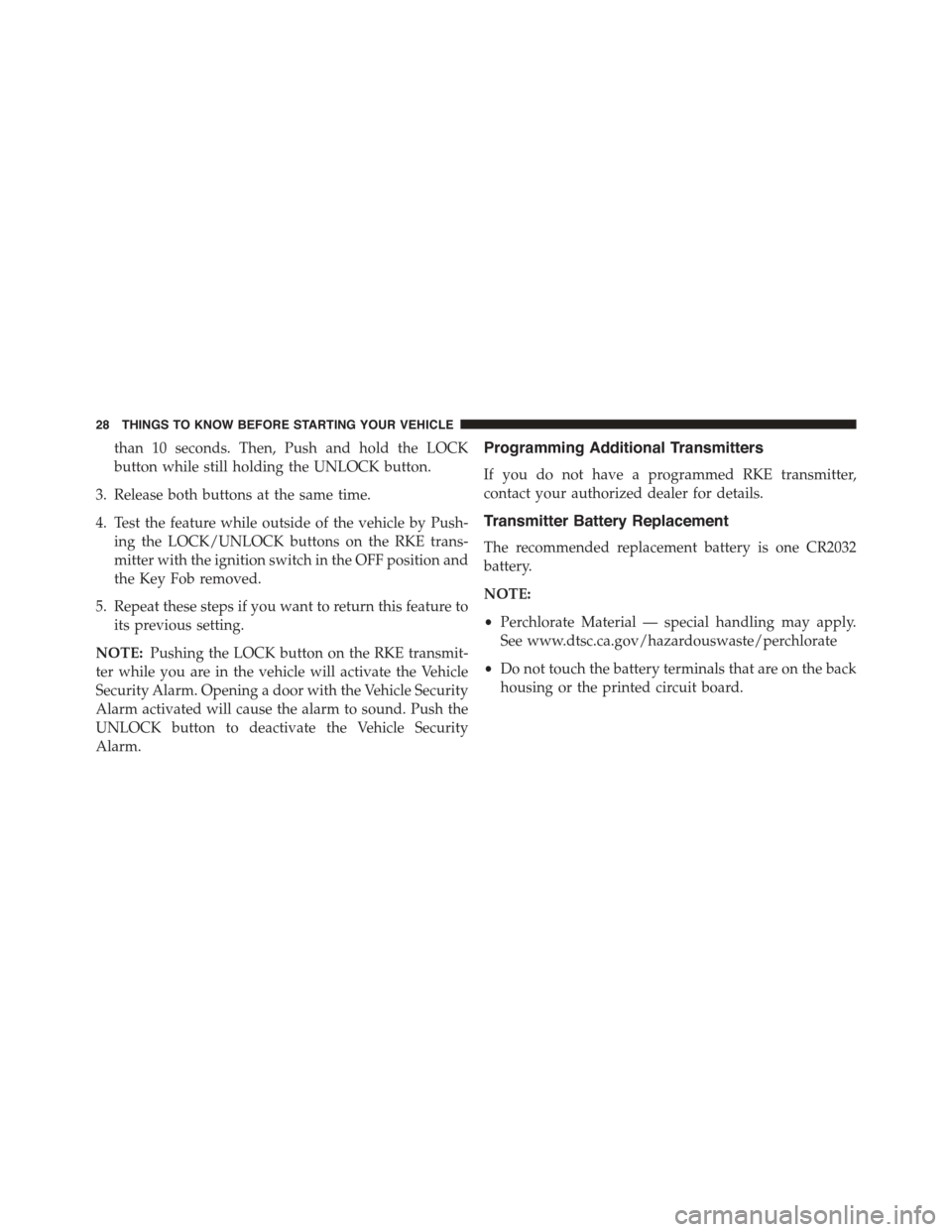
than 10 seconds. Then, Push and hold the LOCK
button while still holding the UNLOCK button.
3. Release both buttons at the same time.
4. Test the feature while outside of the vehicle by Push-
ing the LOCK/UNLOCK buttons on the RKE trans-
mitter with the ignition switch in the OFF position and
the Key Fob removed.
5. Repeat these steps if you want to return this feature to
its previous setting.
NOTE:Pushing the LOCK button on the RKE transmit-
ter while you are in the vehicle will activate the Vehicle
Security Alarm. Opening a door with the Vehicle Security
Alarm activated will cause the alarm to sound. Push the
UNLOCK button to deactivate the Vehicle Security
Alarm.
Programming Additional Transmitters
If you do not have a programmed RKE transmitter,
contact your authorized dealer for details.
Transmitter Battery Replacement
The recommended replacement battery is one CR2032
battery.
NOTE:
•Perchlorate Material — special handling may apply.
See www.dtsc.ca.gov/hazardouswaste/perchlorate
•Do not touch the battery terminals that are on the back
housing or the printed circuit board.
28 THINGS TO KNOW BEFORE STARTING YOUR VEHICLE
Page 42 of 726
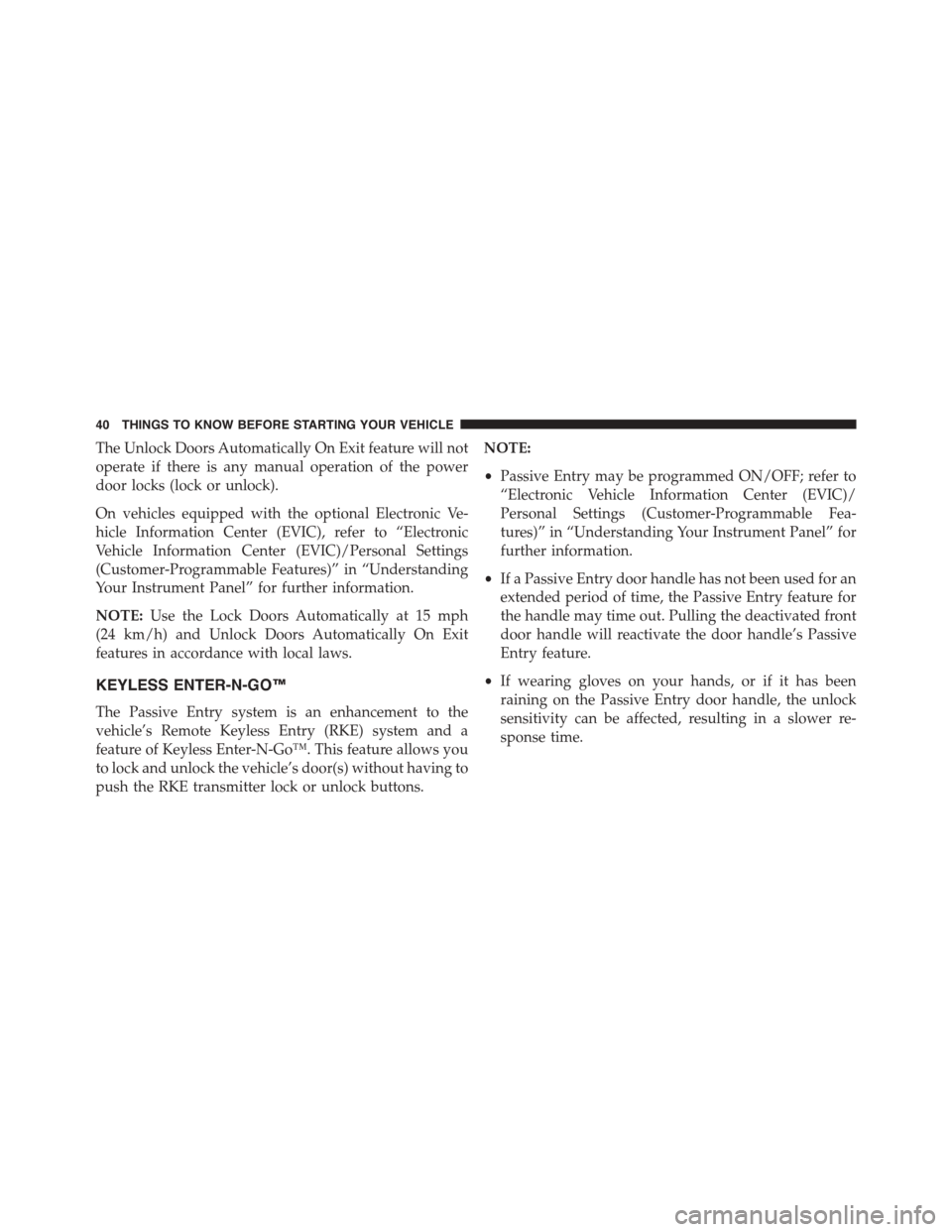
The Unlock Doors Automatically On Exit feature will not
operate if there is any manual operation of the power
door locks (lock or unlock).
On vehicles equipped with the optional Electronic Ve-
hicle Information Center (EVIC), refer to “Electronic
Vehicle Information Center (EVIC)/Personal Settings
(Customer-Programmable Features)” in “Understanding
Your Instrument Panel” for further information.
NOTE:Use the Lock Doors Automatically at 15 mph
(24 km/h) and Unlock Doors Automatically On Exit
features in accordance with local laws.
KEYLESS ENTER-N-GO™
The Passive Entry system is an enhancement to the
vehicle’s Remote Keyless Entry (RKE) system and a
feature of Keyless Enter-N-Go™. This feature allows you
to lock and unlock the vehicle’s door(s) without having to
push the RKE transmitter lock or unlock buttons.
NOTE:
•Passive Entry may be programmed ON/OFF; refer to
“Electronic Vehicle Information Center (EVIC)/
Personal Settings (Customer-Programmable Fea-
tures)” in “Understanding Your Instrument Panel” for
further information.
•If a Passive Entry door handle has not been used for an
extended period of time, the Passive Entry feature for
the handle may time out. Pulling the deactivated front
door handle will reactivate the door handle’s Passive
Entry feature.
•If wearing gloves on your hands, or if it has been
raining on the Passive Entry door handle, the unlock
sensitivity can be affected, resulting in a slower re-
sponse time.
40 THINGS TO KNOW BEFORE STARTING YOUR VEHICLE
Page 53 of 726
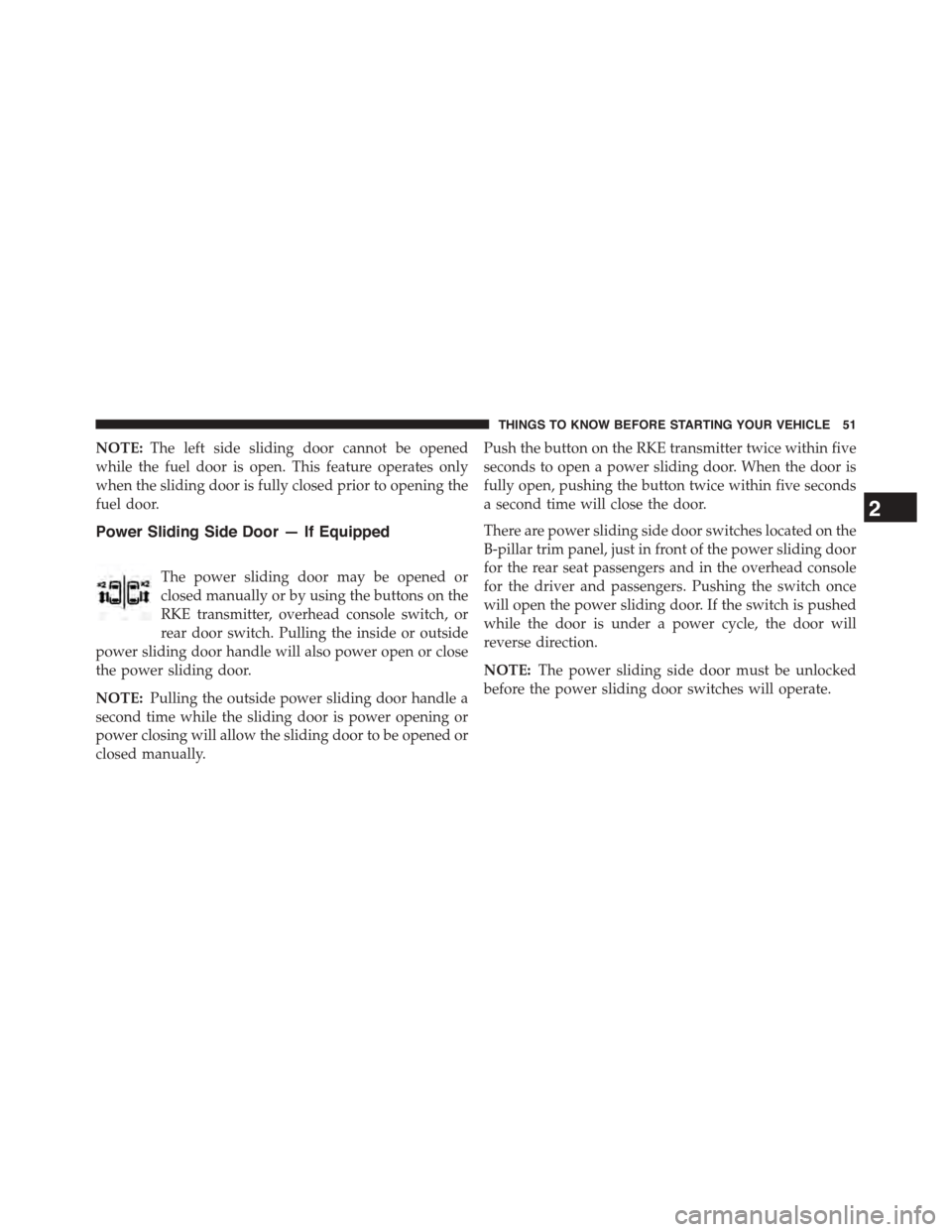
NOTE:The left side sliding door cannot be opened
while the fuel door is open. This feature operates only
when the sliding door is fully closed prior to opening the
fuel door.
Power Sliding Side Door — If Equipped
The power sliding door may be opened or
closed manually or by using the buttons on the
RKE transmitter, overhead console switch, or
rear door switch. Pulling the inside or outside
power sliding door handle will also power open or close
the power sliding door.
NOTE:Pulling the outside power sliding door handle a
second time while the sliding door is power opening or
power closing will allow the sliding door to be opened or
closed manually.
Push the button on the RKE transmitter twice within five
seconds to open a power sliding door. When the door is
fully open, pushing the button twice within five seconds
a second time will close the door.
There are power sliding side door switches located on the
B-pillar trim panel, just in front of the power sliding door
for the rear seat passengers and in the overhead console
for the driver and passengers. Pushing the switch once
will open the power sliding door. If the switch is pushed
while the door is under a power cycle, the door will
reverse direction.
NOTE:The power sliding side door must be unlocked
before the power sliding door switches will operate.
2
THINGS TO KNOW BEFORE STARTING YOUR VEHICLE 51
Page 63 of 726
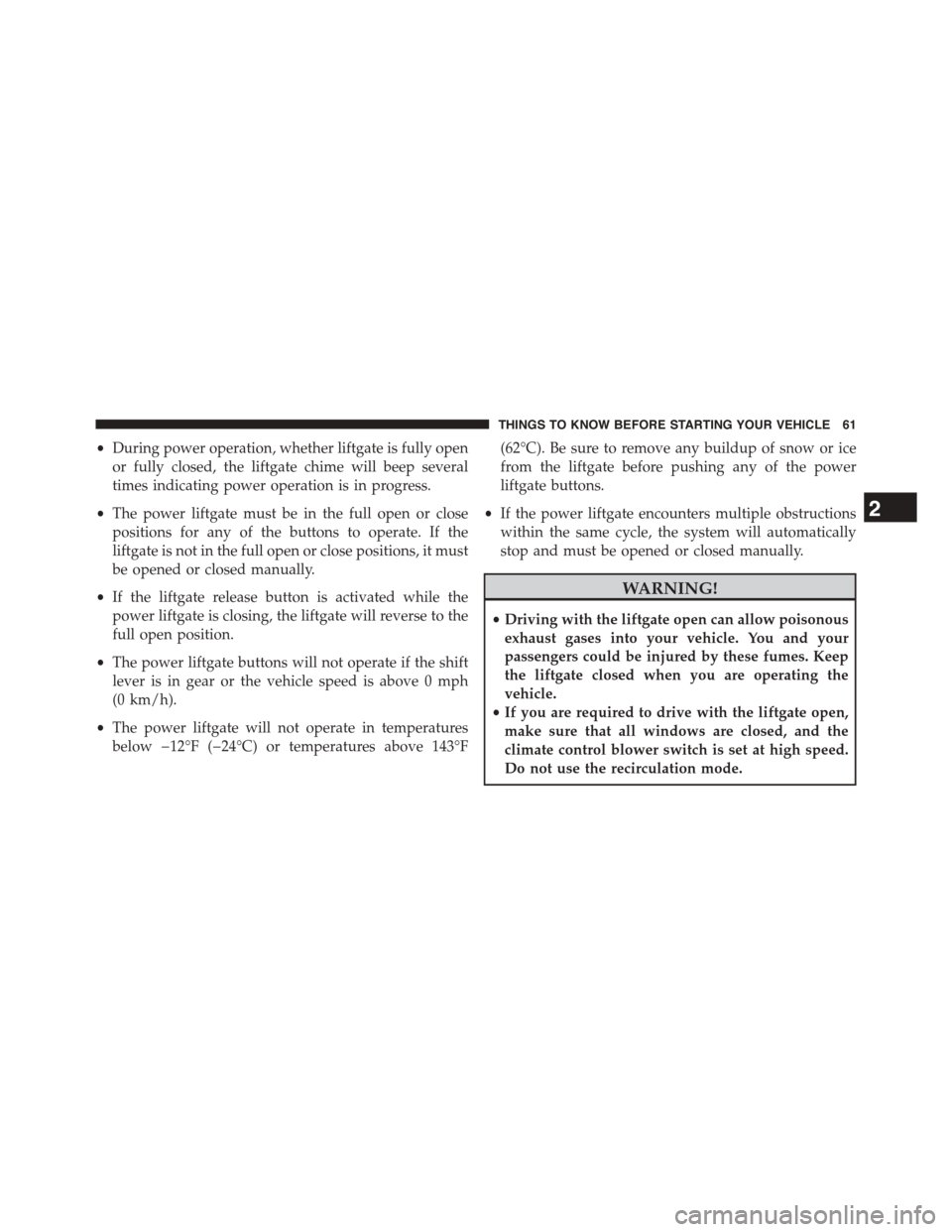
•During power operation, whether liftgate is fully open
or fully closed, the liftgate chime will beep several
times indicating power operation is in progress.
•The power liftgate must be in the full open or close
positions for any of the buttons to operate. If the
liftgate is not in the full open or close positions, it must
be opened or closed manually.
•If the liftgate release button is activated while the
power liftgate is closing, the liftgate will reverse to the
full open position.
•The power liftgate buttons will not operate if the shift
lever is in gear or the vehicle speed is above 0 mph
(0 km/h).
•The power liftgate will not operate in temperatures
below−12°F (−24°C) or temperatures above 143°F
(62°C). Be sure to remove any buildup of snow or ice
from the liftgate before pushing any of the power
liftgate buttons.
•If the power liftgate encounters multiple obstructions
within the same cycle, the system will automatically
stop and must be opened or closed manually.
WARNING!
•Driving with the liftgate open can allow poisonous
exhaust gases into your vehicle. You and your
passengers could be injured by these fumes. Keep
the liftgate closed when you are operating the
vehicle.
•If you are required to drive with the liftgate open,
make sure that all windows are closed, and the
climate control blower switch is set at high speed.
Do not use the recirculation mode.
2
THINGS TO KNOW BEFORE STARTING YOUR VEHICLE 61
Page 159 of 726
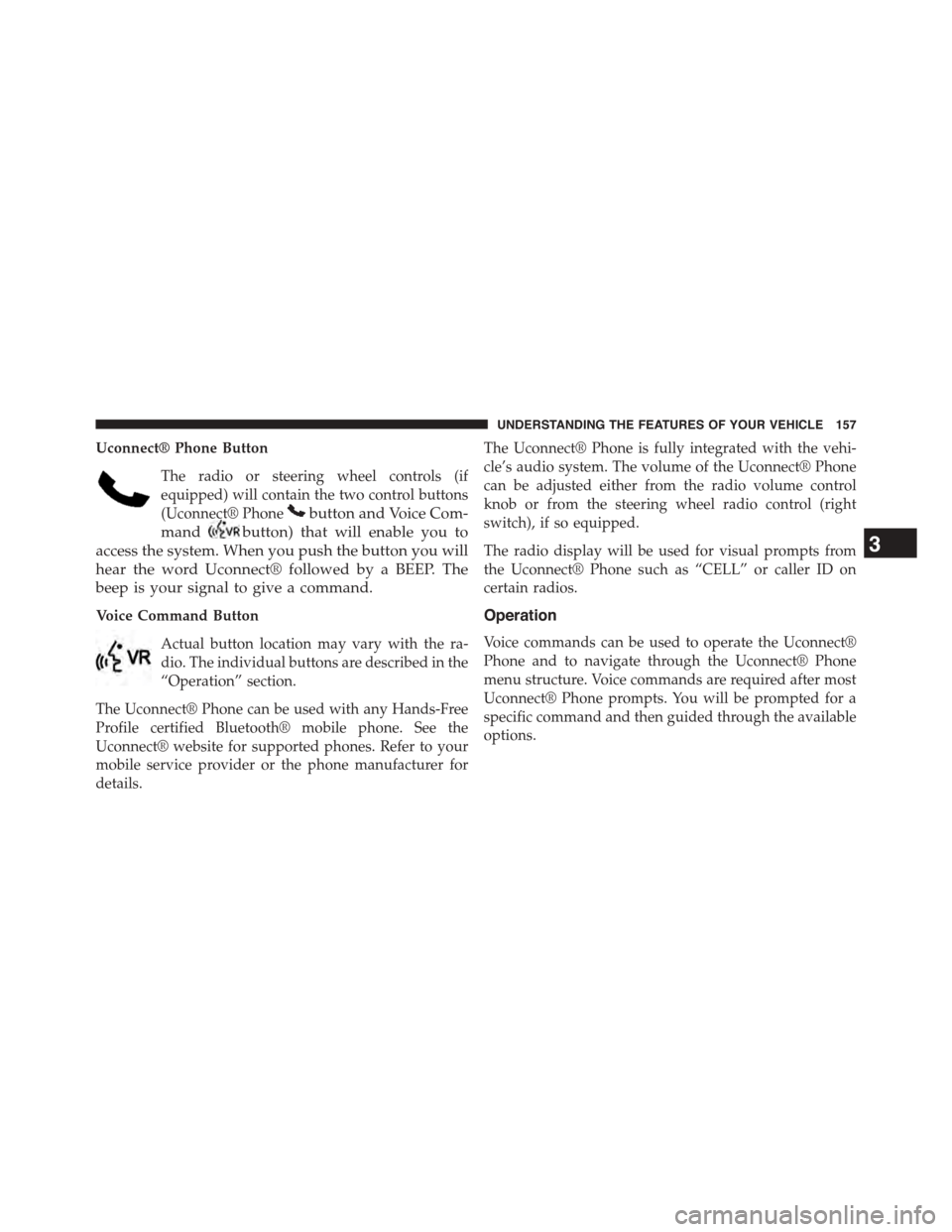
Uconnect® Phone Button
The radio or steering wheel controls (if
equipped) will contain the two control buttons
(Uconnect® Phonebutton and Voice Com-
mandbutton) that will enable you to
access the system. When you push the button you will
hear the word Uconnect® followed by a BEEP. The
beep is your signal to give a command.
Voice Command Button
Actual button location may vary with the ra-
dio. The individual buttons are described in the
“Operation” section.
The Uconnect® Phone can be used with any Hands-Free
Profile certified Bluetooth® mobile phone. See the
Uconnect® website for supported phones. Refer to your
mobile service provider or the phone manufacturer for
details.
The Uconnect® Phone is fully integrated with the vehi-
cle’s audio system. The volume of the Uconnect® Phone
can be adjusted either from the radio volume control
knob or from the steering wheel radio control (right
switch), if so equipped.
The radio display will be used for visual prompts from
the Uconnect® Phone such as “CELL” or caller ID on
certain radios.
Operation
Voice commands can be used to operate the Uconnect®
Phone and to navigate through the Uconnect® Phone
menu structure. Voice commands are required after most
Uconnect® Phone prompts. You will be prompted for a
specific command and then guided through the available
options.
3
UNDERSTANDING THE FEATURES OF YOUR VEHICLE 157