2015 CHRYSLER 300 ad blue
[x] Cancel search: ad bluePage 117 of 180

To enable incoming text messaging:
iPhone®
1. Press the settings button on the mobile phone.
2. Select Bluetooth®.
•Ensure Bluetooth is enabled, and the mobile phone is paired to the Uconnect® system.
3. Selectlocated under DEVICES next to Uconnect.
4. Turn “Show Notifications” to On.
Android Devices
1. Push the Menu button on the mobile phone.
2. Select Settings.
3. Select Connections.
4. Turn “Show Notifications” to On.
•A pop up will appear asking you to accept a request for permission to connect to your
messages. Select “Don’t ask again” and press OK.
NOTE:
All incoming text messages received during the
current ignition cycle will be deleted from the
Uconnect® system when the ignition is turned
to the Off position.
Enable iPhone® Incoming Text Messages
Enable Android Device Incoming Text Messages
ELECTRONICS
115
Page 118 of 180

Vo i c e Te x t R e p l y ( N o t C o m p a t i b l e W i t h i P h o n e ® )
NOTE:
Vo i c e t e x t i n g r e p l y a n d v o i c e t e x t i n g f e a t u r e s r e q u i r e a c o m p a t i b l e m o b i l e d e v i c e e n a b l e d w i t h
Bluetooth® Message Access Profile (MAP). iPhone®, and some other smartphones, may not
entirely support Bluetooth® MAP. Visit UconnectPhone.com for the latest system and device
compatibility.
• Due to the extremely large number of mobile phone manufacturers, your mobile device may
not be listed. For further assistance, contact Uconnect Customer Care @ 1-877-855-8400 for
U.S. residents or, 1-800-465-2001 (English) / 1-800-387-9983 (French) for Canadian
residents.
Once your Uconnect® system is pairedwith a compatible mobile device, the system can
announce a new incoming text message, and read it to your over the vehicle audio system. You
can reply to the message using Voice Recognition by selecting, or saying, one of the 18 pre-
defined messages.
Here’s How:
• Push the Uconnect® Phone buttonand wait for the beep, then say “reply.” Uconnect®
will give the following prompt: “Please say the message you would like to send.” Wait for the
beep and say one of the pre-defined messages. (If you are not sure, you can say “help” at any
time). Uconnect® will then read the pre-defined messages allowed. As soon as you hear the
message you would like to send, you can interrupt the list of prompts by pushing the
Uconnect® Phone button and saying the phrase. Uconnect® will confirm the message by
reading it back to you. Push the Phone button and say “Send.”
PRE-DEFINED VOICE TEXT REPLY RESPONSES
Ye s .Stuck in Traffic.See you later.
No.Start without me.I’ll be Late.
Okay.Where are you?I will be <5, 10, 15,...etc.>minutes late.Call me.Are you there yet?
I’ll call you later.Ineeddirections.See you in <5, 10, 15,...etc.> ofminutes.I’m on my way.Can’t talk right now.I’m lost.Thanks.
Want to dictate a personal message?
•YoumustfirstregisterwithUconnect®Access(U.S.residentsonly)totakeadvantageofanew,
cloud-based Voice Texting service, an enhancement to Voice Text Reply (Uconnect® 8.4A/
8.4AN systems ONLY).
ELECTRONICS
116
Page 119 of 180

Helpful Tips And Common Questions To Improve Bluetooth®
Performance With Your Uconnect® System
Mobile Phone won’t reconnect to system after pairing:
• Set mobile phone to auto-connect or trusted device in mobile phone Bluetooth® settings
(Blackberry devices).
•Performafactoryresetonyourmobilephone.Refertoyourmobilephonemanufactureror
cellular provider for instructions.
• Many mobile phones do not automatically reconnect after being restarted (hard reboot). Your
mobile phone can still be connected manually. Close all applications that may be operating
(refer to mobile phone manufacturer’s instructions), and follow “Pairing (Wirelessly Connect-
ing) Your Mobile Phone To The Uconnect® System”.
Mobile Phone won’t pair to system:
•Performahardresetinthemobilephonebyremovingthebattery(ifremovable—seeyour
mobile phone’s owner manual).
•DeletepairinghistoryinmobilephoneandUconnectsystem;usuallyfoundinphone’s
Bluetooth® connection settings.
•Verifyyouareselecting“Uconnect”inthediscoveredBluetooth®devicesonyourmobile
phone.
•Ifyourvehiclesystemgeneratesapincodethedefaultis0000.
Mobile Phonebook didn’t download:
•Check“Donotaskagain,”thenacceptthe“phonebookdownload”requestonyourmobile
phone.
• Up to 5,000 contact names with four numbers per contact will transfer to the Uconnect®
8.4A/8.4AN system phonebook.
• Up to 2,000 contact names with six numbers per contact will transfer to the Uconnect® 5.0
system phonebook.
Text messaging won’t work:
•Check“Donotaskagain,”thenacceptthe“connecttoyourmessages”requestonyourmobile
phone.
•VerifythatyourmobilephonehastheBluetooth®feature(MessageAccessProfile).
Can’t make a conference call:
•CDMA(Code-DivisionMultipleAccess)carriersdonotsupportconferencecalling.Referto
your mobile phone user’s manual for further information.
Making calls while connected to AUX:
•PlugginginyourmobilephonetoAUXwhileconnectedtoBluetooth®willdisableHands-
Free Calling. Do not make calls while your mobile phone is plugged into the AUX jack.
ELECTRONICS
117
Page 122 of 180

PROGRAMMABLE FEATURES
Driver Information Display (DID)
The DID can be used to view or change the following settings. Push the UPor DOWN
button to scroll through the main menus, then push the RIGHTbutton to scroll through the
sub-menus of each menu item. Push the LEFT/BACKbutton to scroll back to a previous
menu or sub menu.
• Speedometer• Audio
• MPH to km/h• Stored Messages
• Vehicle Info• Screen Setup
•DriverAssist
• Fuel Economy
• Trip Info
Uconnect® Customer Programmable Features
The Uconnect® system allows you to access Customer Programmable feature settings such as
Display, Units, Voice, Clock, Safety & Driving Assistance, Lights, Doors & Locks, Auto-On
Comfort, Engine Off Options, Audio, Phone/Bluetooth®, SiriusXM Setup, Restore Settings,
Clear Personal Data and System Information through buttons on the touchscreen.
• Press the “Controls” button located near the bottom of the touchscreen, then press the
“Settings” button on the touchscreen to access the Settings screen. When making a selection,
scroll up or down until the preferred setting is highlighted, then press and release the preferred
setting until a check-mark appears next to the setting, showing that setting has been selected.
The following feature settings are available:
• Display• Engine Off Options
• Units• Audio
• Voice• Phone/Bluetooth®
• Clock• SiriusXM Setup
• Safety & Driving Assistance• Restore Settings
• Lights• Clear Personal Data
•Doors&Locks•SystemInformation
• Auto-On Comfort
Refer to “Uconnect Settings/Customer Programmable Features” found within “Understanding
Yo u r I n s t r u m e n t P a n e l ” l o c a t e d i n y o u r O w n e r ' s M a n u a l o n t h e D V D f o r f u r t h e r i n f o r m a t i o n .
ELECTRONICS
120
Page 126 of 180

TRAILER TOWING WEIGHTS (MAXIMUM
TRAILER WEIGHT RATINGS)
Engine/Transmission Frontal AreaMax. GTW (GrossTrailer Weight)Max. Tongue Weight(See Note)
3.6L Automatic22 sq ft (2.04 sq m) 1,000 lbs (454 kg) 100 lbs (45 kg)
5.7L Automatic32 sq ft (2.97 sq m) 1,000 lbs (454 kg) 100 lbs (45 kg)
Refer to local laws for maximum trailer towing speeds.
NOTE:
The trailer tongue weight must be considered as part of the combined weight of occupants and
cargo, and it should never exceed the weight referenced on the “Tire and Loading Information”
placard. Refer to “Tire Safety Information” in “Starting And Operating” on the DVD for further
information.
Power Outlet Fuses
1—#12 Fuse 20A Yellow Cigar Lighter Integrated Center Stack / Dual USB Charge Only Ports2 — #38 Fuse 15A Blue Power Outlet Center Console / Media Hub
UTILITY
124
Page 159 of 180

FUSES
Front Power Distribution Center (Fuses)
The Front Power Distribution Center is located in the engine compartment. This module
contains fuses and relays.
CAUTION!
•Wheninstallingthepowerdistributioncentercover,itisimportanttoensurethecoveris
properly positioned and fully latched. Failure to do so may allow water to get into the
power distribution center and possibly result in an electrical system failure.
• When replacing a blown fuse, it is important to use only a fuse having the correct
amperage rating. The use of a fuse with a rating other than indicated may result in a
dangerous electrical system overload. If a properly rated fuse continues to blow, it
indicates a problem in the circuit that must be corrected.
Cavity Cartridge Fuse Mini-FuseDescription
1––Fuse – Spare
2 40 Amp Green–Radiator Fan #1 – If Equipped
3 50 Amp Red–Power Steering #1 / Radiator Fan(6.2L Supercharged) – If Equipped
4 30 Amp Pink–Starter
5 40 Amp Green–Electronic Stability Control
6 30 Amp Pink–Electronic Stability Control
7––Fuse – Spare
8 20 Amp Blue–Police Ignition Run / ACC # 2
9–20 Amp Yellow All-Wheel Drive Module – If Equipped
10–10 Amp Red Security – If Equipped / Under hoodLamp – Police
11–20 Amp YellowHorns
12–10 Amp RedAir Conditioning Clutch
13––Fuse – Spare
14––Fuse – Spare
15–20 Amp YellowLeft HID – If Equipped
16–20 Amp Yellow Right HID – If Equipped
18 50 Amp Red–Radiator Fan #2 – If Equipped
19 50 Amp Red–Power Steering #2 / Radiator Fan(6.2L Supercharged)
20 30 Amp Pink–Wiper Motor
21 30 Amp Pink– Headlamp Washers – If Equipped / Po-lice Feed
MAINTAINING YOUR VEHICLE
157
Page 160 of 180

Cavity Cartridge Fuse Mini-FuseDescription
22 40 Amp Green /20 Amp Blue –Police
–Engine Cooling Pump (6.2L Super-charged) / Police Bat Feed#3–IfEquipped
23 20 Amp Blue–Police Bat Feed # 1 – If Equipped
24 20 Amp Blue–Police Bat Feed#3–IfEquipped
28––Fuse – Spare
29–15 Amp Blue Transmission Control Module (LA/LDPolice)
30––Fuse – Spare
31–25 Amp ClearEngine Module
32––Fuse – Spare
33––Fuse – Spare
34–25 Amp ClearPowertrain #1
35–20 Amp YellowPowertrain #2
36–10 Amp RedAnti-Lock Brake Module
37–10 Amp Red Engine Controller/Rad Fan Relays – IfEquipped
38–10 Amp RedAirbag Module
39–10 Amp Red Power Steering Module/AC Clutch Re-lay
48–10 Amp Red AWD Module/Front Axle Disconnect(LX) / Adaptive Cruise (LA) – IfEquipped
49––Fuse – Spare
50––Fuse – Spare
51–20 Amp YellowVacuum Pump
52–5AmpTan AdaptiveCruise(LD/LX)–IfEquipped
53––Fuse – Spare
Rear Power Distribution Center (Fuses)
There is also a power distribution center located in the trunk under the spare tire access panel.
This center contains fuses and relays.
CAUTION!
•Wheninstallingthepowerdistributioncentercover,itisimportanttoensurethecoveris
properly positioned and fully latched. Failure to do so may allow water to get into the
power distribution center and possibly result in an electrical system failure.
• When replacing a blown fuse, it is important to use only a fuse having the correct
amperage rating. The use of a fuse with a rating other than indicated may result in a
dangerous electrical system overload. If a properly rated fuse continues to blow, it
indicates a problem in the circuit that must be corrected.
MAINTAINING YOUR VEHICLE
158
Page 161 of 180
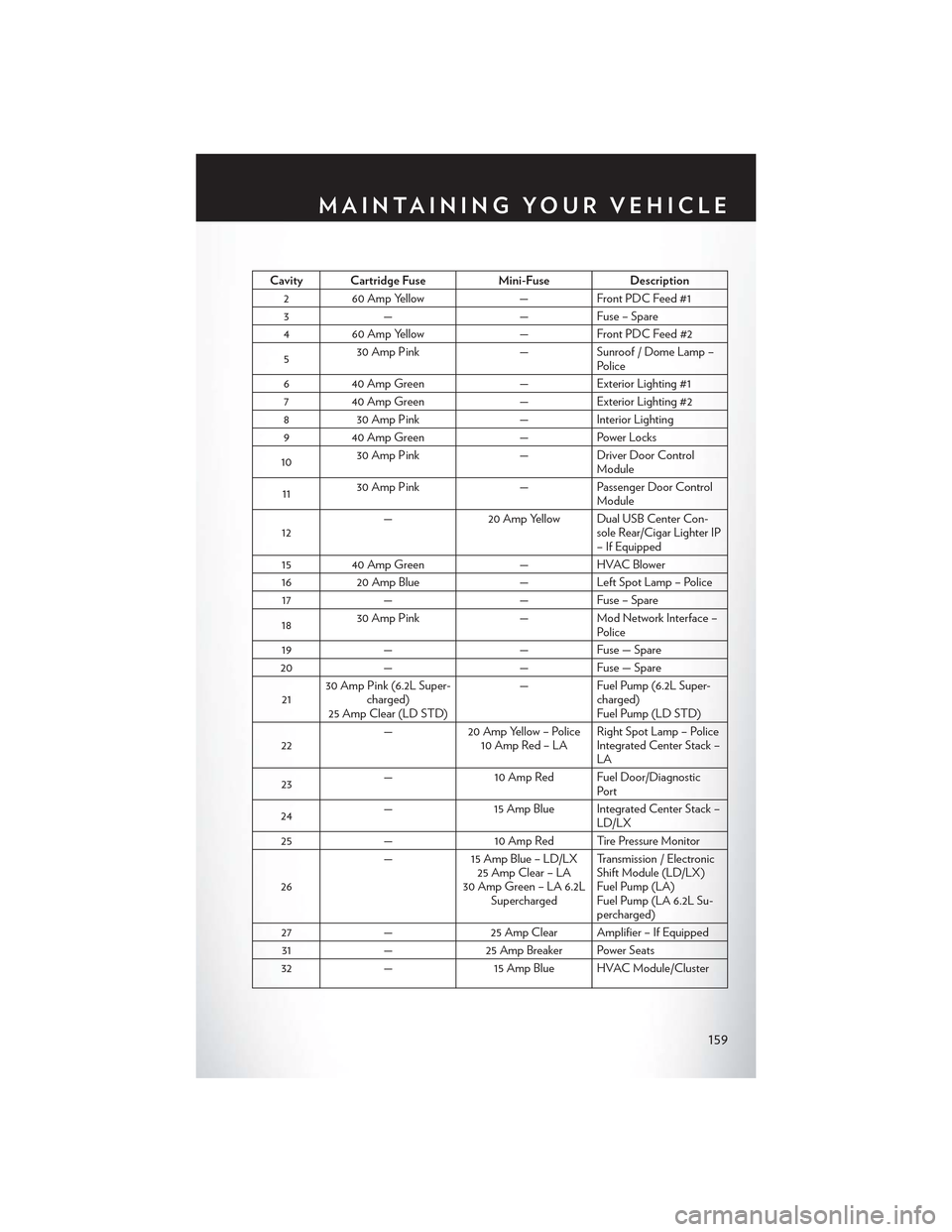
Cavity Cartridge FuseMini-FuseDescription
260 Amp Yellow—Front PDC Feed #1
3——Fuse – Spare
460 Amp Yellow—Front PDC Feed #2
530 Amp Pink—Sunroof / Dome Lamp –Police
640 Amp Green—Exterior Lighting #1
740 Amp Green—Exterior Lighting #2
830 Amp Pink—Interior Lighting
940 Amp Green—Power Locks
1030 Amp Pink—Driver Door ControlModule
1130 Amp Pink—Passenger Door ControlModule
12—20 Amp Yellow Dual USB Center Con-sole Rear/Cigar Lighter IP– If Equipped
15 40 Amp Green—HVAC Blower
1620 Amp Blue—Left Spot Lamp – Police
17——Fuse – Spare
1830 Amp Pink—Mod Network Interface –Police
19——Fuse — Spare
20——Fuse — Spare
2130 Amp Pink (6.2L Super-charged)25 Amp Clear (LD STD)
—Fuel Pump (6.2L Super-charged)Fuel Pump (LD STD)
22—20 Amp Yellow – Police10 Amp Red – LARight Spot Lamp – PoliceIntegrated Center Stack –LA
23—10 Amp Red Fuel Door/DiagnosticPort
24—15 Amp Blue Integrated Center Stack –LD/LX
25—10 Amp Red Tire Pressure Monitor
26
—15 Amp Blue – LD/LX25 Amp Clear – LA30 Amp Green – LA 6.2LSupercharged
Transmission / ElectronicShift Module (LD/LX)Fuel Pump (LA)Fuel Pump (LA 6.2L Su-percharged)
27—25 Amp Clear Amplifier – If Equipped
31—25 Amp Breaker Power Seats
32—15 Amp Blue HVAC Module/Cluster
MAINTAINING YOUR VEHICLE
159