Page 112 of 180
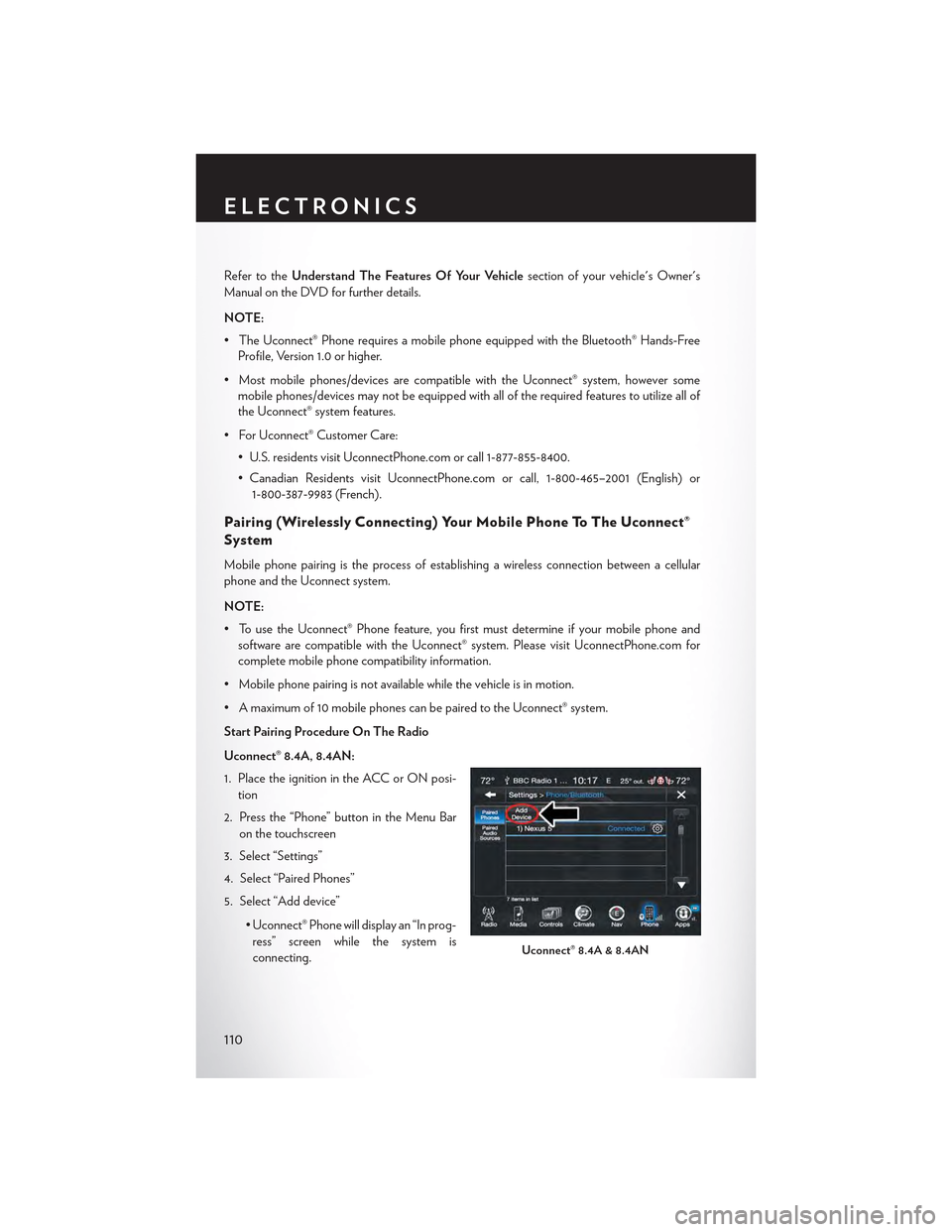
Refer to theUnderstand The Features Of Your Vehiclesection of your vehicle's Owner's
Manual on the DVD for further details.
NOTE:
• The Uconnect® Phone requires a mobile phone equipped with the Bluetooth® Hands-Free
Profile, Version 1.0 or higher.
•Mostmobilephones/devicesarecompatiblewiththeUconnect®system,howeversome
mobile phones/devices may not be equipped with all of the required features to utilize all of
the Uconnect® system features.
•ForUconnect®CustomerCare:
• U.S. residents visit UconnectPhone.com or call 1-877-855-8400.
• Canadian Residents visit UconnectPhone.com or call, 1-800-465–2001 (English) or
1-800-387-9983 (French).
Pairing (Wirelessly Connecting) Your Mobile Phone To The Uconnect®
System
Mobile phone pairing is the process of establishing a wireless connection between a cellular
phone and the Uconnect system.
NOTE:
•TousetheUconnect®Phonefeature,youfirstmustdetermineifyourmobilephoneand
software are compatible with the Uconnect® system. Please visit UconnectPhone.com for
complete mobile phone compatibility information.
•Mobilephonepairingisnotavailablewhilethevehicleisinmotion.
•Amaximumof10mobilephonescanbepairedtotheUconnect®system.
Start Pairing Procedure On The Radio
Uconnect® 8.4A, 8.4AN:
1. Place the ignition in the ACC or ON posi-
tion
2. Press the “Phone” button in the Menu Bar
on the touchscreen
3. Select “Settings”
4. Select “Paired Phones”
5. Select “Add device”
• Uconnect® Phone will display an “In prog-
ress” screen while the system is
connecting.Uconnect® 8.4A & 8.4AN
ELECTRONICS
110
Page 175 of 180

Glass Cleaning..............152
Hands-Free Phone (Uconnect)......109HeadlightsAutomatic...............33Cleaning...............152Dimmer Switch............34High Beam . . . . . . . . . . . . . .33Head Restraints..............22Head Rests.................22Heated Mirrors..............48Heated Seats................27High Beam Indicator...........130High Beam/Low Beam Select (Dimmer)Switch.................33HomeLink (Garage Door Opener) . . . .121Hood Release...............145
Identifying Your Radio...........54Instrument Cluster Indicator Lights . . . .130Instrument Panel Cover..........152Instrument Panel Lens Cleaning......152Interior And Instrument Lights.......5Interior Appearance Care.........152Intermittent Wipers (Delay Wipers)....32Introduction.................2In Vehicle FeaturesUconnect Access............61iPod/USB/MP3 ControlBluetooth Streaming Audio......109
Jacking Instructions............135Jack Location...............132Jack Operation..............135Jump Starting...............139
Key Fob . . . . . . . . . . . . . . . . . . .8Lock The Doors.............8Unlock The Doors............8Keyless Enter-N-Go............10Lock The Vehicle’s Doors........8Lock/Unlock............10, 11Starting/Stopping...........12
Lane Change Assist............32LaneSense.................42Lap/Shoulder Belts.............14
LATCH (Lower Anchors And Tether For
CHildren)................19
Light Bulbs................166
Lights
Fog . . . . . . . . . . . . . . . . ..130
High Beam Indicator.........130
SecurityAlarm............130
Service................166Tire Pressure Monitoring (TPMS) . .126LocksDoor . . . . . . . . . . . . . . . . . .8Lubrication, Body.............152
Maintenance Free Battery.........152Maintenance, General...........152Maintenance Procedures.........152Maintenance Record...........156Maintenance Schedule..........152Malfunction Indicator Light (CheckEngine)................128ManualTilt/Telescoping Steering Column . . .30Master Cylinder (Brakes).........152Memory Seat...............25MirrorsHeated................48MOPAR Accessories...........169
Navigation..............79, 103New Vehicle Break-In Period........31
Octane Rating, Gasoline (Fuel)......150Oil Change Indicator...........131Oil Change Indicator, Reset........131Oil, Engine..............150, 152Capacity...............150Change Interval.........131, 152Checking...............152Disposal...............152Filter...............150, 152Filter Disposal............152Materials Added To..........152Recommendation........150, 152Viscosity.............150, 152Oil Filter, Selection............152Oil Pressure Light.............129OutletPower . . . . . . . . . . . . . . . ..123
INDEX
173
Page 177 of 180

Tilt/Telescoping Steering ColumnManual................30Ti re sAir Pressure..............161Changing............132, 135Compact Spare . . . . . . . . . . ..162Flat Changing............132Jacking..............134, 135Spare Tire . . . . . . . . . . . . . ..132TowingDisabled Vehicle...........142Guide................124Recreational.............125Weight................124Towing Vehicle Behind A Motorhome . . .125Trailer Towing Guide...........124Trailer Weight...............124Transfer CaseFluid.................151Transmission................43Automatic...............43Fluid...............151, 152Maintenance.............152Turn Signals..............32, 130
UconnectAccess.................55Set Up Your Via Mobile Profile.....57Using Access..............59Via Mobile Apps............70Uconnect 8.4A...............71Changing The Volume........114Helpful Tips For Bluetooth.......117
Mute . . . . . . . . . . . . . . . ..113Phonebook..............113Transfer Ongoing Call Between HandsetAnd Vehicle..............113Voice Recognition Tips........114Uconnect 8.4AN.............94At A Glance..............94Radio.................97Uconnect Access.............55APP . . . . . . . . . . . . . . . . . .57In Vehicle Features...........61Purchase Apps.............58Uconnect Voice Command........82Using AccessUconnect...............59
Via Mobile AppsUconnect...............70Vo i c e C o m m a n d . . . . . . . . . . . . . . 8 2Vo i c e R e c o g n i t i o n S y s t e m ( V R )......82
Warnings And Cautions..........18WasherAdding Fluid.............152Washers, Windshield............32Washing Vehicle.............152Wheel And Wheel Trim..........152Wheel And Wheel Trim Care.....152, 165Wind Buffeting...............51Windshield Washers............32Windshield Wiper Blades.........152Windshield Wipers.............32Wiper Blade Replacement........152
INDEX
175