2015 CHRYSLER 200 tow
[x] Cancel search: towPage 177 of 220

WARNING!
• Being under a jacked-up vehicle is dangerous. The vehicle could slip off the jack and fall onyou. You could be crushed. Never put any part of your body under a vehicle that is on a
jack. If you need to get under a raised vehicle, take it to a service center where it can be
raised on a lift.
• Never start or run the engine while the vehicle is on a jack.
• The jack is designed to be used as a tool for changing tires only. The jack should not be
used to lift the vehicle for service purposes. The vehicle should be jacked on a firm level
surface only. Avoid ice or slippery areas.
• Do not attempt to change a tire on the side of the vehicle close to moving traffic, pull far
enough off the road to avoid the danger of being hit when operating the jack or changing
the wheel.
• Carefully follow these tire changing warnings to help prevent personal injury or damage to
your vehicle:
• Always park on a firm, level surface as far from the edge of the roadway as possiblebefore raising the vehicle.
• Turn on the Hazard Warning flasher.
• Chock the wheel diagonally opposite the wheel to be raised.
• Set the parking brake firmly and set an automatic transmission in PARK.
• Do not let anyone sit in the vehicle when it is on a jack.
• Do not get under the vehicle when it is on a jack.
• Only use the jack in the positions indicated and for lifting this vehicle during a tire change.
• If working on or near a roadway, be extremely careful of motor traffic.
• Assure that spare tires, flat or inflated, are securely stowed, spares must be stowed in the
rear cargo area with the wing nut attached.
• Raising the vehicle higher than necessary can make the vehicle less stable. It could slip off
the jack and hurt someone near it. Raise the vehicle only enough to remove the tire.
• A loose tire or jack thrown forward in a collision or hard stop could injure the occupants in
the vehicle. Have the deflated (flat) tire repaired or replaced immediately.
• To avoid the risk of forcing the vehicle off the jack, do not tighten the lug bolts fully until
the vehicle is lowered to the ground. Failure to follow this warning may result in personal
injury.
WHAT TO DO IN EMERGENCIES
175
Page 181 of 220

WARNING!
Fast spinning tires can be dangerous. Forces generated by excessive wheel speeds may cause
tire damage or failure. A tire could explode and injure someone. Do not spin your vehicle's
wheels faster than 30 mph (48 km/h) when you are stuck. Do not let anyone near a spinning
wheel, no matter what the speed.
MANUAL PARK RELEASE
In order to move the vehicle in cases where the transmission will not shift out of PARK (such as a
dead battery), a Manual Park Release is available.
WARNING!
Always secure your vehicle by fully applying the parking brake, before activating the Manual
Park Release. Activating the Manual Park Release will allow your vehicle to roll away if it is not
secured by the parking brake or by proper connection to a tow vehicle. Activating the Manual
Park Release on an unsecured vehicle could lead to serious injury or death for those in or
around the vehicle.
Follow these steps to activate the Manual Park Release:
1. Apply the parking brake.
Manual Park Release Location
WHAT TO DO IN EMERGENCIES
179
Page 182 of 220

2. Using a small screwdriver or similar tool, remove the Manual Park Release access cover, whichis underneath the rubber storage bin liner in the center console pass-through.
3. Unsnap the tether from the Manual Park Release lever.
4. Pull the tether upwards and rearward, until it locks vertically in place. Verify that the Manual Park Release lever is locked in the released position.
5. The vehicle is now out of PARK and can be moved. Release the parking brake only
when the vehicle is securely connected to a
tow vehicle.
Follow these steps to reset the Manual Park
Release:
1. Pull the tether upwards to unlock the lever.
2. Rotate the Manual Park Release lever for- ward and down to its original position.
3. Re-install the access cover and the rubber storage bin liner.
Manual Park Release Cover
Manual Park Release Tether
Locked Position
WHAT TO DO IN EMERGENCIES
180
Page 183 of 220

TOWING A DISABLED VEHICLE
Model Flat Towing(all four wheels
on
the ground) Flatbed Towing
(all four wheels
suspended OFF
the ground)Front Wheels
Raised, Rear
Wheels on the
GroundRear Wheels
Raised, Front
Wheels on the
Ground
FWD NOT Permitted Recommended
MethodMay Be Used NOT Permitted
AWD NOT Permitted Recommended
MethodNOT Permitted NOT Permitted
EVENT DATA RECORDER (EDR)
This vehicle is equipped with an Event Data Recorder (EDR). The main purpose of an EDR is to
record, in certain crash or near crash-like situations, such as an air bag deployment or hitting a
road obstacle, data that will assist in understanding how a vehicle’s systems performed. The EDR
is designed to record data related to vehicle dynamics and safety systems for a short period of
time, typically 30 seconds or less. The EDR in this vehicle is designed to record such data as:
• How various systems in your vehicle were operating.
• Whether or not the driver and passenger safety belts were buckled/fastened.
• How far (if at all) the driver was depressing the accelerator and/or brake pedal.
• How fast the vehicle was traveling.
These data can help provide a better understanding of the circumstances in which crashes and
injuries occur.
NOTE:
EDR data is recorded by your vehicle only if a non-trivial crash situation occurs; no data is
recorded by the EDR under normal driving conditions and no personal data (e.g. name, gender,
age, and crash location) is recorded. However, other parties, such as law enforcement, could
combine the EDR data with the type of personally identifying data routinely acquired during a
crash investigation.
To read data recorded by an EDR, special equipment is required, and access to the vehicle or the
EDR is needed. In addition to the vehicle manufacturer, other parties such as law enforcement,
that have the special equipment, can read the information if they have access to the vehicle or the
EDR.
WHAT TO DO IN EMERGENCIES
181
Page 192 of 220
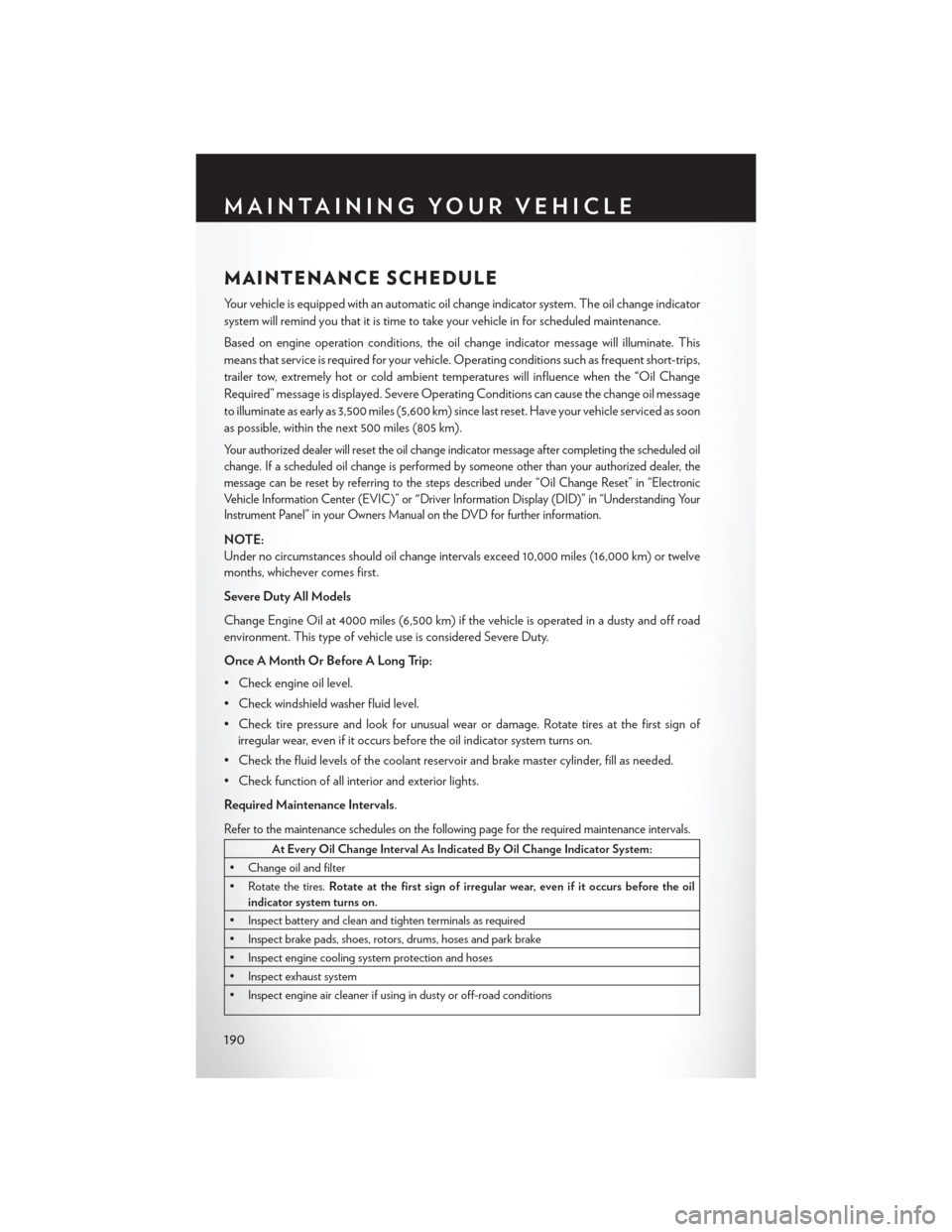
MAINTENANCE SCHEDULE
Your vehicle is equipped with an automatic oil change indicator system. The oil change indicator
system will remind you that it is time to take your vehicle in for scheduled maintenance.
Based on engine operation conditions, the oil change indicator message will illuminate. This
means that service is required for your vehicle. Operating conditions such as frequent short-trips,
trailer tow, extremely hot or cold ambient temperatures will influence when the “Oil Change
Required” message is displayed. Severe Operating Conditions can cause the change oil message
to illuminate as early as 3,500 miles (5,600 km) since last reset. Have your vehicle serviced as soon
as possible, within the next 500 miles (805 km).
Your authorized dealer will reset the oil change indicator message after completing the scheduled oil
change. If a scheduled oil change is performed by someone other than your authorized dealer, the
message can be reset by referring to the steps described under “Oil Change Reset” in “Electronic
Vehicle Information Center (EVIC)” or "Driver Information Display (DID)” in “Understanding Your
Instrument Panel” in your Owners Manual on the DVD for further information.
NOTE:
Under no circumstances should oil change intervals exceed 10,000 miles (16,000 km) or twelve
months, whichever comes first.
Severe Duty All Models
Change Engine Oil at 4000 miles (6,500 km) if the vehicle is operated in a dusty and off road
environment. This type of vehicle use is considered Severe Duty.
Once A Month Or Before A Long Trip:
• Check engine oil level.
• Check windshield washer fluid level.
• Check tire pressure and look for unusual wear or damage. Rotate tires at the first sign ofirregular wear, even if it occurs before the oil indicator system turns on.
• Check the fluid levels of the coolant reservoir and brake master cylinder, fill as needed.
• Check function of all interior and exterior lights.
Required Maintenance Intervals.
Refer to the maintenance schedules on the following page for the required maintenance intervals.
At Every Oil Change Interval As Indicated By Oil Change Indicator System:
• Change oil and filter
• Rotate the tires. Rotate at the first sign of irregular wear, even if it occurs before the oil
indicator system turns on.
• Inspect battery and clean and tighten terminals as required
• Inspect brake pads, shoes, rotors, drums, hoses and park brake
• Inspect engine cooling system protection and hoses
• Inspect exhaust system
• Inspect engine air cleaner if using in dusty or off-road conditions
MAINTAINING YOUR VEHICLE
190
Page 207 of 220

FAQ’s
GETTING STARTED
• How do I install my LATCH Equipped Child Seat? pg. 25
• How do I fold down my rear seat? pg. 31
ELECTRONICS
Which radio is in my vehicle?
• Uconnect® 3.0 pg. 84
• Uconnect® 5.0 pg. 86
• Uconnect® 8.4A pg. 98
• Uconnect® 8.4AN pg. 129
How do I activate the Audio Jack?
• Uconnect® 3.0 pg. 85
• Uconnect® 5.0 pg. 89
• Uconnect® 8.4A pg. 103
• Uconnect® 8.4AN pg. 103
How do I set the clock on my radio?
• Uconnect® 3.0 pg. 84
• Uconnect® 5.0 pg. 87
• Uconnect® 8.4A pg. 98
• Uconnect® 8.4AN pg. 129
How do I use the Navigation feature?
• Uconnect® 8.4A pg. 106
• Uconnect® 8.4AN pg. 138
How do I pair my cell phone via Bluetooth® with the Uconnect® Hands-Free Voice Activation
System? pg. 142
How do I use my iPod®? pg. 103
How do I use my USB port to listen to audio through my touch-screen radio? pg. 103
How do I configure my Universal Garage Door Opener (HomeLink)? pg. 148
UTILITY
How do I know how much I can tow with my Chrysler 200? pg. 153
FREQUENTLY ASKED QUESTIONS
205
Page 209 of 220

AccessUconnect® ...............67
Accessories ............... .204
Access, Uconnect® .............67
Adaptive Cruise Control (ACC) (Cruise Control) ................40
Adding Engine Coolant (Antifreeze) . . .189
Adding Washer Fluid ...........189
Air Bag Advance Front Air Bag ........19
AirBags ................19
Air Bag Warning Light .......19, 155
FrontAirBag .............19
Rollover ................19
Side Impacts ..............19
Air Cleaner, Engine (Engine Air Cleaner Filter) ................ .189
Air Conditioner Maintenance .......189
Air Conditioning ........45, 46, 48, 50
Air Conditioning Refrigerant .......189
Air Conditioning System .........189
Air Recirculation ............45, 47
Alarm Arm The System ............17
Disarm The System ...........17
Vehicle Security Alarm .........17
Alarm, Panic ................11
Alarm (Security Alarm) ........17, 160
Antifreeze (Engine Coolant) .....188, 189
Disposal .............. .189
Anti-Lock Warning Light .........155
APP Uconnect® Access ...........70
Appearance Care ............ .189
Assistance Towing ............ .155
Automatic Headlights .........36, 160
Automatic High Beams ..........36
Automatic Temperature Control (ATC) . .48
Automatic Transmission ..........51
Adding Fluid ............ .189
Fluid Type ............. .189
Autostick .................53
Axle Lubrication .............189
Back-UpCamera .............60
Battery ............... .176, 189
Blind Spot Monitoring ...........60
Body Mechanism Lubrication .......189Brake Fluid
............... .189
Brakes ................. .189
Br
ake System .............. .189
Fluid Check ............ .189
Master Cylinder ...........189
Warning Light ............158
Break-In Recommendations, New Vehicle. .35
Bulb Replacement ............201
Bulbs, Light ............... .201
Capacities, Fluid .............188
Caps, Filler Oil (Engine) .............189
Car Washes ............... .189
Changing A Flat Tire ...........168
Charging System Light ..........155
Child Restraint ...............25
Child Restraints LATCH Anchorage Locations .....25
LATCH Position ............25
Cleaning Wheels ............... .189
Windshield Wiper Blades .......189
Climate Control ..........45,46,48
Clock ...................87
Clock Setting ...............87
Cluster Warning/Indicator Lights Air Bag Warning Light ........155
Anti-Lock Brake (ABS) Light .....155
Brake Warning Light .........158
Charging System Light ........155
Electronic Park Brake Failure
Indicator .............. .160
Electronic Speed Control ON
Indicator .............. .160
Electronic Speed Control SET
Indicator .............. .160
Electronic Stability Control (ESC)
Activation/Malfunction Indicator Light. .159
Electronic Stability Control (ESC) OFF
Indicator Light ............160
Electronic Throttle Control (ETC) Indica-
tor Light .............. .156
Engine Temperature Warning Light . .157
Front Fog Light Indicator .......160
Fuel Cap/Loose Gas Cap .......160
High Beam Indicator .........160
Instrument Cluster Warning Lights . .155
INDEX
207
Page 210 of 220

Malfunction Indicator Light (MIL) . . .159
Oil Pressure Warning Light......155
Park/Headlight ON Indicator .....160
SeatBeltReminderLight .......158
Tire Pressure Monitoring System (TPMS)
Light ................ .156
Transmission Temperature Warning
Light ................ .157
Turn Signal Indicator .........160
Vehicle Security Light .........160
Clutch ................. .189
Clutch Fluid .............. .189
CompactSpareTire ...........199
Cooling System ............. .189
Adding Coolant (Antifreeze) .....189
Coolant Capacity ...........188
Coolant Level ............189
Disposal of Used Coolant ......189
Drain, Flush, and Refill ........189
Inspection ............. .189
Points to Remember .........189
Pressure Cap ............ .189
Selection of Coolant
(Antifreeze) ...........188, 189
Corrosion Protection ...........189
Cruise Control (Speed Control) ......38
Cruise Light ................38
Customer Assistance ...........202
Customer Programmable Features . . . .148
Deck Lid, Emergency Release .......16
Deck Lid, Power Release ..........16
Defects, Reporting ............203
Defroster, Rear Window ........45, 46
Defroster, Windshield .........45, 46
Dimmer Control ..............36
Dimmer Switch, Headlight .........36
Disabled Vehicle Towing .........155
Disarming, Security System ........17
Discharged Battery ............176
Disposal Antifreeze (Engine Coolant) .....189
Door Locks ................10
Door Locks ...............13
D
riverCockpit ...............6
Driver Information Display Controls ............... .146
DID................. .146EVIC/DID ..............146
Programmable Features
........147
Electric Parking Brake ...........55
Electronics Your Vehicle's Sound System . . .64, 65
Electronic Speed Control (Cruise Control) ............38
Electronic Stability Control (ESC) . . . .159
Electronic Stability Control (ESC) OFF Indicator ............... .160
Electronic Throttle Control Warning Light ................ .156
Electronic Vehicle Information Center Controls ............... .146
EVIC.................146
Programmable Features ........147
Electronic Vehicle Information Center (EVIC)..............146, 147
Programmable Features ........13
Emergency Deck Lid Release .......16
Emergency, In Case of Brake Warning Light .........158
Jacking ............... .168
Overheating .............161
Towing ............... .155
Emergency Trunk Release .........16
Engine Air Cleaner ............. .189
Break-In Recommendations ......35
Checking Oil Level ..........189
Compartment .............184
Coolant (Antifreeze) .........188
Cooling ............... .189
Oil............... .188, 189
Oil Filler Cap ............ .189
Oil Selection ...........188, 189
Overheating .............161
Starting ................14
Stopping ................14
Temperature Warning Light ......157
EventDataRecorder.......... .181
EVIC EVIC/DID ..............146
Exhaust System ............. .189
FAQ.................. .205
INDEX
208