Page 320 of 698
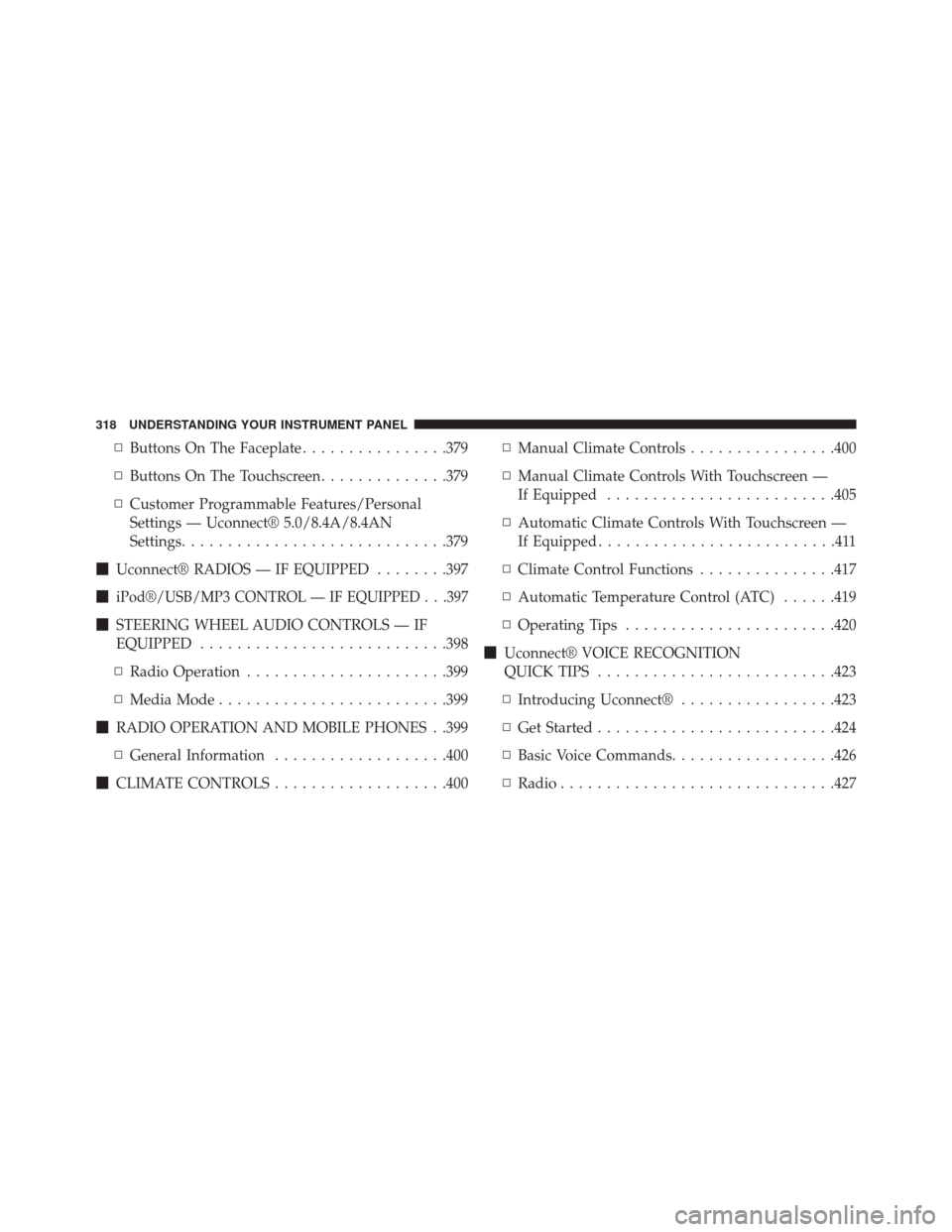
▫Buttons On The Faceplate ................379
▫ Buttons On The Touchscreen ..............379
▫ Customer Programmable Features/Personal
Settings — Uconnect® 5.0/8.4A/8.4AN
Settings ............................ .379
� Uconnect® RADIOS — IF EQUIPPED ........397
�
iPod®/USB/MP3 CONTROL — IF EQUIPPED . . .397
� STEERING WHEEL AUDIO CONTROLS — IF
EQUIPPED .......................... .398
▫ Radio Operation ..................... .399
▫ Media Mode ........................ .399
� RADIO OPERATION AND MOBILE PHONES . .399
▫ General Information ...................400
� CLIMATE CONTROLS ...................400 ▫
Manual Climate Controls ................400
▫ Manual Climate Controls With Touchscreen —
If Equipped ........................ .405
▫ Automatic Climate Controls With Touchscreen —
If Equipped ..........................411
▫ Climate Control Functions ...............417
▫ Automatic Temperature Control (ATC) ......419
▫ Operating Tips ...................... .420
� Uconnect® VOICE RECOGNITION
QUICK TIPS ......................... .423
▫ Introducing Uconnect® .................423
▫ Get Started ......................... .424
▫ Basic Voice Commands ..................426
▫ Radio ............................. .427
318 UNDERSTANDING YOUR INSTRUMENT PANEL
Page 397 of 698

•AUX Volume Match
This feature provides the ability to tune the audio level
for portable devices connected through the AUX input.
To make your selection, press the AUX Volume Match
button on the touchscreen, choose a level from –3 to +3
followed by pressing the back arrow button on the
touchscreen.
Phone/Bluetooth®
After pressing the “Phone/Bluetooth®” button on the
touchscreen the following settings will be available:
• Paired Devices
This feature shows which phones are paired to the
Phone/Bluetooth® system. For further information, refer
to the Uconnect® Supplement Manual.
SiriusXM Setup
After pressing the SIRIUS Setup button on the touch-
screen the following settings will be available.
• Channel Skip
SiriusXM can be programmed to designate a group of
channels that are the most desirable to listen to, or to exclude
undesirable channels while scanning. To make your selec-
tion, press the Channel Skip button on the touchscreen,
select the channels you would like to skip followed by
pressing the back arrow button on the touchscreen.
•Subscription Information
New vehicle purchasers or lessees will receive a free
limited time subscription to SiriusXM™ Satellite Radio
with your radio. Following the expiration of the free
services, it will be necessary to access the information on
the Subscription Information screen in order to re-
subscribe.
4
UNDERSTANDING YOUR INSTRUMENT PANEL 395
Page 402 of 698

antenna, it is recommended that the radio volume be
turned down or off during mobile phone operation when
not using Uconnect® (if equipped).
General Information
This device complies with Part 15 of the FCC rules and
RSS 210 of Industry Canada. Operation is subject to the
following conditions:
•Changes or modifications not expressly approved by
the party responsible for compliance could void the
user’s authority to operate the equipment.
• This device may not cause harmful interference.
• This device must accept any interference received,
including interference that may cause undesired op-
eration.
CLIMATE CONTROLS
The air conditioning and heating system is designed to
make you comfortable in all types of weather. This
system can be operated through either the controls on the
instrument panel or through the Uconnect® system dis-
play.
When the Uconnect® system is in different modes (Ra-
dio, Player, Settings, More, etc.) the driver and passenger
temperature settings will be indicated at the top of the
display.
Manual Climate Controls
The controls for the manual heating and air conditioning
system in this vehicle consist of a series of outer rotary
dials and inner push knobs. These comfort controls can
be set to obtain desired interior conditions.
400 UNDERSTANDING YOUR INSTRUMENT PANEL