Page 113 of 698
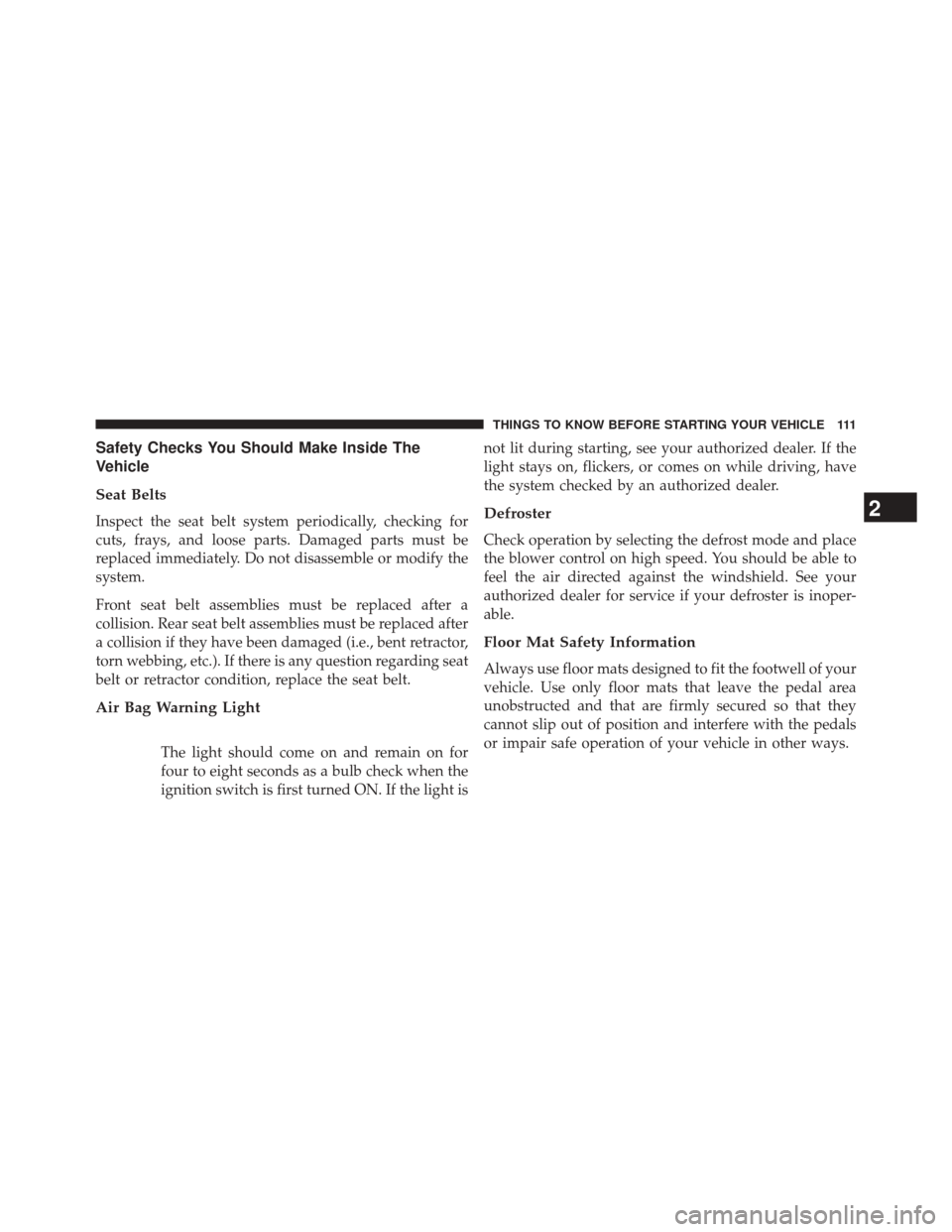
Safety Checks You Should Make Inside The
Vehicle
Seat Belts
Inspect the seat belt system periodically, checking for
cuts, frays, and loose parts. Damaged parts must be
replaced immediately. Do not disassemble or modify the
system.
Front seat belt assemblies must be replaced after a
collision. Rear seat belt assemblies must be replaced after
a collision if they have been damaged (i.e., bent retractor,
torn webbing, etc.). If there is any question regarding seat
belt or retractor condition, replace the seat belt.
Air Bag Warning Light
The light should come on and remain on for
four to eight seconds as a bulb check when the
ignition switch is first turned ON. If the light isnot lit during starting, see your authorized dealer. If the
light stays on, flickers, or comes on while driving, have
the system checked by an authorized dealer.
Defroster
Check operation by selecting the defrost mode and place
the blower control on high speed. You should be able to
feel the air directed against the windshield. See your
authorized dealer for service if your defroster is inoper-
able.
Floor Mat Safety Information
Always use floor mats designed to fit the footwell of your
vehicle. Use only floor mats that leave the pedal area
unobstructed and that are firmly secured so that they
cannot slip out of position and interfere with the pedals
or impair safe operation of your vehicle in other ways.
2
THINGS TO KNOW BEFORE STARTING YOUR VEHICLE 111
Page 123 of 698
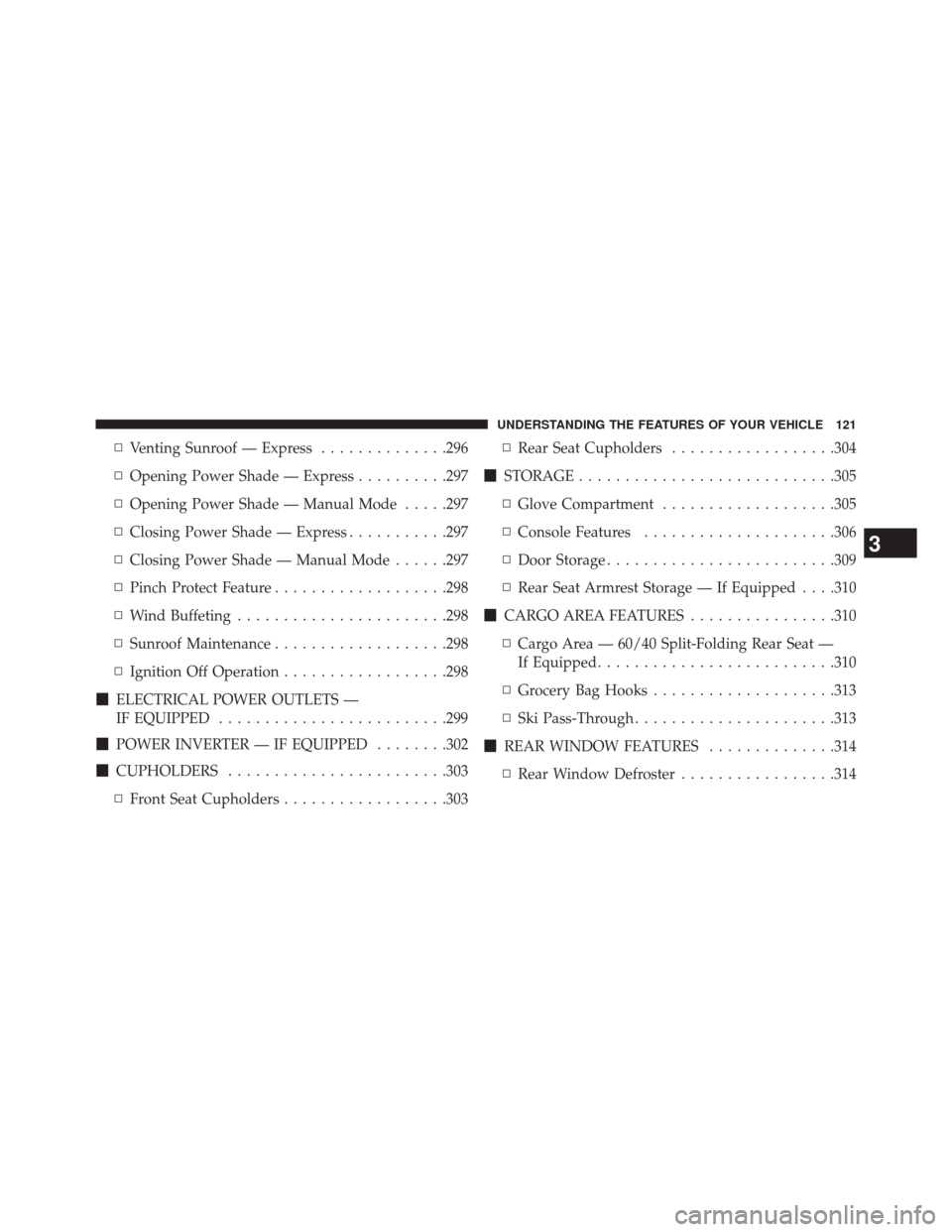
▫Venting Sunroof — Express ..............296
▫ Opening Power Shade — Express ..........297
▫ Opening Power Shade — Manual Mode .....297
▫ Closing Power Shade — Express ...........297
▫ Closing Power Shade — Manual Mode ......297
▫ Pinch Protect Feature ...................298
▫ Wind Buffeting ...................... .298
▫ Sunroof Maintenance ...................298
▫ Ignition Off Operation ..................298
� ELECTRICAL POWER OUTLETS —
IF EQUIPPED ........................ .299
� POWER INVERTER — IF EQUIPPED ........302
� CUPHOLDERS ....................... .303
▫ Front Seat Cupholders ..................303 ▫
Rear Seat Cupholders ..................304
� STORAGE ........................... .305
▫ Glove Compartment ...................305
▫ Console Features .....................306
▫ Door Storage ........................ .309
▫ Rear Seat Armrest Storage — If Equipped . . . .310
� CARGO AREA FEATURES ................310
▫ Cargo Area — 60/40 Split-Folding Rear Seat —
If Equipped ......................... .310
▫ Grocery Bag Hooks ....................313
▫ Ski Pass-Through ..................... .313
� REAR WINDOW FEATURES ..............314
▫ Rear Window Defroster .................314
3
UNDERSTANDING THE FEATURES OF YOUR VEHICLE 121
Page 134 of 698
Using the mirror control switch, press on any of the four
arrows for the direction that you want the mirror to
move.
Heated Mirrors — If Equipped
These mirrors are heated to melt frost or ice. This
feature can be activated whenever you turn on the
rear window defroster (if equipped). Refer to “Rear
Window Features” in “Understanding The Features Of
Your Vehicle” for further information.
Illuminated Vanity Mirrors — If Equipped
An illuminated vanity mirror is on each sun visor. To use
the mirror, rotate the sun visor downward and swing the
mirror cover upward. The light will turn on automati-
cally. Closing the mirror cover will turn off the light.
Illuminated Vanity Mirror
132 UNDERSTANDING THE FEATURES OF YOUR VEHICLE
Page 176 of 698
WARNING!
Sudden loss of visibility through the windshield
could lead to a collision. You might not see other
vehicles or other obstacles. To avoid sudden icing of
the windshield during freezing weather, warm the
windshield with the defroster before and during
windshield washer use.
Mist
Use the Mist feature when weather conditions make
occasional usage of the wipers necessary. Push the lever
upward to the Mist position and release for a single
wiping cycle.NOTE:
The mist feature does not activate the washer
pump; therefore, no washer fluid will be sprayed on the
windshield. The wash function must be used in order to
spray the windshield with washer fluid.
Mist Control
174 UNDERSTANDING THE FEATURES OF YOUR VEHICLE
Page 316 of 698
REAR WINDOW FEATURES
Rear Window Defroster
The rear window defroster button is located on
the climate control. Press this button to turn on the
rear window defroster and the heated outside mirrors (if
equipped). An indicator in the button will illuminate
when the rear window defroster is on. The rear window
defroster automatically turns off after approximately 15
minutes. For an additional 5 minutes of operation, press
the button a second time.
Ski Pass-Through
314 UNDERSTANDING THE FEATURES OF YOUR VEHICLE
Page 403 of 698
Front Blower Control
There are seven blower speeds. Use
this control to regulate the amount of
air forced through the system in any
mode you select. The blower speed
increases as you move the control
clockwise from the OFF position.
Temperature Control
Use this control to regulate the tem-
perature of the air inside the passenger
compartment. Rotating the knob coun-
terclockwise, from top center into the
blue area of the scale, indicates cooler
temperatures. Rotating the knob clock-
wise, into the red area, indicates
warmer temperatures.Manual Climate Controls
1 — RECIRCULATION Control 5 — Air Conditioning (A/C)
2 — Front Blower Control 6 — REAR DEFROST Mode
3 — MAX Air Conditioning
(A/C) 7 — MODE Control
4 — Temperature Control
4
UNDERSTANDING YOUR INSTRUMENT PANEL 401
Page 405 of 698
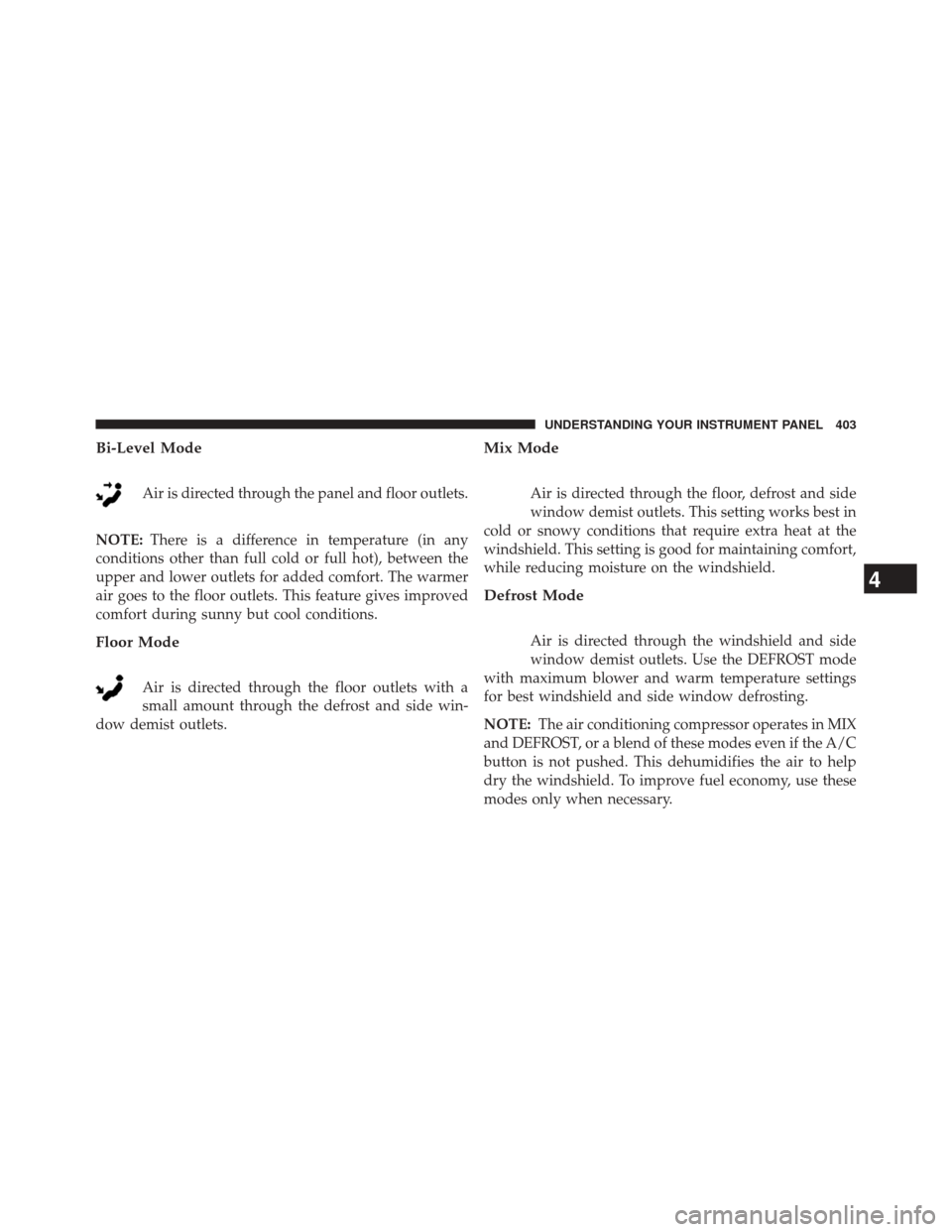
Bi-Level Mode
Air is directed through the panel and floor outlets.
NOTE: There is a difference in temperature (in any
conditions other than full cold or full hot), between the
upper and lower outlets for added comfort. The warmer
air goes to the floor outlets. This feature gives improved
comfort during sunny but cool conditions.
Floor Mode
Air is directed through the floor outlets with a
small amount through the defrost and side win-
dow demist outlets.
Mix Mode
Air is directed through the floor, defrost and side
window demist outlets. This setting works best in
cold or snowy conditions that require extra heat at the
windshield. This setting is good for maintaining comfort,
while reducing moisture on the windshield.
Defrost Mode
Air is directed through the windshield and side
window demist outlets. Use the DEFROST mode
with maximum blower and warm temperature settings
for best windshield and side window defrosting.
NOTE: The air conditioning compressor operates in MIX
and DEFROST, or a blend of these modes even if the A/C
button is not pushed. This dehumidifies the air to help
dry the windshield. To improve fuel economy, use these
modes only when necessary.
4
UNDERSTANDING YOUR INSTRUMENT PANEL 403
Page 406 of 698
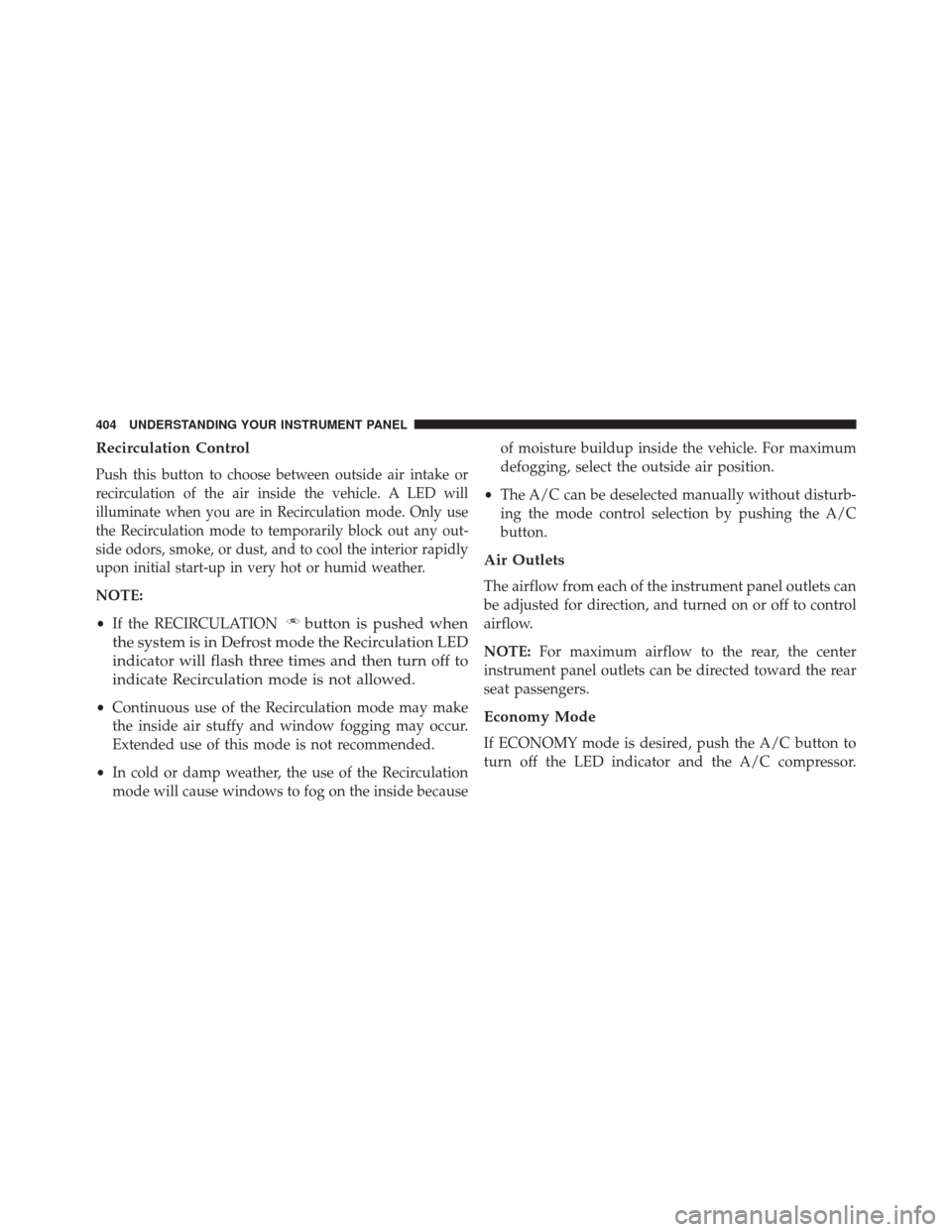
Recirculation Control
Push this button to choose between outside air intake or
recirculation of the air inside the vehicle. A LED will
illuminate when you are in Recirculation mode. Only use
the Recirculation mode to temporarily block out any out-
side odors, smoke, or dust, and to cool the interior rapidly
upon initial start-up in very hot or humid weather.
NOTE:
•If the RECIRCULATION
button is pushed when
the system is in Defrost mode the Recirculation LED
indicator will flash three times and then turn off to
indicate Recirculation mode is not allowed.
• Continuous use of the Recirculation mode may make
the inside air stuffy and window fogging may occur.
Extended use of this mode is not recommended.
• In cold or damp weather, the use of the Recirculation
mode will cause windows to fog on the inside because of moisture buildup inside the vehicle. For maximum
defogging, select the outside air position.
• The A/C can be deselected manually without disturb-
ing the mode control selection by pushing the A/C
button.
Air Outlets
The airflow from each of the instrument panel outlets can
be adjusted for direction, and turned on or off to control
airflow.
NOTE: For maximum airflow to the rear, the center
instrument panel outlets can be directed toward the rear
seat passengers.
Economy Mode
If ECONOMY mode is desired, push the A/C button to
turn off the LED indicator and the A/C compressor.
404 UNDERSTANDING YOUR INSTRUMENT PANEL