Page 12 of 698

▫Programming Additional Transmitters .......25
▫ Transmitter Battery Replacement ...........25
▫ General Information ....................27
�
REMOTE STARTING SYSTEM — IF EQUIPPED . .27
▫ How To Use Remote Start ................28
� DOOR LOCKS .........................31
▫ Manual Door Locks ....................31
▫ Power Door Locks .....................32
▫ Child-Protection Door Lock System —
Rear Doors ..........................34
� KEYLESS ENTER-N-GO™ .................36
� WINDOWS ...........................41
▫ Power Windows .......................41 ▫
Wind Buffeting .......................44
� TRUNK LOCK AND RELEASE .............45
� TRUNK SAFETY WARNING ................46
▫ Trunk Emergency Release ................46
� OCCUPANT RESTRAINTS SYSTEMS .........47
▫ Seat Belt Systems ......................48
▫ Supplemental Restraint System (SRS) ........60
▫ Child Restraints .......................86
▫ Transporting Pets .....................108
� ENGINE BREAK-IN RECOMMENDATIONS . . .108
� SAFETY TIPS ........................ .109
▫ Transporting Passengers .................109
▫ Exhaust Gas .........................110
10 THINGS TO KNOW BEFORE STARTING YOUR VEHICLE
Page 27 of 698
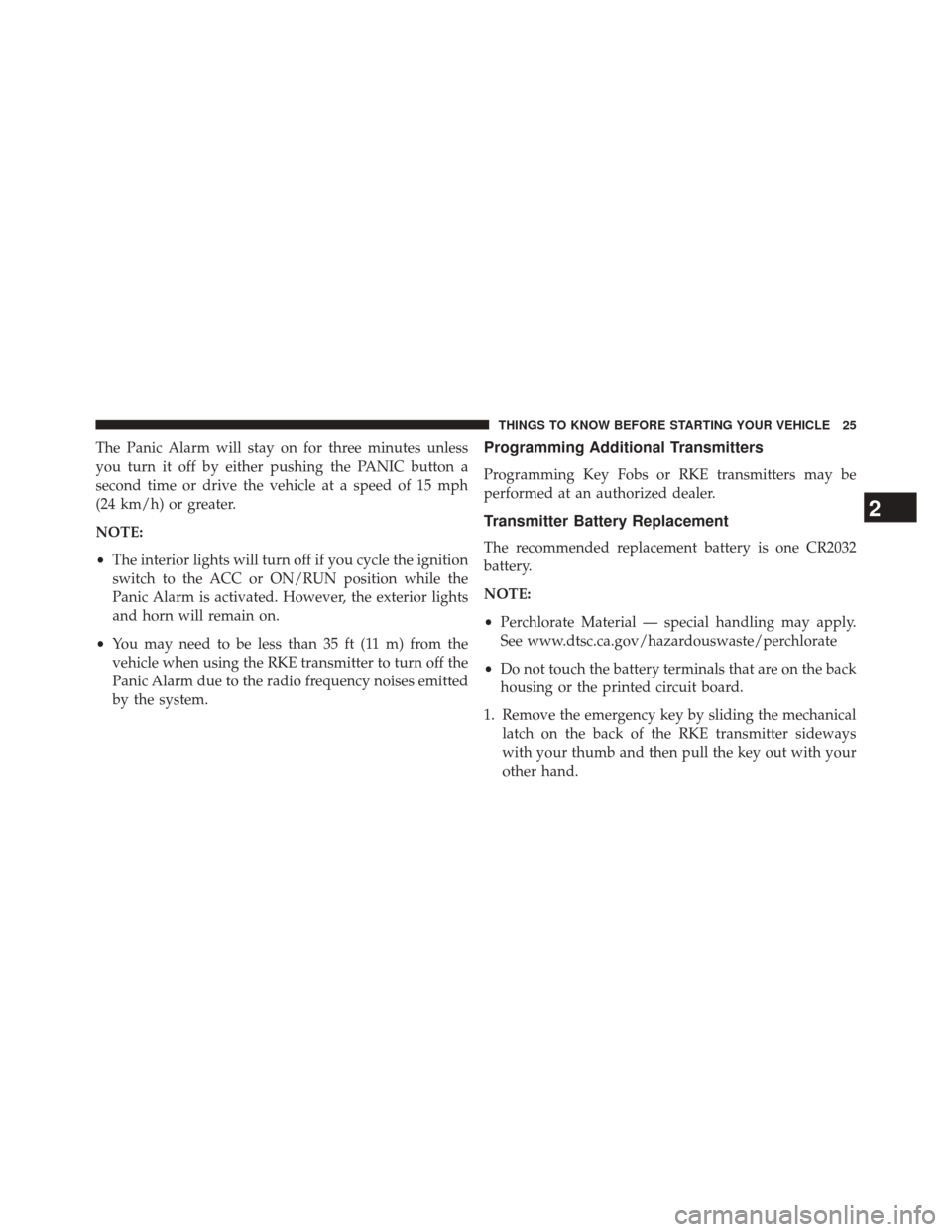
The Panic Alarm will stay on for three minutes unless
you turn it off by either pushing the PANIC button a
second time or drive the vehicle at a speed of 15 mph
(24 km/h) or greater.
NOTE:
•The interior lights will turn off if you cycle the ignition
switch to the ACC or ON/RUN position while the
Panic Alarm is activated. However, the exterior lights
and horn will remain on.
• You may need to be less than 35 ft (11 m) from the
vehicle when using the RKE transmitter to turn off the
Panic Alarm due to the radio frequency noises emitted
by the system.Programming Additional Transmitters
Programming Key Fobs or RKE transmitters may be
performed at an authorized dealer.
Transmitter Battery Replacement
The recommended replacement battery is one CR2032
battery.
NOTE:
• Perchlorate Material — special handling may apply.
See www.dtsc.ca.gov/hazardouswaste/perchlorate
• Do not touch the battery terminals that are on the back
housing or the printed circuit board.
1. Remove the emergency key by sliding the mechanical latch on the back of the RKE transmitter sideways
with your thumb and then pull the key out with your
other hand.
2
THINGS TO KNOW BEFORE STARTING YOUR VEHICLE 25
Page 28 of 698
2. Insert the tip of the emergency key or a #2 flat bladescrewdriver into the slot and gently pry the two halves
of the RKE transmitter apart. Make sure not to damage
the seal during removal. 3. Remove the battery by turning the back cover over
(battery facing downward) and tapping it lightly on a
solid surface such as a table or similar, then replace the
battery. When replacing the battery, match the + sign
on the battery to the + sign on the inside of the battery
clip, located on the back cover. Avoid touching the
Emergency Key RemovalSeparating The RKE Transmitter Case
26 THINGS TO KNOW BEFORE STARTING YOUR VEHICLE
Page 83 of 698

continues, see your doctor. If these particles settle on
your clothing, follow the garment manufacturer ’s in-
structions for cleaning.
Do not drive your vehicle after the air bags have de-
ployed. If you are involved in another collision, the air
bags will not be in place to protect you.
WARNING!
Deployed air bags and seat belt pretensioners cannot
protect you in another collision. Have the air bags,
seat belt pretensioners, and the seat belt retractor
assemblies replaced by an authorized dealer imme-
diately. Also, have the Occupant Restraint Controller
System serviced as well.
NOTE:
• Air bag covers may not be obvious in the interior trim,
but they will open during air bag deployment. •
After any collision, the vehicle should be taken to an
authorized dealer immediately.
Enhanced Accident Response System
In the event of an impact, if the communication network
remains intact, and the power remains intact, depending
on the nature of the event, the ORC will determine
whether to have the Enhanced Accident Response Sys-
tem perform the following functions:
• Cut off fuel to the engine.
• Flash hazard lights as long as the battery has power or
until the ignition switch is turned to the “OFF” posi-
tion.
• Turn on the interior lights, which remain on as long as
the battery has power or until the ignition switch is
turned to the “OFF” position.
• Unlock the doors automatically.2
THINGS TO KNOW BEFORE STARTING YOUR VEHICLE 81
Page 283 of 698
GARAGE DOOR OPENER — IF EQUIPPED
HomeLink® replaces up to three remote controls (hand-
held transmitters) that operate devices such as garage
door openers, motorized gates, lighting or home security
systems. The HomeLink® unit operates off your vehicle’s
battery.
The HomeLink® buttons that are located in the sun visor
designate the three different HomeLink® channels.NOTE:HomeLink® is disabled when the Vehicle Secu-
rity Alarm is active.
HomeLink® Buttons
3
UNDERSTANDING THE FEATURES OF YOUR VEHICLE 281
Page 290 of 698
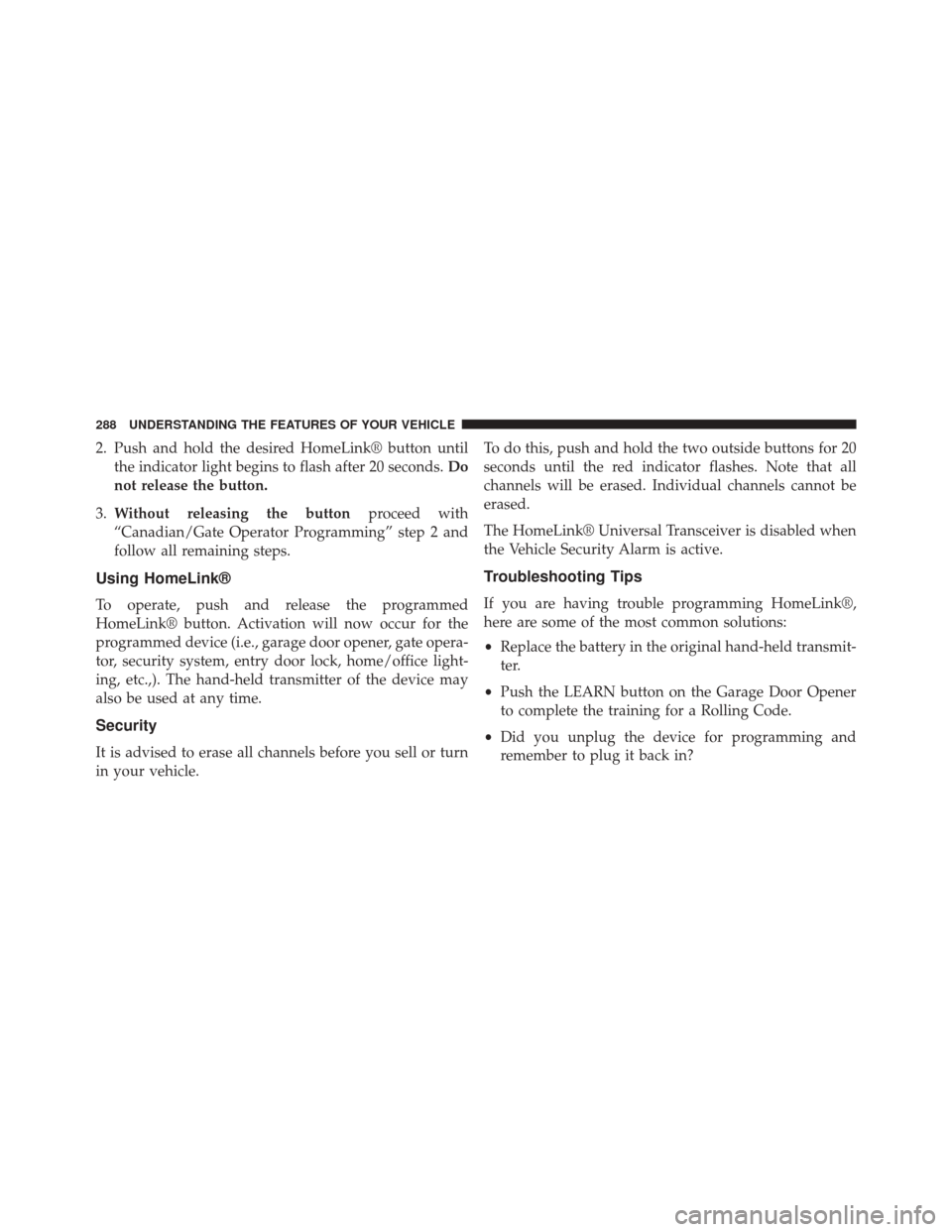
2. Push and hold the desired HomeLink® button untilthe indicator light begins to flash after 20 seconds. Do
not release the button.
3. Without releasing the button proceed with
“Canadian/Gate Operator Programming” step 2 and
follow all remaining steps.
Using HomeLink®
To operate, push and release the programmed
HomeLink® button. Activation will now occur for the
programmed device (i.e., garage door opener, gate opera-
tor, security system, entry door lock, home/office light-
ing, etc.,). The hand-held transmitter of the device may
also be used at any time.
Security
It is advised to erase all channels before you sell or turn
in your vehicle. To do this, push and hold the two outside buttons for 20
seconds until the red indicator flashes. Note that all
channels will be erased. Individual channels cannot be
erased.
The HomeLink® Universal Transceiver is disabled when
the Vehicle Security Alarm is active.
Troubleshooting Tips
If you are having trouble programming HomeLink®,
here are some of the most common solutions:
•
Replace the battery in the original hand-held transmit-
ter.
• Push the LEARN button on the Garage Door Opener
to complete the training for a Rolling Code.
• Did you unplug the device for programming and
remember to plug it back in?
288 UNDERSTANDING THE FEATURES OF YOUR VEHICLE
Page 589 of 698
MAINTAINING YOUR VEHICLE
CONTENTS
�ENGINE COMPARTMENT — 2.4L ..........589
� ENGINE COMPARTMENT — 3.6L ..........590
�
ONBOARD DIAGNOSTIC SYSTEM — OBD II . . .591
▫ Loose Fuel Filler Cap Message ............591
� EMISSIONS INSPECTION AND MAINTENANCE
PROGRAMS ......................... .592
� REPLACEMENT PARTS ..................593
� DEALER SERVICE ..................... .593
� MAINTENANCE PROCEDURES ...........594
▫ Engine Oil ......................... .595▫
Engine Oil Filter ..................... .598
▫ Engine Air Cleaner Filter ................598
▫ Maintenance-Free Battery ...............599
▫ Air Conditioner Maintenance .............601
▫ Body Lubrication .....................605
▫ Windshield Wiper Blades ...............605
▫ Adding Washer Fluid ..................606
▫ Exhaust System ..................... .607
▫ Cooling System ..................... .609
▫ Brake System ....................... .615
7
Page 594 of 698

further information. Tighten the fuel filler cap until a
“clicking” sound is heard. This is an indication that the
fuel filler cap is properly tightened. Refer to “Onboard
Diagnostic System” in “Maintaining Your Vehicle” for
further information.
EMISSIONS INSPECTION AND MAINTENANCE
PROGRAMS
In some localities, it may be a legal requirement to pass
an inspection of your vehicle’s emissions control system.
Failure to pass could prevent vehicle registration.For states that require an Inspection and Mainte-
nance (I/M), this check verifies the “Malfunction
Indicator Light (MIL)” is functioning and is not
on when the engine is running, and that the OBD II
system is ready for testing. Normally, the OBD II system will be ready. The OBD II
system may
notbe ready if your vehicle was recently
serviced, recently had a dead battery or a battery replace-
ment. If the OBD II system should be determined not
ready for the I/M test, your vehicle may fail the test.
Your vehicle has a simple ignition actuated test, which
you can use prior to going to the test station. To check if
your vehicle’s OBD II system is ready, you must do the
following:
1. Cycle the ignition switch to the ON position, but do not crank or start the engine.
NOTE: If you crank or start the engine, you will have to
start this test over.
2. As soon as you cycle the ignition switch to the ON position, you will see the MIL symbol come on as part
of a normal bulb check.
592 MAINTAINING YOUR VEHICLE