Page 277 of 698

When the vehicle is shifted out of REVERSE (with camera
delay turned ON), the camera image will continue to be
displayed for up to 10 seconds after shifting out of
REVERSE unless the vehicle speed exceeds 8 mph
(13 km/h), the vehicle is shifted into PARK or the ignition
is switched to the OFF position.
A touch screen button to disable display of the camera
image is made available when the vehicle is not in RE-
VERSE gear. Display of the camera image after shifting out
of REVERSE can be disabled via a touch screen button
personalization entry in the camera settings menu.When enabled, active guide lines are overlaid on the image
to illustrate the width of the vehicle and its projected
backup path based on the steering wheel position.
When enabled, fixed guide lines are overlaid on the
image to illustrate the width of the vehicle.
Different colored zones indicate the distance to the rear of
the vehicle.
The following table shows the approximate distances for
each zone:
Zone
Distance to the rear of the vehicle
Red 0 - 1 ft (0 - 30 cm)
Yellow 1 ft - 3 ft (30 cm - 1 m)
Green 3 ft or greater (1 m or greater)
3
UNDERSTANDING THE FEATURES OF YOUR VEHICLE 275
Page 320 of 698
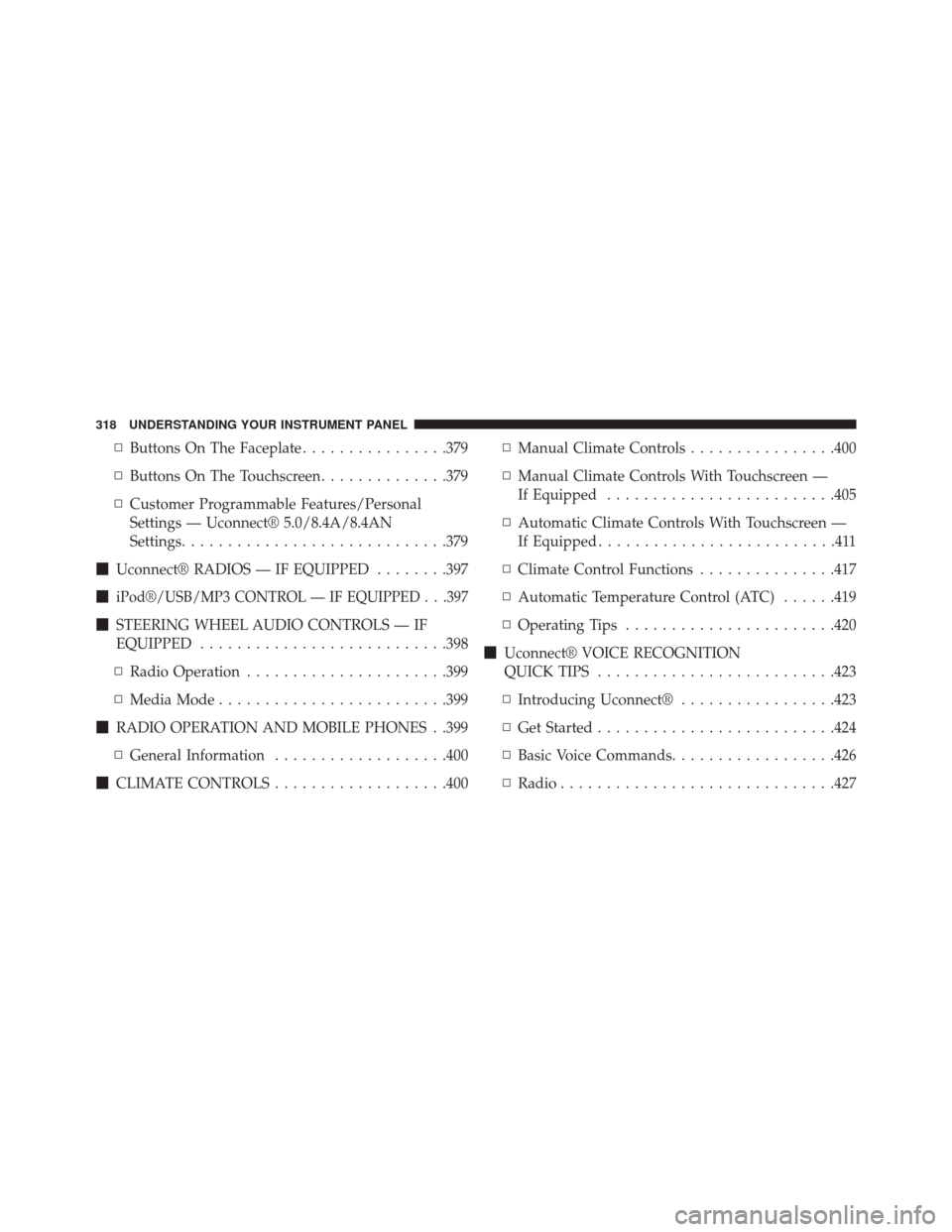
▫Buttons On The Faceplate ................379
▫ Buttons On The Touchscreen ..............379
▫ Customer Programmable Features/Personal
Settings — Uconnect® 5.0/8.4A/8.4AN
Settings ............................ .379
� Uconnect® RADIOS — IF EQUIPPED ........397
�
iPod®/USB/MP3 CONTROL — IF EQUIPPED . . .397
� STEERING WHEEL AUDIO CONTROLS — IF
EQUIPPED .......................... .398
▫ Radio Operation ..................... .399
▫ Media Mode ........................ .399
� RADIO OPERATION AND MOBILE PHONES . .399
▫ General Information ...................400
� CLIMATE CONTROLS ...................400 ▫
Manual Climate Controls ................400
▫ Manual Climate Controls With Touchscreen —
If Equipped ........................ .405
▫ Automatic Climate Controls With Touchscreen —
If Equipped ..........................411
▫ Climate Control Functions ...............417
▫ Automatic Temperature Control (ATC) ......419
▫ Operating Tips ...................... .420
� Uconnect® VOICE RECOGNITION
QUICK TIPS ......................... .423
▫ Introducing Uconnect® .................423
▫ Get Started ......................... .424
▫ Basic Voice Commands ..................426
▫ Radio ............................. .427
318 UNDERSTANDING YOUR INSTRUMENT PANEL
Page 322 of 698
INSTRUMENT PANEL FEATURES
1 — Air Outlet6 — Radio Screen11 — Steering Wheel
2 — EVIC/DID Controls 7 — Passenger Air Bag12 — Hood Release
3 — Instrument Cluster 8 — Glove Compartment13 — Headlight Switch
4 — Cruise/Adaptive Cruise Control 9 — Radio Controls
5 — Ignition Switch 10 — Manual Climate Controls
320 UNDERSTANDING YOUR INSTRUMENT PANEL
Page 336 of 698
The system allows the driver to select information by
pressing the following buttons mounted on the steering
wheel:•
UP Arrow Button
Press and release the UP arrow button to scroll
upward through the Main Menu items ( Speed-
ometer, Vehicle Info, Fuel Economy, Trip A,
Trip B, Stop/Start, Audio, Messages, Screen Set
Up, Settings).
• DOWN Arrow Button
Press and release the DOWN arrow button to
scroll downward through the Main Menu
items (Speedometer, Vehicle Info, Fuel
Economy, Trip A, Trip B, Stop/Start, Audio,
Messages, Screen Set Up, Settings).
• RIGHT Arrow Button
Press and release the RIGHT arrow button to
access the information screens or submenu
screens of a main menu item.
EVIC Controls
334 UNDERSTANDING YOUR INSTRUMENT PANEL
Page 341 of 698
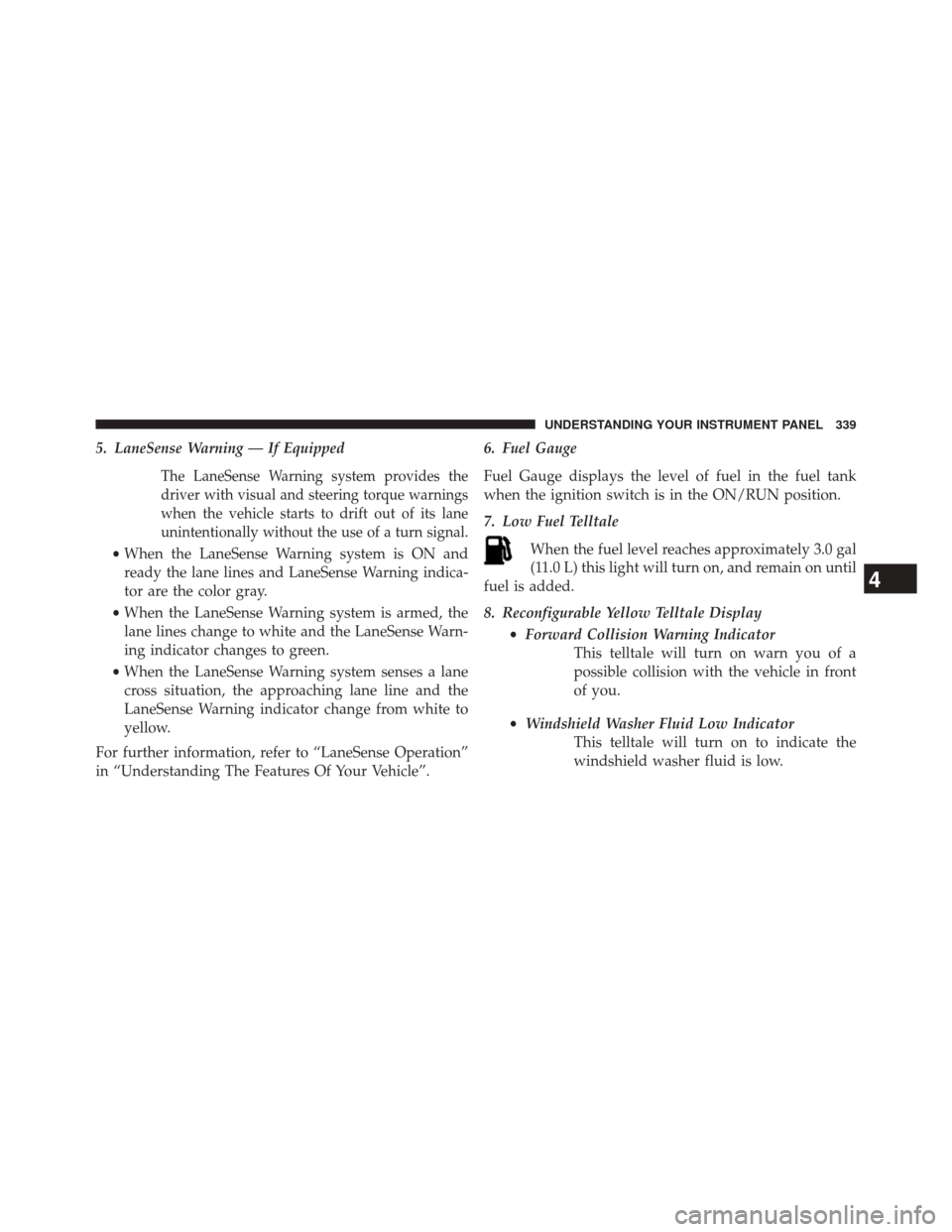
5. LaneSense Warning — If Equipped
The LaneSense Warning system provides the
driver with visual and steering torque warnings
when the vehicle starts to drift out of its lane
unintentionally without the use of a turn signal.
•When the LaneSense Warning system is ON and
ready the lane lines and LaneSense Warning indica-
tor are the color gray.
• When the LaneSense Warning system is armed, the
lane lines change to white and the LaneSense Warn-
ing indicator changes to green.
• When the LaneSense Warning system senses a lane
cross situation, the approaching lane line and the
LaneSense Warning indicator change from white to
yellow.
For further information, refer to “LaneSense Operation”
in “Understanding The Features Of Your Vehicle”. 6. Fuel Gauge
Fuel Gauge displays the level of fuel in the fuel tank
when the ignition switch is in the ON/RUN position.
7. Low Fuel Telltale
When the fuel level reaches approximately 3.0 gal
(11.0 L) this light will turn on, and remain on until
fuel is added.
8. Reconfigurable Yellow Telltale Display
•Forward Collision Warning Indicator
This telltale will turn on warn you of a
possible collision with the vehicle in front
of you.
• Windshield Washer Fluid Low Indicator
This telltale will turn on to indicate the
windshield washer fluid is low.
4
UNDERSTANDING YOUR INSTRUMENT PANEL 339
Page 343 of 698

•Electronic Speed Control SET
This light will turn on when the electronic
speed control is SET. For further information,
refer to “Electronic Speed Control” in “Un-
derstanding The Features Of Your Vehicle”.
•Adaptive Cruise Control (ACC) Set
This light will turn on when the vehicle
equipped with Adaptive Cruise Control
(ACC) has reached the speed desired and
the set button has been selected. For further informa-
tion, refer to “Electronic Speed Control” in “Under-
standing The Features Of Your Vehicle”.
• Adaptive Cruise Control (ACC) Ready
This light will turn on when the vehicle
equipped with Adaptive Cruise Control
(ACC) has been turned on and in the READY
state. For further information, refer to “Electronic
Speed Control” in “Understanding The Features Of
Your Vehicle”. 10. Reconfigurable Red Telltale Display
•Oil Temperature Warning Light
This telltale indicates engine oil tempera-
ture is high. If the light turns on while
driving, stop the vehicle and shut off the
engine as soon as possible.
• Power Steering System Over Temperature — If
Equipped If the “SERVICE POWER STEERING” mes-
sage and a steering wheel icon are dis-
played on the EVIC/DID screen, it indi-
cates that the vehicle needs to be taken to
the dealer for service. It is likely the vehicle has lost
power steering assistance. Refer to “Power Steering”
in “Starting and Operating” for further information.
4
UNDERSTANDING YOUR INSTRUMENT PANEL 341
Page 344 of 698

NOTE:•Even if power steering assistance is no longer opera-
tional, it is still possible to steer the vehicle. Under
these conditions there will be a substantial increase
in steering effort, especially at very low vehicle
speeds and during parking maneuvers.
• If the condition persists, see your authorized dealer
for service.
• Charging System Light
This light shows the status of the electrical
charging system. If the light stays on or comes
on while driving, turn off some of the vehicle’s
non-essential electrical devices or increase engine
speed (if at idle). If the charging system light remains
on, it means that the vehicle is experiencing a prob-
lem with the charging system. Obtain SERVICE IM-
MEDIATELY. See an authorized dealer. If jump starting is required, refer to “Jump Starting
Procedures” in “What To Do In Emergencies”.
•
Oil Pressure Warning Light
This light indicates low engine oil pressure.
The light should turn on momentarily when
the engine is started. If the light turns on while
driving, stop the vehicle and shut off the engine as
soon as possible. A chime will sound for four minutes
when this light turns on.
Do not operate the vehicle until the cause is cor-
rected. This light does not show how much oil is in
the engine. The engine oil level must be checked
under the hood.
• Electronic Throttle Control (ETC) Light
This light informs you of a problem with
the Electronic Throttle Control (ETC) sys-
tem. The light will come on when the
ignition is first turned ON and remain on
342 UNDERSTANDING YOUR INSTRUMENT PANEL
Page 349 of 698
•Service Power Steering
• Cruise Off
• Cruise Ready
• Cruise Set To XXX MPH
• Cruise Set To XXX KM/H
• Tire Pressure Screen With Low Tire(s) “Inflate Tire to
XX”
• Service Tire Pressure System
• Parking Brake Engaged
• Brake Fluid Low
• Service Electronic Braking System
• Engine Temperature Hot
• Battery Voltage Low •
Service Electronic Throttle Control
• Lights On
• Right Turn Signal Light Out
• Left Turn Signal Light Out
• Turn Signal On
• Vehicle Not in Park
• Key in Ignition
• Key in Ignition Lights On
• Remote Start Active Key to Run
• Remote Start Active Push Start Button
• Remote Start Aborted Fuel Low
• Remote Start Aborted Too Cold
• Remote Start Aborted Door Open
4
UNDERSTANDING YOUR INSTRUMENT PANEL 347