Page 156 of 698

Programming The Memory Feature
To create a new memory profile, perform the following:
NOTE:Saving a new memory profile will erase an
existing profile from memory.
1. Cycle the vehicles ignition to the ON position. 2. Adjust all memory profile settings to desired prefer-
ences (i.e., seat, side mirror and radio station presets).
3. Press and release the SET button on the memory switch, then press the number (1) button within five
seconds. The Electronic Vehicle Information Center
(EVIC) or Driver Information Display (DID), will
display which memory position is being set.
If desired, a second memory profile can be stored into
memory as follows:
1. Cycle the vehicles ignition to the ON position.
2. Adjust all memory profile settings to desired prefer- ences (i.e., seat, side mirror and radio station presets).
3. Press and release the SET button on the memory switch, then press the number (2) button within five
seconds. The EVIC/DID will display which memory
position is being set.
Driver Memory Switch
154 UNDERSTANDING THE FEATURES OF YOUR VEHICLE
Page 164 of 698

Automatic High Beam Headlamp Control — If
Equipped
The Automatic High Beam Headlamp Control system
provides increased forward lighting at night by automat-
ing high beam control through the use of a digital camera
mounted on the inside rearview mirror. This camera
detects vehicle specific light and automatically switches
from high beams to low beams until the approaching
vehicle is out of view.
NOTE:
•The Automatic High Beam Headlamp Control can be
turned on or off using the Uconnect® System. Refer to
“Uconnect® Settings” in “Understanding Your Instru-
ment Panel” for further information.
• Broken, muddy, or obstructed headlights and taillights
of vehicles in the field of view will cause headlights to
remain on longer (closer to the vehicle). Also, dirt, film, and other obstructions on the windshield or camera
lens will cause the system to function improperly.
If the windshield or Automatic High Beam Headlamp
Control mirror is replaced, the mirror must be re-aimed
to ensure proper performance. See your local authorized
dealer.
To Activate
1. Turn the headlight switch to the AUTO headlight position.
2. Push the multifunction lever away from you (toward front of vehicle) to engage the high beam mode.
NOTE: This system will not activate until the vehicle is
at or above 15 mph (24 km/h).
162 UNDERSTANDING THE FEATURES OF YOUR VEHICLE
Page 203 of 698
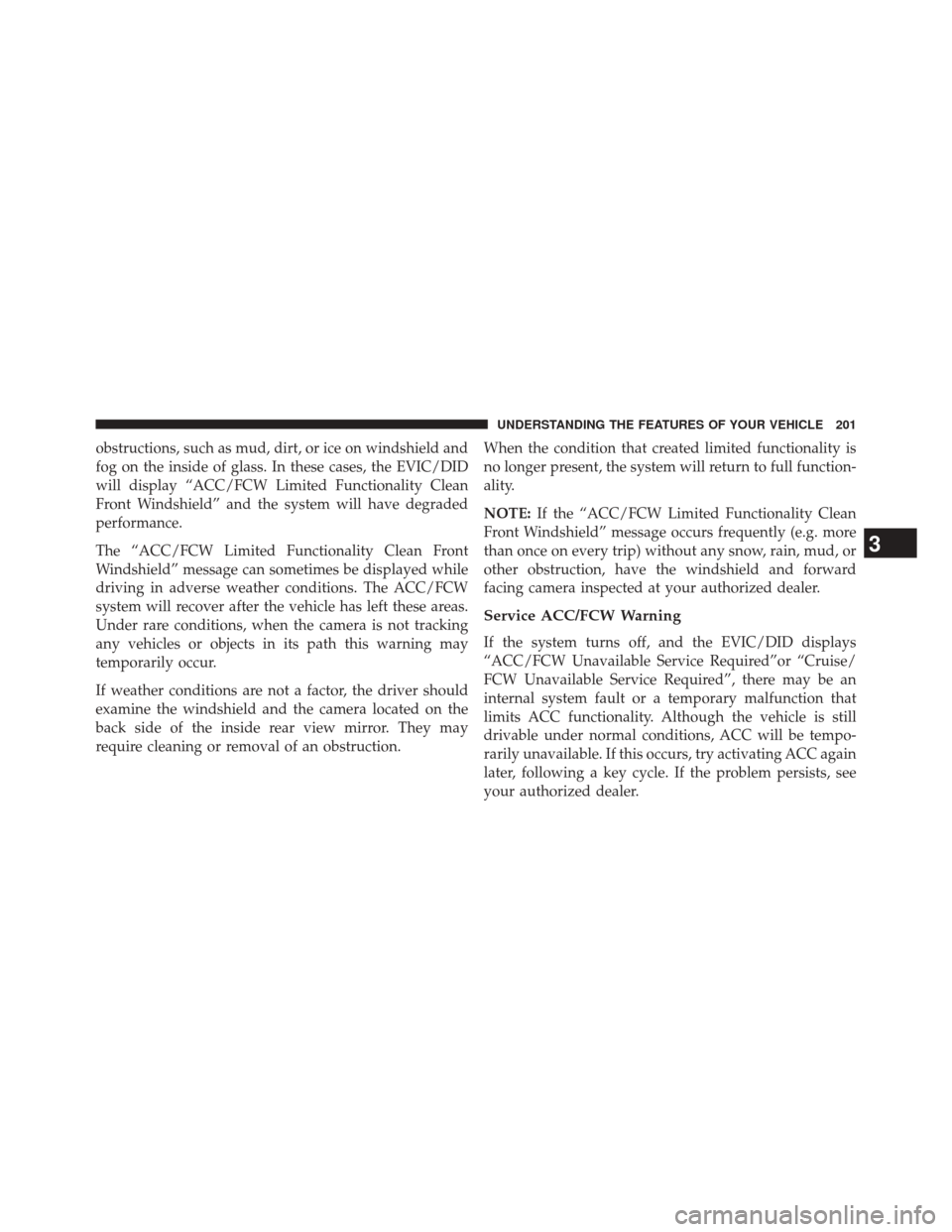
obstructions, such as mud, dirt, or ice on windshield and
fog on the inside of glass. In these cases, the EVIC/DID
will display “ACC/FCW Limited Functionality Clean
Front Windshield” and the system will have degraded
performance.
The “ACC/FCW Limited Functionality Clean Front
Windshield” message can sometimes be displayed while
driving in adverse weather conditions. The ACC/FCW
system will recover after the vehicle has left these areas.
Under rare conditions, when the camera is not tracking
any vehicles or objects in its path this warning may
temporarily occur.
If weather conditions are not a factor, the driver should
examine the windshield and the camera located on the
back side of the inside rear view mirror. They may
require cleaning or removal of an obstruction.When the condition that created limited functionality is
no longer present, the system will return to full function-
ality.
NOTE:
If the “ACC/FCW Limited Functionality Clean
Front Windshield” message occurs frequently (e.g. more
than once on every trip) without any snow, rain, mud, or
other obstruction, have the windshield and forward
facing camera inspected at your authorized dealer.
Service ACC/FCW Warning
If the system turns off, and the EVIC/DID displays
“ACC/FCW Unavailable Service Required”or “Cruise/
FCW Unavailable Service Required”, there may be an
internal system fault or a temporary malfunction that
limits ACC functionality. Although the vehicle is still
drivable under normal conditions, ACC will be tempo-
rarily unavailable. If this occurs, try activating ACC again
later, following a key cycle. If the problem persists, see
your authorized dealer.
3
UNDERSTANDING THE FEATURES OF YOUR VEHICLE 201
Page 316 of 698
REAR WINDOW FEATURES
Rear Window Defroster
The rear window defroster button is located on
the climate control. Press this button to turn on the
rear window defroster and the heated outside mirrors (if
equipped). An indicator in the button will illuminate
when the rear window defroster is on. The rear window
defroster automatically turns off after approximately 15
minutes. For an additional 5 minutes of operation, press
the button a second time.
Ski Pass-Through
314 UNDERSTANDING THE FEATURES OF YOUR VEHICLE
Page 356 of 698
SettingsTranslation Message Submenu
23 Easy Exit Seat Easy Exit Seat On, Off
24 Tilt Mirror in Reverse Tilt Mirror in ROn, Off
25 Compass variance Compass VarSee Owner ’s Manual, X Increment
26 Calibrate Compass Compass CalPress > to calibrate the compass
27 Brake Service Brake ServiceFollow the VF specifically for this
one
28 Auto Park Brake Auto Park Brake On, Off
Screen Setup Driver Selectable Items
1. Upper Left
•None
• Compass (default)
• Outside Temp
• Time •
Range To Empty (RTE)
• Average MPG
• Current MPG
2. Upper Right
• None
• Compass
354 UNDERSTANDING YOUR INSTRUMENT PANEL
Page 388 of 698
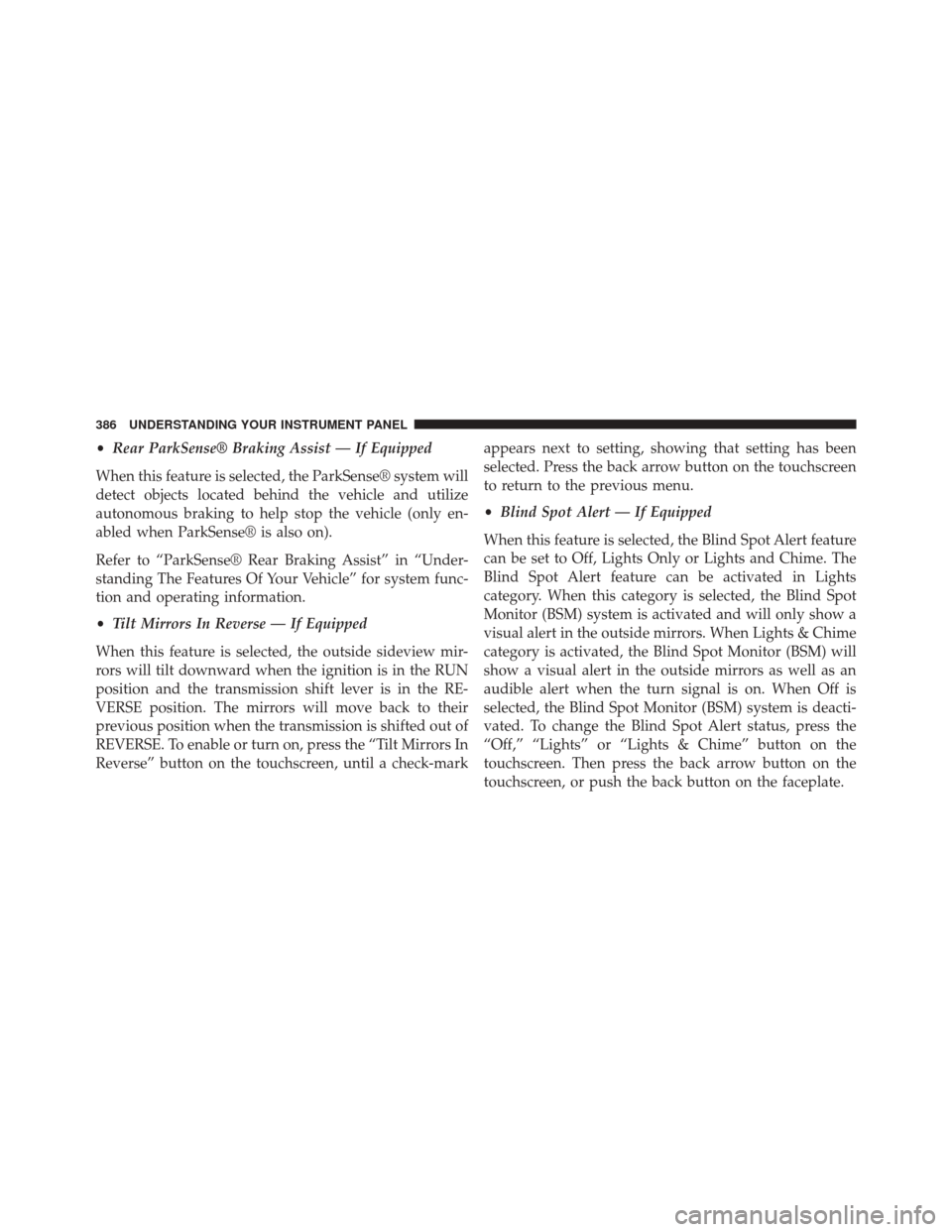
•Rear ParkSense® Braking Assist — If Equipped
When this feature is selected, the ParkSense® system will
detect objects located behind the vehicle and utilize
autonomous braking to help stop the vehicle (only en-
abled when ParkSense® is also on).
Refer to “ParkSense® Rear Braking Assist” in “Under-
standing The Features Of Your Vehicle” for system func-
tion and operating information.
• Tilt Mirrors In Reverse — If Equipped
When this feature is selected, the outside sideview mir-
rors will tilt downward when the ignition is in the RUN
position and the transmission shift lever is in the RE-
VERSE position. The mirrors will move back to their
previous position when the transmission is shifted out of
REVERSE. To enable or turn on, press the “Tilt Mirrors In
Reverse” button on the touchscreen, until a check-mark appears next to setting, showing that setting has been
selected. Press the back arrow button on the touchscreen
to return to the previous menu.
•
Blind Spot Alert — If Equipped
When this feature is selected, the Blind Spot Alert feature
can be set to Off, Lights Only or Lights and Chime. The
Blind Spot Alert feature can be activated in Lights
category. When this category is selected, the Blind Spot
Monitor (BSM) system is activated and will only show a
visual alert in the outside mirrors. When Lights & Chime
category is activated, the Blind Spot Monitor (BSM) will
show a visual alert in the outside mirrors as well as an
audible alert when the turn signal is on. When Off is
selected, the Blind Spot Monitor (BSM) system is deacti-
vated. To change the Blind Spot Alert status, press the
“Off,” “Lights” or “Lights & Chime” button on the
touchscreen. Then press the back arrow button on the
touchscreen, or push the back button on the faceplate.
386 UNDERSTANDING YOUR INSTRUMENT PANEL
Page 409 of 698
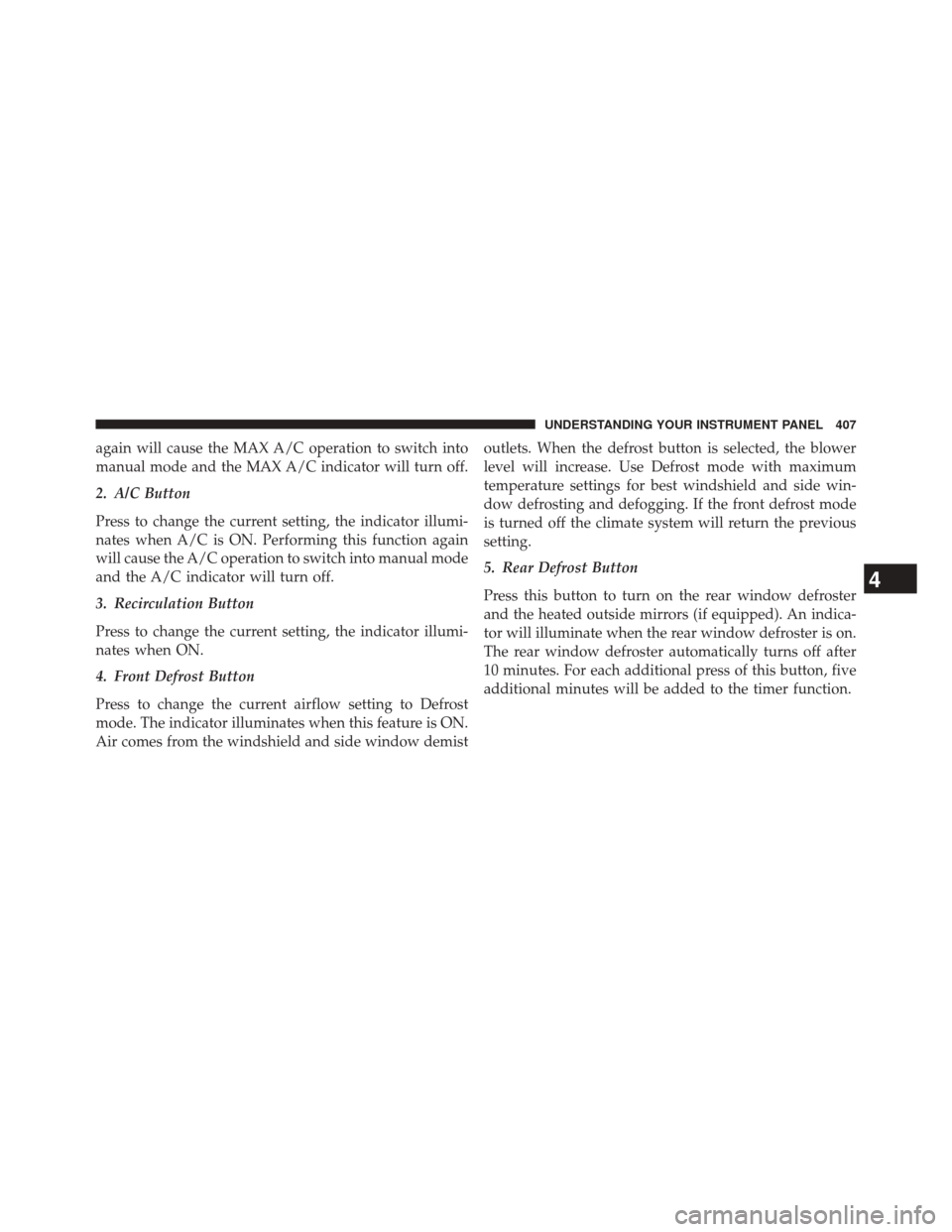
again will cause the MAX A/C operation to switch into
manual mode and the MAX A/C indicator will turn off.
2. A/C Button
Press to change the current setting, the indicator illumi-
nates when A/C is ON. Performing this function again
will cause the A/C operation to switch into manual mode
and the A/C indicator will turn off.
3. Recirculation Button
Press to change the current setting, the indicator illumi-
nates when ON.
4. Front Defrost Button
Press to change the current airflow setting to Defrost
mode. The indicator illuminates when this feature is ON.
Air comes from the windshield and side window demistoutlets. When the defrost button is selected, the blower
level will increase. Use Defrost mode with maximum
temperature settings for best windshield and side win-
dow defrosting and defogging. If the front defrost mode
is turned off the climate system will return the previous
setting.
5. Rear Defrost Button
Press this button to turn on the rear window defroster
and the heated outside mirrors (if equipped). An indica-
tor will illuminate when the rear window defroster is on.
The rear window defroster automatically turns off after
10 minutes. For each additional press of this button, five
additional minutes will be added to the timer function.
4
UNDERSTANDING YOUR INSTRUMENT PANEL 407
Page 415 of 698

5. Front Defrost Button
Press to change the current airflow setting to Defrost
mode. The indicator illuminates when this feature is ON.
Air comes from the windshield and side window demist
outlets. When the defrost button is selected, the blower
level will increase. Use Defrost mode with maximum
temperature settings for best windshield and side win-
dow defrosting and defogging. Performing this function
will cause the ATC to switch into manual mode. If the
front defrost mode is turned off the climate system will
return the previous setting.
6. Rear Defrost Button
Press this button to turn on the rear window defroster (if
equipped) and the heated outside mirrors (if equipped).
An indicator will illuminate when the rear window
defroster is on. The rear window defroster automatically
turns off after 10 minutes.CAUTION!
Failure to follow these cautions can cause damage to
the heating elements:
•Use care when washing the inside of the rear
window. Do not use abrasive window cleaners on
the interior surface of the window. Use a soft cloth
and a mild washing solution, wiping parallel to the
heating elements. Labels can be peeled off after
soaking with warm water.
• Do not use scrapers, sharp instruments, or abrasive
window cleaners on the interior surface of the
window.
• Keep all objects a safe distance from the window.
4
UNDERSTANDING YOUR INSTRUMENT PANEL 413