Page 392 of 698
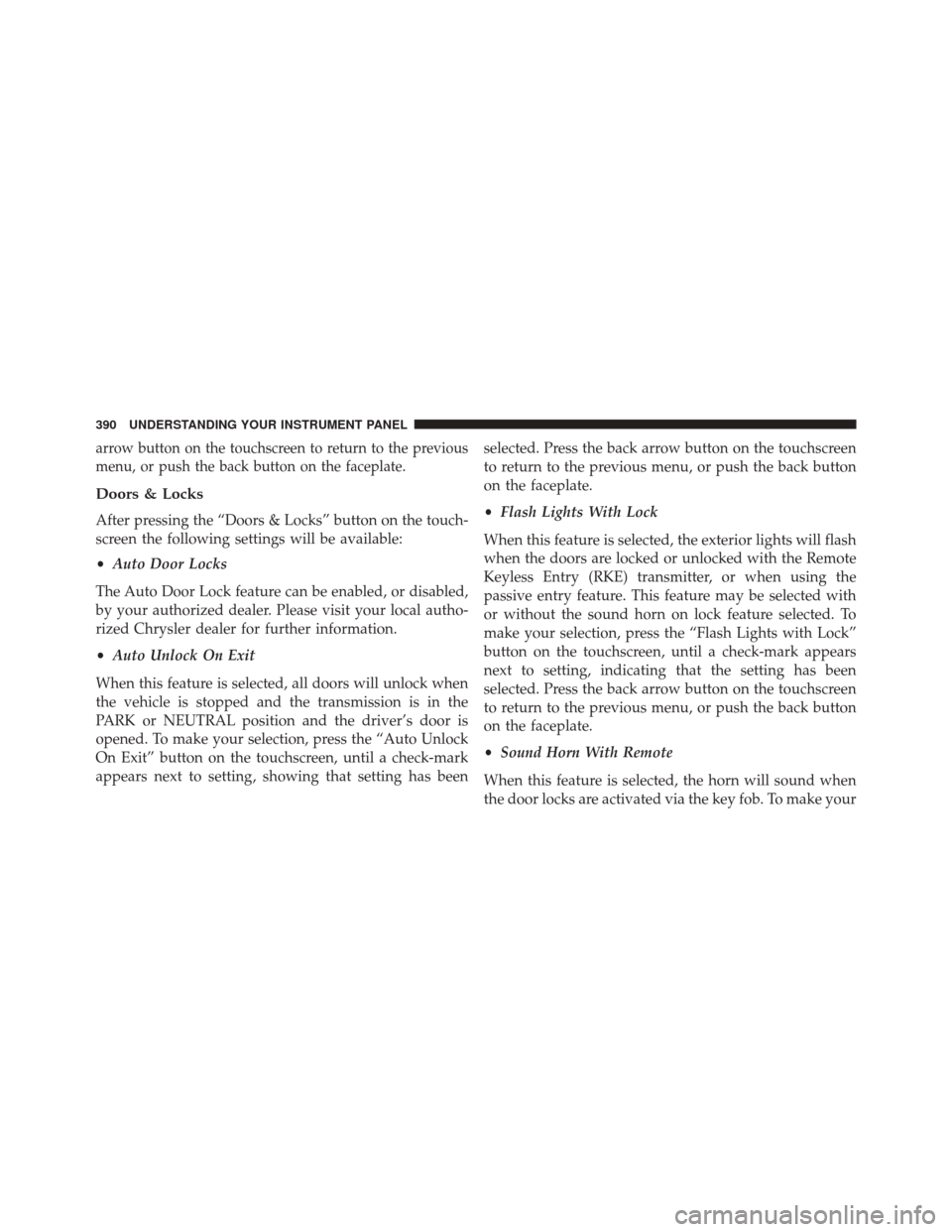
arrow button on the touchscreen to return to the previous
menu, or push the back button on the faceplate.
Doors & Locks
After pressing the “Doors & Locks” button on the touch-
screen the following settings will be available:
•Auto Door Locks
The Auto Door Lock feature can be enabled, or disabled,
by your authorized dealer. Please visit your local autho-
rized Chrysler dealer for further information.
• Auto Unlock On Exit
When this feature is selected, all doors will unlock when
the vehicle is stopped and the transmission is in the
PARK or NEUTRAL position and the driver’s door is
opened. To make your selection, press the “Auto Unlock
On Exit” button on the touchscreen, until a check-mark
appears next to setting, showing that setting has been selected. Press the back arrow button on the touchscreen
to return to the previous menu, or push the back button
on the faceplate.
•
Flash Lights With Lock
When this feature is selected, the exterior lights will flash
when the doors are locked or unlocked with the Remote
Keyless Entry (RKE) transmitter, or when using the
passive entry feature. This feature may be selected with
or without the sound horn on lock feature selected. To
make your selection, press the “Flash Lights with Lock”
button on the touchscreen, until a check-mark appears
next to setting, indicating that the setting has been
selected. Press the back arrow button on the touchscreen
to return to the previous menu, or push the back button
on the faceplate.
• Sound Horn With Remote
When this feature is selected, the horn will sound when
the door locks are activated via the key fob. To make your
390 UNDERSTANDING YOUR INSTRUMENT PANEL
Page 393 of 698

selection, press either the “Off,” “1st Press,” or “2nd
Press” button on the touchscreen, until a check-mark
appears next to setting, showing that setting has been
selected. Press the back arrow button on the touchscreen
to return to the previous menu, or push the back button
on the faceplate.
•Sound Horn With Remote Start
When this feature is selected, the horn will sound when the
remote start is activated. To make your selection, press the
“Sound Horn With Remote Start” button on the touch-
screen, until a check-mark appears next to setting, showing
that setting has been selected. Select one of three options to
sound the horn, Off, 1st Press, or 2nd Press. Press the back
arrow button on the touchscreen to return to the previous
menu, or push the back button on the faceplate.
•1st Press Of Key Fob Unlocks
When �Driver Door� is selected with 1st Press Of Key Fob
Unlocks, only the driver’s door will unlock with the first press of the Remote Keyless Entry (RKE) transmitter
UNLOCK button. You must press the RKE transmitter
UNLOCK button twice to unlock the passenger’s doors.
When
�All Doors� is selected for 1st Press Of Key Fob
Unlocks, all doors will unlock on the first press of the
RKE transmitter UNLOCK button.
NOTE:
If the vehicle is programmed 1st Press Of Key Fob
Unlocks “All Doors,” all doors will unlock no matter which
Passive Entry equipped door handle is grasped. If 1st Press
Of Key Fob Unlocks “Driver Door” is programmed, only
the driver ’s door will unlock when the driver ’s door is
grasped. With Passive Entry, if 1st Press Of Key Fob
Unlocks “Driver Door” is programmed, touching the
handle more than once will only result in the driver ’s door
opening. If “Driver Door” is selected, once the driver door
is opened, the interior door lock/unlock switch can be used
to unlock all doors (or use RKE transmitter).4
UNDERSTANDING YOUR INSTRUMENT PANEL 391
Page 437 of 698
Uconnect® Access* (8.4A/8.4AN)
An included trial and/or subscription is required to take
advantage of the Uconnect® Access services in the next
section of this guide. To register with Uconnect® Access,
press the Apps button on the 8.4-inch touchscreen to get
started. Detailed registration instructions can be found
on the next page.
*Uconnect® Access is available only on equipped ve-
hicles purchased within the continental United States and
Alaska. Services can only be used where coverage is
available; see coverage map for details.
9-1-1 Call
Theft Alarm Notification
Remote Door Lock/Unlock
Stolen Vehicle Assistance
Remote Vehicle Start**
Remote Horn and Lights
Yelp® Search
Voice Texting
Roadside Assistance Call
Wi-Fi Hotspot***
**If vehicle is equipped.
***Extra charges apply.
4
UNDERSTANDING YOUR INSTRUMENT PANEL 435
Page 635 of 698
CavityBlade Fuse Cartridge Fuse Description
F77 10 Amp Red –UCI Port/Brake Pedal Switch
F78 10 Amp Red –Diagnostic Port/Steering Column Control
Module (SCCM)
F79 10 Amp Red –Integrated Center Stack (ICS)/Switch Bank/
Instrument Panel Cluster (IPC)/EPB SW
F80 20 Amp Yellow – Radio
F81 – – Not Used
F82 – – Not Used
F83 –20 Amp Blue Engine Control Module (ECM)
F84 –30 Amp Pink Electric Park Brake (EPB) – Left
F85 – – Not Used
F86 20 Amp Yellow –Horns – If Equipped With Stop/Start Engine
Option
F87A 20 Amp Yellow –HID Headlamp Left – If Equipped Stop/Start
Only
7
MAINTAINING YOUR VEHICLE 633
Page 638 of 698
CavityBlade Fuse Description
F48 20 Amp Yellow Horns
F49 7.5 Amp Brown Lumbar Support
F51 10 Amp Red Driver Window Switch / Power Mirrors – If
Equipped
F53 7.5 Amp Brown UCI Port (USB & AUX)
F89 5 Amp Tan Trunk Lamp
F91 5 Amp Tan Fog Lamp Front Left
F92 5 Amp Tan Fog Lamp Front Right
F93 10 Amp Red Low Beam Right
VEHICLE STORAGE
If you are leaving your vehicle dormant for more than 21
days you may want to take steps to protect your battery.
You may:
•Disconnect the negative cable from the battery. •
Anytime you store your vehicle, or keep it out of service
(i.e. vacation) for two weeks or more, run the air
conditioning system at idle for about five minutes in the
fresh air and high blower setting. This will ensure
adequate system lubrication to minimize the possibility
of compressor damage when the system is started again.
636 MAINTAINING YOUR VEHICLE