2015 CHRYSLER 200 Brakes
[x] Cancel search: BrakesPage 252 of 698

PARKSENSE® ACTIVE PARK ASSIST SYSTEM —
IF EQUIPPED
The ParkSense® Active Park Assist system is intended to
assist the driver during parallel and perpendicular park-
ing maneuvers by identifying a proper parking space,
providing audible/visual instructions, and controlling
the steering wheel. The ParkSense® Active Park Assist
system is defined as “semi-automatic” since the driver
maintains control of the accelerator, shift lever and
brakes. Depending on the driver’s parking maneuver
selection, the ParkSense® Active Park Assist system is
capable of maneuvering a vehicle into a parallel or a
perpendicular parking space on either side (i.e., driver
side or passenger side).
NOTE:
•The driver is always responsible for controlling the
vehicle, responsible for any surrounding objects, and
must intervene as required. •
The system is provided to assist the driver and not to
substitute the driver.
• During a semi-automatic maneuver, if the driver
touches the steering wheel after being instructed to
remove their hands from the steering wheel, the sys-
tem will cancel, and the driver will be required to
manually complete the parking maneuver.
• The system may not work in all conditions (e.g.
environmental conditions such as heavy rain, snow,
etc., or if searching for a parking space that has
surfaces that will absorb the ultrasonic sensor waves).
• New vehicles from the dealership must have at least 30
miles accumulated before the ParkSense® Active Park
Assist system is fully calibrated and performs accu-
rately. This is due to the system’s dynamic vehicle
calibration to improve the performance of the feature.
250 UNDERSTANDING THE FEATURES OF YOUR VEHICLE
Page 330 of 698

replacement or alternate tires and wheels allow the TPMS
to continue to function properly.
CAUTION!
The TPMS has been optimized for the original
equipment tires and wheels. TPMS pressures and
warning have been established for the tire size
equipped on your vehicle. Undesirable system opera-
tion or sensor damage may result when using re-
placement equipment that is not of the same size,
type, and/or style. Aftermarket wheels can cause
sensor damage. Do not use tire sealant from a can or
balance beads if your vehicle is equipped with a
TPMS, as damage to the sensors may result.13. Antilock Brake System (ABS)
This light monitors the Anti-Lock Brake System
(ABS). The light will turn on when the ignition
switch is turned to the ON/RUN position and
may stay on for as long as four seconds.
If the ABS light remains on or turns on while driving, it
indicates that the Anti-Lock portion of the brake system
is not functioning and that service is required. However,
the conventional brake system will continue to operate
normally if the BRAKE warning light is not on.
If the ABS light is on, the brake system should be serviced
as soon as possible to restore the benefits of Anti-Lock
brakes. If the ABS light does not turn on when the
ignition switch is turned to the ON/RUN position, have
the light inspected by an authorized dealer.
328 UNDERSTANDING YOUR INSTRUMENT PANEL
Page 386 of 698
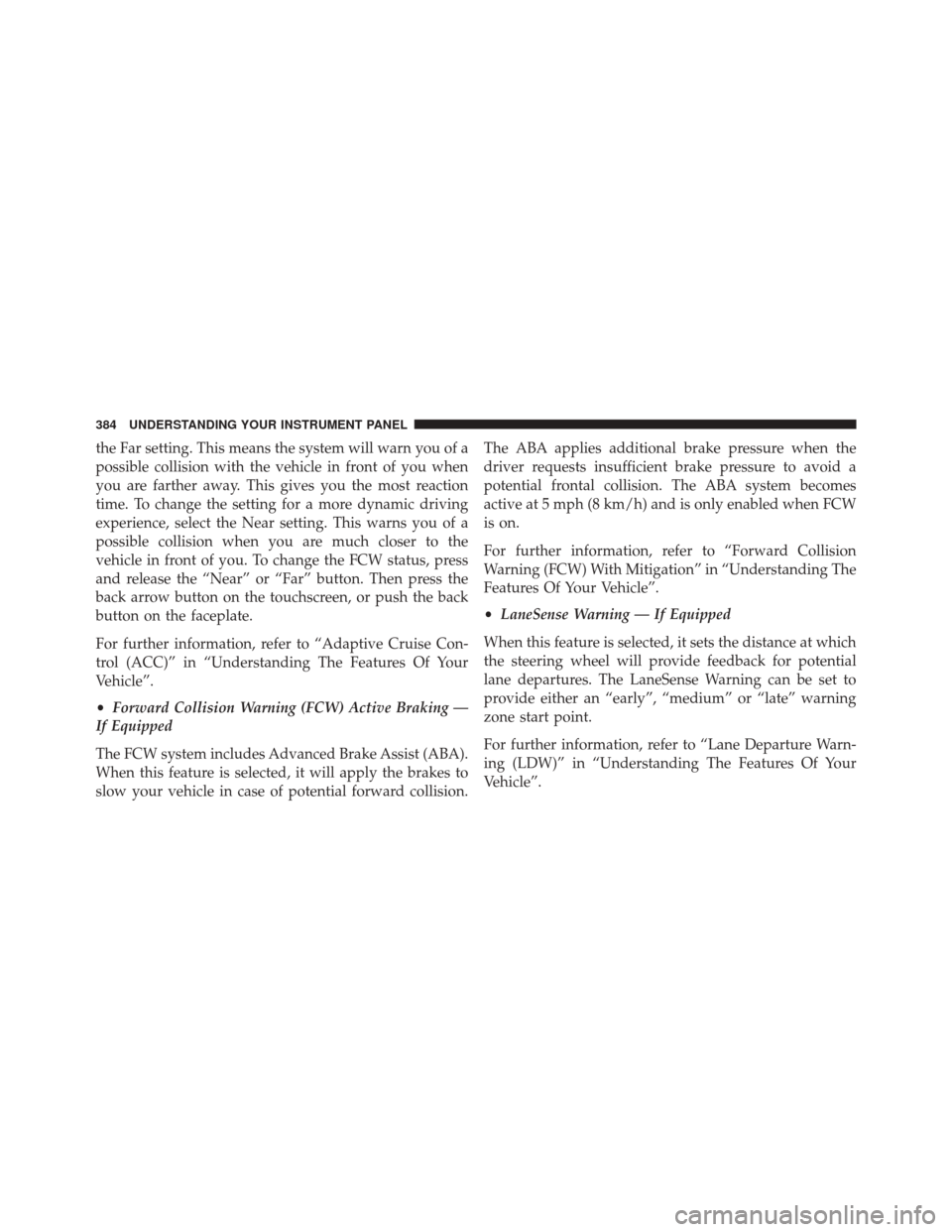
the Far setting. This means the system will warn you of a
possible collision with the vehicle in front of you when
you are farther away. This gives you the most reaction
time. To change the setting for a more dynamic driving
experience, select the Near setting. This warns you of a
possible collision when you are much closer to the
vehicle in front of you. To change the FCW status, press
and release the “Near” or “Far” button. Then press the
back arrow button on the touchscreen, or push the back
button on the faceplate.
For further information, refer to “Adaptive Cruise Con-
trol (ACC)” in “Understanding The Features Of Your
Vehicle”.
•Forward Collision Warning (FCW) Active Braking —
If Equipped
The FCW system includes Advanced Brake Assist (ABA).
When this feature is selected, it will apply the brakes to
slow your vehicle in case of potential forward collision. The ABA applies additional brake pressure when the
driver requests insufficient brake pressure to avoid a
potential frontal collision. The ABA system becomes
active at 5 mph (8 km/h) and is only enabled when FCW
is on.
For further information, refer to “Forward Collision
Warning (FCW) With Mitigation” in “Understanding The
Features Of Your Vehicle”.
•
LaneSense Warning — If Equipped
When this feature is selected, it sets the distance at which
the steering wheel will provide feedback for potential
lane departures. The LaneSense Warning can be set to
provide either an “early”, “medium” or “late” warning
zone start point.
For further information, refer to “Lane Departure Warn-
ing (LDW)” in “Understanding The Features Of Your
Vehicle”.
384 UNDERSTANDING YOUR INSTRUMENT PANEL
Page 389 of 698

NOTE:If your vehicle has experienced any damage in
the area where the sensor is located, even if the fascia is
not damaged, the sensor may have become misaligned.
Take your vehicle to an authorized dealer to verify sensor
alignment. Having a sensor that is misaligned will result
in the BSM not operating to specification.
• ParkView® Backup Camera Active Guidelines — If
Equipped
When this feature is enabled, active (dynamic) grid lines
are overlaid on the Rear Backup Camera image to
illustrate the width of the vehicle and its projected back
up path based on the steering wheel position. A dashed
center line overlay indicates the center of the vehicle to
assist with parking or aligning to a hitch/receiver.
• ParkView® Backup Camera Fixed Guidelines — If
Equipped
When this feature is enabled, fixed (static) grid lines are
overlaid on the Rear Backup Camera image to illustrate
the width of the vehicle. •
ParkView® Backup Camera Delay
When this feature is enabled, it will allow the ParkView®
Backup Camera display to remain on while in drive for
up to 10 seconds, or 8 mph (13 km/h).
• Rain Sensing Auto Wipers
When this feature is selected, the system will automati-
cally activate the windshield wipers if it senses moisture
on the windshield and the wipers are set to an intermit-
tent position. To make your selection, press the “Rain
Sensing” button on the touchscreen, until a check-mark
appears next to the setting, showing that setting has been
selected. Press the back arrow button on the touchscreen
to return to the previous menu.
• Electric Park Brake Service Mode — If Equipped
This feature provides a means for a technician or vehicle
owner to utilize a vehicle integrated, menu driven system, to
command the electric park brake retraction, to service the
rear foundation brakes (brake pads, calipers, rotors, etc.).
4
UNDERSTANDING YOUR INSTRUMENT PANEL 387
Page 455 of 698

•Battery temperature is too warm or cold.
• The vehicle is on a steep grade.
• Cabin heating or cooling is in process and an accept-
able cabin temperature has not been achieved.
• HVAC is set to full defrost mode at a high blower
speed.
• Engine has not reached normal operating temperature.
• Battery charge is low.
• The transmission is not in DRIVE or NEUTRAL.
• Hood is open.
• HVAC set to MAX A/C.
• Brake pedal is not pressed with sufficient pressure. Other Factors Which Can Inhibit Autostop Include:
•
Fuel level.
• Accelerator pedal input.
• Engine temp too high.
It may be possible for the vehicle to be driven several
times without the STOP/START system going into a
STOP/START READY state under more extreme condi-
tions of the items listed above.
To Start The Engine While In Autostop Mode
While in DRIVE, the engine will start when the brake
pedal is released or the throttle pedal is depressed. The
transmission will automatically re-engage upon engine
restart. During this transition the brakes will hold the
vehicle to avoid undesired vehicle movement.
5
STARTING AND OPERATING 453
Page 461 of 698

WARNING!(Continued)
•Never leave children alone in a vehicle, or with
access to an unlocked vehicle. Allowing children to
be in a vehicle unattended is dangerous for a
number of reasons. A child or others could be
seriously or fatally injured. Children should be
warned not to touch the parking brake, brake pedal
or the transmission gear selector.
• Do not leave the key fob in or near the vehicle (or
in a location accessible to children), and do not
leave the ignition in the ACC or ON/RUN position.
A child could operate power windows, other con-
trols, or move the vehicle.
NOTE: You must press and hold the brake pedal while
shifting out of PARK.
Key Ignition Park Interlock
This vehicle is equipped with a Key Ignition Park Inter-
lock which requires the transmission to be in PARK
before the engine can be turned off. This helps the driver
avoid inadvertently leaving the vehicle without placing
the transmission in PARK. This system also locks the
transmission in PARK whenever the ignition switch is in
the OFF position.
Brake/Transmission Shift Interlock System
This vehicle is equipped with a Brake Transmission Shift
Interlock system (BTSI) that holds the transmission gear
selector in PARK unless the brakes are applied. To shift
the transmission out of PARK, the engine must be
running and the brake pedal must be pressed. The brake
pedal must also be pressed to shift from NEUTRAL into
DRIVE or REVERSE when the vehicle is stopped or
moving at low speeds.
5
STARTING AND OPERATING 459
Page 474 of 698

DRIVING THROUGH WATER
Driving through water more than a few inches/
centimeters deep will require extra caution to ensure
safety and prevent damage to your vehicle.
Flowing/Rising Water
WARNING!
Do not drive on or across a road or path where water
is flowing and/or rising (as in storm run-off). Flow-
ing water can wear away the road or path’s surface
and cause your vehicle to sink into deeper water.
Furthermore, flowing and/or rising water can carry
your vehicle away swiftly. Failure to follow this
warning may result in injuries that are serious or
fatal to you, your passengers, and others around you.
Shallow Standing Water
Although your vehicle is capable of driving through
shallow standing water, consider the following Cautions
and Warnings before doing so.
WARNING!
•Driving through standing water limits your vehi-
cle’s traction capabilities. Do not exceed 5 mph
(8 km/h) when driving through standing water.
• Driving through standing water limits your vehi-
cle’s braking capabilities, which increases stopping
distances. Therefore, after driving through stand-
ing water, drive slowly and lightly press on the
brake pedal several times to dry the brakes.
• Failure to follow these warnings may result in
injuries that are serious or fatal to you, your pas-
sengers, and others around you.
472 STARTING AND OPERATING
Page 482 of 698

Safehold
Safehold is a safety feature of the Electric Park Brake
System that will engage the park brake automatically if
the vehicle is left unsecured. If the automatic transmis-
sion is not in PARK, the seat belt is unbuckled, the driver
door is open, the vehicle is at a standstill, and there is no
attempt to depress the brake pedal or accelerator pedal,
the park brake will automatically engage to prevent the
vehicle from rolling.
Safehold can be temporarily bypassed by pressing the
Electric Park Brake Switch to the release position while
the driver door is open. Once manually bypassed, Safe-
hold will be enabled again once the vehicle reaches
12 mph (20 km/h) or the ignition is cycled to the OFF
position and back to ON again.
Brake Service Mode
We recommend having your brakes serviced by your
authorized dealer. You should only make repairs for
which you have the knowledge and the right equipment.
You should only enter Brake Service Mode during brake
service.
When servicing your rear brakes, it may be necessary for
you or your technician push the rear piston into the rear
caliper bore. With the electric parking brake system, this
can only be done after retracting the Electric Parking
Brake actuator. Fortunately, actuator retraction can be
done easily by entering the Brake Service Mode through
EVIC (Electronic Vehicle Information Center), Driver
Information Display (DID) or the Uconnect® Settings in
your vehicle. This menu based system will guide you
through the steps necessary to retract the EPB actuator in
order to perform rear brake service.
480 STARTING AND OPERATING