2015 CHEVROLET VOLT keyless entry
[x] Cancel search: keyless entryPage 49 of 387

Black plate (14,1)Chevrolet VOLT Owner Manual (GMNA-Localizing-U.S./Canada-7695131) -
2015 - crc - 4/25/14
2-14 Keys, Doors, and Windows
Keyless Access:To open the
hatch with the vehicle locked, the
RKE transmitter must be within 1 m
(3 ft). Press the touch pad on the
underside of the hatch and lift up.
See Remote Keyless Entry (RKE)
System Operation on page 2-2. Remote Keyless Entry (RKE):
To
open the hatch with the vehicle
locked, press
Kon the RKE
transmitter to unlock all doors.
Press the touch pad on the
underside of the hatch and lift.
Use the inside pull handle to lower
and close the hatch.
Always close the hatch before
driving. Do not press the button
while closing the hatch; it will
unlatch again.
Vehicle Security
This vehicle has theft-deterrent
features; however, they do not make
the vehicle impossible to steal.
Vehicle Alarm System
This vehicle has an anti-theft alarm
system.
Arming the Alarm System
1. Turn off the vehicle.
2. Lock the vehicle in one of three ways:
.Use the RKE transmitter.
.Use the Keyless Access
system.
.With a door open, pressQ
on the center stack.
3. After 30 seconds the alarm system will arm. Pressing
Qon
the RKE transmitter a second
time will bypass the 30-second
delay and immediately arm the
alarm system.
Page 51 of 387

Black plate (16,1)Chevrolet VOLT Owner Manual (GMNA-Localizing-U.S./Canada-7695131) -
2015 - crc - 4/25/14
2-16 Keys, Doors, and Windows
The system is automatically
disarmed when the vehicle is
started with a valid RKE transmitter
in the vehicle. The RKE transmitter
uses electronic coding that matches
an immobilizer control unit in the
vehicle and automatically disarms
the system. Only a correct
transmitter can be used to turn the
vehicle on.
The security light comes on if there
is a problem with arming or
disarming the theft-deterrent
system.
This light comes on briefly when the
vehicle is turned on. There is a
problem if the engine does not start
and this light stays on.
Turn the ignition off and try again.If the engine still does not start, and
the RKE transmitter appears
undamaged, try the other RKE
transmitter for the vehicle, or place
the RKE transmitter in the
transmitter slot. See
Remote
Keyless Entry (RKE) System
Operation on page 2-2. It may be
necessary to check the fuse. See
Electrical System Overload on
page 10-30. If the vehicle does
start, the first transmitter is bad or if
the vehicle still does not start the
vehicle needs service. See your
dealer.
Do not leave the key or device that
disarms or deactivates the vehicle
theft system in the vehicle.
Exterior Mirrors
Convex Mirrors
{Warning
A convex mirror can make things,
like other vehicles, look farther
away than they really are. If you
cut too sharply into the right lane,
you could hit a vehicle on the
right. Check the inside mirror or
glance over your shoulder before
changing lanes.
The passenger side mirror is convex
shaped. A convex mirror's surface is
curved so more can be seen from
the driver seat.
Page 53 of 387

Black plate (18,1)Chevrolet VOLT Owner Manual (GMNA-Localizing-U.S./Canada-7695131) -
2015 - crc - 4/25/14
2-18 Keys, Doors, and Windows
Windows
{Warning
Never leave a child, a helpless
adult, or a pet alone in a vehicle,
especially with the windows
closed in warm or hot weather.
They can be overcome by the
extreme heat and suffer
permanent injuries or even death
from heat stroke.
The vehicle aerodynamics are
designed to improve fuel economy
performance. This may result in a
pulsing sound when either rear
window is down and the front
windows are up. To reduce the
sound, open either a front window
or the sunroof, if equipped.
Power Windows
{Warning
Children could be seriously
injured or killed if caught in the
path of a closing window. Never
leave the Remote Keyless Entry
(RKE) transmitter in a vehicle with
children. When there are children
in the rear seat, use the window
lockout switch to prevent
operation of the windows. See
Keys on page 2-1.The window switches on the driver
door control all windows in the
vehicle. Each passenger door has a
switch that controls only that
window.
Press the front of the switch to open
the window. Pull the switch up to
close it.
The power windows work when the
vehicle is on, or when Retained
Accessory Power (RAP) is active.
SeeRetained Accessory Power
(RAP) on page 9-19.
Page 54 of 387
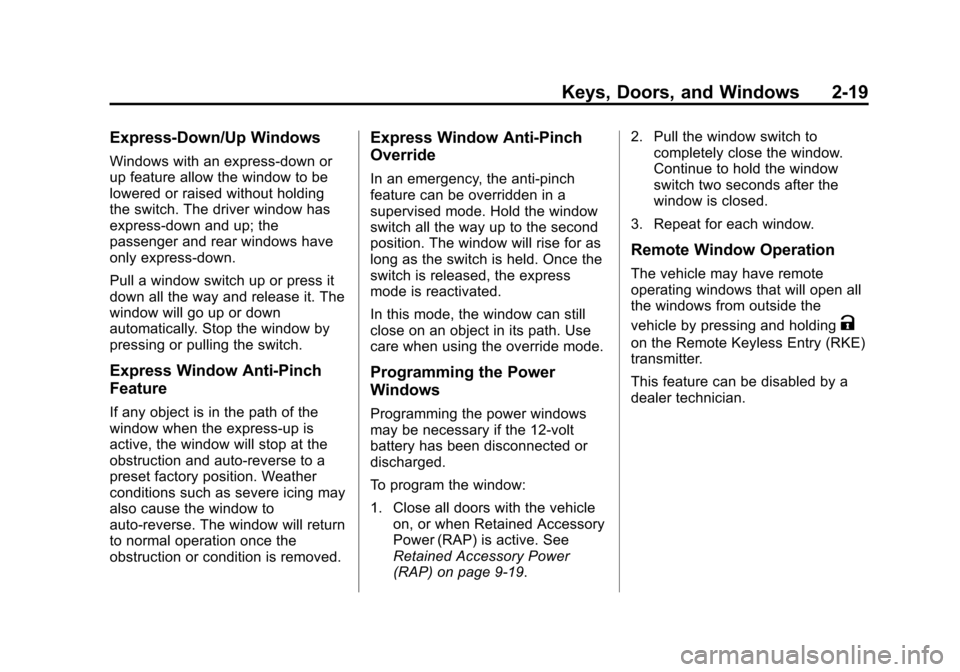
Black plate (19,1)Chevrolet VOLT Owner Manual (GMNA-Localizing-U.S./Canada-7695131) -
2015 - crc - 4/25/14
Keys, Doors, and Windows 2-19
Express-Down/Up Windows
Windows with an express-down or
up feature allow the window to be
lowered or raised without holding
the switch. The driver window has
express-down and up; the
passenger and rear windows have
only express-down.
Pull a window switch up or press it
down all the way and release it. The
window will go up or down
automatically. Stop the window by
pressing or pulling the switch.
Express Window Anti-Pinch
Feature
If any object is in the path of the
window when the express-up is
active, the window will stop at the
obstruction and auto-reverse to a
preset factory position. Weather
conditions such as severe icing may
also cause the window to
auto-reverse. The window will return
to normal operation once the
obstruction or condition is removed.
Express Window Anti-Pinch
Override
In an emergency, the anti-pinch
feature can be overridden in a
supervised mode. Hold the window
switch all the way up to the second
position. The window will rise for as
long as the switch is held. Once the
switch is released, the express
mode is reactivated.
In this mode, the window can still
close on an object in its path. Use
care when using the override mode.
Programming the Power
Windows
Programming the power windows
may be necessary if the 12-volt
battery has been disconnected or
discharged.
To program the window:
1. Close all doors with the vehicleon, or when Retained Accessory
Power (RAP) is active. See
Retained Accessory Power
(RAP) on page 9-19. 2. Pull the window switch to
completely close the window.
Continue to hold the window
switch two seconds after the
window is closed.
3. Repeat for each window.
Remote Window Operation
The vehicle may have remote
operating windows that will open all
the windows from outside the
vehicle by pressing and holding
K
on the Remote Keyless Entry (RKE)
transmitter.
This feature can be disabled by a
dealer technician.
Page 106 of 387

Black plate (1,1)Chevrolet VOLT Owner Manual (GMNA-Localizing-U.S./Canada-7695131) -
2015 - crc - 4/25/14
Storage 4-1
Storage
Storage Compartments
Storage Compartments . . . . . . . 4-1
Instrument Panel Storage . . . . . 4-1
Glove Box . . . . . . . . . . . . . . . . . . . . 4-1
Floor Console Storage . . . . . . . . 4-1
Umbrella Storage . . . . . . . . . . . . . 4-4
Additional Storage Features
Cargo Cover . . . . . . . . . . . . . . . . . . 4-4
Storage
Compartments
{Warning
Do not store heavy or sharp
objects in storage compartments.
In a crash, these objects may
cause the cover to open and
could result in injury.
Instrument Panel Storage
There is a storage compartment on
top of the instrument panel that
includes an auxiliary power outlet.Inside is a transmitter slot for the
Remote Keyless Entry (RKE)
transmitter. See
Remote Keyless
Entry (RKE) System Operation on
page 2-2.
Glove Box
Open the glove box by lifting up on
the lever.
Floor Console Storage
Front Console
Page 154 of 387

Black plate (45,1)Chevrolet VOLT Owner Manual (GMNA-Localizing-U.S./Canada-7695131) -
2015 - crc - 4/25/14
Instruments and Controls 5-45
When this message is displayed,
refuel the vehicle. SeeOut of Fuel/
Engine Unavailable on page 9-25.
FUEL LEVEL LOW
This message displays when the
vehicle is low on fuel. Refuel as
soon as possible.
READY TO REFUEL
This message displays when the
fuel system is depressurized and
the vehicle can be refueled.
TIGHTEN GAS CAP
This message displays when the
fuel cap is not on tight. Tighten the
fuel cap.
WAIT TO REFUEL
This message displays when the
fuel system is pressurized and you
must to wait to refuel the vehicle.
Key and Lock Messages
When programming new Remote
Keyless Entry (RKE) transmitters,
DIC messages display. See Remote
Keyless Entry (RKE) System
Operation on page 2-2.
NO REMOTE DETECTED
This message displays when the
RKE transmitter is not detected
while attempting to start the vehicle.
The transmitter battery may be
weak. See “Starting the Vehicle with
a Low Transmitter Battery” under
Remote Keyless Entry (RKE)
System Operation on page 2-2.
NO REMOTE DETECTED,
PRESS BRAKE TO RESTART
This message displays if the RKE
transmitter is no longer detected in
the vehicle. Press the brake pedal
and the POWER
Obutton to restart
the vehicle, or press the POWER
O
button without pressing the brake
pedal to turn the vehicle off. If the vehicle is turned off and a valid
transmitter is not available, the
vehicle will not restart.
REMINDER: KEY LEFT IN
VEHICLE
This message displays when
leaving the vehicle with the RKE
transmitter still inside.
REPLACE BATTERY IN
REMOTE KEY
This message displays when the
battery in the RKE transmitter needs
to be replaced.
SERVICE KEYLESS START
SYSTEM
This message displays when the
keyless start system needs service.
Take the vehicle to your dealer.
USE TRANSMITTER POCKET
TO START
This message displays when trying
to start the vehicle if an RKE
transmitter is not detected. The
transmitter battery may be weak.
Page 155 of 387

Black plate (46,1)Chevrolet VOLT Owner Manual (GMNA-Localizing-U.S./Canada-7695131) -
2015 - crc - 4/25/14
5-46 Instruments and Controls
See“Starting the Vehicle with a Low
Transmitter Battery” underRemote
Keyless Entry (RKE) System
Operation on page 2-2.
Lamp Messages
AUTOMATIC LIGHT CONTROL
ON/OFF
A message will display when the
automatic light control has been
turned on or off.
CHECK LAMP or LAMP
FAILURE
Depending on the lamp, one of
these messages may display. See
Bulb Replacement on page 10-27.
TURN SIGNAL ON
This message displays if the turn
signal has been left on. Turn off the
turn signal.
Object Detection System
Messages
FORWARD COLLISION
ALERT OFF
If your vehicle has the Forward
Collision Alert (FCA) system, this
message may display if the FCA
system cannot activate due to a
temporary condition. See Forward
Collision Alert (FCA) System on
page 9-37.
FRONT CAMERA BLOCKED,
CLEAN WINDSHIELD
This message displays when the
Lane Departure Warning (LDW) and
Forward Collision Alert (FCA)
systems are disabled because the
camera view is blocked and cannot
operate properly. It may also
activate during heavy rain or due to
road spray. To clean the system,
clean the outside of the windshield
area in front of the LDW/FCA
camera sensor.
LANE DEPARTURE SYSTEM
UNAVAILABLE
If your vehicle has the Lane
Departure Warning (LDW) system,
this message may display if the
LDW system cannot activate due to
a temporary condition. See Lane
Departure Warning (LDW) on
page 9-44 for more information.
PARK ASSIST OFF
This message displays when the
parking assist system has been
turned off or when there is a
temporary condition causing the
system to be disabled. See Parking
Assist on page 9-39.
SERVICE FRONT CAMERA
This message displays when the
Lane Departure Warning (LDW) and
Forward Collision Alert (FCA)
systems are disabled and need
service. See your dealer.
Page 174 of 387

Black plate (5,1)Chevrolet VOLT Owner Manual (GMNA-Localizing-U.S./Canada-7695131) -
2015 - crc - 4/25/14
Lighting 6-5
Reading Lamps
There are front and rear reading
lamps.
The front reading lamps are in the
overhead console.
#or$:Press to turn each lamp
on or off.
The rear reading lamps are in the
headliner.
Lighting Features
Entry Lighting
The headlamps, parking lamps,
taillamps, back-up lamps, and the
interior lights turn on briefly at night
when the Remote Keyless Entry
(RKE) transmitter
Kis pressed. The
lights turn off immediately when the
POWER
Obutton is pressed or
automatically after a brief period.
Exit Lighting
The headlamps, parking lamps,
taillamps, back-up lamps, and
license plate lamps come on when
the vehicle is turned off and the
driver door is opened. Some interior
lights also come on when the
vehicle is turned off. The exterior
lamps and interior lights remain on
after the door is closed for a brief
period and then turn off.
The exit lighting feature can be
changed. See Vehicle
Personalization on page 5-50.