Page 129 of 297

Black plate (12,1)Chevrolet City Express Owner Manual (GMNA-Localizing-U.S./Canada-
7707496) - 2015 - CRC - 11/26/14
7-12 Infotainment System 5. To select a different language,
press
g or
d on the steering
wheel.
6. To select the language,
press
g V within five seconds.
Voice Recognition The Bluetooth system uses voice
recognition to interpret voice
commands to dial phone numbers
and name tags.
For available commands for the
current menu again, say “ Help ” and
the system will repeat them.
Noise: Keep interior noise levels to
a minimum. The system may not
recognize voice commands if there
is too much background noise.
When to Speak: A tone sounds
after the system responds indicating
when it is waiting for a voice
command. Wait until the tone and
then speak. Start speaking a
command within 5 seconds after the
tone sounds. How to Speak: Speak clearly in a
calm and natural voice without
pausing between words.
Mute: Say to mute the call. Say
mute again to unmute the call.
Audio System When using the in-vehicle Bluetooth
system, sound comes through the
vehicle's audio system speakers
and overrides the audio system.
Use the audio system volume knob
or press
x − or
x + on the steering
wheel, during a call, to change the
volume level.
Pairing A Bluetooth-enabled cell phone
must be paired to the Bluetooth
system and then connected to the
vehicle before it can be used. See
the cell phone manufacturer's user
guide for Bluetooth functions before
pairing the cell phone. Pairing Information .
A Bluetooth phone with MP3
capability cannot be paired to
the vehicle as a phone and an
MP3 player at the same time. .
Up to five cell phones can be
paired to the Bluetooth system. .
The pairing process is disabled
when the vehicle is moving. .
Pairing only needs to be
completed once, unless the
pairing information on the cell
phone changes or the cell phone
is deleted from the system. .
Only one paired cell phone can
be connected to the Bluetooth
system at a time. .
If multiple paired cell phones are
within range of the system, the
system connects to the first
available paired cell phone in the
order that they were first paired
to the system. To connect to a
different paired phone, see
Page 134 of 297
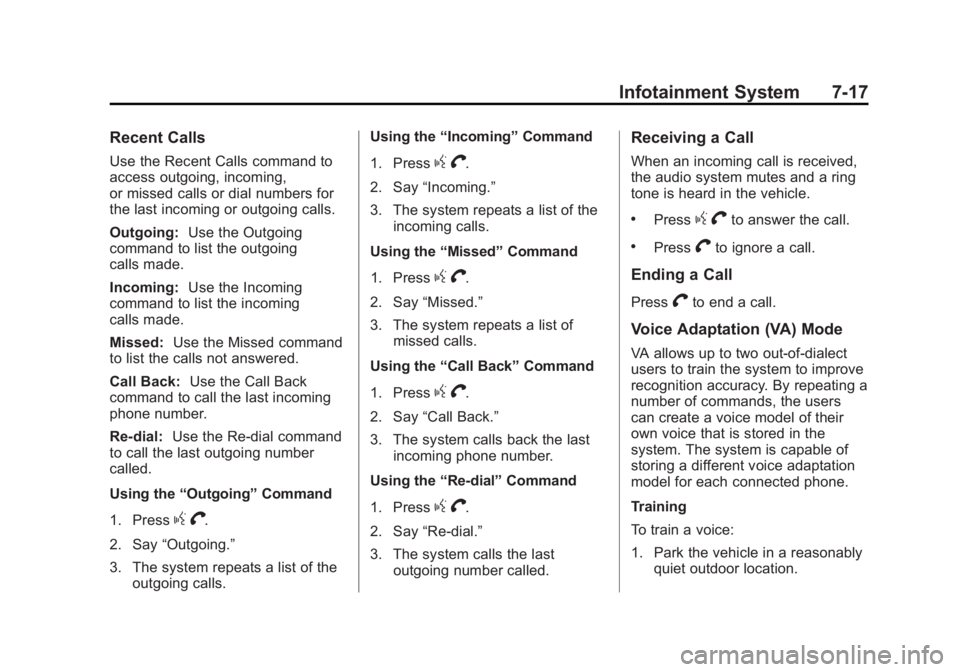
Black plate (17,1)Chevrolet City Express Owner Manual (GMNA-Localizing-U.S./Canada-
7707496) - 2015 - CRC - 11/26/14
Infotainment System 7-17Recent Calls Use the Recent Calls command to
access outgoing, incoming,
or missed calls or dial numbers for
the last incoming or outgoing calls.
Outgoing: Use the Outgoing
command to list the outgoing
calls made.
Incoming: Use the Incoming
command to list the incoming
calls made.
Missed: Use the Missed command
to list the calls not answered.
Call Back: Use the Call Back
command to call the last incoming
phone number.
Re-dial: Use the Re-dial command
to call the last outgoing number
called.
Using the “ Outgoing ” Command
1. Press
g V .
2. Say “ Outgoing. ”
3. The system repeats a list of the
outgoing calls. Using the “ Incoming ” Command
1. Press
g V .
2. Say “ Incoming. ”
3. The system repeats a list of the
incoming calls.
Using the “ Missed ” Command
1. Press
g V .
2. Say “ Missed. ”
3. The system repeats a list of
missed calls.
Using the “ Call Back ” Command
1. Press
g V .
2. Say “ Call Back. ”
3. The system calls back the last
incoming phone number.
Using the “ Re-dial ” Command
1. Press
g V .
2. Say “ Re-dial. ”
3. The system calls the last
outgoing number called. Receiving a Call When an incoming call is received,
the audio system mutes and a ring
tone is heard in the vehicle. .
Press
g V to answer the call. .
Press
V to ignore a call.
Ending a Call Press
V to end a call.
Voice Adaptation (VA) Mode VA allows up to two out-of-dialect
users to train the system to improve
recognition accuracy. By repeating a
number of commands, the users
can create a voice model of their
own voice that is stored in the
system. The system is capable of
storing a different voice adaptation
model for each connected phone.
Training
To train a voice:
1. Park the vehicle in a reasonably
quiet outdoor location.
Page 136 of 297
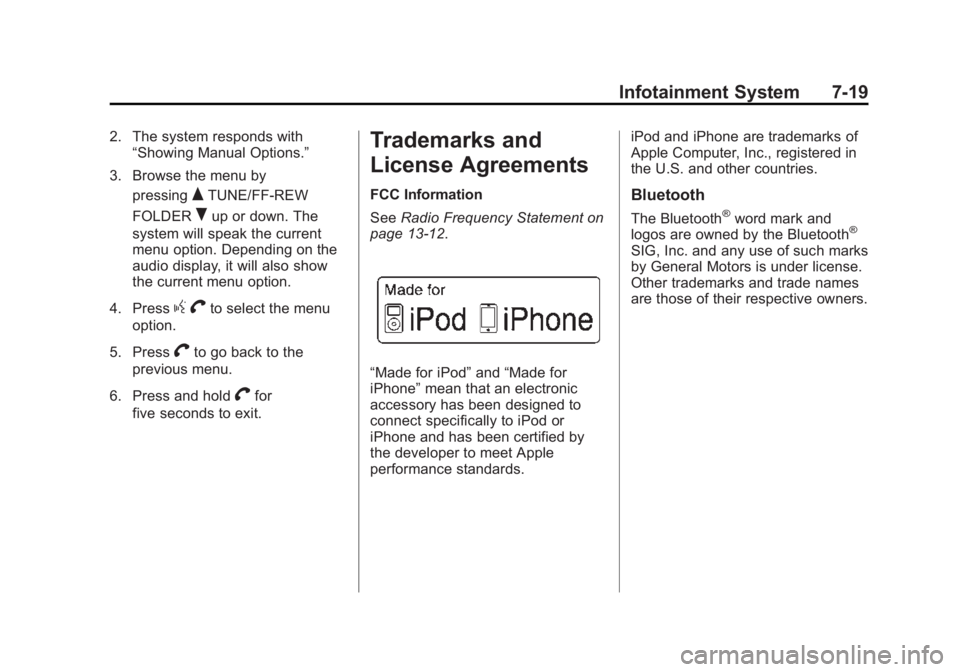
Black plate (19,1)Chevrolet City Express Owner Manual (GMNA-Localizing-U.S./Canada-
7707496) - 2015 - CRC - 11/26/14
Infotainment System 7-192. The system responds with
“ Showing Manual Options. ”
3. Browse the menu by
pressing
Q TUNE/FF-REW
FOLDER
R up or down. The
system will speak the current
menu option. Depending on the
audio display, it will also show
the current menu option.
4. Press
g V to select the menu
option.
5. Press
V to go back to the
previous menu.
6. Press and hold
V for
five seconds to exit. Trademarks and
License Agreements FCC Information
See Radio Frequency Statement on
page 13-12 .
“ Made for iPod ” and “ Made for
iPhone ” mean that an electronic
accessory has been designed to
connect specifically to iPod or
iPhone and has been certified by
the developer to meet Apple
performance standards. iPod and iPhone are trademarks of
Apple Computer, Inc., registered in
the U.S. and other countries.
Bluetooth The Bluetooth ®
word mark and
logos are owned by the Bluetooth ®
SIG, Inc. and any use of such marks
by General Motors is under license.
Other trademarks and trade names
are those of their respective owners.
Page 288 of 297
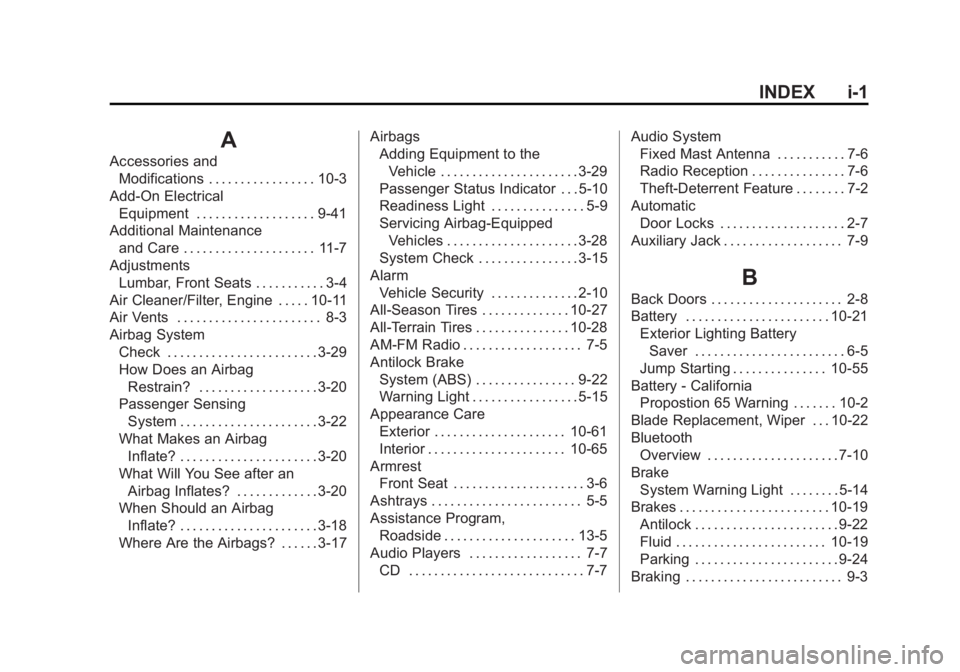
Black plate (1,1)Chevrolet City Express Owner Manual (GMNA-Localizing-U.S./Canada-
7707496) - 2015 - CRC - 11/26/14
INDEX i-1
AAccessories and
Modifications . . . . . . . . . . . . . . . . . 10-3
Add-On Electrical
Equipment . . . . . . . . . . . . . . . . . . . 9-41
Additional Maintenance
and Care . . . . . . . . . . . . . . . . . . . . . 11-7
Adjustments
Lumbar, Front Seats . . . . . . . . . . . 3-4
Air Cleaner/Filter, Engine . . . . . 10-11
Air Vents . . . . . . . . . . . . . . . . . . . . . . . 8-3
Airbag System
Check . . . . . . . . . . . . . . . . . . . . . . . . 3-29
How Does an Airbag
Restrain? . . . . . . . . . . . . . . . . . . . 3-20
Passenger Sensing
System . . . . . . . . . . . . . . . . . . . . . . 3-22
What Makes an Airbag
Inflate? . . . . . . . . . . . . . . . . . . . . . . 3-20
What Will You See after an
Airbag Inflates? . . . . . . . . . . . . . 3-20
When Should an Airbag
Inflate? . . . . . . . . . . . . . . . . . . . . . . 3-18
Where Are the Airbags? . . . . . . 3-17 Airbags
Adding Equipment to the
Vehicle . . . . . . . . . . . . . . . . . . . . . . 3-29
Passenger Status Indicator . . . 5-10
Readiness Light . . . . . . . . . . . . . . . 5-9
Servicing Airbag-Equipped
Vehicles . . . . . . . . . . . . . . . . . . . . . 3-28
System Check . . . . . . . . . . . . . . . . 3-15
Alarm
Vehicle Security . . . . . . . . . . . . . . 2-10
All-Season Tires . . . . . . . . . . . . . . 10-27
All-Terrain Tires . . . . . . . . . . . . . . . 10-28
AM-FM Radio . . . . . . . . . . . . . . . . . . . 7-5
Antilock Brake
System (ABS) . . . . . . . . . . . . . . . . 9-22
Warning Light . . . . . . . . . . . . . . . . . 5-15
Appearance Care
Exterior . . . . . . . . . . . . . . . . . . . . . 10-61
Interior . . . . . . . . . . . . . . . . . . . . . . 10-65
Armrest
Front Seat . . . . . . . . . . . . . . . . . . . . . 3-6
Ashtrays . . . . . . . . . . . . . . . . . . . . . . . . 5-5
Assistance Program,
Roadside . . . . . . . . . . . . . . . . . . . . . 13-5
Audio Players . . . . . . . . . . . . . . . . . . 7-7
CD . . . . . . . . . . . . . . . . . . . . . . . . . . . . 7-7 Audio System
Fixed Mast Antenna . . . . . . . . . . . 7-6
Radio Reception . . . . . . . . . . . . . . . 7-6
Theft-Deterrent Feature . . . . . . . . 7-2
Automatic
Door Locks . . . . . . . . . . . . . . . . . . . . 2-7
Auxiliary Jack . . . . . . . . . . . . . . . . . . . 7-9
B Back Doors . . . . . . . . . . . . . . . . . . . . . 2-8
Battery . . . . . . . . . . . . . . . . . . . . . . . 10-21
Exterior Lighting Battery
Saver . . . . . . . . . . . . . . . . . . . . . . . . 6-5
Jump Starting . . . . . . . . . . . . . . . 10-55
Battery - California
Propostion 65 Warning . . . . . . . 10-2
Blade Replacement, Wiper . . . 10-22
Bluetooth
Overview . . . . . . . . . . . . . . . . . . . . . 7-10
Brake
System Warning Light . . . . . . . . 5-14
Brakes . . . . . . . . . . . . . . . . . . . . . . . . 10-19
Antilock . . . . . . . . . . . . . . . . . . . . . . . 9-22
Fluid . . . . . . . . . . . . . . . . . . . . . . . . 10-19
Parking . . . . . . . . . . . . . . . . . . . . . . . 9-24
Braking . . . . . . . . . . . . . . . . . . . . . . . . . 9-3
Page:
< prev 1-8 9-16 17-24