2015 CADILLAC ESCALADE ESV air conditioning
[x] Cancel search: air conditioningPage 23 of 443

Black plate (16,1)Cadillac 2015i Escalade Owner Manual (GMNA-Localizing-U.S./Canada/
Mexico-8431501) - 2015 - CRC - 2/10/15
1-16 In Brief
Climate Control Buttons
1. Driver and Passenger Temperature Controls
2. Fan Control
3. OFF (Fan)
4. Driver and Passenger Heated and Cooled Seats (If Equipped)
5. AUTO (Automatic Operation)
6. Defrost
7. Rear Window Defogger
8. RecirculationClimate Touch Screen Controls
1. Outside Temperature Display
2. Driver and Passenger Temperature Controls
3. Fan Control
4. SYNC (Synchronized Temperature)
5. A/C Mode (Air Conditioning)
6. Climate Control Selection (Application Tray Button)
7. Rear (Rear Climate Control Touch Screen)
8. Air Delivery Mode Control See
Dual Automatic Climate Control
System on page 8-1 andRear
Climate Control System on page 8-6
(If Equipped).
Transmission
Range Selection Mode
The Range Selection Mode switch,
if equipped, is on the shift lever.
1. To enable the Range Selection feature, move the shift lever to
the M (Manual Mode) position.
The current range will appear
next to the M. This is the highest
attainable range with all lower
gears accessible. As an
example, when 5 (Fifth) gear is
selected, 1 (First) through
5 (Fifth) gears are available.
Page 168 of 443

Black plate (37,1)Cadillac 2015i Escalade Owner Manual (GMNA-Localizing-U.S./Canada/
Mexico-8431501) - 2015 - CRC - 2/10/15
Instruments and Controls 5-37
Engine Cooling System
Messages
A/C OFF DUE TO HIGH
ENGINE TEMP
This message displays when the
engine coolant becomes hotter than
the normal operating temperature.
SeeEngine Coolant Temperature
Gauge on page 5-15. To avoid
added strain on a hot engine, the
air conditioning compressor
automatically turns off. When the
coolant temperature returns to
normal, the air conditioning
compressor turns back on. You can
continue to drive your vehicle.
If this message continues to appear,
have the system repaired by your
dealer as soon as possible to avoid
damage to the engine.
ENGINE OVERHEATED IDLE
ENGINE
This message displays when the
engine coolant temperature is too
hot. Stop and allow the vehicle to idle until it cools down. See
Engine
Coolant Temperature Gauge on
page 5-15.
When towing, use Tow/Haul Mode
to prevent damage to the engine or
transmission. See Tow/Haul Mode
on page 9-33.
ENGINE OVERHEATED STOP
ENGINE
This message displays and a chime
may sound if the engine cooling
system reaches unsafe
temperatures for operation. Stop
and turn off the vehicle as soon as it
is safe to do so to avoid severe
damage. This message clears when
the engine has cooled to a safe
operating temperature.
Engine Oil Messages
CHANGE ENGINE OIL SOON
This message displays when the
engine oil needs to be changed.
When you change the engine oil, be
sure to reset the oil life system. See
Engine Oil Life System on page 10-8,
Driver Information
Center (DIC) on page 5-27, Engine
Oil on page 10-6, and Maintenance
Schedule on page 11-4.
ENGINE OIL HOT, IDLE
ENGINE
This message displays when the
engine oil temperature is too hot.
Stop and allow the vehicle to idle
until it cools down.
ENGINE OIL LOW —ADD OIL
On some vehicles, this message
displays when the engine oil level
may be too low. Check the oil level
before filling to the recommended
level. If the oil is not low and this
message remains on, take the
vehicle to your dealer for service.
See Engine Oil on page 10-6.
OIL PRESSURE LOW —STOP
ENGINE
This message displays if low oil
pressure levels occur. Stop the
vehicle as soon as safely possible
and do not operate it until the cause
Page 203 of 443

Black plate (2,1)Cadillac 2015i Escalade Owner Manual (GMNA-Localizing-U.S./Canada/
Mexico-8431501) - 2015 - CRC - 2/10/15
8-2 Climate Controls
4. SYNC (SynchronizedTemperature)
5. A/C Mode (Air Conditioning)
6. Climate Control Selection (Application Tray Button)
7. Rear (Rear Climate Control Touch Screen)
8. Air Delivery Mode Control
Climate Control Touch Screen
The fan, air delivery mode, air
conditioning, driver and passenger
temperatures, and SYNC settings
can be controlled by pressing
CLIMATE on the infotainment home
screen or the climate button in the
touch screen application tray.
A selection can then be made on
the front climate control page
displayed. See the infotainment
manual. Climate Control Status Screen
The climate control status screen
appears briefly when the climate
control buttons on the faceplate are
adjusted. The air delivery mode can
be adjusted on the climate control
status screen.
Automatic Operation
The system automatically controls
the fan speed, air delivery, air
conditioning, and recirculation in
order to heat or cool the vehicle to
the desired temperature.When the indicator light is on or
AUTO is displayed on the touch
screen, the system is in full
automatic operation. If the air
delivery mode or fan setting is
manually adjusted, the auto
indicator turns off and the display
will show the selected settings.
Auto operation can be turned off
individually for climate settings.
For automatic operation:
1. Press AUTO.
2. Set the temperature. Allow the
system time to stabilize. Then
adjust the temperature as
needed for best comfort.
To improve fuel efficiency and to
cool the vehicle faster, recirculation
may be automatically selected in
warm weather. The recirculation
light will not come on. Press
@to
select recirculation; press it again to
select outside air.
Page 205 of 443

Black plate (4,1)Cadillac 2015i Escalade Owner Manual (GMNA-Localizing-U.S./Canada/
Mexico-8431501) - 2015 - CRC - 2/10/15
8-4 Climate Controls
0(Defrost):Clears the
windshield of fog or frost more
quickly. Air is directed to the
windshield. Press the
0button to
turn on or off. Changing the air
delivery mode also turns the
defrost off.
A/C Mode (Air Conditioning):
Press the AC Mode touch screen
control to turn the automatic air
conditioning on or off. If the fan is
turned off or the outside
temperature falls below freezing, the
air conditioner will not run.
Press AUTO to return to automatic
operation and the air conditioner
runs as needed.
Automatic Air Recirculation:
When the AUTO indicator light is
on, the air is automatically
recirculated as needed to help
quickly cool the inside of the
vehicle.
The climate control system may
have a sensor to detect air pollution.
When using automatic air recirculation, the air quality control
system may operate. To adjust the
sensitivity of the air quality sensor,
see
“Climate and Air Quality” under
Vehicle Personalization on
page 5-46.
@(Recirculation): Press to
alternate between recirculating air
inside the vehicle or pulling in
outside air. The indicator light on the
button is lit when recirculation mode
is active. This helps to quickly cool
the air inside the vehicle and reduce
the entry of outside air and odors.
Pressing this button cancels
automatic recirculation. Press AUTO
to return to automatic operation;
recirculation runs automatically as
needed.
Manual recirculation mode is not
available when in Defrost or Defog
modes.
Auto Defog: The climate control
system may have a sensor to
automatically detect high humidity
inside the vehicle. When high
humidity is detected, the climate control system may adjust to
outside air supply and turn on the
air conditioner. If the climate control
system does not detect possible
window fogging, it returns to normal
operation. To turn Auto Defog off or
on, see
“Climate and Air Quality”
under Vehicle Personalization on
page 5-46.
Rear Window Defogger
=(Rear Window Defogger):
Press to turn the rear window
defogger on or off. An indicator light
on the button comes on to show that
the rear window defogger is on.
The rear window defogger only
works when the ignition is in ON/
RUN. The defogger turns off if the
ignition is turned to ACC/
ACCESSORY or LOCK/OFF.
The heated outside rearview mirrors
turn on when the rear window
defogger button is on and help to
clear fog or frost from the surface of
the mirrors.
Page 311 of 443

Black plate (16,1)Cadillac 2015i Escalade Owner Manual (GMNA-Localizing-U.S./Canada/
Mexico-8431501) - 2015 - CRC - 2/10/15
10-16 Vehicle Care
In addition, there are ENGINE
OVERHEATED STOP ENGINE,
ENGINE OVERHEATED IDLE
ENGINE, and ENGINE POWER IS
REDUCED messages in the Driver
Information Center (DIC). See
Engine Cooling System Messages
on page 5-37andEngine Power
Messages on page 5-38.
If the decision is made not to lift the
hood when this warning appears,
get service help right away.
If the decision is made to lift the
hood, make sure the vehicle is
parked on a level surface.
Check to see if the engine cooling
fan(s) are running. If the engine is
overheating, the fans should be
running. If they are not, do not
continue to run the engine and have
the vehicle serviced.If Steam is Coming from the
Engine Compartment
{Warning
Steam from an overheated engine
can burn you badly, even if you
just open the hood. Stay away
from the engine if you see or hear
steam coming from it. Just turn it
off and get everyone away from
the vehicle until it cools down.
Wait until there is no sign of
steam or coolant before you open
the hood.
If you keep driving when the
engine is overheated, the liquids
in it can catch fire. You or others
could be badly burned. Stop the
engine if it overheats, and get out
of the vehicle until the engine
is cool.
If No Steam is Coming from
the Engine Compartment
The ENGINE OVERHEATED STOP
ENGINE or the ENGINE
OVERHEATED IDLE ENGINE
message, along with a low coolant
condition, can indicate a serious
problem.
If there is an engine overheat
warning, but no steam is seen or
heard, the problem may not be too
serious. Sometimes the engine can
get a little too hot when the vehicle:
.Climbs a long hill on a hot day.
.Stops after high-speed driving.
.Idles for long periods in traffic.
.Tows a trailer; see Trailer Towing
on page 9-77.
If the ENGINE OVERHEATED
STOP ENGINE or the ENGINE
OVERHEATED IDLE ENGINE
message appears with no sign of
steam, try this for a minute or so:
1. Turn the air conditioning off.
Page 312 of 443
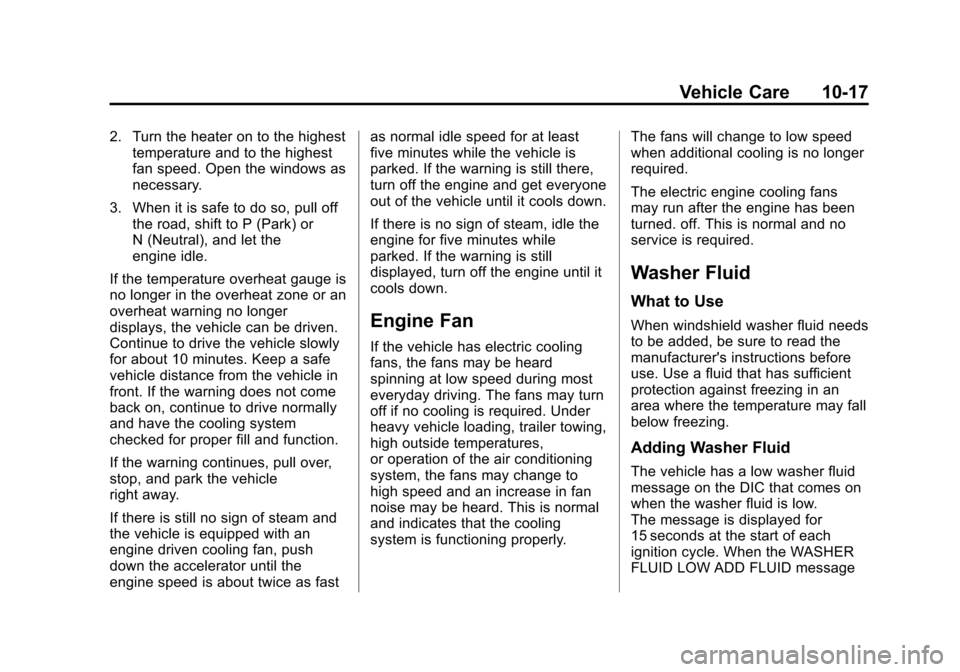
Black plate (17,1)Cadillac 2015i Escalade Owner Manual (GMNA-Localizing-U.S./Canada/
Mexico-8431501) - 2015 - CRC - 2/10/15
Vehicle Care 10-17
2. Turn the heater on to the highesttemperature and to the highest
fan speed. Open the windows as
necessary.
3. When it is safe to do so, pull off the road, shift to P (Park) or
N (Neutral), and let the
engine idle.
If the temperature overheat gauge is
no longer in the overheat zone or an
overheat warning no longer
displays, the vehicle can be driven.
Continue to drive the vehicle slowly
for about 10 minutes. Keep a safe
vehicle distance from the vehicle in
front. If the warning does not come
back on, continue to drive normally
and have the cooling system
checked for proper fill and function.
If the warning continues, pull over,
stop, and park the vehicle
right away.
If there is still no sign of steam and
the vehicle is equipped with an
engine driven cooling fan, push
down the accelerator until the
engine speed is about twice as fast as normal idle speed for at least
five minutes while the vehicle is
parked. If the warning is still there,
turn off the engine and get everyone
out of the vehicle until it cools down.
If there is no sign of steam, idle the
engine for five minutes while
parked. If the warning is still
displayed, turn off the engine until it
cools down.
Engine Fan
If the vehicle has electric cooling
fans, the fans may be heard
spinning at low speed during most
everyday driving. The fans may turn
off if no cooling is required. Under
heavy vehicle loading, trailer towing,
high outside temperatures,
or operation of the air conditioning
system, the fans may change to
high speed and an increase in fan
noise may be heard. This is normal
and indicates that the cooling
system is functioning properly.
The fans will change to low speed
when additional cooling is no longer
required.
The electric engine cooling fans
may run after the engine has been
turned. off. This is normal and no
service is required.
Washer Fluid
What to Use
When windshield washer fluid needs
to be added, be sure to read the
manufacturer's instructions before
use. Use a fluid that has sufficient
protection against freezing in an
area where the temperature may fall
below freezing.
Adding Washer Fluid
The vehicle has a low washer fluid
message on the DIC that comes on
when the washer fluid is low.
The message is displayed for
15 seconds at the start of each
ignition cycle. When the WASHER
FLUID LOW ADD FLUID message
Page 325 of 443

Black plate (30,1)Cadillac 2015i Escalade Owner Manual (GMNA-Localizing-U.S./Canada/
Mexico-8431501) - 2015 - CRC - 2/10/15
10-30 Vehicle Care
ItemUsage
1 Electric Running Boards
2 Antilock Brake System Pump
3 Interior BEC LT1
4 MBS Passenger
5 Suspension Leveling
Compressor
6 4WD Transfer Case Electronic
Control
10 Electric Parking Brake
13 Interior BEC LT2
14 Rear BEC 1
17 MBS Driver
21 ALC Exhaust Solenoid
23 Integrated Chassis Control Module Item
Usage
24 Real Time Dampening
25 Fuel Pump Power Module
26 Spare/Battery Regulated Voltage
Control
28 Upfitter 2
29 Upfitter 2 Relay
30 Wiper
31 TIM
34 Back-up Lamps
35 Antilock Brake System Valve
36 Trailer Brakes
37 Upfitter 3 Relay
39 Trailer Stop/Turn Right
40 Trailer Stop/ Turn Left Item
Usage
41 Trailer Park Lamps
42 Right Parking Lamps
43 Left Parking Lamps
44 Upfitter 3
45 Automatic Level Control Run/Crank
47 Upfitter 4
48 Upfitter 4 Relay
49 Reverse Lamps
51 Parking Lamp Relay
59 Euro Trailer
60 Air Conditioning Control
63 Upfitter 1
67 Trailer Battery
69 RC Upfitter 3 and 4
70 VBAT Upfitter 3 and 4
Page 328 of 443

Black plate (33,1)Cadillac 2015i Escalade Owner Manual (GMNA-Localizing-U.S./Canada/
Mexico-8431501) - 2015 - CRC - 2/10/15
Vehicle Care 10-33
Number Usage12 Steering Wheel Controls Backlighting
13 Not Used
14 Not Used
15 Not Used
16 Discrete Logic Ignition Sensor
17 VPM
18 Mirror Window Module
19 Body Control Module 1
20 Front Bolster (if equipped)
21 Not Used
22 Not Used
23 Not Used Number Usage
24 Heater, Ventilation and Air Conditioning
Ignition/Heater,
Ventilation and Air
Conditioning Auxiliary
25 Instrument Cluster Ignition/Sensing
Diagnostic Module
Ignition
26 Tilt Column/SEO, Tilt Column Lock 1/SEO
27 Data Link Connector/ Driver Seat Module
28 Passive Entry/Passive Start/Heater,
Ventilation and Air
Conditioning Battery
29 Content Theft
30 Not Used
31 Not Used
32 Not Used Number Usage
33 SEO/Automatic Level Control
34 Park Enable Electric Adjustable Pedal (if
equipped)
35 Not Used
36 Miscellaneous R/C
37 Heated Steering Wheel
38 Steering Column Lock 2 (if equipped)
39 Instrument Cluster Battery
40 Not Used
41 Not Used
42 Euro Trailer (if equipped)
43 Left Doors
44 Driver Power Seat
45 Not Used