2015 CADILLAC ATS USB
[x] Cancel search: USBPage 89 of 138
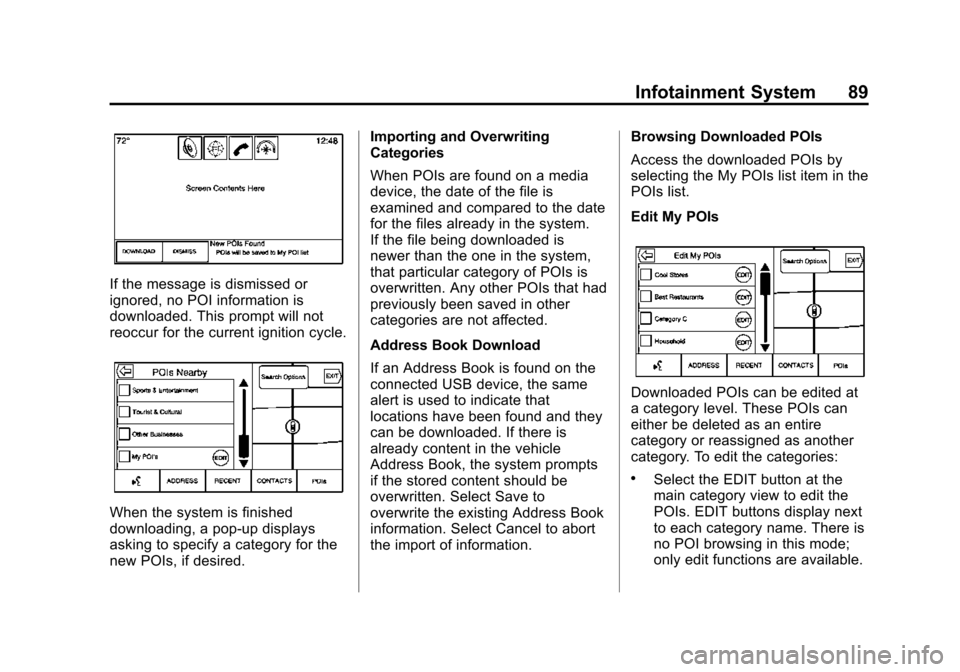
Black plate (89,1)Cadillac CUE Infotainment System (GMNA-Localizing-U.S./Canada-
7639728) - 2015 - CRC - 9/3/14
Infotainment System 89
If the message is dismissed or
ignored, no POI information is
downloaded. This prompt will not
reoccur for the current ignition cycle.
When the system is finished
downloading, a pop-up displays
asking to specify a category for the
new POIs, if desired.Importing and Overwriting
Categories
When POIs are found on a media
device, the date of the file is
examined and compared to the date
for the files already in the system.
If the file being downloaded is
newer than the one in the system,
that particular category of POIs is
overwritten. Any other POIs that had
previously been saved in other
categories are not affected.
Address Book Download
If an Address Book is found on the
connected USB device, the same
alert is used to indicate that
locations have been found and they
can be downloaded. If there is
already content in the vehicle
Address Book, the system prompts
if the stored content should be
overwritten. Select Save to
overwrite the existing Address Book
information. Select Cancel to abort
the import of information.
Browsing Downloaded POIs
Access the downloaded POIs by
selecting the My POIs list item in the
POIs list.
Edit My POIs
Downloaded POIs can be edited at
a category level. These POIs can
either be deleted as an entire
category or reassigned as another
category. To edit the categories:
.Select the EDIT button at the
main category view to edit the
POIs. EDIT buttons display next
to each category name. There is
no POI browsing in this mode;
only edit functions are available.
Page 137 of 138

Black plate (3,1)Cadillac CUE Infotainment System (GMNA-Localizing-U.S./Canada-
7639728) - 2015 - CRC - 9/3/14
INDEX i-3
O
OnStar (If Equipped) . . . . . . . . . . . . . . 8
OnStar System . . . . . . . . . . . . . . . . . . 35
OnStar
®System . . . . . . . . . . . . . . . . . 95
OnStar®with 4G LTE . . . . . . . . . . . . 35
Overview, Infotainment System . . . 3
P
Pairing . . . . . . . . . . . . . . . . . . . . . . . . . . 109
Pandora (If Equipped) . . . . . . . . . . . . 7
Pandora Internet Radio . . . . . . . . . . 23
Pandora Troubleshooting . . . . . . . . 25
Phone . . . . . . . . . . . . . . . . . . . . . . . . . . . . 7 Bluetooth . . . . . . . . 108, 109, 113
Playing an Audio MP3 or CD . . . . 27
Playing Audio CD . . . . . . . . . . . . . . . . 65
Playing from a USB . . . . . . . . . . . . . . 29
Playing MP3 CD . . . . . . . . . . . . . . . . . 66
Playing the Radio . . . . . . . . . . . . . . . . 11
Port USB/SD. . . . . . . . . . . . . . . . . . . . . . . . . 29
Power (On/Off/Mute) . . . . . . . . . . . . . . 4
Problems with Route Guidance . . . . . . . . . . . . . . . . . . . . . . 99
Proximity Sensing . . . . . . . . . . . . . . . . 8
R
Radio . . . . . . . . . . . . . . . . . . . . . . . . . . . 118 HD Radio Technology . . . . . . . . . . . 15
Radios AM-FM Radio . . . . . . . . . . . . . . . . . . . 11
Reception . . . . . . . . . . . . . . . . . . . . . . . 22
Satellite . . . . . . . . . . . . . . . . . . . . . . . . . 16
Rear Camera . . . . . . . . . . . . . . . . . . . 120
Rear Climate (If Equipped) . . . . . . . 8
Rear Seat Armrest Control Panel . . . . . . . . . . . . . . . . . . . . . . . . . . . 5
Rear Seat Entertainment System . . . . . . . . . . . . . . . . . . . . . 36, 55
Remote Control . . . . . . . . . . . . . . 51, 62
Return to Factory Settings . . . . . . 120
RMVB . . . . . . . . . . . . . . . . . . . . . . . . . . 125
RSE Controls Available from the Front Screen . . . . . . . . . . . . . . . 46
RSE Overview System . . . . . . . . . . 56
S
Satellite Radio . . . . . . . . . . . . . . . . . . . 16
Schedule I: Gracenote EULA . . . 126
Scroll Features . . . . . . . . . . . . . . . . . . 75
SD Card Reader . . . . . . . . . . . . . . . . . 33
Settings . . . . . . . . . . . . . . . . . .96, 118, 7 SiriusXM Menu . . . . . . . . . . . . . . . . . . 16
SiriusXM NavTraffic (If
Equipped) . . . . . . . . . . . . . . . . . . . . . . 20
SiriusXM Satellite Radio Service . . . . . . . . . . . . . . . . . . . . . . . . . 22
SiriusXM Satellite Radio Service (If Equipped) . . . . . . . . . . . 16
SiriusXM Travel Link (If Equipped) . . . . . . . . . . . . . . . . . . . . . . 17
SiriusXM Travel Link Fuel Pricing (If Equipped) . . . . . . . . . . . 21
SiriusXM Travel Link Movie Listings . . . . . . . . . . . . . . . . . . . . . . . . 21
Software Updates . . . . . . . . . . . . . . . 11
Sources . . . . . . . . . . . . . . . . . . . . . . . . . 37
Steering Wheel Controls . . . . . . . . . . 6
Storing and Recalling Media Favorites . . . . . . . . . . . . . . . . . . . . . . . 33
Storing Radio Station Presets . . . 13
Switching to Handset or Handsfree Mode . . . . . . . . . . . . . . 110
Symbols, Navigation . . . . . . . . . . . . . 77
System Infotainment. . . . . . . . . . . . . . . . . . . . . . 3
System Needs Service, If . . . . . . . . 99
System Operation . . . . . . . . . . . . . . . 36
Page 138 of 138

Black plate (4,1)Cadillac CUE Infotainment System (GMNA-Localizing-U.S./Canada-
7639728) - 2015 - CRC - 9/3/14
i-4 INDEX
T
Teen Driver . . . . . . . . . . . . . . . . . . . . . 120
Text Menu . . . . . . . . . . . . . . . . . . . . . . 114
Text Messaging . . . . . . . . . . . . . . . . . 114
Text Settings . . . . . . . . . . . . . . . . . . . . 115
Three-Way Calling . . . . . . . . . . . . . . 112
Time and Date . . . . . . . . . . . . . . . . . . 118
Timeshifting . . . . . . . . . . . . . . . . . . . . . 14
Tips and Troubleshooting . . . . . . . . 67
Touchscreen Buttons . . . . . . . . . . . . . 8
Trademarks and LicenseAgreements . . . . . . . . . . . . . . . . . . . 122
Turn List . . . . . . . . . . . . . . . . . . . . . . . . . 93
U
Updates Map Data . . . . . . . . . . . . . . . . . . . . . 100
Software . . . . . . . . . . . . . . . . . . . . . . . . 11
USB/SD Port . . . . . . . . . . . . . . . . . . . . 29
Using Bluetooth Voice Recognition . . . . . . . . . . . . . . . . . . . 113
Using the RSE On-Screen Display (OSD) Menus . . . . . . . . . . 58 Using the System . . . . . . . . . . . . . . . . . 7
Using Voice Recognition . . . . . . . . 101
Using Voice Recognition for
List Options . . . . . . . . . . . . . . . . . . . 103
V
Valet Mode (If Equipped) . . . . . . . 118
VehiclePositioning . . . . . . . . . . . . . . . . . . . . . . 98
Vehicle Settings . . . . . . . . . . . . . . . . 119
Vehicle Speakers . . . . . . . . . . . . . . . . 61
Video (If Equipped) . . . . . . . . . . . . . . . 8
Video Display Error Messages . . . 55
Video Display Screens . . . . . . . . . . 55
Video Distortion . . . . . . . . . . . . . . . . . 55
Viewing a Text Message . . . . . . . . 115
Viewing Sender Information . . . . 115
Voice . . . . . . . . . . . . . . . . . . . . . . . 97, 119
Voice Mail . . . . . . . . . . . . . . . . . . . . . . 113
Voice Pass-Thru . . . . . . . . . . . . . . . . 107
Voice Recognition . . . . . . . . . . . . . . 100
Voice Recognition for Audio My Media . . . . . . . . . . . . . . . . . . . . . 105 Voice Recognition for
Navigation . . . . . . . . . . . . . . . . . . . . 106
Voice Recognition for OnStar (If Equipped) . . . . . . . . . . . . . . . . . . 108
Voice Recognition for the Phone . . . . . . . . . . . . . . . . . . . . . . . . . 107
Voice Recognition for the
Radio . . . . . . . . . . . . . . . . . . . . . . . . . 104
Voice Recognition for Weather (If Equipped) . . . . . . . . . 108
Volume . . . . . . . . . . . . . . . . . . . . . . . . . . . 5
W
Weather (If Equipped) . . . . . . . . . . . . 8
Wired Headphones . . . . . . . . . . . . . . 62
Wireless Charging . . . . . . . . . 115, 116