2015 BMW X5M USB port
[x] Cancel search: USB portPage 23 of 255

6.Turn the controller to set the hours and
press the controller.7.Turn the controller to set the minutes and
press the controller.
Status information
Status field The following information is displayed in the
status field at the top right:
▷Time.▷Current entertainment source.▷Sound output, on/off.▷Wireless network reception strength.▷Phone status.▷Traffic bulletin reception.
Status field symbols
The symbols are grouped as follows.
Radio symbols
SymbolMeaning HD Radio station is being received. Satellite radio is switched on.
Telephone symbols
SymbolMeaning Incoming or outgoing call. Missed call. Wireless network reception
strength.
Symbol flashes: network search. Wireless network is not available. Bluetooth is switched on. Roaming is active.SymbolMeaning Text message was received. Check the SIM card. SIM card is blocked. SIM card is missing. Enter PIN.
Entertainment symbols
SymbolMeaning CD/DVD player. Music collection. Gracenote® database. AUX-IN port in the front or in the
rear. USB audio interface.
Additional symbols
SymbolMeaning Spoken instructions are turned off.
Split screen
General information Additional information can be displayed on the
right side of the split screen, e.g., information
from the on-board comupter.
In the divided screen view, the so-called split
screen, this information remains visible even when you change to another menu.
Switching the split screen on and off On the Control Display:
1. Press button.
Seite 23iDriveAt a glance23
Online Edition for Part no. 01 40 2 964 090 - VI/15
Page 37 of 255

The following export options are available:▷Via BMW Online.▷Via the USB port to a USB device.
Popular file systems for USB devices are
supported. FAT32 and exFAT are the rec‐
ommended formats for profile export.
Other formats may not support the export.
Export is made via the USB port to a USB de‐
vice. Popular file systems for USB devices are
supported. FAT32 and exFAT are the recom‐
mended formats for profile export. Other for‐
mats may not support the export.
On the Control Display:
1."Settings"2."Profiles"3."Export profile"4.BMW Online: "BMW Online"
USB interface: "USB device"
Importing profiles
Profiles exported via BMW Online can also be
imported via BMW Online.
Profiles stored on a USB device can be im‐
ported via the USB interface.
Existing settings are overwritten with the im‐
ported profile.
On the Control Display:
1."Settings"2."Profiles"3."Import profile"4.BMW Online: "BMW Online"
USB interface: "USB device"
Using the guest profile
The guest profile is for individual settings that
are saved in none of the three personal pro‐
files.
This can be useful for drivers who are using
the vehicle temporarily and do not have their
own profile.
On the Control Display:1."Settings"2."Profiles"3."Guest"
The guest profile cannot be renamed. It is not
assigned to the current remote control.
Display profile list during start
The profile list can be displayed during each
start to select the desired profile.
On the Control Display:
1."Settings"2."Profiles"3.Open "Options".4."Display user list at startup"
Using the remote control
Information WARNING
People or animals in the vehicle can lock
the doors from the inside and lock themselves
in. The vehicle can then not be opened from
the outside. There is risk of injuries. Take the
remote control along so that the vehicle can be
opened from the outside.◀
Unlocking Press button on the remote control.
Depending on the settings, refer to page 46,
the following access points are unlocked.
▷Driver's door and fuel filler flap.▷All doors, tailgate, and fuel filler flap.
In addition, the following functions are exe‐
cuted:
▷The interior lights are switched on, when it
is dark outside, the courtesy lamps are also
switched on. This function is not available,Seite 37Opening and closingControls37
Online Edition for Part no. 01 40 2 964 090 - VI/15
Page 167 of 255
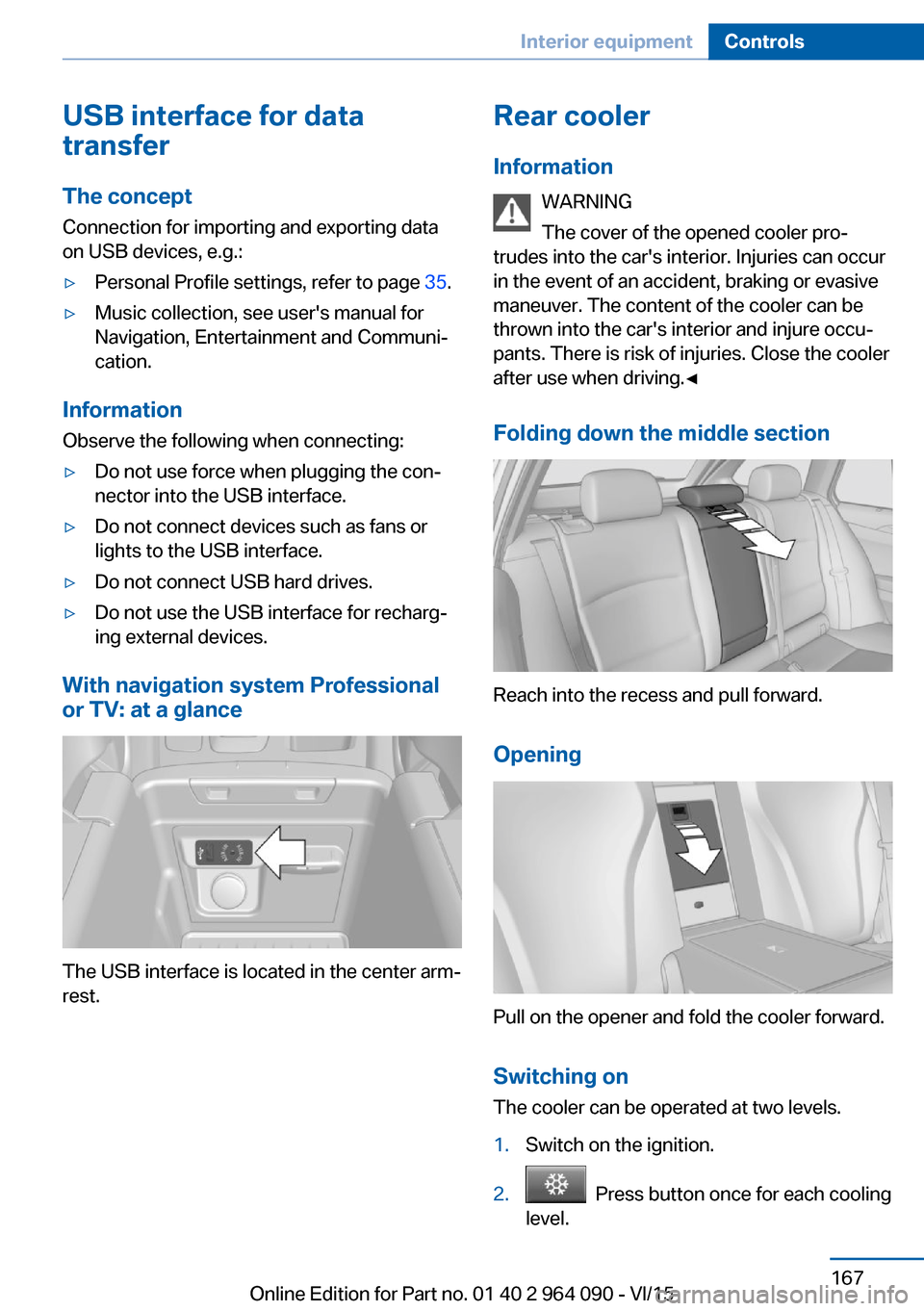
USB interface for data
transfer
The concept Connection for importing and exporting data
on USB devices, e.g.:▷Personal Profile settings, refer to page 35.▷Music collection, see user's manual for
Navigation, Entertainment and Communi‐
cation.
Information
Observe the following when connecting:
▷Do not use force when plugging the con‐
nector into the USB interface.▷Do not connect devices such as fans or
lights to the USB interface.▷Do not connect USB hard drives.▷Do not use the USB interface for recharg‐
ing external devices.
With navigation system Professional
or TV: at a glance
The USB interface is located in the center arm‐
rest.
Rear cooler
Information WARNING
The cover of the opened cooler pro‐
trudes into the car's interior. Injuries can occur
in the event of an accident, braking or evasive
maneuver. The content of the cooler can be
thrown into the car's interior and injure occu‐
pants. There is risk of injuries. Close the cooler
after use when driving.◀
Folding down the middle section
Reach into the recess and pull forward.
Opening
Pull on the opener and fold the cooler forward. Switching onThe cooler can be operated at two levels.
1.Switch on the ignition.2. Press button once for each cooling
level.
Seite 167Interior equipmentControls167
Online Edition for Part no. 01 40 2 964 090 - VI/15
Page 175 of 255

Opening
Push the cover down slightly and press the
button, see arrow. The respective cover folds
up.
ClosingFold the respective cover down until it latches.
Connection for an external audio
device
An external audio device, e.g.,
an MP3 player, can be con‐
nected via the AUX-IN port or
the USB audio interface in the
center armrest.
BMW X6 M: rear
Overview A storage compartment is located in the centerarmrest between the seats.
Opening
1.Pull the loop and fold down the center arm‐
rest.2.Pull the handle.
Closing
Press cover down until it latches.
Glasses compartment Overview
The compartment for eye glasses is located
between the interior mirror and interior lights.
Opening
Press button.
Closing Press the cover up until it latches.
Seite 175Storage compartmentsControls175
Online Edition for Part no. 01 40 2 964 090 - VI/15
Page 252 of 255

Temperature, automatic cli‐mate control 156
Temperature display for ex‐ ternal temperature 91
Temperature, engine oil 91
Terminal, starting aid 230
Text message, supplemen‐ tary 90
Theft alarm system, see Alarm system 47
Thermal camera, see Night Vision 122
Thigh support 54
Tilt alarm sensor 48
Time of arrival 98
Tire damage 204
Tire identification marks 202
Tire inflation pressure 200
Tire inflation pressure moni‐ tor, see FTM 115
Tire Pressure Monitor TPM 112
Tires, changing 204
Tire sealant 206
Tires, everything on wheels and tires 200
Tire tread 204
Tone, see user's manual for Navigation, Entertainment
and Communication
Tool 220
Top View 148
Total vehicle weight 241
Touchpad 21
Tow fitting 232
Towing 231
Tow lug, see Tow fitting 232
Tow-starting 231
TPM Tire Pressure Moni‐ tor 112
Transmission 80
Transmission lock, electronic unlocking 84
Transporting children safely 64
Tread, tires 204 Triple turn signal activa‐
tion 77
Trip odometer 91
Trip on-board computer 98
Trip recorder, see Trip odom‐ eter 91
Turning circle lines, rearview camera 146
Turn signals, operation 76
U Unintentional alarm 48
Units of measurement 100
Universal remote control 162
Unlocking/locking via door lock 39
Unlocking/locking with re‐ mote control 37
Unlocking, settings 46
Unpaved roads, cross-coun‐ try trips 186
Updates made after the edito‐ rial deadline 7
Upholstery care 235
USB interface 167
V V8 high-performance engine, High-performance engine
V8 182
Vanity mirror 164
Vehicle battery 225
Vehicle battery, replac‐ ing 226
Vehicle, break-in 184
Vehicle care 234
Vehicle features and op‐ tions 7
Vehicle identification num‐ ber 10
Vehicle jack 224
Vehicle paint 234
Vehicle storage 236
Vehicle wash 233 Ventilation 158
Ventilation, see Parked-car ventilation 160
Venting, see ventilation 158
Vent, see ventilation 158
Vertical Dynamic Control 137
VIN, see vehicle identification number 10
Voice activation system 26
W Warning and indicator lamps, see Check Control 87
Warning displays, see Check Control 87
Warning lamp in the exterior mirror, see Active Blind Spot
Detection 127
Warning messages, see Check Control 87
Warning triangle 229
Warranty 7
Washer fluid 80
Washer nozzles, wind‐ shield 79
Washer system 77
Washing, vehicle 233
Water on roads 185
Weights 241
Welcome lamps during un‐ locking 37
Welcome lights 105
Wheel cleaner 235
Wheels, changing 204
Wheels, everything on wheels and tires 200
Wheels, Flat Tire Monitor FTM 115
Wheels, Tire Pressure Moni‐ tor TPM 112
Window defroster, rear 158
Windows, powered 48
Windshield washer fluid 80
Windshield washer noz‐ zles 79 Seite 252ReferenceEverything from A to Z252
Online Edition for Part no. 01 40 2 964 090 - VI/15